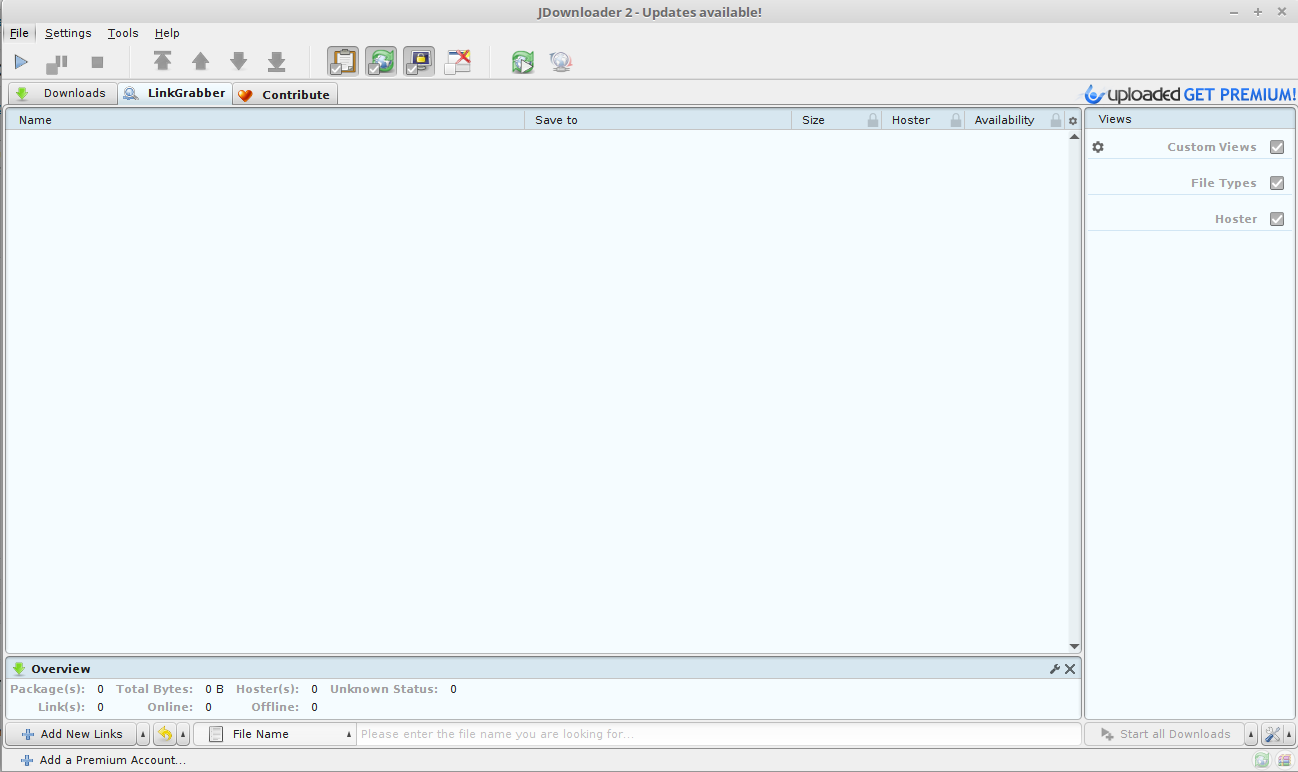Introduction – Opening .dlc files with Jdownloader
Jdownloader is a popular download manager program which can help you manage your downloads from various file sharing websites and includes a large number of features such as:
- Pausing
- Resuming and extracting downloaded files
- Setting bandwidth limits
One unique feature of the software is the ability to import a list of links to individual files and then have the program go out and download each one in bulk saving you time to manually download each one separately.
To accomplish this the program makes use of a file-type known as a dlc file which contains the links to the individual file hosting websites. If you have come across one of these files and wish to download its contents then follow the guide below.
Steps:
Step 4
Open Jdownloader and select the “link grabber” tab located in the top left-hand corner of the program
Step 5
Next, choose File and then click on “load link container” this will open a dialog box for you to choose the dlc file in question
Step 6
Browse to wherever you saved your .dlc file and select it to import it into the program. and click ok
Step 7
At this point, Jdownloader should import all the links and allow you to begin downloading all files once you select “continue with all”
Conclusion
And that’s it you should now be able to open a .dlc file on your computer easily, has this helped you? If so share it with your friends and family and check out our software utilities and videos for more tutorials.
Other posts you may like:
How to install .apk files on Android
Best e-learning software for small businesses
Top Crypto exchanges that work in Australia
Last updated on the 19th of February 2023

Alessio Rigoli is the founder of AGR Technology and got his start working in the IT space originally in Education and then in the private sector helping businesses in various industries. Alessio maintains the blog and is interested in a number of different topics emerging and current such as Digital marketing, Software development, Cryptocurrency/Blockchain, Cyber security, Linux and more.
Alessio Rigoli, AGR Technology
![logo-new-23[1] logo-new-23[1]](https://cdn-ihdfn.nitrocdn.com/eZVJvoSTyVixkEUySRKiaseNtUlmgCyu/assets/images/optimized/rev-e93b6b3/agrtech.com.au/wp-content/uploads/elementor/thumbs/logo-new-231-qad2sqbr9f0wlvza81xod18hkirbk9apc0elfhpco4.png)