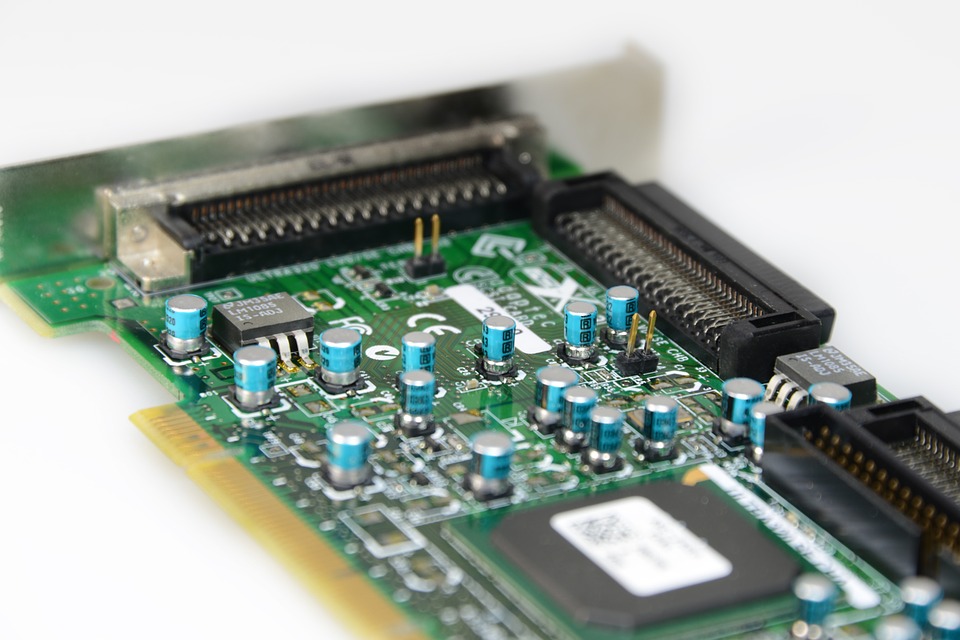Introduction
In this guide we will take a look at how you can find the MAC address of your computer regardless of which operating system you are using, the following instructions will apply to Windows, Mac as well as Linux. The MAC address is a unique address which represents the physical network card of your computer and helps to identify your computer on a network, more more technical information regarding MAC addresses and there purpose go here.
There may be cases however when you need to find this address for example if you are:
- Setting up wake on LAN to remotely turn on your computer
- Identifying devices on your network
- Troubleshooting your network card
Also read: How to find your IP address
So with all that out of the way let’s take a look at how to find your MAC address across Windows, Mac and Linux computers.
Finding your MAC address on Windows
To find your MAC address on any Windows computer simply navigate to the start menu and search for “cmd” and press enter on your keyboard. From here type the following command:
getmac
This will display the name of the network card followed by it’s MAC address, now you can copy this down onto some paper or copy and paste it into a text document for reference later if needed.
Finding your MAC address on a Mac
Finding the address on a Mac is also rather simple, first off go to spotlight and search for terminal and double click on the first result to open a terminal prompt. Once here type the following command and you should be presented with the network card name and address.
ifconfig
This will show other network information for your Mac but if you look for network interfaces you will see the address which should look something like this: 7D:20:9D:B5:P9
Finding your MAC address on a Linux system
To find your MAC address on Linux simply open a terminal window and type the following command below, look for your network interface and you should see your MAC address which should look something like this: 3F:20:4D:B5:P9
ifconfig -a
Here is an example of the output you would see once you enter the command:
Conclusion
Now you should be able to easily find your mac address regardless of which operating system you use, if you enjoyed this article and found it useful be sure to share it with your friends and check out our software & videos for more.

Alessio Rigoli is the founder of AGR Technology and got his start working in the IT space originally in Education and then in the private sector helping businesses in various industries. Alessio maintains the blog and is interested in a number of different topics emerging and current such as Digital marketing, Software development, Cryptocurrency/Blockchain, Cyber security, Linux and more.
Alessio Rigoli, AGR Technology
![logo-new-23[1] logo-new-23[1]](https://agrtech.com.au/wp-content/uploads/elementor/thumbs/logo-new-231-qad2sqbr9f0wlvza81xod18hkirbk9apc0elfhpco4.png)