Introduction
Have you ever forgot the password for your a wireless network which you connected to on your computer. Are you sure you connected to this network once on your computer, if so then you can extract that password from your computer so you can once again connect to your wireless network.
With this program, you can extract any saved wifi passwords from your Windows system and then get a text file so you can check wifi passwords later on when you need to connect back to the network. This program supports Windows XP and higher and will save the wifi passwords to a text file in the same location as the program making it very portable even allowing you to run it from a USB flash drive.
To get started click the download button below to get yourself a copy of the program for free and recover your wifi passwords that you have stored on your computer.
Download it now
SHA-1:
554b71011dbc2c7ad3eea597c8ce730f72c55660
SHA-256:
8f92dd442e6d1b358e9bc91353bdf9a9edc8050f42cd228614d074f7a39ac4c2
Verify hashes with Hashtoolbox


Screenshots
Attached below are a series of screenshots of the software showcasing its features and overall functionality:


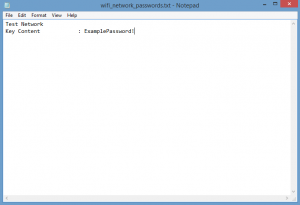
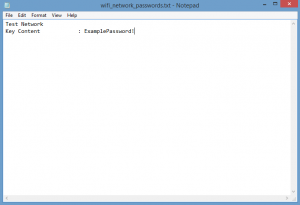
(extracted passwords saved in a text file named wifi_network_passwords.txt)
License
The software is provided “AS IS” without any warranty, either expressed or implied, including, but not limited to, the implied warranties of merchantability and fitness for a particular purpose. The author will not be liable for any special, incidental, consequential, or indirect damages due to loss of data or any other reason.
The software is covered by the following End User License Agreement, by downloading, installing and using the software you agree to these terms.
Note: This program has been developed for the use of recovering wifi passwords on computers you own and networks to which you are authorized to connect to, under no circumstances should you make use of these tools for any illegal or criminal uses, use at your own risk.
My antivirus blocked the program what now? Is this program safe?
If your antivirus program or anti-malware software blocked this program from running on your computer you can safely ignore this. Our software is 100% free of any malicious code including but not limited to adware, spyware, Trojans, and or any other malicious feature.
In this case, your antivirus or security program has detected a false positive meaning that it has flagged a legitimate file mistakenly, you can read more about false positives here. For added safety, it is recommended to only download this program from the AGR Technology website.
In addition to providing some free software tools we also publish lots of tech resources and content on our blog. Whether you’re after some top LMS vendors, Quality Crypto exchanges in Australia/NZ/UAE & Norway, or some top-rated podcast hosting platforms we are here to help.
![logo-new-23[1] logo-new-23[1]](https://cdn-ihdfn.nitrocdn.com/eZVJvoSTyVixkEUySRKiaseNtUlmgCyu/assets/images/optimized/rev-e93b6b3/agrtech.com.au/wp-content/uploads/elementor/thumbs/logo-new-231-qad2sqbr9f0wlvza81xod18hkirbk9apc0elfhpco4.png)
