Are you looking for a learning management system (LMS) that works for a small business? There are tons of reasons to invest in LMS and in this blog post I will share some solid options based on my experience working with a range of different applications to help you find, choose and compare the ideal option for your business or organization.
Quick takeaway:
- Thinkific
- LearnDash
- iSpring Learn
- Absorb LMS
- iSpring Learn
- Podia
- Moodle
- Teachable
- SkyPrep
- EdApp
- 360 Learning
An LMS platform can help small businesses, educators and individuals manage:
- Employee training
- Classroom training
- Blended learning
- Keep track of compliance requirements,
As well as improve overall employee engagement and information retention for different subjects
Small businesses have a lot of options when it comes to choosing a learning management system. They need to consider their budget, the number of employees, and the types of courses they need to offer.
Here are 11 of the best learning management systems for small businesses compiled in a list based on research around market-leading solutions.
The 11 best LMS platforms for small businesses in January 2026
1) Thinkific

Screenshot of website:
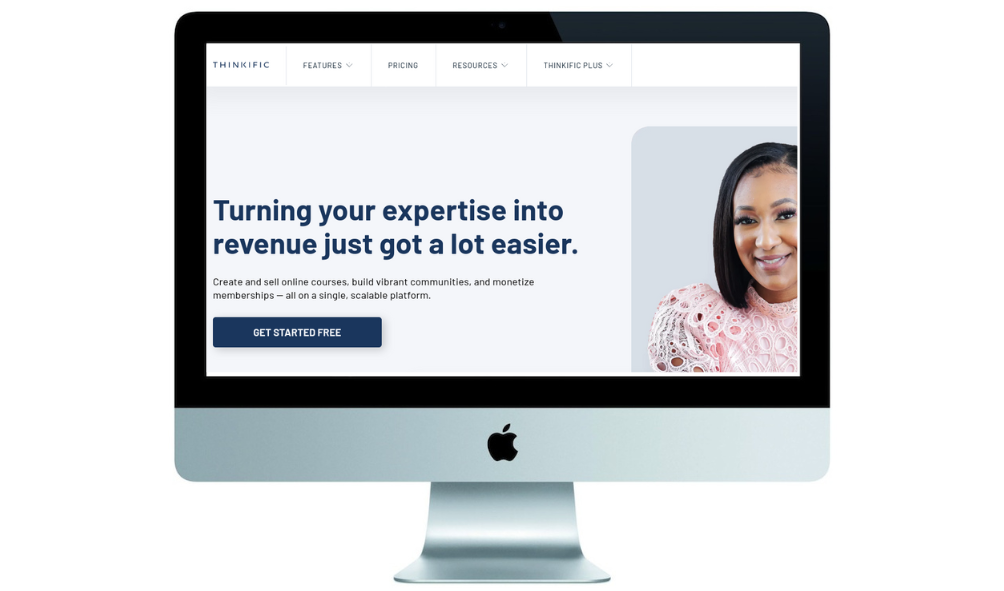
Thinkific is a popular cloud-based online LMS solution that provides end-users with a means of producing and selling course material online.
Thinkific’s robust platform makes it simple to share your expertise, expand your audience, and scale your business with options to provide free, paid, or member-only material to your audience.
Here are some of the pros and cons of the platform and why it may or may not be a good fit for your specific use case:
Pros
- Cloud-based and scalable
- Easy to use and maintain
- Options for custom branding on your own domain name or subdomain
- Built-in functionality to create sales pages/landing pages for your course
- Includes a FREE trial to allow you to test the product and ensure it will be suitable for your needs before upgrading
- Drag and drop course builder
Cons
- No built-in email marketing functionality only integration with 3rd party platforms like ConvertKit, ActiveCampaign & MailChimp
- No support live chat at the time of publishing
2) LearnDash
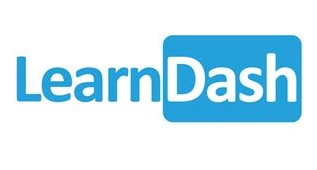
Screenshot of website:

LearnDash is another popular LMS platform on the market that has been around for quite some time unlike Thinkific it’s a self-hosted option that works within the WordPress content management system making it something that can be integrated into most websites and blogs online. We helped co-build an online course a while back that was powered by LearnDash and we found the platform to be very flexible and customizable.
Here are some of the platform’s advantages and disadvantages, as well as reasons why it may or may not be a good fit for your specific use case:
Pros
- Works within the WordPress framework making it convenient to bolt onto an existing website
- Opensource with a large variety of customization available
- Gamification features to help motivate people to complete your course
- Large active community of users
- Compatible with various plugins, page builders WordPress themes
- You can set triggers to automate the workflow.
Cons
- Can become slow and bloated as courses expand due to its dependence on WordPress
- May run into conflicts with existing WordPress themes or plugins
- Limited payment options by default
- The learning curve to fully understand the plugin
3) iSpring Learn

Screenshot of website:
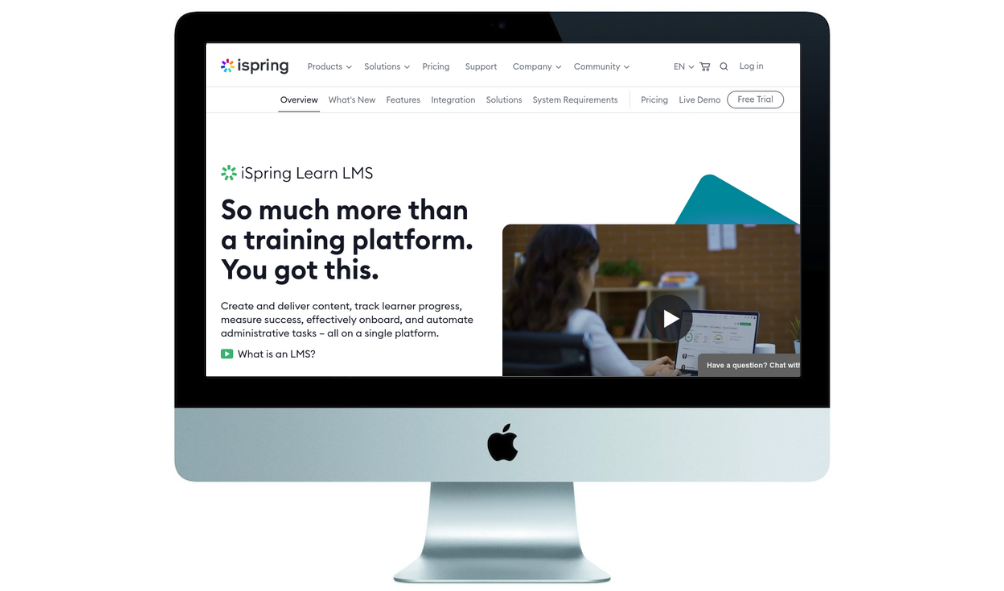
iSpring Learn is another training program and learning management system (LMS) with automation features to make it easy to create and manage learning paths. It’s also mobile-friendly so you can access your courses on the go. Best of all, it’s very affordable – just $5.16 (AUD) per user/month billed annually up to 100 users at the time of writing.
With iSpring Learn, you can efficiently deliver training to your employees or customers. The built-in learning paths make it easy to keep track of progress and ensure that everyone completes the coursework.
In addition, the iSpring Learning suite also allows instructors to assign readings and other materials to the course, track employee progress, and quickly grade assignments.
iSpring Learn is an affordable and easy-to-use LMS perfect for delivering training to employees or customers. Its built-in learning paths and mobile accessibility make it an excellent solution for businesses of any size.
Pros
- On-the-go learning
- Both online and offline learning
- Free trial available for all plans
- Built-in video conferencing
- A perfect tool to create engaging content
- Regular updates
Cons
- The training process is a bit slow
- No government, non-profit, or academic discounts
- Limited reporting functionality compared with other options
4) Absorb LMS

Screenshot of website:

The Absorb LMS is one of the comprehensive learning management tools that makes it easy to create and manage training courses. The system is also effortlessly scalable, making it perfect for businesses of all sizes.
The Absorb LMS learning management system tool has a sleek, HTML5-based user interface that is both highly configurable and easy to use. With its simple drag-and-drop interface, you can effortlessly create and automate training courses for all devices.
The Absorb LMS learning management system tool is highly configurable, allowing you to tailor your courses to your specific needs.
Absorb also comes with a flexible eCommerce feature that allows your business to sell online courses, products, services, or subscriptions. You can also integrate the Absorb LMS learning management system tool with hundreds of other applications and APIs, allowing you to get the most out of your training courses.
You can easily add or remove content, customize the look and feel of your course, and set up automated email notifications to keep your learners on track.
Pros
- It allows users to immediately begin their training programs.
- User-friendly learning platform
- Collaborative learning means users can work together to create and share their own courses
- It has a built-in administrative tool
- Suited for both internal and external courseware mainly small to medium businesses
- Absorb LMS is integrated with several other third-party systems
Cons
- Slightly rigid in the way of customization
- Add-ons are slightly more expensive compared to some other options
5) Podia

Screenshot of website:
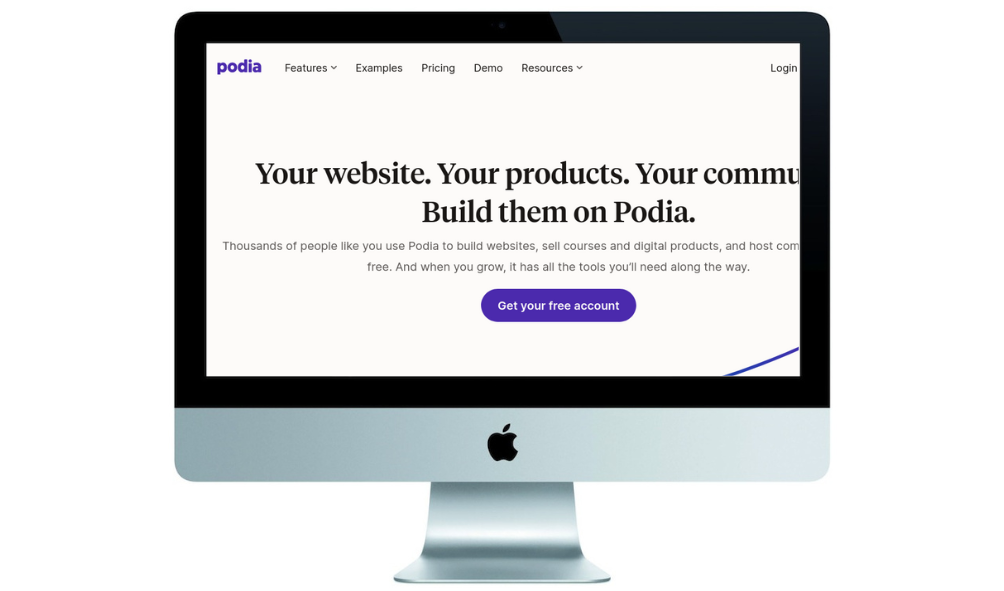
Podia is another cloud-based platform that has been around for quite a while and is primarily oriented toward people wanting to publicly distribute course material online.
Podia sports other functionality such as hosting webinars, providing course downloads, and building up your online community and can adjust based on your needs making a potential solution for those needing an LMS.
Pros
- A very clean modern looking user experience that is easy to use
- Options to import/export projects via CSV files
- Very competitive pricing starting at $5 per workspace per month at the time of publishing
- Visual roadmap-styled interface to make it easy to visualize workflows and different tasks
- It includes the ability to send an unlimited number of emails and create “drip-fed” campaigns which help to nurture your audience through your business sales funnel leading to more overall engagement from students
- Integrations with other popular platforms like MailChimp, Zapier, and ConvertKit amongst others
- Mind mapping features, web analytics integration with tools like Google Analytics to get insights into activity
Cons
- Not as advanced as other solutions listed above
- No blogging functionality
- Bit rigid and not as customizable really focused around roadmaps, planning, and selling courses as opposed to a full-blown learning platform like the other options which are far more customizable
- No phone support was found at the time of publishing
6) Moodle

Website screenshot:

Moodle is a learning platform that is used to supplement and transition existing learning environments online. Moodle’s first version was released on August 20, 2002 (20 years ago), and it is still actively developed.
Moodle pioneered a number of features that are now commonplace in learning management systems, such as a calendar and grade book.
Pros
- Opensource and free to use
- Well-established software code with a community of users
- Wide variety of content/resources available
Cons
- Outdated User Interface (UI)
- Requires technical knowledge to host on a server and maintain
- Not the most intuitive user-friendly system
- Bit rigid in the way of customization
- Harder to scale if you need more course material and students
7) Teachable

Website screenshot:
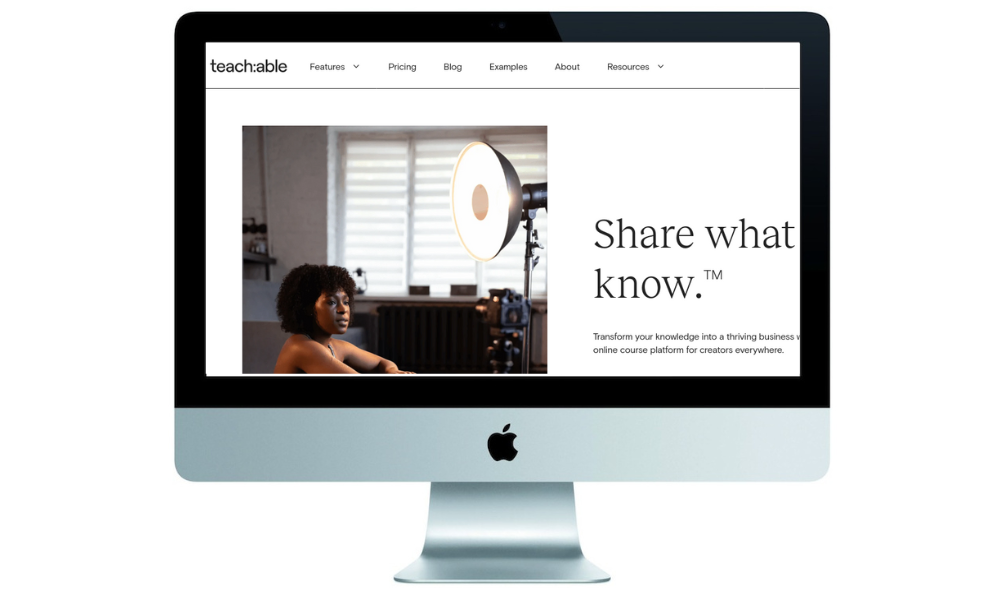
Teachable is another long-time contender in the LMS market that has been around since 2014 and operates all over the world in different international markets.
Teachable is used by teachers and entrepreneurs alike to run their own courses and work with nearly half a million students online around the globe.
Pros
- Google Analytics, MailChimp, ConvertKit, and other integrations with commonly used software
- Has an API which means a software developer can help integrate it into a custom app for your business
- Simple and easy-to-use interface
- Functionality to offer your own affiliate marketing campaign to help boost sales of your courses
- Unlimited video, products & hosting built-in payment processing support
- You can get started with the free plan
Cons
- Not as advanced with features compared with others
- The platform takes a percentage of sales ($1 + 10% for the free plan & 5% on the pro plan)
- Payout options may be an issue for subscribers outside the United States. Customers in North America, as well as a few countries in Europe and Asia, are currently paid daily by the platform so depending on which country you live in this may be more of a hassle for you.
8) SkyPrep

Website screenshot:
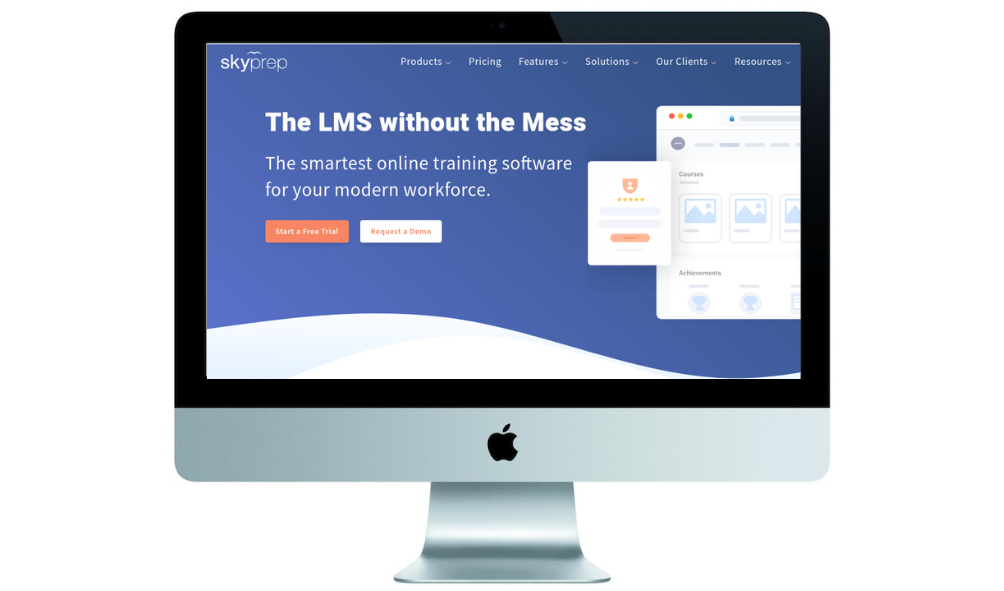
Are you looking for an easy-to-use and intuitive learning management system tool? Well, look no further than SkyPrep!
Its LMS system helps small businesses efficiently train their employees, customers, and partners. SkyPrep is ideal for training new hires and customers, partners, and sales staff.
The unique feature of SkyPrep is that it combines both live and on-demand video-based training in an engaging way.
It has integrations with ADP, Paypal, Microsoft, Google, Salesforce, Zoom, and more, so you can use it with the tools you’re already using.
Pros
- Easy integration with popular tool sets like Zoom, GoToMeeting, and Office 365
- Ease of use
- Clean interface with a focus on course material rather than software
- Monetize your courses and sell with eCommerce integration
- Create tests and quizzes with features for grading assessments
- Detailed YouTube channel loaded with lots of helpful guides and resources to get started
Cons
- Basic reporting functionality
- Somewhat rigid in the way of customization compared with other options
9) EdApp

Website screenshot:
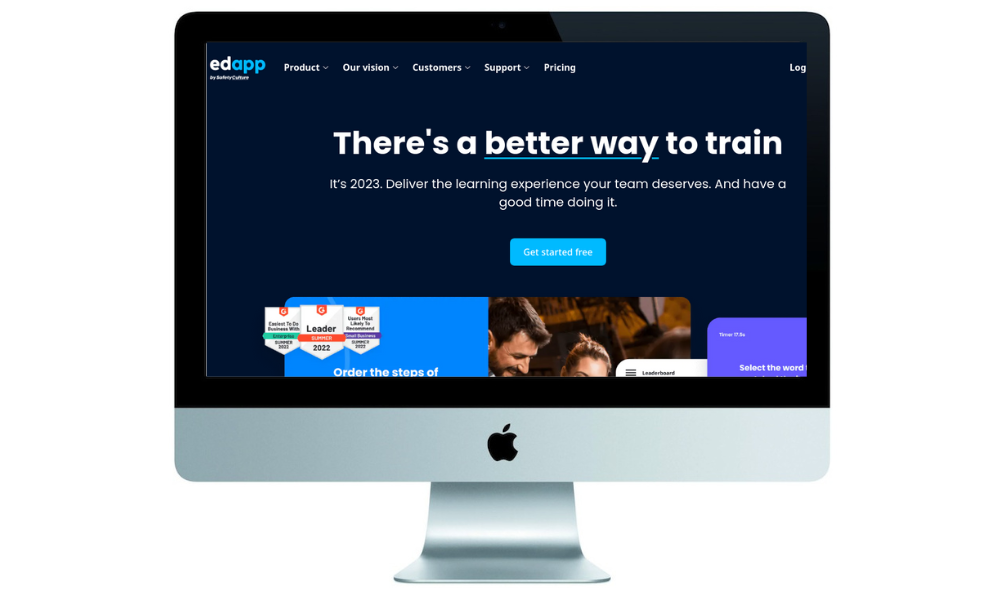
EdApp provides a great learning environment with a user-friendly interface and a gamified platform.
It is designed for small businesses, startups, and individuals who want to get ahead in their careers and become better at what they do.
It features an authoring tool, 800+ high-quality courses, microlearning & gamification templates, a quiz maker and more.
EdApp is a freemium LMS for small businesses that offers a mobile-first training solution. The LMS software solutions provide an extensive course library that is both editable and customizable.
It is a simple, affordable, and highly flexible way to create interactive courses for your target audience.
Pros
- User-friendly and quite easy to use
- Offers a free plan to get started with access to their library of 1,000+ editable courses
- Features to help with microlearning
- Great customer support
- Integrations & features like Single sign-on (SSO), AI translation, Custom API, and advanced analytics
Cons
- Does not allow to download/archive a course or lesson
- Content slides are not smooth, especially with Android
10) 360Learning

Website screenshot:
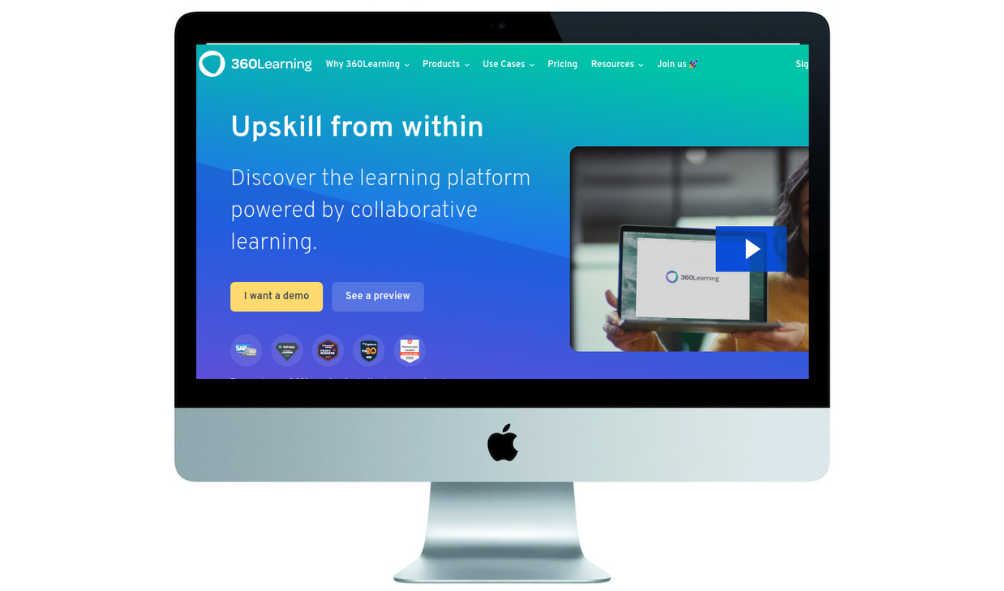
360 Learning LMS is a modern learning management system designed for the customer education industry. The system provides a variety of features that can be used to enhance the learning experience.
The LMS platform offers a suite of features that includes course templates, cheat sheets, video recording tools, numerous question-and-answer formats, upskill organizations, and real-time feedback.
360 Learning provides a more interactive and engaging learning experience for learners. In addition, the price is only $8/month for 100 users.
With this tool, you can create courses within a few minutes. It also offers to add online learning resources such as videos, images, and blogs and keep your lessons up-to-date and interesting.
They’ve got a few integrations with Salesforce, Slack, and Zoom and an extension for Chrome that makes the experience even better.
Pros
- Collaborative Learning
- Very straightforward clean interface for end-users
- Tools to engage learners
- Quick and easy course creation
- Helps to reduce administrative costs
Cons
- Not as many deep customizations and features compared to other players on the market
- Limited data available in reporting
Some other notable mentions

The following are some additional platforms worth mentioning that can be used as an LMS as well but may not necessarily fit into the typical category of learning management software.
These include the following:
Skillshare

Skillshare doesn’t quite make it an LMS but instead is a marketplace of educational content (known as a MOOC) and contains thousands upon thousands of different courses made by various educators.
Pros
- Lots of categories to choose from (science, technology, and more)
- Learn at your own pace through their simple-to-use interface
- Many short easy to consume courses
- Provides a free trial to get started and browse around the site
Cons
- Instructors on the platform are not necessarily qualified in the subjects or hold any credentials
- More focused on creative subjects compared to a traditional course delivered through a full-featured LMS
- No certificates are given at the time of writing compared to most formal LMS platforms which will give you a certificate or digital record of your course
Chamilo

Chamilo is a popular open-source LMS platform that has been around for a while and is supported by the Chamilo Association which aims to foster relationships with service providers and software maintainers.
Pros
- Supports Linux, macOS & Windows
- SAML2/API Integration
- Contains almost all the functionality you would expect such as user management, grading, course management & course history
- Attendance tracking functionality
- Self-hosted which is suited for organizations that want 100% control of infrastructure and data storage
Cons:
- Provides no customer support as their business model relies on independent service providers
- Being self-hosted requires ongoing maintenance to ensure it runs smoothly
- May not be suited to larger businesses or businesses that are not very tech savvy
Udemy

Udemy is a popular platform that allows instructors to create online courses on their favorite subjects. Instructors can share videos, source code for developers, PowerPoint presentations, PDFs, audio files, ZIP files, and any other content that students may find useful. Udemy Business provides businesses with access to a targeted suite of over 7,000 training courses.
Pros
- User-friendly platform for both creators and end-users
- Ability to offer paid or free courses
- Huge potential exposure for your course via the Udemy marketplace
Cons
- At the time of writing the platform can run promotions that you as a creator can’t opt out of so you may have discounts applied to your course even if you didn’t want to offer discounts
- No white-labeling functionality to connect your own domain name or subdomain
- Not as customizable as the other LMS platforms mentioned above
- Limited feature set compared to specialized LMS platforms
Google Classroom
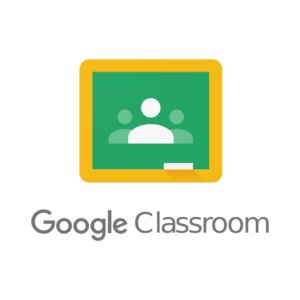
Google Classroom’s primary goal is to simplify the process of sharing files between teachers and students. Students can be invited to join a class using a private code or automatically imported from a school domain. Each class creates a separate folder in the Google Drive of the respective user, where students can submit work to be graded by a teacher.
While not technically an LMS Google Classroom does have some features of an LMS but is more of a general-purpose classroom management solution designed with schools in mind.
Pros
- Good integration with the Google ecosystem (Google Drive, Sheets, Docs, Forms, etc)
- Cloud-based and accessible from different devices and OS platforms (Windows, macOS, Linux, iOS, Android, Chromebooks, etc)
- Works well for preparing assignments and allowing students to submit replies and revisions
- Great commenting system to keep track of changes and notes
Cons
- Limited external integrations
- Can’t be used with personal Gmail accounts only accounts within Google Apps For Education
- Rigid and not as feature-rich as dedicated LMS solutions
Duolingo

Duolingo is a popular website platform designed to help students learn different languages, while it is solely focused on languages it does have some LMS functionality in its own right even though it doesn’t provide full functionality such as giving users and educators the ability to control, and maintain their own material but rather works on its own curated resources.
Duolingo offers more than 40 language classes, including popular languages like English, Spanish, Welsh, Irish, and Swahili. It also offers the Duolingo English Test certification program, the Duolingo ABC literacy software, and Duolingo Math, an iOS-only elementary-level math app. Duolingo, which has over 500 million registered users, has a freemium approach as well as a premium subscription with fewer advertisements and additional features.
Pros
- Excellent activities and a clear framework
- Lessons that are too simple can be tested out
- A low-cost affordable paid subscription
Cons
- The amount of material varies depending on the language
- Grammar lessons could be highlighted more prominently
Understanding Learning Management Systems for Small Businesses
Learning Management Systems (LMS) represent a critical technological solution for small businesses seeking to optimize employee training and professional development. These digital platforms transform traditional learning approaches by providing comprehensive tools for creating managing and tracking educational content.
What Is a Learning Management System
An LMS is a digital software platform designed to create distribute and manage educational content and training programs within an organization. It enables businesses to centralize learning resources track employee progress and deliver consistent training experiences across distributed teams. Key functionalities include course creation automated skill mapping progress tracking and comprehensive reporting mechanisms.
Benefits of LMS for Small Businesses
Small businesses gain multiple strategic advantages from implementing an LMS:
- Cost Efficiency: Reduces training expenses by eliminating physical training materials and minimizing time spent on manual administrative tasks.
- Consistent Learning: Ensures uniform training content and quality across all employees regardless of location or department.
- Flexible Learning: Supports remote and self-paced learning environments accommodating diverse employee schedules and learning preferences.
- Performance Tracking: Provides detailed insights into employee skill development through advanced analytics and reporting tools.
- Scalability: Allows businesses to easily update and expand training programs as organizational needs evolve.
| Benefit | Impact on Small Business |
|---|---|
| Cost Reduction | Eliminates traditional training overhead |
| Skill Development | Enables continuous professional growth |
| Compliance Management | Simplifies regulatory training tracking |
| Employee Engagement | Supports personalized learning experiences |
| Organizational Efficiency | Streamlines training administration |
The right LMS transforms employee development from a logistical challenge into a strategic growth opportunity for small businesses.
What are some factors to consider when comparing small business Learning Management Systems?
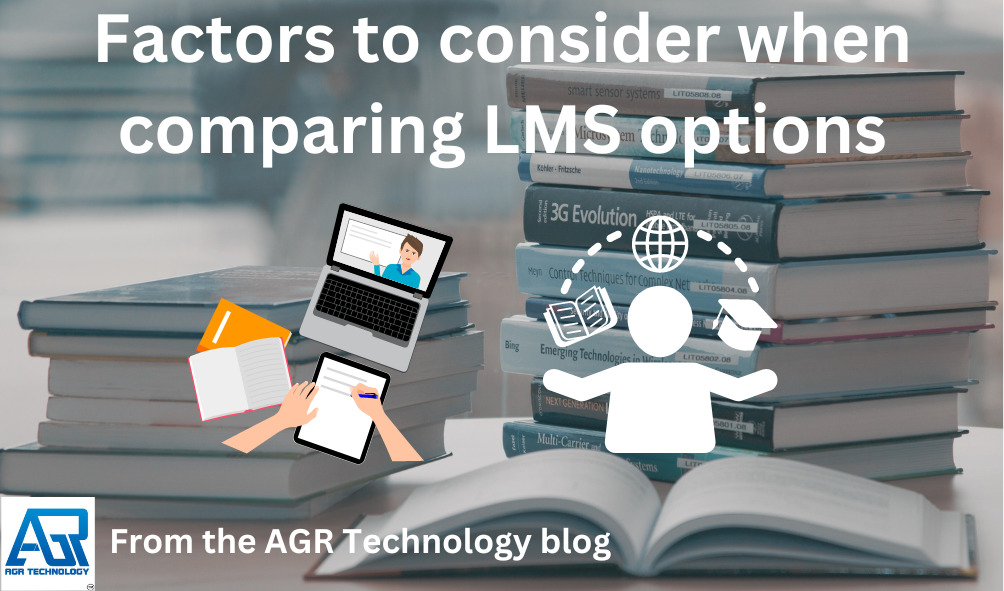
When evaluating different vendors there are a number of factors to consider to ensure you get the most suitable LMS software for your business or school.
Some of the top four variables that positively affect user satisfaction and are taken into consideration with this buying guide for Learning Management System (LMS) products are “Ease of Use”, “Pricing”, “Quality of Support”, “Has the product been a good partner in doing business?” and overall “Ease of Admin”.
In addition, some other factors may include:
User Interface and User Experience:
For a positive learning experience, a user-friendly interface is essential. Examine the user interface of the program to ensure that it is straightforward, visually appealing, and simple to navigate for both administrators and learners. Consider the software’s accessibility and mobile compatibility as well.
Capabilities for Integration:
Examine the software’s capacity to integrate with other systems, such as your existing HR software, content authoring tools, video conferencing platforms, or payment gateways. Integration capabilities can help to improve workflows and the overall learning experience.
Security and data privacy:
Because learning management systems handle sensitive learner data, strong security safeguards are required. Examine the security aspects of the program, such as data encryption, access controls, and compliance with relevant data protection requirements such as GDPR or HIPAA.
Technical assistance & potential need for training:
Consider the amount of technical assistance and training supplied by the software vendor. Examine whether they provide thorough training tools, documentation, and responsive customer assistance to help you adopt and troubleshoot the system.
Pricing and Total Cost of Ownership:
Compare different suppliers’ pricing methods and licensing choices. Consider the initial investment, recurring maintenance expenses, and any extra payments for support or customization. To verify that the software fits inside your budget, calculate the total cost of ownership during its lifetime.
Future planning:
Consider the software’s ability to adapt to future technology advances and developing learning trends. Look for vendors who update their software on a regular basis with new features and upgrades, ensuring its relevance and longevity.
Key Criteria for Selecting an LMS
Small businesses must carefully evaluate multiple factors when choosing a learning management system to ensure optimal employee training and development. The following key criteria serve as a comprehensive guide for selecting the most suitable LMS solution.
Cost-Effectiveness
Cost represents a critical consideration for small businesses with limited budgets. An ideal LMS offers transparent pricing models with:
- Flexible subscription tiers
- No hidden implementation fees
- Scalable pricing that grows with the organization
- Transparent per-user or per-feature pricing structures
User-Friendly Interface
Intuitive design determines successful LMS adoption across an organization. Essential interface characteristics include:
- Simple navigation
- Clean dashboard layout
- Minimal learning curve
- Drag-and-drop content creation tools
- Accessible design for employees with varying technical skills
Scalability and Customization
Effective LMS platforms accommodate business growth through:
- Modular training content structures
- Ability to add new users seamlessly
- Custom branding options
- Configurable learning paths
- Adaptable course creation templates
Integration Capabilities
Robust LMS solutions integrate smoothly with existing business technologies:
- Compatibility with HR management systems
- Single sign-on functionality
- API connections to productivity tools
- Export/import capabilities for training data
- Support for standard file formats
- Responsive mobile web design
- Native mobile application support
- Offline content downloading
- Cross-device synchronization
- Touch-friendly interface elements
Other Features to Look For

Small businesses require comprehensive learning management systems with robust features that support employee development and organizational growth. The following key features differentiate exceptional LMS platforms for small business environments.
Training and Onboarding Tools
Effective LMS platforms provide streamlined training and onboarding capabilities that accelerate employee integration. Key components include customizable digital onboarding workflows, interactive training modules, and centralized document repositories. Small businesses benefit from platforms offering:
- Digital employee training materials
- Configurable onboarding checklists
- E-signature functionality
- Role-specific learning paths
- Multimedia training content support
Performance Tracking
Performance tracking features enable managers to monitor employee skill development and training progress comprehensively. Advanced LMS platforms deliver:
- Individual learning progress dashboards
- Skill assessment tools
- Completion rate tracking
- Competency mapping
- Automated performance reporting
Reporting and Analytics
Robust reporting and analytics transform training data into actionable insights. Sophisticated LMS solutions offer:
- Comprehensive training engagement metrics
- Detailed learner performance visualization
- Comparative skill development analysis
- Training ROI calculations
- Customizable reporting interfaces
- Gamification features
- Interactive quiz systems
- Discussion forum capabilities
- Peer learning opportunities
- Achievement recognition modules
Deployment Options

Learning management systems offer diverse deployment strategies tailored to small business infrastructure and technological requirements. The right deployment approach determines scalability, accessibility, and overall system performance.
Cloud-Based Solutions
Cloud-based LMS platforms provide seamless digital training environments without complex infrastructure investments. These solutions eliminate hardware maintenance requirements and offer automatic software updates. Key advantages include:
- Instant accessibility from multiple devices
- Zero installation processes
- Automatic security patches
- 24/7 provider technical support
- Minimal upfront technology costs
Cloud deployment enables small businesses to launch training programs rapidly. Providers host the entire system on secure servers, managing technical complexities while organizations focus on employee development. Subscription-based models allow flexible scaling based on workforce size and training demands.
Self-Hosted Platforms
Self-hosted LMS platforms provide complete control over system configuration and data management. Organizations install and maintain the software on their private servers, offering:
- Maximum data security control
- Customized infrastructure integration
- No recurring subscription fees
- Complete system ownership
- Advanced configuration capabilities
Small businesses with robust IT infrastructure benefit from self-hosted solutions. These platforms require significant initial technical investment and ongoing maintenance resources but deliver unparalleled system customization.
Hybrid Approaches
Hybrid LMS deployment combines cloud and self-hosted technologies, creating flexible learning environments. This approach allows businesses to:
- Balance security requirements
- Distribute system components strategically
- Optimize performance across different organizational needs
- Maintain partial on-premise control
- Leverage cloud scalability
Hybrid models enable gradual digital transformation, providing small businesses a transitional strategy between traditional and advanced technology infrastructures.
Implementation Best Practices

Successful Learning Management System (LMS) deployment requires strategic planning and thoughtful execution. Small businesses must approach LMS implementation with a comprehensive strategy that addresses organizational learning goals and employee development needs.
Defining Clear Learning Objectives
Precise learning objectives form the foundation of effective LMS implementation. Businesses should:
- Identify specific skill gaps within the organization
- Align training programs with strategic business goals
- Establish measurable performance metrics
- Create targeted learning pathways for different employee roles
- Develop clear, quantifiable outcomes for each training module
Organizations can map learning objectives by conducting skills assessments, analyzing performance data, and consulting department managers to understand precise developmental requirements.
Employee Training and Adoption
Smooth LMS adoption depends on comprehensive employee engagement strategies:
- Provide interactive onboarding sessions demonstrating system functionality
- Develop user-friendly training materials and video tutorials
- Offer personalized learning experiences
- Implement phased rollout approaches
- Create support channels for technical assistance
- Encourage peer-to-peer learning networks
Successful adoption requires addressing potential technological barriers and creating a supportive learning environment that motivates employees to explore new training platforms.
Continuous Improvement Strategies
Effective LMS implementation involves ongoing refinement and adaptation:
- Regularly analyze learning engagement metrics
- Collect employee feedback through surveys
- Monitor training completion rates
- Update content based on emerging industry trends
- Adjust learning paths according to performance data
- Integrate emerging technological capabilities
Small businesses can leverage analytics to identify training effectiveness, ensuring the LMS remains dynamic and responsive to organizational growth and changing skill requirements.
Potential Challenges and Solutions

Implementing a learning management system (LMS) presents unique challenges for small businesses navigating technological and organizational transformations. This section explores critical barriers and strategic approaches to successful LMS adoption.
Common Implementation Barriers
Small businesses encounter several significant obstacles during LMS implementation. Budget constraints limit technology investments, while resistance to change disrupts smooth technological integration. Key implementation barriers include:
- Resource limitations preventing comprehensive training programs
- Organizational cultural resistance to digital learning platforms
- Complex technological requirements exceeding existing infrastructure
- Limited technical expertise within small business teams
- Inconsistent employee digital literacy levels
Overcoming Technical Limitations
Technical challenges require targeted strategic solutions to ensure effective LMS deployment. Strategies include:
- Conducting comprehensive technology infrastructure assessments
- Selecting scalable cloud-based LMS platforms with minimal technical requirements
- Implementing phased deployment approaches
- Leveraging AI-powered adaptive learning technologies
- Ensuring robust cybersecurity and data protection mechanisms
- Developing multilevel onboarding programs
- Creating user-friendly training documentation
- Establishing dedicated technical support channels
- Implementing continuous learning feedback mechanisms
- Designing personalized learning pathways matching individual skill levels
Budgeting and Cost Management
Learning management systems represent a critical investment for small businesses seeking strategic employee development. Evaluating the financial aspects of an LMS goes beyond simple price comparison and requires a comprehensive analysis of long-term value and organizational impact.
Pricing Model Comparisons
LMS pricing structures vary across multiple dimensions. Small businesses typically encounter four primary pricing models:
| Pricing Model | Description | Cost Range |
|---|---|---|
| Per-User | Charges based on the number of active users | $5-$25/user/month |
| Flat-Rate | Fixed monthly or annual subscription | $50-$500/month |
| Tiered | Different feature levels at increasing price points | $75-$750/month |
| Custom Enterprise | Personalized pricing for complex requirements | Quote-based |
Key pricing considerations include feature depth, scalability, and alignment with specific organizational training objectives. Businesses should analyze included features against their specific requirements to determine true value.
Total Cost of Ownership
The total cost of ownership extends beyond initial subscription fees. Critical components include:
- Implementation expenses
- Integration costs
- Training and onboarding
- Potential hardware/infrastructure upgrades
- Technical support subscriptions
- Content development resources
Small businesses may choose to calculate comprehensive expenses across 3-5 years to understand genuine financial commitment. Cloud-based solutions typically offer lower upfront investments compared to self-hosted platforms.
Return on Investment Evaluation
Measuring LMS financial effectiveness requires analyzing multiple performance metrics:
| Metric | Calculation Method | Potential Impact |
|---|---|---|
| Training Efficiency | Reduction in training hours | 30-50% time savings |
| Employee Productivity | Skill development correlation | 15-25% performance improvement |
| Compliance Cost Reduction | Training standardization | 20-40% decrease in compliance expenses |
| Knowledge Retention | Tracking learning engagement | Improved institutional knowledge |
Effective ROI assessment involves quantifying both direct financial gains and indirect organizational benefits through comprehensive performance tracking.
Which Businesses Can Leverage LMS Systems?

Many people think that LMS software is strictly used by schools however it can benefit businesses across a large variety of different industries small or large.
Corporate learning management systems are used and benefited by corporate trainers, training departments, HR departments, and all employees. Employees might benefit from corporate training solutions to learn specific business skills related to their organization, role, regulations, compliance, or career advancement.
Other industries include:
- Banking & Finance
- Safety & Compliance businesses
- Retail
- Healthcare
- Nonprofit Organizations
- Franchises
- Factories & Industrial operations
- And many other industries
With a software solution in place, you can supply training courses to your workers, and keep all important info readily offered for everyone to access so that everyone is current on regulations and business policies. In the end, better employees mean better customers and a successful business!
What’s the Difference Between a Learning Management System and a Training Management System?
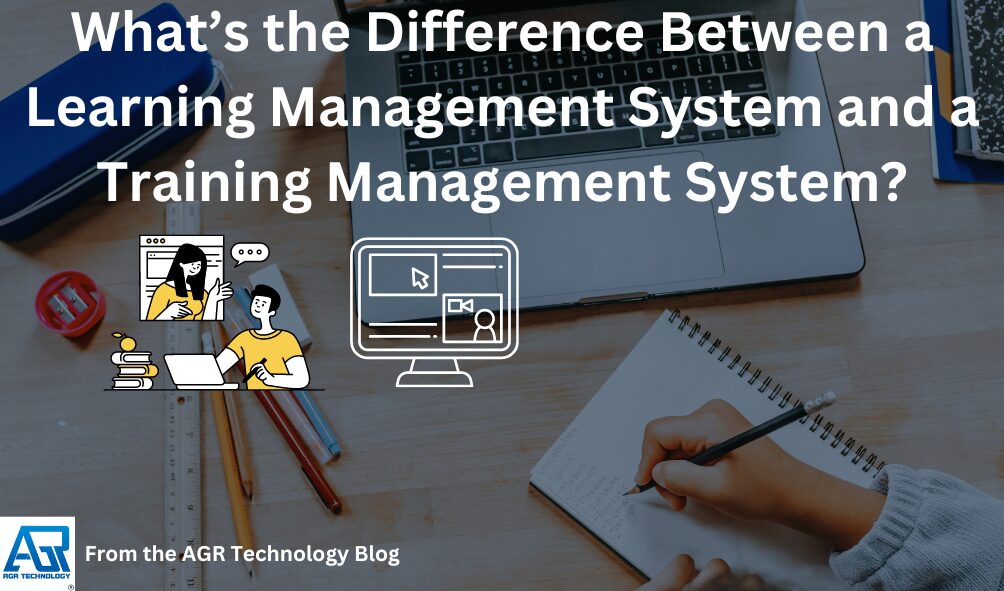
A Learning Management System (LMS) is primarily concerned with the delivery and administration of educational content. It is a platform for organizing, tracking, and delivering training content, which is frequently in the form of courses or modules. LMSs are extensively used to promote learning in academic settings and corporate training environments.
A Training Management System (TMS), on the other hand, is broader in scope and deals with the full training process, including planning, scheduling, and tracking training sessions. TMS extends beyond content delivery to include the complete training workflow, including resource management, trainer management, and logistics.
In essence, an LMS is primarily concerned with content delivery and learning, whereas a TMS is concerned with the broader features of training planning, scheduling, and management. While traditional platforms on both sides are limited to only that functionality and soloed in their own focuses many platforms recognize training and learning are both vital. As a result most LMS systems on this list include both in their learning management software applications.
The Importance Of LMS Integrations
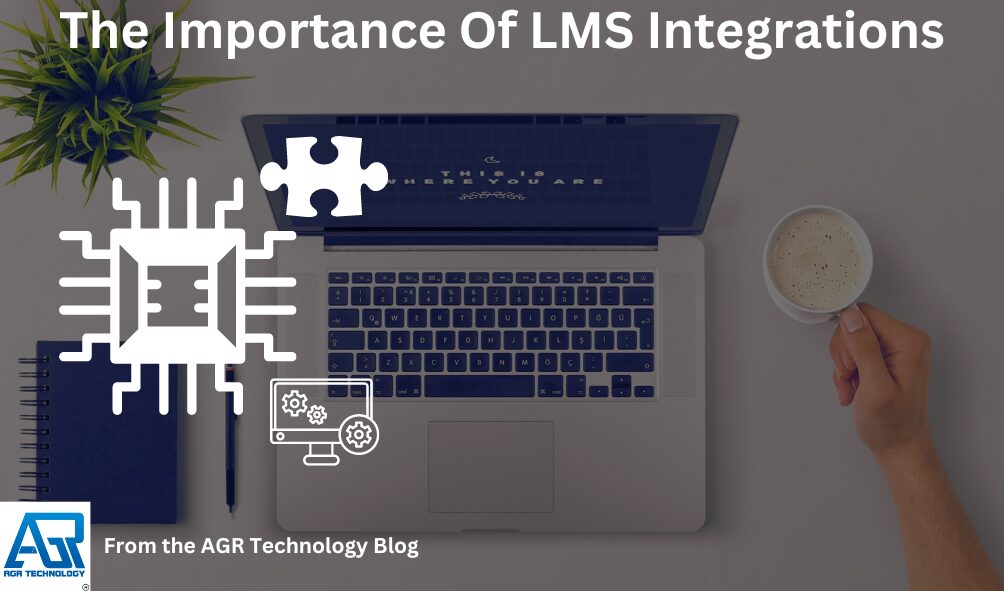
LMS integrations are critical and cannot be overlooked. Integrations improve an LMS’s overall efficiency and functionality by connecting it to existing tools and systems inside the enterprise. This process optimization not only decreases the learning curve for employees but also maximizes the LMS’s utility. A well-integrated LMS ensures a coherent and productive learning environment by connecting with HR software for simpler onboarding and syncing with productivity tools for seamless workflow management. In short, an LMS’s ability to interact with numerous business apps is critical for small organizations seeking to improve employee training and development while maintaining operational simplicity and effectiveness.
A learning management system that connects with productivity tools such as project management software or collaboration platforms can improve the actual application of gained information, creating a dynamic and efficient work environment. This enables employees to move from learning to real-world application, resulting in a more agile and coordinated process. Compatibility with Customer Relationship Management (CRM) systems can be invaluable for customer-centric firms since it enables for personalized training modules aimed at improving customer interactions and increasing customer satisfaction. An LMS coupled with Salesforce, for example, can help with training on effective customer engagement tactics. All up ensuring integrations are available for any tools you use already is important to get the most out your technology stack.
Why choose a cloud based LMS?

Using a cloud-based learning management software platform has various benefits for educational institutions and enterprises alike. For starters, cloud-based systems offer unrivaled accessibility, allowing users to access learning materials and resources at any time and from any location and any device regardless of Operating System such as Windows, macOS, Linux, iOS or Android promoting a flexible and collaborative learning community. Furthermore, these platforms provide continuous upgrades and maintenance, removing the need for manual installations and guaranteeing that customers have access to the most recent features and advancements. Furthermore, cloud-based LMS platforms frequently offer scalability, allowing institutions to meet their changing needs as they grow or adapt to changing requirements. Enhanced data security and easy interaction with other cloud-based applications improve the overall efficiency and efficacy of educational procedures, making them an excellent choice for modern learning settings.
Why choose an Opensource LMS?

Choosing an open-source Learning Management System (LMS) has numerous important advantages. For starters, cost-effectiveness is a significant advantage, as open-source solutions often have reduced upfront costs and no license fees, making them financially accessible to a wide range of enterprises. The open nature of the software fosters collaboration and innovation. Institutions can adapt and tailor the LMS to meet their individual needs, resulting in a more personalized and effective learning experience. Open-source LMS systems provide enterprises with greater control over their data and infrastructure. Furthermore, the source code’s transparency improves security by allowing a developer community to quickly identify and address flaws. Overall, using an open-source LMS encourages cost-effectiveness, versatility, and community-driven development which may be attractive to some users.
FAQ (Frequently Asked Questions) for this topic:
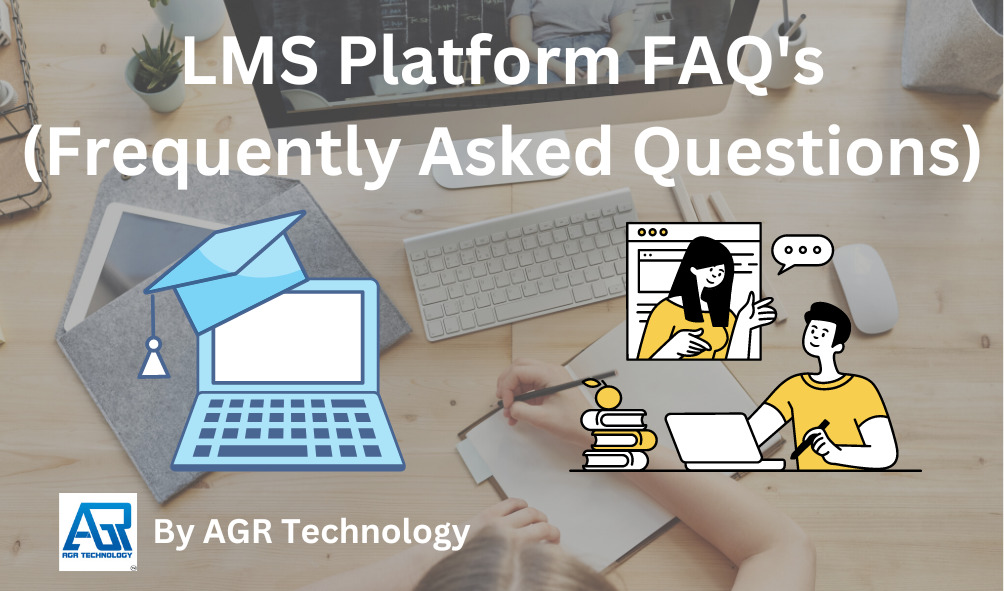
What is an LMS?
An LMS, or Learning Management System, is a software application that helps businesses manage employee learning and development. An LMS can help enterprises save time and money by hosting training content and tracking employee progress while ensuring that employees receive the education they need.
An LMS can also be used to deliver online courses and training modules. By using an LMS, businesses can provide their employees with flexible, self-paced learning opportunities that can be accessed from any location with an internet connection.
Whether you’re looking to develop in-house training programs or offer online courses to your employees, an LMS can be a valuable tool for your business.
How much does an LMS cost?
The price of an LMS depends on several factors, including the size of your organization, the features you need, and whether you’re looking for a hosted or on-premises solution. Most LMS platforms charge a subscription fee based on the number of users or offer capped pricing for specific user numbers e.g. 100 users.
For example, an LMS that costs $3 per month for each user would cost a company with 1,000 employees $5,000 per month. Some LMS providers also charge annual maintenance or one-time setup fees.
LMS platforms vary in features, functionality, and price. So, before choosing any learning management system, you should know what you need and how much it will cost.
What are some facts about learning management systems?
- The global market for LMS will increase to 29 billion dollars by the year 2026.
- The Global Learning Management System market is estimated to be worth approximately $325 billion in 2025
- In all, there are around 300 LMS platforms with certified G2 verification
- According to a 2014 report by the Educause Center for Analysis and Research, 99% of higher education institutions have an LMS in place, and the LMS is used by 85% of faculty and 83% of students.
- The LMS market is predicted to increase at a 19.6% CAGR from $9.2 billion in 2018 to $22.4 billion in 2023.
What are the benefits of LMS?
A Learning Management System (LMS) is a software application that helps educators manage and deliver educational content and track employee training.
There are many benefits of using an LMS such as:
- LMS can help you save time and money by delivering training content electronically.
- It also tracks learner progress and ensures that employees complete their training.
- To manage your learning content more effectively.
- It provides learners with a more engaging and interactive learning experience.
- Also, provide the online learning community with access to resources and materials.
- Facilitate communication between employees and instructors
- Assessing employee understanding
Is learning management software secure?
As organizations move more of their learning and development online, the security question is top of mind. Is learning management software secure? Here’s what you need to know.
Most learning management systems are built with security in mind. Therefore, they typically use the same security protocols as other enterprise software, such as data encryption, SSL/TLS, user authentication, and other features like 2-step authentication.
That said, no system is 100% secure. There have been instances where hackers have gained access to learning management systems and stolen sensitive data.
To mitigate the risk, it’s crucial to choose a reputable vendor and keep your system up-to-date with the latest security patches and updates.
Is Zoom considered an LMS?
No Zoom is a video conferencing software utility and doesn’t fall under the category of an LMS even though it can be used to deliver educational training via video calls.
How Can I Ensure Successful LMS Implementation?
Successful LMS implementation requires strategic planning and employee engagement. Establish clear learning objectives, identify skill gaps, and align training with business goals. Create comprehensive onboarding processes, develop user-friendly training materials, and offer robust support channels. Continuously analyze engagement metrics, gather employee feedback, and update content regularly. Foster a learning culture that encourages professional development and demonstrates the value of continuous skill enhancement.
What Challenges Might I Encounter with LMS Adoption?
Common LMS adoption challenges include budget constraints, technological resistance, and varying employee digital literacy levels. Overcome these barriers by conducting thorough technology assessments, selecting scalable cloud platforms, implementing phased deployment strategies, and creating comprehensive training documentation. Establish dedicated technical support channels and design personalized learning pathways to enhance employee engagement and smooth system integration.
Common Licensing Options For Learning Management Systems

When it comes to LMS vendors there are a variety of different types of software licensing models that exist. One model is open source where the code of the underlying software is available publically online. Open source software is typically complimentary in cost but not totally free of responsibilities and requires you to host a copy of the software in-house on a server.
The most common model is a software subscription service in the cloud where the entire application is managed for you by a company rather than you having to host it yourself internally.
Opensource applications give you the benefit of ultimate control as you can decide how it gets hosted and can even run entirely offline if needed without being dependent on a 3rd party. An open-source LMS however often requires a devoted IT strategy/team, as you’ll need to set up, personalize, and preserve the system as well as keeping software and servers up-to-date, etc.
Consumers generally pay upfront for the license and in some cases pay a yearly upkeep fee. One benefit of this license is that consumers know the exact quantity they require to pay, without being surprised by pricing changes in a membership design or unexpected IT/Infrastructure costs. Cloud options don’t give you as much control however their main selling point is the simplicity and convenience they offer and are usually suitable for most people and businesses whilst self-hosted options are usually better suited towards organizations with strict data privacy requirements and specific industry compliance.
Final Thoughts & Conclusion

The LMS platform is one of the most powerful tools you can use for your business. It helps you save time by automating your business processes, keeping track of your business metrics, and allows you to teach your employees new skills in a centralized information hub.
When choosing the best learning management systems, consider factors such as usability, features, pricing, and scalability for potential expansions in the future. Having worked with several clients in various industries and briefly working in education prior to starting AGR Technology gave me the opportunity to see and use a variety of software and applications in projects.
Overall we like Thinkific for its fast performance and cloud functionality making it easy to integrate into any type of website without needing to maintain additional software.
For environments where more control is needed and customization, I like LearnDash and find it has lots of powerful customization if a self-hosted platform is important for your use case.
If you’re just starting out and only need something basic and simple without much functionality to sell your courses then we would suggest checking out Udemy however as you grow a dedicated platform will be more suitable.
With a suitable LMS in place, your business can reach new levels of success and make sharing knowledge with customers or staff much easier.
I hope you found this article to be helpful! If so be sure to check out the blog, business services, and following on social media to stay up-to-date with more of our content.
Disclosure: This post contains sponsored links whereby we may receive a commission for any purchases made however this has no bearing on positioning or placement.
Key Takeaways
- Strategic Employee Development: A robust Learning Management System (LMS) is crucial for small businesses to enhance workforce skills, track progress, and create a culture of continuous learning and professional growth.
- Cost-Effective Training Solution: Modern LMS platforms significantly reduce training expenses by eliminating physical materials, minimizing administrative tasks, and providing flexible, scalable learning options that adapt to business needs.
- Comprehensive Performance Tracking: The right LMS offers advanced analytics and reporting tools that enable managers to monitor employee skill development, assess performance, and create personalized learning pathways.
- Flexible Learning Environments: Cloud-based and hybrid LMS solutions provide small businesses with accessible, user-friendly platforms that support remote learning, accommodate diverse employee schedules, and ensure consistent training quality.
- Strategic Business Investment: Implementing an LMS is more than a technological upgrade—it’s a strategic approach to organizational development that can improve employee engagement, compliance management, and overall business efficiency.
Summary of the best LMS apps and platforms according to Reddit.com users (Redditors)
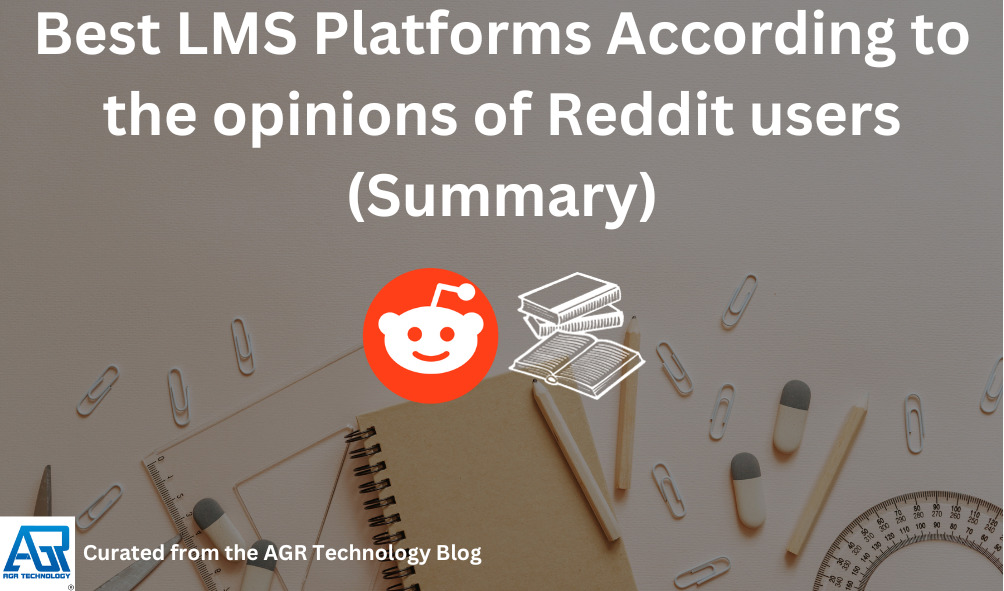
Here is a collection of summarised opinions from Reddit about popular choices for LMS apps and software platforms:
A lightweight learning management system (LMS) with native authoring tools and badging/certification features would be an excellent alternative. www.thinkific.com is a new(ish) competitor in the market that is more cheap and gets good ratings, albeit they pitch themselves as more of a ‘make courses you can sell’ platform with quizzing elements. There’s also Articulate’s Rise.com to think about. Yes, there are a million options. I also looked at LearnUpon, and my current favorite is ThoughtIndustries, although we’re all in the early stages here as well. (Paraphrased)
Choosing the correct Learning Management System (LMS) for professional/B2B training is critical, especially in areas such as safety. SCORM is a course creation standard that provides for mobility between SCORM-compliant platforms. However, generating SCORM necessitates the use of other tools, which may or may not be required. Most LMSs should include tracking and completion certificates, but this can vary depending on the training’s specific requirements. When speaking with an LMS vendor, it is critical to inquire about sophisticated logic requirements. (Paraphrased)
I’d look into Lessonly. It wasn’t quite robust enough for our business requirements, but I believe it would be an excellent LMS for a smaller operation. (Paraphrased)
Today, there are over 1400 learning systems in the world. Begin with goals and objectives, then move on to use cases, functionality, business needs, technical/security requirements, and so on. When it comes to experience, I’ve utilized Juhan, Bridge, Moodle, TalentLMS, and Coursy.io. (Paraphrased)
Canvas was recognized as being beneficial to educators. As a student, I used it. Although it has been years and has most likely altered greatly, I don’t recall being upset by it. It wasn’t very memorable, which is generally an indication that it’s good or at least passable. Since then, I’ve created courses with LearnDash LMS for WordPress. It’s clean and straightforward, and it’s likely missing some interactive learning capabilities that would be appreciated, but I was able to arrange our content and develop courses without consulting documentation. If you’re using WordPress, it’s a simple plugin to use, and I’m sure their standalone option is also simple. (Paraphrased)
Moodle supports user-created themes. So, truly, make it the greatest design you can with the help of a good developer / designer. (Paraphrased)
Over the last year, I’ve grown a WP + LearnDash + Elementor + H5P LMS from a few hundred to tens of thousands of users. Nothing is flawless, but I was constructing it by myself because I was the only technical person on our team until I recently hired someone to help with content production and user support as our catalogue and users grew. (Paraphrased)
Canvas is the easiest to learn, use, and experience if you have money to invest. Otherwise, Sakai or Moodle (hosted) are viable options. Learning curves are steeper, but adequate. (Paraphrased)
LMS Technical Specification Support Types

LMSs support a variety of specifications to enable compatibility with various e-learning content, standards, and technology. The following are the LMS standard support types:
- SCORM (Sharable Content Object Reference Model): SCORM 1.2, SCORM 2004, SCORM 2005
- xAPI (Experience API, often known as Tin Can API): xAPI 1.0
- AICC HACP (AICC Hosted Asset Configuration Protocol): AICC HACP (AICC Hosted Asset Configuration Protocol)
- IMS CP (IMS Content Packaging): This is an abbreviation for IMS Content Packaging
- IMS Standard Cartridge: IMS CC stands for IMS Common Cartridge
- Learning Tool Interoperability (LTI): LTI v1, LTI version 1.1 & LTI version 1.3
- Question and Test Interoperability (QTI): QTI 1.2 & QTI 2.1
- Guidelines for Web Content Accessibility (WCAG): WCAG 2.1 & WCAG 2.0
- Compliance with Section 508: Assuring accessibility for people with impairments in accordance with Section 508 of the Rehabilitation Act
- API Profiles for Tin Cans: xAPI profiles depending on industry or organizational criteria
- Calculator Analytics: IMS Caliper Analytics is used to collect and exchange learning analytics data
- HTML5 Compatibility: Ensure HTML5 compliance for multimedia content
- Responsiveness to Mobile Devices: Responsive design is supported to adapt different device screen sizes, including mobile devices
- Learning that adapts: Standardization and support for adaptive learning technology
- Video Requirements: Support for multiple video standards (for example, H.264 video and HTML5 video)
- APIs for LMSs: Custom or third-party APIs for system integration (e.g., authentication, user data, reporting)
- Integrations of Social Learning: Integration with social media platforms or collaborative learning tools
- Gamification Guidelines: Help with gamification standards or frameworks
- Learning Routes: Capability to design and implement structured learning paths or curriculum
- Offline accessibility: Offline learning is supported, allowing users to access content without an internet connection
Source(s) cited:
“Google Classroom” Wikipedia, 7 May 2014, en.wikipedia.org/wiki/Google_Classroom. Accessed 9 Nov. 2022.
“Udemy” Wikipedia, 23 Aug. 2011, en.wikipedia.org/wiki/Udemy. Accessed 7 Nov. 2022.
“Moodle” Wikipedia, 30 Nov. 2003, en.wikipedia.org/wiki/Moodle. Accessed 9 Nov. 2022.
“Moodle 3.9.12 release notes” MoodleDocs, docs.moodle.org/dev/Moodle_3.9.12_release_notes. Accessed 9 Nov. 2022.
http://oro.open.ac.uk/38536/3/SEJ%20New%20Directions%202013%20d3.pdf. Accessed November 9, 2022.
“Just a moment…” pixabay.com/photos/never-stop-learning-3653430/. Accessed 24 June 2023.
Fast Facts: Distance learning (80) [Online]. Available at: https://nces.ed.gov/fastfacts/display.asp?id=80 (Accessed: 24 June 2023).
“Yahoo” au.finance.yahoo.com/news/learning-management-system-lms-global-113300785.html. Accessed 10 Nov. 2022.
(2017). Global E-Learning Market to Reach $325 billion by 2025Rapid Growth in Online Content & Digitization / Innovations in Wearable Technologies are Flourishing the E-learning Industry [Online]. Available at: https://www.globenewswire.com/news-release/2017/02/06/914187/0/en/Global-E-Learning-Market-to-Reach-325-billion-by-2025-Rapid-Growth-in-Online-Content-Digitization-Innovations-in-Wearable-Technologies-are-Flourishing-the-E-learning-Industry.html (Accessed: 8 November 2022).
(n.d.). https://files.eric.ed.gov/fulltext/EJ1154161.pdf
“LMS Market Worth $22.4 Billion by 2023 | CAGR of 19.6% – Exclusive Report by MarketsandMarkets™.” Exclusive Report by MarketsandMarkets. September 27, 2019. Accessed February 21, 2023. https://www.prnewswire.com/news-releases/lms-market-worth-22-4-billion-by-2023–cagr-of-19-6—exclusive-report-by-marketsandmarkets-300926897.html.
“Just a moment…” pixabay.com/vectors/software-license-system-program-7049425/. Accessed 15 June 2023.
Duolingo, Wikipedia (July 2, 2011), https://en.wikipedia.org/wiki/Duolingo.
Reddit [Online]. Dive into anything. Available at: https://www.reddit.com/r/elearning/comments/pgfd37/choosing_an_lms/?rdt=48992 (Accessed: 5 November 2023).
“Reddit.” Dive into anything. Accessed November 5, 2023. https://www.reddit.com/r/msp/comments/10p2fhb/which_lms_learning_management_system_do_you_use/.
Reddit [Online]. Dive into anything. Available at: https://www.reddit.com/r/web_design/comments/14z8evk/what_lms_has_the_best_design_in_your_opinion/ (Accessed: 5 November 2023).
Reddit. Dive into anything. https://www.reddit.com/r/elearning/comments/qslwxs/what_is_the_best_lms_for_a_small_business/. Accessed November 5, 2023.
2023 Workplace Learning Report [Online]. LinkedIn Learning. Available at: https://learning.linkedin.com/resources/workplace-learning-report (Accessed: 13 December 2023).
Learning Management System Market Size & Global Forecast [Online]. MarketsandMarkets. Available at: https://www.marketsandmarkets.com/Market-Reports/learning-management-systems-market-1266.html (Accessed: 13 December 2023).
1.bp.blogspot.com/-0FczUSbCB9o/Xg8BSpON1CI/AAAAAAAAAAo/7u-YEtt4qgcxTZJm_Tl_C-NXoU_ePWYsACLcBGAsYHQ/s1600/Learning%2BManagement%2BSystems%2Bfor%2BNonprofits..jpg. Accessed 13 Dec. 2023.
QR Code for mobile users to scan to access this page:


Alessio Rigoli is the founder of AGR Technology and got his start working in the IT space originally in Education and then in the private sector helping businesses in various industries. Alessio maintains the blog and is interested in a number of different topics emerging and current such as Digital marketing, Software development, Cryptocurrency/Blockchain, Cyber security, Linux and more.
Alessio Rigoli, AGR Technology
![logo-new-23[1] logo-new-23[1]](https://agrtech.com.au/wp-content/uploads/elementor/thumbs/logo-new-231-qad2sqbr9f0wlvza81xod18hkirbk9apc0elfhpco4.png)


