Introduction
Do you use Android? If so you will most likely have heard of .apk files, essentially a .apk file is an Android application which is contained in a simple package for you to install. Now normally on your smartphone or tablet you would simply head over to the Google Play Store to download your favorite applications.
Android being open-source however doesn’t just limit you to the play store to get your software but also allows you to install applications from 3rd party sources using .apk files. In a previous tutorial, we looked at how to install these files on your smartphone or tablet.
For some of us Android users, however, we may need to run an application on an emulator or perhaps want to store these files for offline installation, this can be very much useful if your device doesn’t have the Google Play Store or you don’t have a Google account to use.
Recommended article:
How To Install .apk Files On Any Android Smartphone/Tablet
Now while many different websites and sources exist for finding .apk files such as F-Droid, Amazon apps and also alternative markets such as AppBrain one of the finest sources is directly from Google. Now, unfortunately, Google doesn’t provide direct links to apk files but with a little website we can extract the files directly and download ourselves a copy.
Getting started
Note: This tool will only work on free applications and will not work for paid applications, this website does not support piracy in any way and therefore only promotes the legal use of such tools.
First off you will need to find the application you want to download to do so simply open up your favorite browser and navigate to play.google.com and search for the application you need.
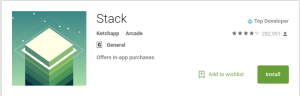
Next, up go to the address bar and copy the URL and navigate to the following website: apkpure.com
![]()
Now you should notice a search like an area, at this point paste the URL from before into this field. After pressing enter and waiting a few seconds you should immediately notice a button that says “Download APK FIle”. Go ahead and press this to initiate the downloading process.

Once done navigate to your downloads folder and you will have the files, now you can either archive them or use the above tutorial to transfer them to a phone/tablet and install them or even run them on a PC emulator such as BlueStacks.
Conclusion
And that’s it now you can enjoy your favorite apps and games on devices without a Google account or whatever else you may need to do. Enjoy this article? Please share this tip with your friends and family and help spread the word.
Other posts you may like:
Top Australian Crypto exchanges

Alessio Rigoli is the founder of AGR Technology and got his start working in the IT space originally in Education and then in the private sector helping businesses in various industries. Alessio maintains the blog and is interested in a number of different topics emerging and current such as Digital marketing, Software development, Cryptocurrency/Blockchain, Cyber security, Linux and more.
Alessio Rigoli, AGR Technology
![logo-new-23[1] logo-new-23[1]](https://agrtech.com.au/wp-content/uploads/elementor/thumbs/logo-new-231-qad2sqbr9f0wlvza81xod18hkirbk9apc0elfhpco4.png)
