
Introduction
For all Android users, almost everyone will know that whenever they need to install an application they simply head over to the Google play store. The problem with this, however, is that some developers simply don’t have their apps listed on it and also certain apps may not be available in your country or region or in extreme circumstances the entire play-store itself cannot be accessed.
But this is Android, right? and we have options, as part of the Android OS one unique feature it offers is to “sideload” apps onto the device in question. What this allows is users to install apps from outside the realms of Google and use alternative stores without having to rely on the Google Play Store.
Knowing how to do this can be very handy for a number of different reasons such as testing your own apps or trying out 3rd party mods from forums or indie developers, so without further ado let’s get into the tutorial.
WARNING: USING UNOFFICIAL APPS THAT ARE PIRATED IS ILLEGAL AND OFTEN RISKY FOR YOUR DEVICES SECURITY, THIS WEBSITE ASSUMES YOU ARE USING FILES IN WHICH YOU ARE LEGALLY ALLOWED TO USE, PROCEED AT YOUR OWN RISK.
Before we can begin you will first need a file manager app on your device, most Samsung, LG, Nexus and other phone manufacturers include one by default. However, some devices don’t have one pre-installed if that’s the case we recommend a free application called “ES File Explorer”.
![]()
See here: Best file managers for Android
Steps:
Allow apk install from unknown sources
Next, you’re going to need to enable a setting on your phone or tablet called “unknown sources” this can vary slightly depending on your Android version or phone type. For most devices head over to settings – Security and tick unknown sources and accept the warning. For some devices this may be located in Settings – Applications – Unknown sources or more commonly on newer versions this may be hidden.
To access this go to Settings – About phone/Software info – Tap build number 7 times and you will see a notification saying that you are now a developer. Press back and look for a new section named “developer options” go here and look for unknown sources and enable it.
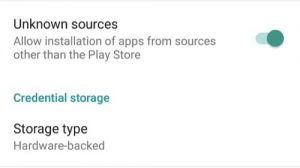
Next, you need to copy the .apk file to your phone from a computer or you could download the file directly on your phone, once the file is copied to your phone slide down your notification and press on the file. You should now be prompted to install it simply choose “install” and wait for it to finish.
where are apk files stored on android device?
If for some reason you lost the notification or used your PC instead simply open a file manager and browse your internal or external storage if you used your phone to download the file then go to internal storage and go to the “download” folder. Here you should see the file simply select it and press install.
Depending on your configuration the file may be on the internal storage of the device or the external SD Card in a folder named “download” or “downloads”.
Lastly if you still can’t find the file many newer file manager applications allow you to quickly look for a specific file format and just show all of these files on the device such as videos along with .apk files.
Conclusion
That’s it after it finishes you should have an option to open the app or close the popup, now the app will function just like all your other apps and can also be found in your apps menu.
Thanks for reading this article and I hope it helped you to install .apk files easily if so be sure to share this with your friends and check out our software, videos and business solutions for more.
You may also like:
How do download apk files directly from Google Play
How to run Windows 7 on Android
How to run Kali Linux on Android
*Image credits:
https://www.flickr.com/photos/rbulmahn/6180104944/in/photostream/ via Creative Commons
Last updated on the 12th of November 2020

Alessio Rigoli is the founder of AGR Technology and got his start working in the IT space originally in Education and then in the private sector helping businesses in various industries. Alessio maintains the blog and is interested in a number of different topics emerging and current such as Digital marketing, Software development, Cryptocurrency/Blockchain, Cyber security, Linux and more.
Alessio Rigoli, AGR Technology
![logo-new-23[1] logo-new-23[1]](https://cdn-ihdfn.nitrocdn.com/eZVJvoSTyVixkEUySRKiaseNtUlmgCyu/assets/images/optimized/rev-b7ced37/agrtech.com.au/wp-content/uploads/elementor/thumbs/logo-new-231-qad2sqbr9f0wlvza81xod18hkirbk9apc0elfhpco4.png)

Hey, I think your site might be having browser compatibility issues.
When I look at your website in Safari, it looks fine but when opening in Internet Explorer, it has some overlapping.
I just wanted to give you a quick heads up! Other then that, terrific blog!
Thanks a lot for sharing this with all folks you actually know what you’re talking about!
Bookmarked. Please also discuss with my website =). We can have a hyperlink trade arrangement among us
I simply want to tell you that I am beginner to blogging and actually savored this web-site. Probably I’m going to bookmark your blog . You definitely come with good articles and reviews. Regards for sharing with us your web-site.
Exceptionally user friendly site. Immense info available on couple of gos to
Great write-up, I am normal visitor of one¦s web site, maintain up the nice operate, and It’s going to be a regular visitor for a long time.
Amazing Site, Maintain the very good work. Many thanks!.
Hey there. I discovered your website by means of Google at the same time as searching for a comparable matter, your website came up. It appears to be good. I’ve bookmarked it in my google bookmarks to come back then.
Awesome write-up. I’m a regular visitor of your web site and appreciate you taking the time to maintain the nice site. I will be a regular visitor for a really long time.
I quite like looking through an article that will make men and women think. Also, thanks for allowing me to comment!|
I got what you mean ,saved to fav, very decent web site.
I not to mention my friends ended up looking through the nice tips and hints on your web page and all of the sudden got a horrible feeling I never thanked the website owner for those techniques. All of the guys ended up totally very interested to read through them and have in effect seriously been loving them. We appreciate you simply being well considerate and then for figuring out this kind of smart issues most people are really wanting to understand about. Our own sincere regret for not expressing gratitude to earlier.
Thanks for sharing excellent informations. Your site is so cool. I’m impressed by the details that you have on this web site. It reveals how nicely you perceive this subject. Bookmarked this web page, will come back for extra articles. You, my pal, ROCK! I found just the info I already searched all over the place and just couldn’t come across. What a great web site.
Thanks really appreciate your support, will continue making some more content
Spot on with this write-up, I really believe that this web site needs far more attention. I’ll probably be returning to see more, thanks for the advice!
Very nice post. I just stumbled upon your blog and wished to say that I’ve really enjoyed surfing around your blog posts.
In any case I’ll be subscribing to your
feed and I hope you write again soon!
Howdy! I know this is kinda off topic however I’d figured
I’d ask. Would you be interested in trading links
or maybe guest writing a blog post or vice-versa? My website discusses a lot
of the same topics as yours and I believe we could greatly benefit from each
other. If you happen to be interested feel free to shoot me an e-mail.
I look forward to hearing from you! Fantastic blog
by the way!