Introduction
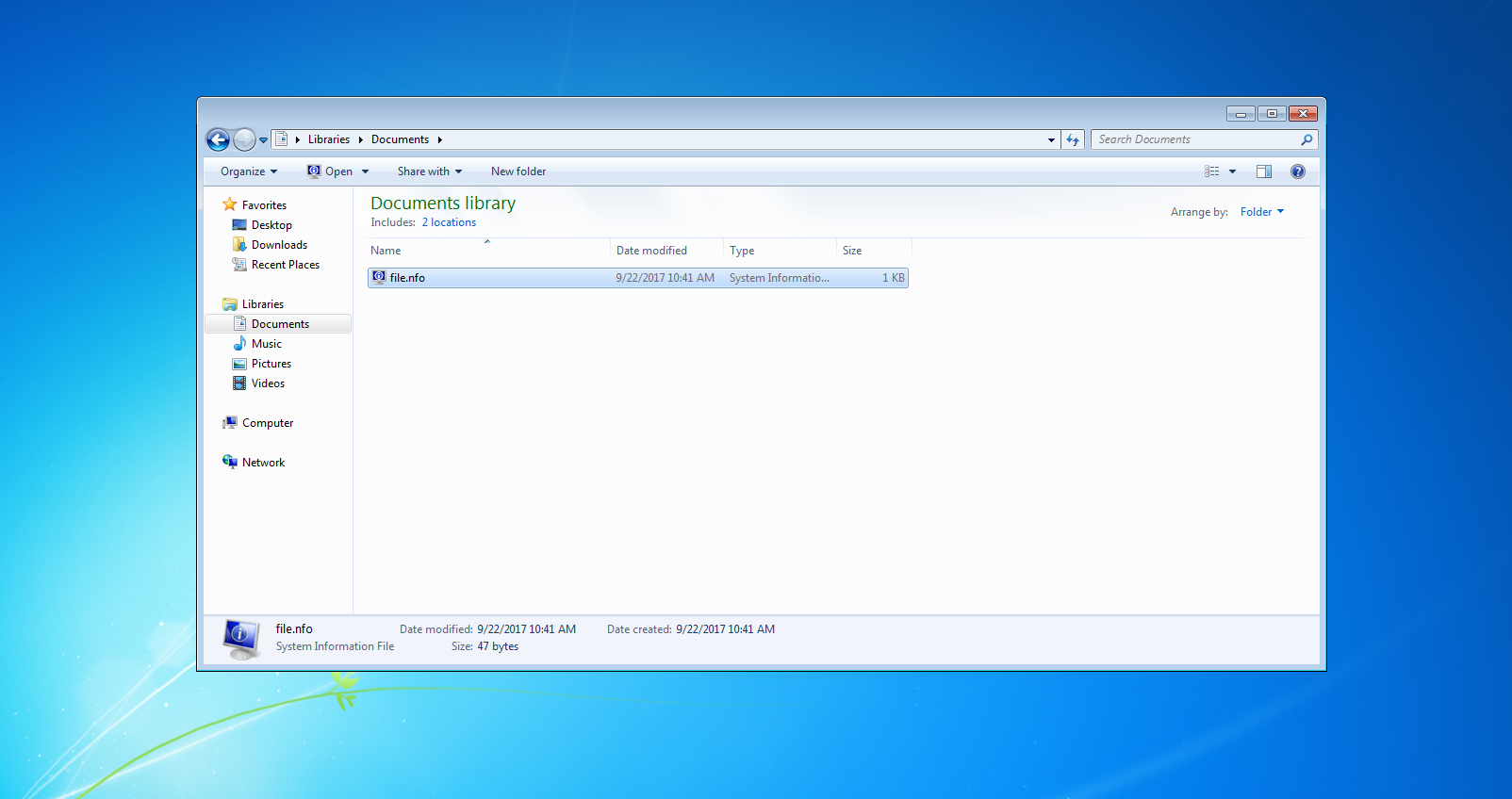
When opening various files across Windows one file in which you may encounter is a .nfo file.
This is a type of text file written in the ASCII format and usually contains release notes or other information regarding files or software. However, when opening one of these files you will most likely encounter the following error on your computer:
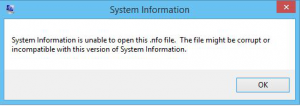
This tutorial will walk you through the process of correctly opening these files and set your computer to always open them correctly without the use of any third party software or tools.
Video guide
Steps:
Once you click OK you are simply redirected to the Windows system information utility which contains information about your computer.
Whilst this utility contains some useful information it is completely irrelevant to a .nfo file.
To get started locate the .nfo file in question and right click on it, from here select “open with” and on the next dialogue select other programs.
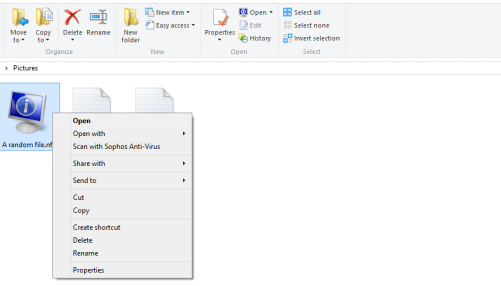
Once you do this you will see a list of programs installed on your PC from here select Notepad from the list or any text editor program installed.
Once selected the file should open in your text editor of choice and you will be able to view the contents of the file. If your using another Operating System like macOS or Linux you can also use the built-in text editor to open .nfo files in the same way as inside Windows.
Examples of NFO files
Below are some examples of NFO files to give you an idea of what they may look like when you open them:
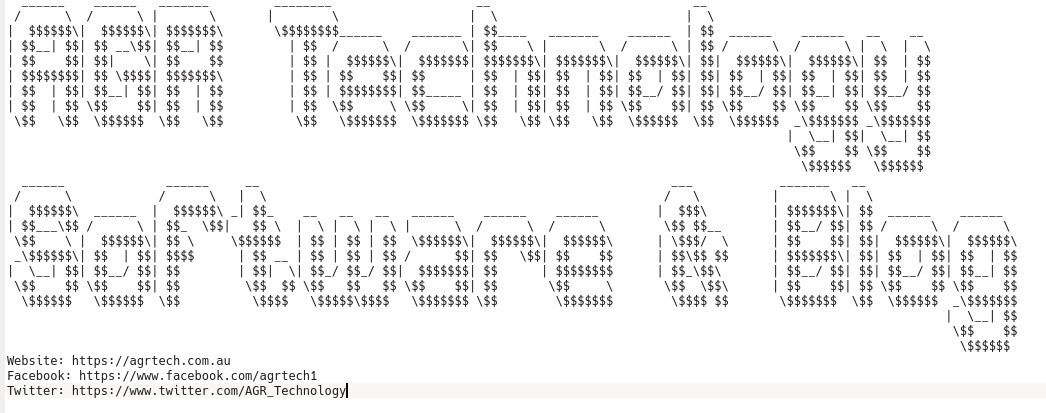
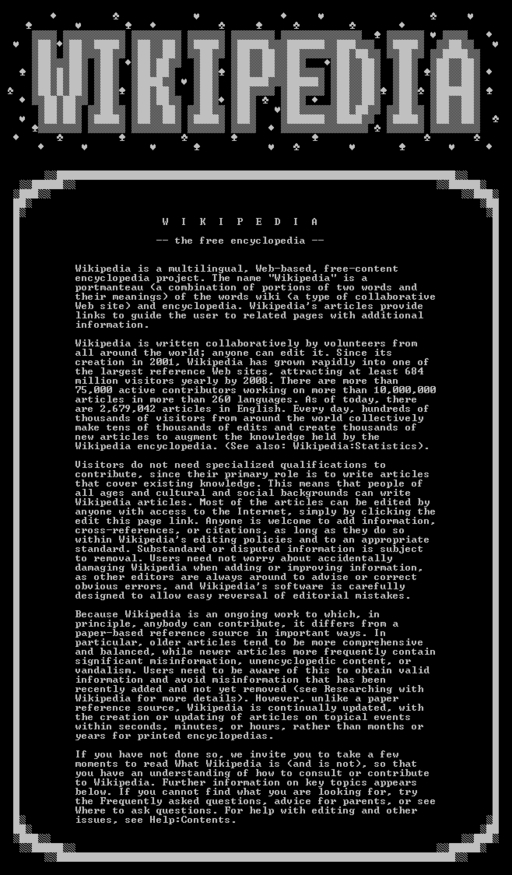

Conclusion
At this point, you can also choose your text editor as the default program to open these files which will enable you to always open .nfo files in notepad or whichever text editor you chose.
Has this helped you out? If so share it with your friends or check out software utilities and video section for more tutorials.
Other posts you may like:
Best crypto exchange platforms for Australians
Top LMS platforms for small businesses in Australia & abroad
How to choose secure passwords
*Image credits:
百楽兎 [CC BY-SA (https://creativecommons.org/licenses/by-sa/3.0)]
Rtnf, CC BY-SA 4.0, via Wikimedia Commons
Last updated on the 18th of February 2023

Alessio Rigoli is the founder of AGR Technology and got his start working in the IT space originally in Education and then in the private sector helping businesses in various industries. Alessio maintains the blog and is interested in a number of different topics emerging and current such as Digital marketing, Software development, Cryptocurrency/Blockchain, Cyber security, Linux and more.
Alessio Rigoli, AGR Technology
![logo-new-23[1] logo-new-23[1]](https://cdn-ihdfn.nitrocdn.com/eZVJvoSTyVixkEUySRKiaseNtUlmgCyu/assets/images/optimized/rev-e93b6b3/agrtech.com.au/wp-content/uploads/elementor/thumbs/logo-new-231-qad2sqbr9f0wlvza81xod18hkirbk9apc0elfhpco4.png)