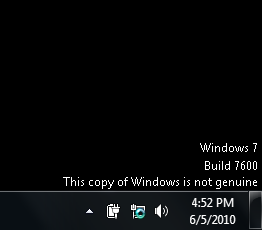Introduction
If you have been using Windows for a while one issue you may have encountered is the dreaded “This copy of Windows is not genuine” popup followed by your desktop reverting to a solid black color replacing your wallpaper.
If this message looks familiar then follow along to discover how to remove this message and continue using your computer normally. This problem can arise when your computer is not connected to the internet for an extended period of time or hasn’t been used.
During this time Windows is unable to communicate with Microsoft license servers and triggers a built in feature called Windows genuine advantage which was designed to invalidate illegal or counterfeit copies of Windows.
Despite these intentions from Microsoft the feature can arise randomly or from the scenarios mentioned above, a more serious concern however is that some Windows updates may not work leaving you without potential security patches and fixes for your system.
Even if you have a legitimate copy of Windows this error can still randomly occur resulting in a rather annoying user experience, follow the steps below to find out how you can rid your system of the error and get your computer back to normal.
Video tutorial
If you would prefer to watch a video guide instead click the play button below to see our video instead. Be sure to subscribe to our main YouTube channel for other videos.
Instructions
To get started go to the start menu and type “cmd” and hit enter on your keyboard, from here you should see a window open like so:
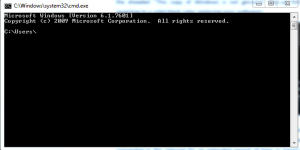
Once this opens inside the command window type the following command:
Conclusion
After typing the above command press enter on your keyboard and you should see a box appear which says that Windows is installing license files and resetting the license status of the computer.
Lastly close all windows when complete and restart the computer, upon reboot you should notice the message is gone and Windows working once more.
Be sure to share this if it was useful to you, also check out the blog, business services and software utilities for more.
Other posts you may like:
How to remove kmspico.exe virus
How to completely remove mail ru virus
Best LMS vendors for small to medium businesses
Some of the best Crypto trading apps in Australia
Last reviewed on 22nd of February 2023

Alessio Rigoli is the founder of AGR Technology and got his start working in the IT space originally in Education and then in the private sector helping businesses in various industries. Alessio maintains the blog and is interested in a number of different topics emerging and current such as Digital marketing, Software development, Cryptocurrency/Blockchain, Cyber security, Linux and more.
Alessio Rigoli, AGR Technology
![logo-new-23[1] logo-new-23[1]](https://agrtech.com.au/wp-content/uploads/elementor/thumbs/logo-new-231-qad2sqbr9f0wlvza81xod18hkirbk9apc0elfhpco4.png)