Introduction
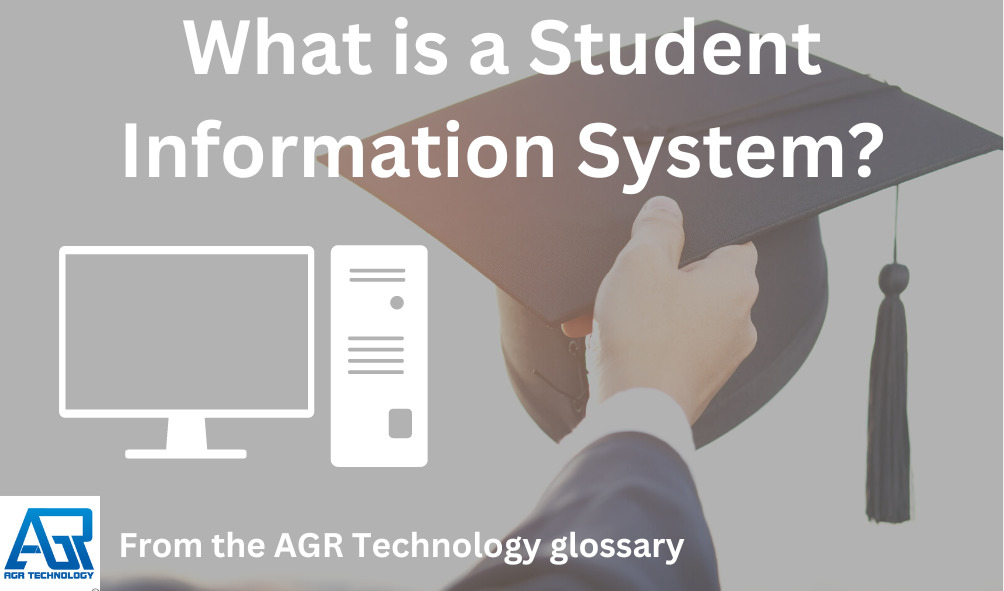
A student information system (SIS), also known as a student management system, school administration software, or student administration system, is a management information system used to manage student data in educational establishments. It brings together students, parents, teachers, and administrators.
These types of software platforms can be found as independent platforms but their functionality can sometimes be included within (LMS) applications and often a module found within the best learning management systems for small businesses & startups.
Student information systems enable an educational institution to register students in courses, document grading, transcripts of academic achievement and co-curricular activities, and the results of student assessment scores, form student schedules, track student attendance, generate reports, and manage other student-related data needs.
Universities are concerned about cyber security because they house a variety of sensitive personal information, making them potentially attractive targets for security breaches similar to those experienced by retail businesses and other industries that store sensitive information such as healthcare and other medical firms.
Objectives of Student Information System Software

This type of software solution is designed to be a simple convenient single place to access student records for universities or schools.
Other features of these applications can include but are not limited to the following:
Organizing different files for students
A student throughout their enrollment will have many types of files and documents such as school photos, parental permissions, records of subjects, and more.
A SIS application will keep all these files organized and allocated for each student so educators or the relevant staff can quickly access them when needed.
Billing & payments
Other features often include billing and payments so the school or university can send out invoices and other fees for enrollment and other expenses such as excursions and student laptops or other equipment.
Real-time reporting and sharing with parents
This type of functionality is typically shown via a web portal which allows parents to log in and view information such as student attendance, grades, and other feedback from teachers.
It can also be updated in real-time by the education staff and quickly relayed to parents.
Scheduling of examinations (exams)
Another aspect that can be managed is the scheduling of various exams and tests for students to complete and then having the results centrally stored for later review and sharing with parents come time for parent-teacher interviews.
Conclusion
We hope you found this information helpful, if so be sure to share it on social media and follow us across our various profiles such as Facebook & Twitter for more.
You can also find more of our content on our blog and check out some of the business services we offer.
Source(s) cited:
“Student information system” Wikipedia, 4 May 2006, en.wikipedia.org/wiki/Student_information_system. Accessed 28 Dec. 2022.
“Microsoft Word – Document1” 5 Nov. 2014, security.research.ucf.edu/Documents/News/security.research.ucf.edu/Documents/News/U.S%20Universities%20are%20at%20Greater%20Risk%20for%20Security%20Breach.pdf. Accessed 28 Dec. 2022.
Other content from our technology glossary/information hub:
Massive Open Online Courses (MOOC)
Best Interactive Whiteboards – Curated summary
Learning Experience Platform (LXP for short)
Customer Relationship Manager (CRM)
![logo-new-23[1] logo-new-23[1]](https://agrtech.com.au/wp-content/uploads/elementor/thumbs/logo-new-231-qad2sqbr9f0wlvza81xod18hkirbk9apc0elfhpco4.png)