Introduction – What is a LMS and how does it work?
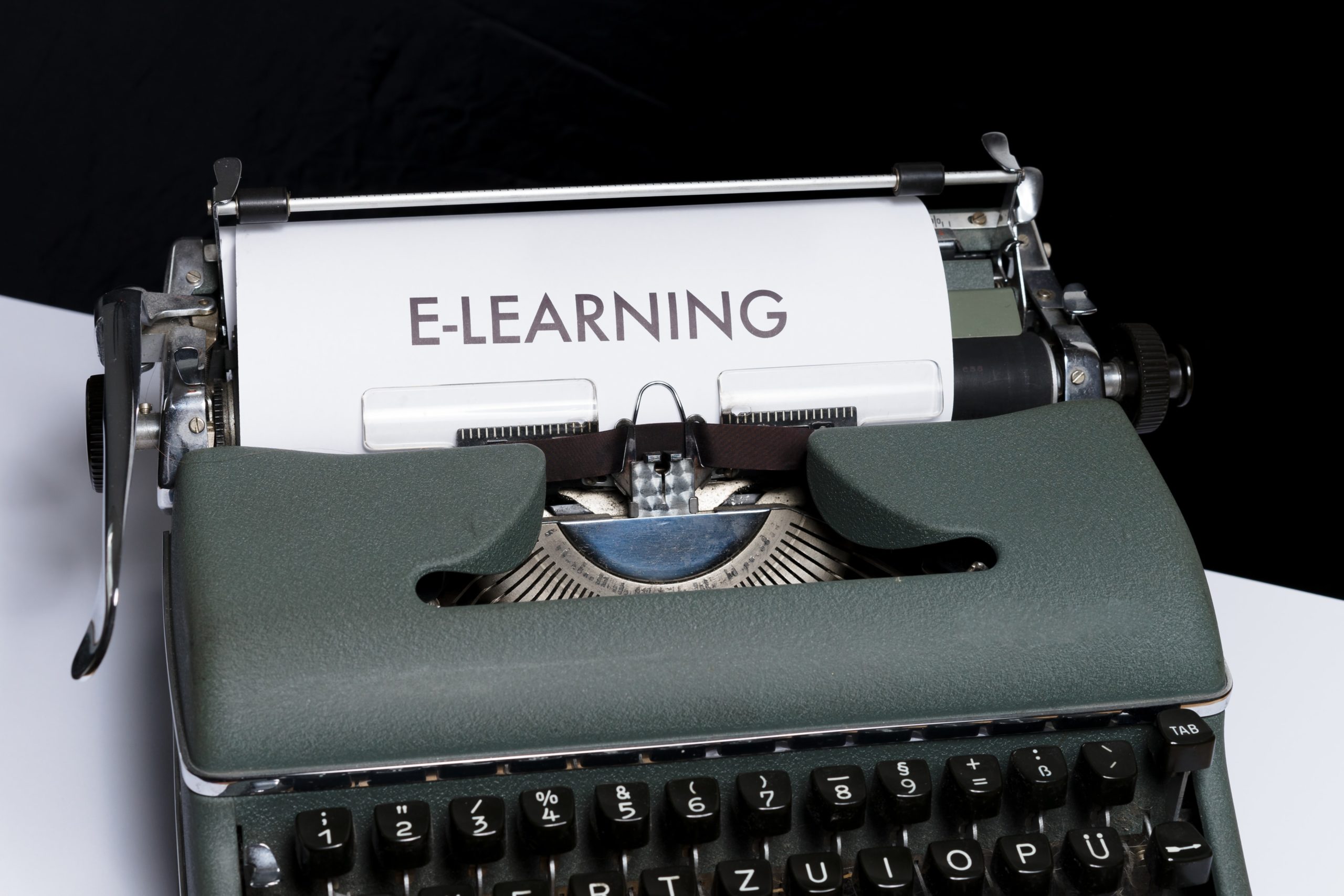
A learning management system (LMS) is a software application for the administration, documentation, tracking, reporting, automation, and delivery of educational courses. LMSs are focused on online learning delivery but support a range of uses, acting as a platform for online content.
In this informational page on the AGR Technology glossary, we take a look at LMS software and the history behind the technology, and its use cases. We also provide links and further information such as our guide to finding the best Learning Management Systems For Small Businesses.
An LMS may offer classroom management for instructor-led training or a flipped classroom, used in higher education, but not in the corporate space.
Modern LMSs may include intelligent algorithms to make automated recommendations for courses based on a user’s skill profile and extract meta-data from learning materials in order to make such recommendations even more accurate. The first LMS appeared in the higher education sector.
Common functionality

Attendance tracking
Many LMS software solutions allow the instructor to track attendance to webinars/classes and keep records. This is mostly used in remote school environments.
Centralized management of users, roles, and courses
LMS software will have a dedicated “admin area” where the teacher can upload courses, and new content and assign roles to different users such as students.
This allows for easy administration and to add new content to a course over time as needed.
Progress tracking
Almost all LMS systems will allow the student to track the progress of a course they are studying and easily log back in to see where they are up to and keep working from there rather than re-watch older material.
Assignments & grading
Most LMS tools will have functionality allowing teachers to create assignments for students to complete
Responsive design
Almost all products on the market these days use responsive design meaning that the interface adjusts size depending on the device being used such as a mobile phone, tablet, or computer.
Automation functionality
Most LMS products have some type of automation functionality built-in for the administrators of the organisation which may include:
- Bulk user creation & deactivation
- Bulk user grouping and permission changes
- Bulk user enrollment invitations
Analytics & user feedback
Most platforms will include some type of analytics where they will allow the administrator to view the overall uptake of courses and see various statistics like:
- The average duration of courses
- Most popular courses
- The average level of course completion
- How many course modules have been completed and more information
Types of LMS Platforms
LMS technology can be broken up into 2 major categories which are “on-premise” and “hosted or cloud-based” which both have their respective disadvantages and advantages.
On-premise systems
On-premise LMS software is manually hosted by a university, school or business and all aspects of the software are managed such as the database, server, and maintenance of the software such as updates and infrastructure.
On-premise systems allow the organisation full control of everything such as the server used and the amount of allocated resources but require maintenance to keep it running smoothly.
Hosted cloud options
Hosted options or cloud-based platforms as they are commonly referred to are LMS products that are managed by the vendor in their own server infrastructure.
The main benefit of hosted LMSs is that the maintenance part of using them is not required as the vendor looks after security, software upgrades, and other general tasks to keep the LMS running well for their end-users.
Some background history & information
Sidney Pressey’s development of the first teaching machine in 1924 led to the development of the Learning Management System (LMS). One of the first internet-based LMSs was FirstClass by SoftArc, which was used by the UK’s Open University to conduct online education throughout Europe in the 1990s and 2000s. The NKI Distance Education Network of Norway created and launched EKKO, the first fully functional LMS, in 1991.
Technology
An LMS can be hosted locally or by a third party. A vendor-hosted cloud system typically adheres to the SaaS (software as a service) model. The supplier houses all data in a vendor-hosted system, which users access via the internet, on a computer or mobile device. Vendor-hosted systems are typically simpler to use and necessitate less technical knowledge.
All data pertaining to the LMS hosted internally on the users′ internal servers is seen by a locally hosted LMS. Locally hosted LMS software is frequently open-source, which means that users will obtain the LMS software and its code (for a fee or for free). This allows the user to modify and maintain the software through an internal team. Individuals and small businesses prefer cloud-based systems due to the high cost of internal hosting and maintenance.
AICC, xAPI (also known as ‘Tin Can,’ SCORM (Sharable Content Object Reference Model), and LTI are all integration strategies for embedding content into LMSs (Learning Tools Interoperability).
Teachers can use an LMS to create and integrate course materials, articulate learning objectives, align content and assessments, track student progress, and create customised tests. An LMS allows for the communication of learning objectives as well as the organization of learning timelines.
An advantage of an LMS is that it delivers learning content and tools directly to learners, and assessment can be automated. It can also reach out to marginalised groups in unique settings. These systems include customizable features such as assessment and tracking. As a result, learners can see their progress in real-time, and instructors can monitor and communicate the effectiveness of learning.
One of the most important aspects of an LMS is the attempt to streamline communication between learners and instructors. Apart from facilitating online learning, tracking learning progress, providing digital learning tools, managing communication, and possibly selling content, such systems may be used to provide various communication features.
Examples of LMS software

There is a large variety of different solutions on the market, here are some example platforms:
- LearnDash (Self-hosted solution for WordPress websites)
- Thinkific (Cloud-hosted solution)
- Moddle (Self-hosted opensource solution)
Alternatively, if you have a business and need something developed from scratch custom software can be created for this purpose.
Conclusion
Thank you for visiting our website and reading this glossary entry; to see other technical definitions, please visit our tech glossary for more informational resources.
AGR Technology is an Australian-based company that offers a wide range of business services throughout Australia, including software development, web design/hosting, and more.
Other content from our glossary:
Reference/citation management software
Learning Experience Platform (LXP)
CRM (Customer Relationship Management)
Student Information Management System
Interactive whiteboard systems
Reference(s):
En.wikipedia.org. 2021. Learning management system – Wikipedia. [online] Available at: <https://en.wikipedia.org/wiki/Learning_management_system> [Accessed 3 April 2021].
Photo by Wes Hicks on Unsplash
https://unsplash.com/photos/Kn_l9o5220Y
![logo-new-23[1] logo-new-23[1]](https://agrtech.com.au/wp-content/uploads/elementor/thumbs/logo-new-231-qad2sqbr9f0wlvza81xod18hkirbk9apc0elfhpco4.png)