Introduction
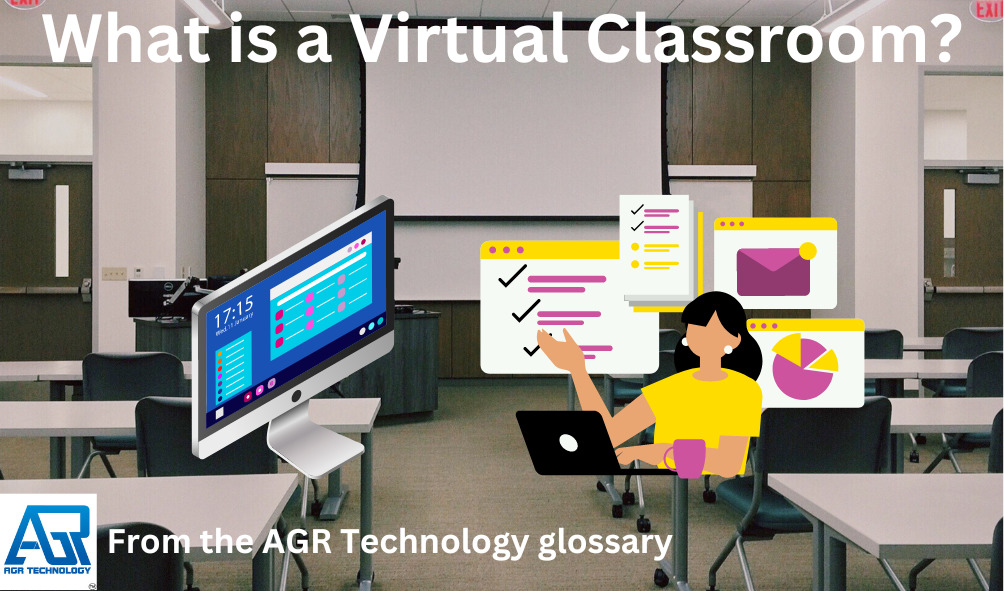
In educational technology, a Virtual Learning Environment (VLE) or Virtual Classroom is a web-based platform for the digital parts of courses of study, typically within educational institutions. They present resources, activities, and interactions within the context of a course framework and outline the many levels of evaluation. VLEs typically report on participation and are integrated with other institutional systems.
They are frequently associated with Learning Management Systems and form a part of what is known as “Edtech” short for Educational technology. The best online learning platforms for small businesses usually have this functionality built in. VLEs can be utilized as authoring and design environments by teachers and instructors who update them. VLEs have been embraced by nearly all English-speaking higher education institutions.
What are some of the components behind a Virtual classroom application
VLEs are online education curriculums that enable content management, curriculum mapping and planning, learner involvement and administration, communication and collaboration, real-time communication, and linkages to external sources.
A VLE may include some or all of the following components:
-
- Course Syllabus
- Administrative information about the course
- Notice boards for current information about the ongoing course
- Basic course content
- Video/audio conferencing for teachers to communicate with students in groups or individually
- Additional resources
- Self-assessment quizzes or analogous devices
- Provide additional 3rd party embedded content such as web pages, videos, audio, and other documents
- Formal assessment functions such as exams, essay submissions, or project presentations
- Communication support mechanisms such as e-mail, threaded discussions, chat rooms, and social/web 2.0 functionality like Twitter.
The VLE can accommodate many courses over the whole academic program, providing a consistent interface inside the school and providing linkages to all other online learning spaces.
Advantages & disadvantages of the technology
Advantages
Accessibility
Virtual classroom software allows students and teachers to participate in learning activities from any location with an internet connection, breaking down physical classroom constraints. This greater level of accessibility enables international learning to take place and students from all different places to connect and learn together.
Collaboration
Virtual classroom software solutions enable students to engage in real-time with one another with different features such as chatrooms and file sharing such as cloud documents.
This in turn can help improve the learning experience and facilitate teamwork among students.
Flexibility
Virtual classrooms can allow students to attend class at more convenient times based on their schedules and have the advantage that the school day and finish early if the student is efficient and can submit all their required work.
Disadvantages
Potential for technical issues
Virtual classrooms can be disrupted by technical difficulties such as slow internet speeds, software glitches, or incompatible hardware, which can lead to interruptions in learning and frustration for both students and teachers. Similarly, there is also a technical learning curve to utilizing these technologies which can be hard for students and teachers to adjust at least for the initial implementation stage.
Limited personal interaction
Virtual classrooms lack the personal interaction and socialization opportunities of traditional classrooms, which can lead to feelings of isolation and detachment by students and less personalized support by teachers for students that have learning difficulties or just need some extra help.
Screen fatigue
Virtual learning often requires long periods of staring at a screen, which can cause eye strain, headaches, and fatigue, and can make it difficult for students to stay focused and engaged over extended periods of time, especially with distractions from social platforms and noise at home/outside.
Accessibility
Accessibility is a double-edged sword and just like it was mentioned above as an advantage it can also be a downside for students.
For students in remote areas that have poor internet connections or are from disadvantaged areas with less access to computers, virtual classrooms can introduce more challenges.
UNESCO anticipated that by the end of 2020, more than 20 million children affected by pandemic-related closures would be unable to return to school.
Examples of a virtual classroom platform:
Google Classroom
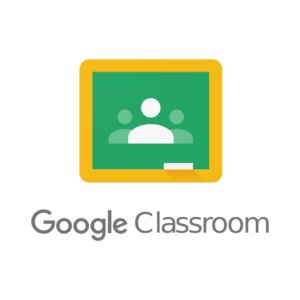
Google Classroom is a popular platform in this space and provides educators with different functions such as setting up assignments for students, sharing documents and other content through Google Drive integrations, and preparing to grade submitted work.
It was introduced by Google back in 2014 and is used extensively across many secondary and primary school environments.
WizIQ

WizIQ Virtual Classroom is another popular platform in the virtual classroom category that assists educational institutions, business trainers, and test preparation organizations in developing and selling online training courses.
Businesses can use the white-labeled platform to build examinations and assignments to assess learners’ progress and scorecards to analyze performance. Teachers can also conduct live teaching sessions with the system’s video conferencing and screen-sharing features.
Adobe Connect

Adobe Connect is a software suite that includes tools for remote training, online conferencing, presentation, and desktop sharing. It was created by Presedia and then purchased by Macromedia. It comprised four programs in version 5:
- Breeze Presenter Test,
- Breeze Training,
- Breeze Meeting, and Breeze Events.
Following Adobe’s acquisition of Macromedia, the entire product range was rebranded as Adobe Connect and is another popular contender in the space used across schools and universities.
Statistics from around the web

Virtual classroom software has been on the rise, especially since the advent of the COVID pandemic which resulted in many schools closing and being forced to resort to online learning to continue operations.
Here are some statistics on the topic:
Research shows that on average, students retain 25-60% more material when learning online compared to only 8-10% in a classroom
Source: World Economic Forum
e-learning requires 40-60% less time to learn than in a traditional classroom setting because students can learn at their own pace
Source: World Economic Forum
Frequently Asked Questions about the Topic (FAQ)

What are the benefits of virtual classroom software?
What do virtual classrooms do?
Virtual classrooms offer an online learning environment in which students and professors can communicate and conduct class.
What equipment is needed to use a virtual classroom?
As a student, the only requirement is a computer with an up-to-date browser and access to the internet, and login details issued by the educator. Other equipment that isn’t necessarily required but is helpful to have includes a set of headphones and a webcam.
Conclusion
Thank you for reading this glossary entry on our website, to see other technical definitions check out our tech glossary for more informational resources and the links below to other related terms.
AGR Technology is an Australian business based in Shepparton, Victoria providing a range of business services such as Software Development, Web Design/Hosting, and more with services offered to businesses all over Australia and internationally.
We are dedicated to providing high-tech solutions through our software products, B2B services, and other ventures to help end-users and businesses alike get the most out of their computing.
You can also visit our blog for different tips and tricks, free software, and web-based tools for more.
Related content on our glossary/knowledge base:
Massive Open Online Courses (MOOCs)
Best Interactive Whiteboards – Curated summary of some options
Learning Experience Platform (LXP)
Bibliography/citation(s):
Virtual learning environment. Wikipedia. https://en.wikipedia.org/wiki/Virtual_learning_environment. Published January 23, 2004. Accessed April 8, 2023.
Asher, Alex. “What is a Virtual Classroom?.” LearnCube. Accessed April 8, 2023. https://www.learncube.com/what-is-a-virtual-classroom.html.
(2020). The COVID-19 pandemic has changed education forever. This is how [Online]. World Economic Forum. Available at: https://www.weforum.org/agenda/2020/04/coronavirus-education-global-covid19-online-digital-learning/ (Accessed: 8 April 2023).
“Solutions built for teachers and students” Google for Education, edu.google.com/intl/ALL_us/workspace-for-education/classroom/https://edu.google.com/intl/ALL_us/workspace-for-education/classroom/. Accessed 8 Apr. 2023.
WizIQ https://www.capterra.com.au/software/116739/wiziq-virtual-classroom. Accessed April 8, 2023.
“Adobe Connect.” Wikipedia. July 27, 2005. Accessed April 8, 2023. https://en.wikipedia.org/wiki/Adobe_Connect.
![logo-new-23[1] logo-new-23[1]](https://agrtech.com.au/wp-content/uploads/elementor/thumbs/logo-new-231-qad2sqbr9f0wlvza81xod18hkirbk9apc0elfhpco4.png)