Introduction
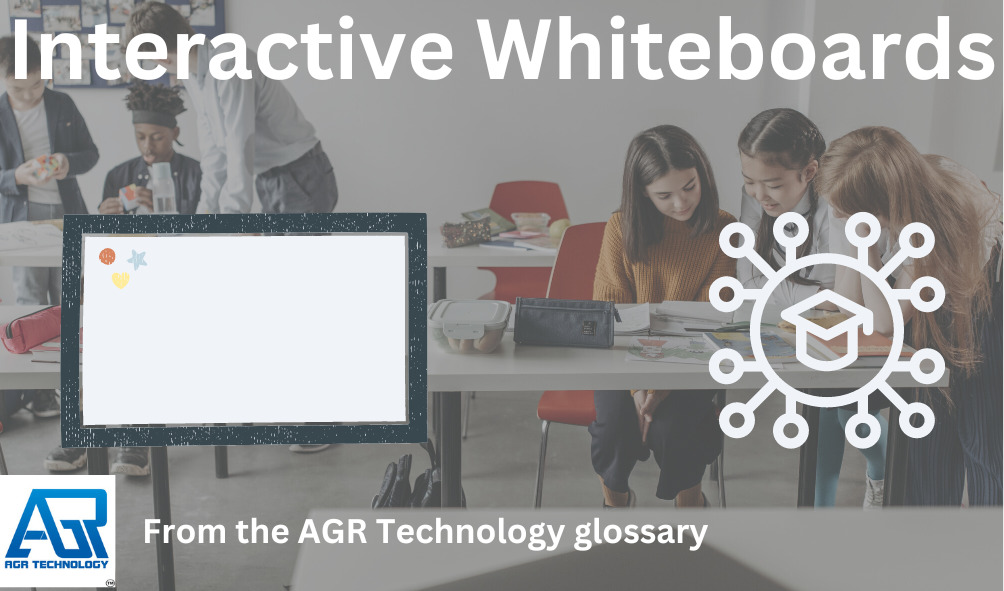
An interactive whiteboard (IWB) is a large interactive display board shaped like a whiteboard for use in classrooms as a modern replacement to the traditional whiteboard used by teachers. It can be a standalone touchscreen computer used to perform tasks and operations on its own, or it can be a connectable piece of equipment used as a touchpad to control computers from a projector. The first interactive whiteboards were created for use in the workplace however have expanded in scope and now commonly used in many classroom and some examples can be found in our guide to choosing the best interactive whiteboards.
Interactive whiteboards fall into the category of Educational technology or EdTech for short alongside technologies such as Top rated LMS platforms for small businesses in Australia and internationally
A device driver is usually installed on the computer to which the whiteboard is connected so that it can function as a Human Input Device (HID), similar to a mouse or other type of hardware like a USB dock.
The majority of IWBs come with software that includes tools and features that are specifically designed to maximize interaction opportunities.
Common use cases in the classroom

Running software and presentations from a computer
When a computer connects up to an interactive whiteboard different programs can be shown to students such as websites in a browser or online apps that are interactive and can be used with a stylus or touch screen to get students involved in the different activities.
Other software like presentations or image slideshows can also be shown through the whiteboards in the same way a projector is used with a computer.
Using software on the connected computer that allows presenters to poll the classroom or administer quizzes, as well as capture feedback on the whiteboard
Different applications can be utilized to display polls or quizzes with educational content that can be interacted by touching the whiteboard by students allowing them to be more engaged in the school work.
Benefits of the technology
Interactive whiteboards can have a number of benefits to schools and educational organizations including the following:
Improved collaboration & interactivity
These units provide teachers with a better way of interacting with their students whilst explaining concepts and can show them live in the process.
This is extended by functionality for circling, highlighting, or displaying other types of interactive content on the screen which gives more context that is great for visual learners. Lastly, the technology also gets the students involved helping their retention of the content being taught as they get to be a part of it rather than just listen to the teacher.
Ideal for discussion-based learning
In different aspects of academia, interactive whiteboards can help to improve more focused group discussions. Teachers, for example, can encourage more in-depth discussions by dividing a class into groups, each with an interactive whiteboard to view, create, or share digital content and compare their notes with everyone or save digitally and review later on.
Ability to capture and save notes written on a whiteboard to the connected PC
Some interactive whiteboards have this type of functionality which allows a stylus to write notes on the board which are then converted into a digital format and saved to the connected computer for use by the teacher later.
This is typically achieved through a dedicated piece of software by the manufacturer supplied with the hardware.
Longer lifetime value for a school or university
An interactive whiteboard can be a good long-term investment for an educational organization that can last many years and provide lots of long-term value for students that will be well utilized as it can be incorporated into lessons each day so as long as it integrates into lessons it won’t go unused and wasted.
Disadvantages of the technology

Like all things, there are some disadvantages to this technology which include the following:
High initial cost
The first and foremost disadvantage to this technology is the initial cost which can become quite expensive if the school has lots of classrooms that require one.
Also for smaller schools, it may be quite cost prohibitive depending on the type and model they are looking to purchase.
Might be distracting to some students
While the visual learning capabilities might be very good for some students others may easily be distracted by it and it could be counterintuitive for their learning.
This can potentially complicate the workflow of lesson planning
Like anything new, there will be a bit of an initial learning curve so teachers will need to learn how to properly use it and fit it into their lesson planning process.
Conclusion
If you got to the end thank you for reading and we hope you found this page to be helpful, if so be sure to share this on social media and follow us on our profiles such as Facebook to keep updated with new content we share.
We also share other tips on our blog and provide different services to businesses such as websites, digital marketing, and more.
Related content from our glossary & blog:
Citation/reference management software
Optical Character Recognition (OCR)
Bibliography:
“Interactive whiteboard” Wikipedia, 15 May 2005, en.wikipedia.org/wiki/Interactive_whiteboard. Accessed 2 Jan. 2023.
“Interactive Whiteboards in Education” Intel, www.intel.com.au/content/www/au/en/education/technology/interactive-whiteboards.html. Accessed 2 Jan. 2023.
svonog, CC BY 2.0 <https://creativecommons.org/licenses/by/2.0>, via Wikimedia Commons
![logo-new-23[1] logo-new-23[1]](https://agrtech.com.au/wp-content/uploads/elementor/thumbs/logo-new-231-qad2sqbr9f0wlvza81xod18hkirbk9apc0elfhpco4.png)
