Introduction

For many people who have successfully acquired root access on their Android device, you would have used a particular tool or method, as each Android device is different a number of different tools and files exist for different phones & tablets.
In my last tutorial I covered a range of universal tools for a huge number of Android devices, one such tool was Kingroot which works great on non-mainstream devices which previously were un-rootable.
Many users, however, are frustrated that after using Kingroot they are left with an app called Kinguser and a bunch of other applications, while these do work the same way as the traditional SuperSU many people would like to remove Kinguser and instead use SuperSU.
Kinguser and other associated applications are often in another language and generally difficult to remove, thus many power users would like to get rid of these and install Chainfire’s SuperSU application. This can be done using the following steps:
See also:
How to root almost all Android devices
Steps:
In this guide, we will look at the easiest and fastest way to rid your phone of Kingroot and install SuperSU without losing root access.
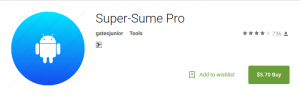
Using an app called Super-Sume Pro we are able to remove Kinguser in just one click, unlike many other methods which require scripts and ADB, to get started head over to the play store link here and install the app on your smartphone or tablet.
Next, open it and if prompted by Kinguser press authorize as shown below:
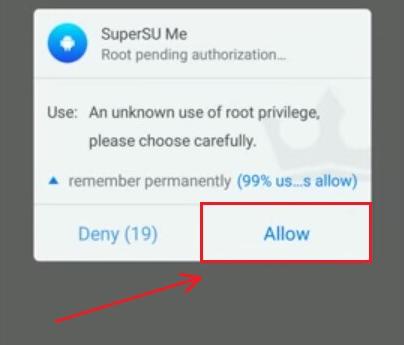
After granting access simply press the big Android icon to start the process, be sure to press allow if additional popups appear and make sure your battery is charged fully to prevent failure.
Once done you should receive a confirmation of success, now just go to your app menu and find SuperSU and open it.
Once launched you will be prompted to update the “SU binaries” and then just press normal on the next screen to install the remaining files.
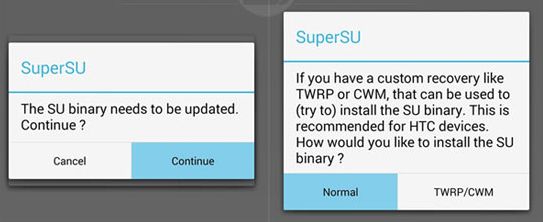
Conclusion
Once done simply reboot your device, upon boot you should now notice Kinguser and other associated apps have gone from your device. To make sure you still have root access go to the Play store and download this app, open it and press check root. If all is well you should get a prompt from SuperSU to allow or deny permission, just press grant and you will have full root access to your Android device.
Other content on our blog you may like:
How to download .apk files from the Google Play Store
How to run Kali Linux on Android
Discover some of the best LMS platforms for small businesses
Some of the best crypto trading & exchange platforms in Australia
Top platforms to buy, sell and trade Crypto in New Zealand
Some of the top apps to buy, sell and trade Crypto assets in Norway

Alessio Rigoli is the founder of AGR Technology and got his start working in the IT space originally in Education and then in the private sector helping businesses in various industries. Alessio maintains the blog and is interested in a number of different topics emerging and current such as Digital marketing, Software development, Cryptocurrency/Blockchain, Cyber security, Linux and more.
Alessio Rigoli, AGR Technology
![logo-new-23[1] logo-new-23[1]](https://agrtech.com.au/wp-content/uploads/elementor/thumbs/logo-new-231-qad2sqbr9f0wlvza81xod18hkirbk9apc0elfhpco4.png)
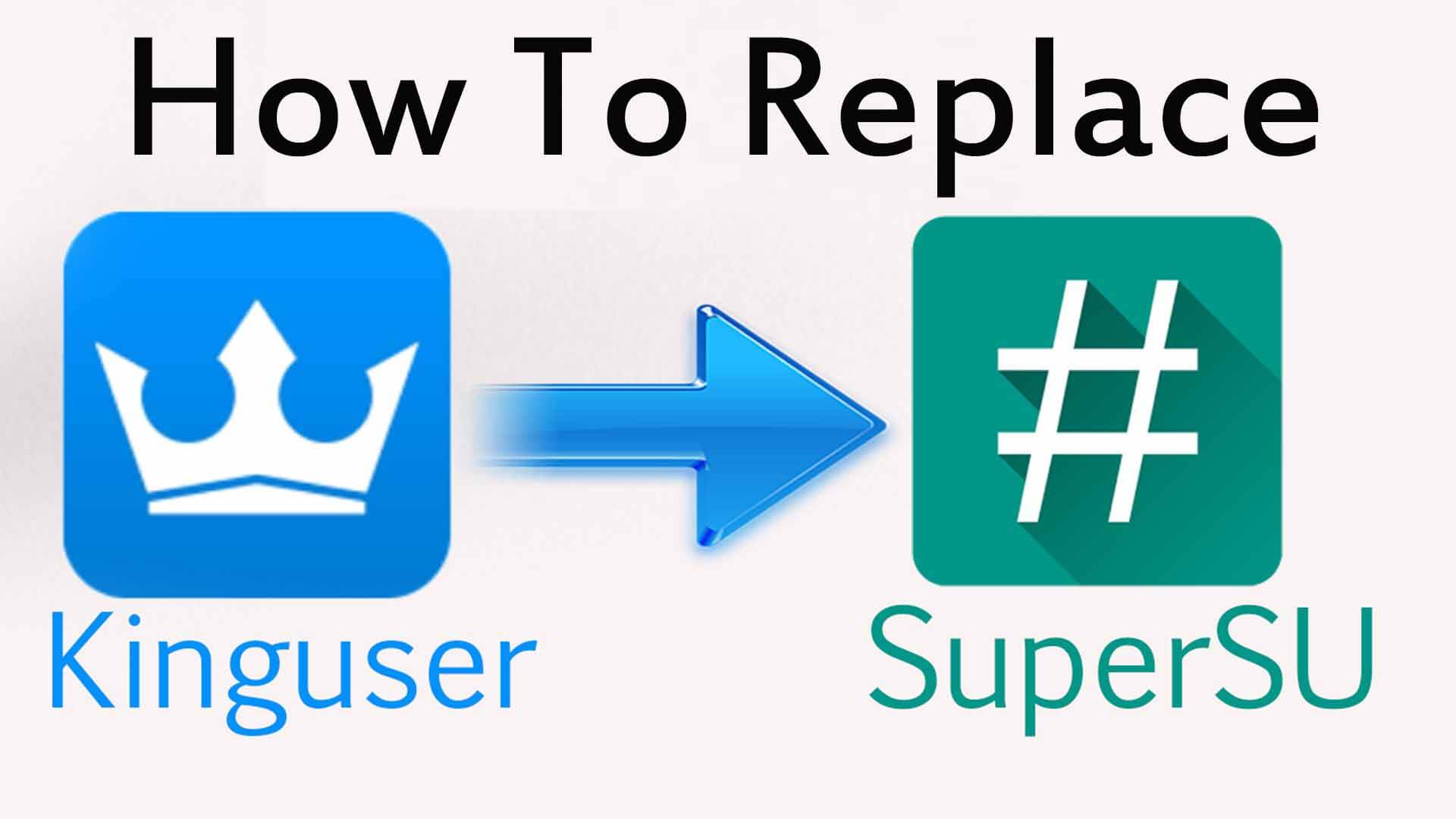

iphone 7 plus kılıfları
This is really interesting, You are a very skilled blogger. I have joined your feed and look forward to seeking more of your magnificent post. Also, I’ve shared your web site in my social networks!
meizu pro6 kilifi
I simply want to tell you that I’m all new to blogs and actually loved you’re web site. Almost certainly I’m want to bookmark your blog . You really have beneficial posts. Regards for sharing with us your website page.
Thank you for posting the great content I was looking for something like this I found it quiet interesting, hopefully you will keep posting such blogs .Keep sharing
Cheers, Erina
I am glad to be one of many visitants on this outstanding web site (:, thanks for posting.