What is an MP3 File? A Clear Explanation
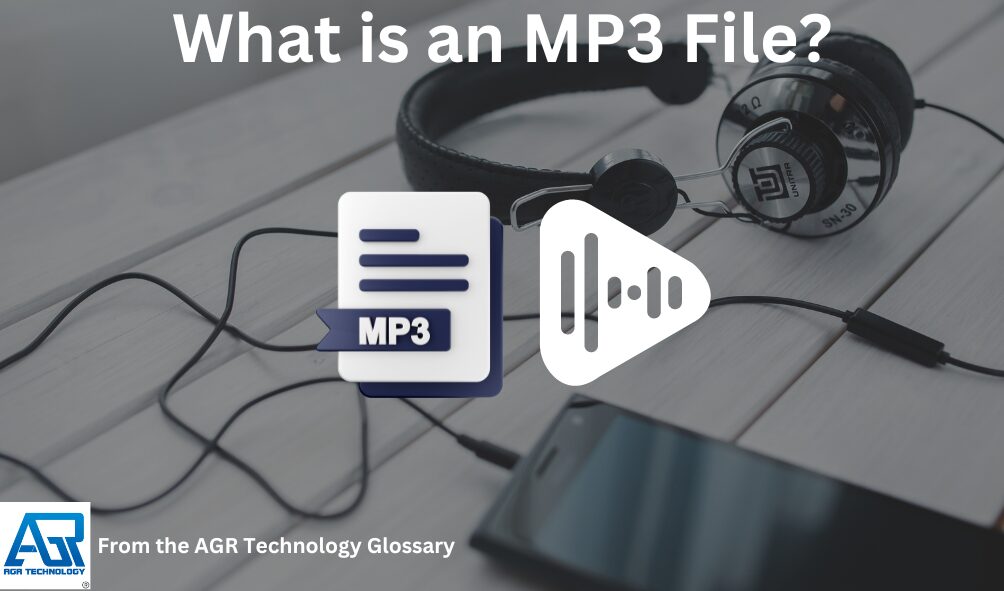
MP3 files are a type of digital audio file that have become ubiquitous in the modern world. They are used for everything from streaming music online to storing music on a personal device. But what exactly is an MP3 file, and how does it work? MP3 files are everywhere and one of the most popular audio file formats ranging from files uploaded to podcast hosting sites, music files, audiobooks and more.
At its most basic level, an MP3 file is a type of audio file that has been compressed to reduce its size. This compression is achieved by removing certain elements of the audio file that are deemed to be less important. The result is a smaller file size that can be easily transferred and played on a wide range of devices.
Understanding MP3 files and how they work is important for anyone who wants to manage their music collection or work with digital audio files. From playing MP3 files on a computer or smartphone to converting and storing them, there are many ways to work with MP3 files. In the following sections, we will explore the ins and outs of MP3 files and provide you with the information you need to get started.
Key Takeaways
- MP3 files are a type of digital audio file that have been compressed to reduce their size
- Understanding how MP3 compression works is important for managing and working with digital audio files
- MP3 files can be played on a wide range of devices and can be converted and stored in a variety of formats
History and Development
MP3 files were developed by the Moving Pictures Experts Group (MPEG) in the early 1990s as part of the MPEG-1 and MPEG-2 standards for digital audio and video compression. The goal was to create a file format that would allow for high-quality audio to be compressed into a smaller file size without significant loss of audio quality.
Technical Specifications
An MP3 file is a digital audio file that uses a lossy compression algorithm to reduce the size of the audio data. This means that some of the original audio data is removed during the compression process, resulting in a smaller file size. The compression algorithm used in MP3 files is based on the psychoacoustic model, which takes advantage of the human ear’s limitations in hearing certain frequencies and sounds.
MP3 files use a variable bit rate (VBR) encoding scheme, which means that the bit rate (the amount of data used to represent a second of audio) can vary depending on the complexity of the audio being encoded. This allows for higher quality audio to be encoded at a lower bit rate, resulting in a smaller file size.
MP3 and Digital Audio
MP3 files have become the standard for digital audio files, and are widely used for music, podcasts, and other audio content. They are compatible with most digital audio players and software, and can be easily shared and distributed over the internet.
While MP3 files are still widely used, newer digital audio formats such as AAC and FLAC offer higher quality audio at similar or smaller file sizes. However, MP3 files remain popular due to their widespread compatibility and familiarity.
In summary, MP3 files are a digital audio file format developed by MPEG that uses a lossy compression algorithm to reduce the size of audio data. They have become the standard for digital audio files and are widely used for music, podcasts, and other audio content.
How Compression Works
MP3 compression is a process that reduces the size of an audio file without significantly affecting its quality. This is achieved by removing redundant or unnecessary data from the file. The compression system uses compression algorithms to analyze the audio data and identify parts that can be safely removed.
The compression algorithm used in MP3 files is called lossy compression. This means that some data is lost during the compression process. However, the algorithm is designed to remove data that is not easily perceptible to the human ear. As a result, the quality of the audio is not significantly affected.
Lossy vs. Lossless Formats
MP3 files are a type of lossy format. This means that some of the data is lost during the compression process. The amount of data that is lost depends on the bit rate used during compression. The bit rate is measured in kilobits per second (kbps). A higher bit rate means that more data is retained, resulting in a higher-quality file.
In contrast, lossless formats retain all of the data from the original file. This results in a higher-quality file, but the file size is much larger. Lossless formats are typically used for professional applications where high-quality audio is critical.
Overall, MP3 compression is a powerful tool for reducing the size of audio files without significantly affecting their quality. By using lossy compression, MP3 files can be made significantly smaller than their uncompressed counterparts, while still maintaining a high level of quality.
Playing and Managing MP3 Files

Software and Devices
Playing MP3 files is easy and can be done on a variety of devices and software. Windows Media Player, iTunes, VLC, and Winamp are popular software options for playing MP3 files on Windows and Mac computers. These programs offer a user-friendly interface and allow users to organize their music libraries for easy access.
On mobile devices, MP3 files can be played on iPods, iPhones, and Android devices. These devices come with built-in music players that can play MP3 files. Additionally, there are many third-party music player apps available for download on both the App Store and Google Play Store.
When it comes to audio quality, it’s important to note that MP3 files are a compressed format. While the compression reduces file size, it also results in a loss of some audio data. However, the difference in audio quality is often negligible to the average listener.
File Management
Managing MP3 files is also straightforward. Users can easily create playlists to organize their music by artist, album, or genre. Additionally, users can edit the metadata of their MP3 files to include information such as song title, artist name, and album name. This information is used by music players to organize and display music libraries.
Users can also transfer their MP3 files between devices using a USB cable or cloud storage services such as Dropbox or Google Drive. This allows for easy access to music libraries across multiple devices.
Overall, playing and managing MP3 files is a simple process that can be done on a variety of devices and software. With the ability to organize music libraries and transfer files between devices, MP3 files remain a popular choice for music lovers.
Converting and Storing MP3s
Audio File Conversion
Converting audio files to MP3 format can be done using various software applications. The process of converting audio files to MP3 format involves compressing the audio data to reduce the file size, without compromising on the quality of the audio. Several audio formats can be converted to MP3 format, including WAV, AAC, FLAC, WMA, and ALAC.
It is important to note that the quality of the original audio file affects the quality of the MP3 file after conversion. Therefore, it is recommended to use high-quality audio files when converting to MP3 format.
Storage Solutions
MP3 files are known for their small file size, making them a popular choice for storing and sharing music files. When it comes to storing MP3 files, there are several options available.
One option is to store MP3 files on a CD, either as an audio CD or a data CD. Audio CDs can be played on most CD players, while data CDs can be used to store large numbers of MP3 files. However, it is important to note that data CDs may not be compatible with all CD players.
Another option is to store MP3 files on a computer or external hard drive. When storing MP3 files on a computer or external hard drive, it is important to consider the amount of storage space available. MP3 files typically have a smaller file size compared to uncompressed audio files, but the file size can still add up quickly if a large number of MP3 files are stored.
Overall, converting audio files to MP3 format can help reduce file size without compromising on audio quality. Storing MP3 files can be done using various storage solutions, including CDs and external hard drives.
The Impact of MP3s on the Music Industry
The MP3 file format revolutionized the way people listen to music. MP3s allowed for the creation of digital music files that could be easily downloaded and shared over the internet such as through P2P file sharing platforms like Napster. This had a profound impact on the music industry, which had previously relied on physical media such as audio CDs.
With the rise of MP3s, music became more accessible than ever before. People could now download music from the internet and listen to it on their computers or portable music players. This made it easier for independent artists to distribute their music, as they no longer needed to rely on record labels to produce and distribute physical media.
However, the widespread availability of MP3s also had negative consequences for the music industry. Piracy became a major issue, as people could easily share copyrighted music files over the internet without permission. This led to a decline in sales for record labels, as people were no longer buying physical media like audio CDs.
In response, the music industry began to adapt to the new digital landscape. Services like eMusic and iTunes were created to provide legal ways for people to purchase and download digital music files. Record labels also began to focus more on live performances and merchandise sales, as these were areas where they could still generate revenue.
Overall, the impact of MP3s on the music industry has been both positive and negative. While MP3s have made music more accessible than ever before especially with the advent of streaming services like Spotify with better internet services, they have also had negative consequences such as piracy and declining sales for record labels. However, the music industry has adapted to these changes and continues to evolve as technology advances.
Frequently Asked Questions
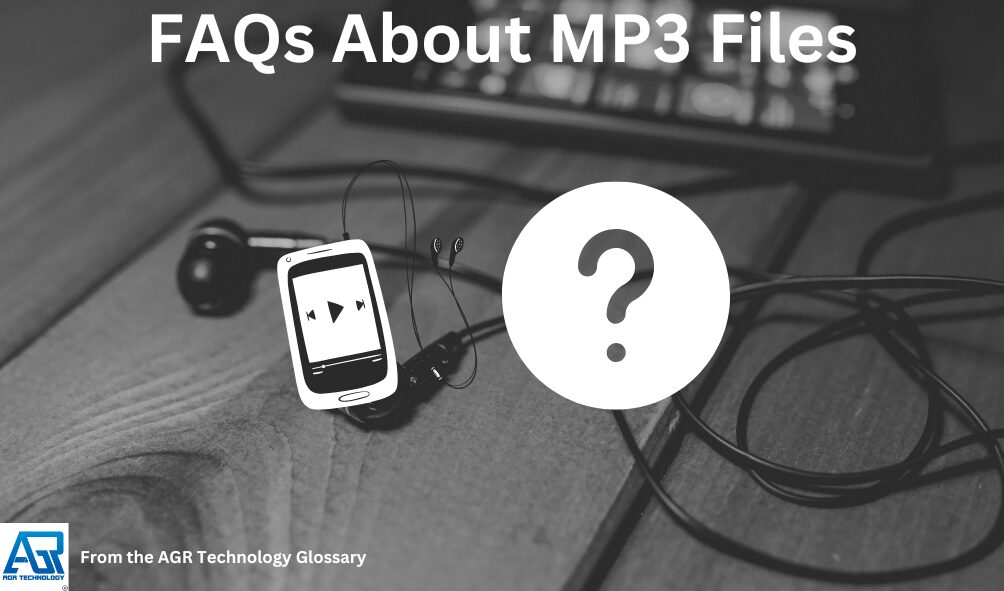
How is an MP3 file utilized in various devices?
An MP3 file is a popular audio file format used in various devices such as smartphones, tablets, laptops, and MP3 players. It is a compressed audio file format that allows for easy storage and transfer of music files. MP3 files are compatible with most media players and can be played on a wide range of devices.
What steps are involved in playing an MP3 file on a smartphone?
To play an MP3 file on a smartphone, the user needs to have a media player app installed on their device. Most smartphones come with a pre-installed media player app, but users can also download and install a third-party app from the app store. Once the app is installed, the user can simply locate the MP3 file on their phone, tap on it, and the media player app will automatically start playing the file.
In what ways can you create an MP3 file from other audio formats?
There are several ways to create an MP3 file from other audio formats. One of the easiest ways is to use an online audio converter tool. These tools allow users to upload their audio file and convert it to the MP3 format. Another way is to use a media player software such as Windows Media Player or iTunes. These software programs have built-in audio conversion tools that allow users to convert their audio files to the MP3 format.
How does an MP3 player function and what are its capabilities?
An MP3 player is a portable digital audio player that is designed to play MP3 files. It functions by reading the digital data on the MP3 file and converting it into an audio signal that can be played through headphones or speakers. MP3 players have a variety of capabilities such as the ability to play music, podcasts, audiobooks, and radio stations. Some MP3 players also have additional features such as FM radio, voice recording, and Bluetooth connectivity.
What are the advantages of using the MP3 format for audio?
The MP3 format offers several advantages for audio files. Firstly, it is a compressed audio format that reduces the file size of the audio file without compromising on the audio quality. This makes it easier to store and transfer audio files. Secondly, MP3 files are compatible with most media players and devices, making it easy to play them on a wide range of devices. Lastly, MP3 files are widely available and can be easily downloaded or streamed from various online sources.
What software is needed to play an MP3 file on a Windows 10 computer?
Windows 10 comes with a built-in media player app called Windows Media Player that can play MP3 files. Alternatively, users can also download and install other media player apps such as VLC Media Player or iTunes to play MP3 files on their Windows 10 computer.
Other related pages from our glossary:
What are ID3 Tags: A Clear Explanation
![logo-new-23[1] logo-new-23[1]](https://agrtech.com.au/wp-content/uploads/elementor/thumbs/logo-new-231-qad2sqbr9f0wlvza81xod18hkirbk9apc0elfhpco4.png)