What are ID3 Tags: A Clear Explanation
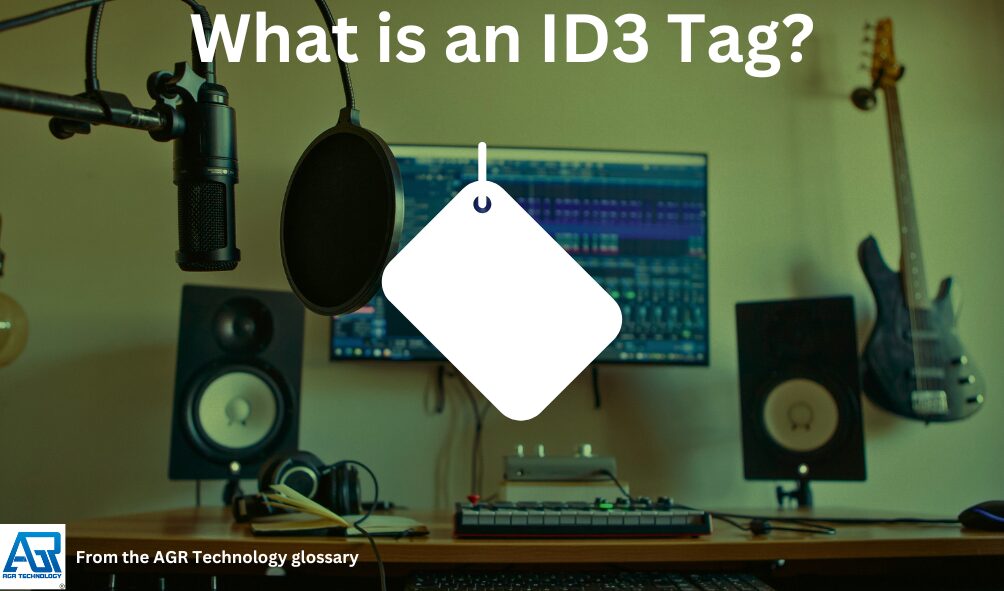
ID3 tags are an integral part of digital audio files, especially MP3s. These tags contain metadata that provide information about the audio file, such as artist name, album title, track number, and genre. This information is used by media players and libraries to sort and display audio files in a meaningful way.
For example if you had your own podcast that was hosted online then adding ID3 tags to each audio file prior to uploading would enable you to add other information such as publish date, description, hosts and people featured and other information that could be read by audio player software as well as search engines and online platforms to make it easier for people to find your content which could be considered a type of SEO (Search Engine Optimisation).
Understanding ID3 tags is essential for anyone who deals with digital audio files. It allows them to manage and organize their music collection more efficiently. Editing ID3 tags can also be useful for correcting errors or adding missing information. However, it’s important to note that modifying ID3 tags can sometimes cause compatibility issues with certain media players or devices.
Key Takeaways
- ID3 tags contain metadata that provide information about digital audio files
- Understanding and managing ID3 tags can help with organizing and correcting digital music collections
- Modifying ID3 tags may cause compatibility issues with some media players or devices
Understanding ID3 Tags
ID3 tags are metadata containers that are used to store information about an audio file. They are commonly used in conjunction with MP3 files and allow information such as the title, artist, album, track number, and other information about the file to be stored in the file itself. This section will provide an overview of the history, technical structure, ID3 tag versions, and common ID3 frames.
History and Evolution

The concept of ID3 tags was first introduced in 1996 by Eric Kemp and was created as a way to store metadata in MP3 files. The original ID3 tags, known as ID3v1, were limited to 128 bytes of data and could only store basic information such as the title, artist, album, and genre. As MP3 technology evolved, so did ID3 tags. In 1998, ID3v2 was introduced, which allowed for much more extensive metadata storage.
ID3v1.1
Michael Mutschler[clarification needed] proposed a change to ID3v1 in 1997, using two bytes formerly dedicated to the comment field to include a track number, allowing albums stored over numerous files to be correctly organized. The improved format became known as ID3v1.1.
ID3v1.2
BirdCage Software offered ID3v1.2 in 2002 or 2003,[which?], which increased the size of numerous fields from 30 to 60 bytes and included a subgenre field while maintaining backward compatibility with v1.1 by inserting their new “enhanced” tag before a conventional v1.1 tag. The adoption of ID3v1.2 was restricted.
ID3v2
Multiple participants worked together to establish a new specification called ID3v2 in 1998. Although it bears the moniker ID3, its structure is entirely different from that of ID3v1. ID3v2 tags vary in size and are typically inserted at the beginning of a file, allowing metadata to load quickly even when the entire file is loading incrementally during streaming.
An ID3v2 tag is made up of a number of optional frames, each of which carries a piece of metadata up to 16 MB in size. For example, a title could be put in a TT2 frame. The entire tag can be up to 256 MB in size, with strings encoded in Unicode.
ID3v2.2
The initial published form of v2, ID3v2.2, substituted three-character frame identifiers (e.g., TT2) with four-character frame identifiers (e.g., TIT2) to prevent coding misunderstanding. The majority of the popular v2.3 and v2.4 frames have direct parallels in v2.2, however it is now deemed obsolete.
ID3v2.3
ID3v2.3 is the most popular version of ID3v2 tags, and it is widely supported by Windows Explorer and Windows Media Player. Notably, it added the ability to incorporate images, such as record covers.
The version even has space for the disc number. This value is rarely used on the Internet.
ID3v2.4
ID3 version 2.4 was released on November 1, 2000. It provides 83 frame kinds, enables text frames to have multiple values separated by a null byte, and allows the tag to be put at either the start or end of the file.
Technical Structure
ID3 tags are structured as a series of frames, each containing a specific type of metadata. Frames can be of variable length and can contain various types of data, such as text, numbers, or images. The structure of ID3 tags is designed to be extensible, meaning that new frames can be added as needed to support new types of metadata.
ID3 Tag Versions
There are several versions of ID3 tags, including ID3v1, ID3v1.1, ID3v2.2, ID3v2.3, and ID3v2.4. ID3v1 and ID3v1.1 are the oldest versions of ID3 tags and are limited to 128 bytes of data. ID3v2.2 was introduced in 1998 and was quickly replaced by ID3v2.3, which added support for Unicode characters and extended frame types. ID3v2.4 was introduced in 2000 and added support for synchronized lyrics and improved support for international characters.
Common ID3 Frames
There are several common ID3 frames that are used to store specific types of metadata. These include the TIT2 frame, which stores the title of the track, the TPE1 frame, which stores the name of the artist, and the TALB frame, which stores the name of the album. Other common frames include the TYER frame, which stores the year of the recording, and the TCON frame, which stores the genre of the track.
In conclusion, ID3 tags are an essential part of MP3 files and allow for the storage of extensive metadata about audio files. They have evolved over time to support new types of metadata and are structured in a way that allows for extensibility. Understanding the history, technical structure, ID3 tag versions, and common ID3 frames is essential for anyone working with audio files and metadata.
Editing and Managing ID3 Tags
ID3 tags are an essential component of music files, and they contain metadata that helps to identify and organize music files. Editing and managing ID3 tags is essential to ensure that music files are properly organized and easy to find. There are several ways to edit and manage ID3 tags, including using tag editors, software options, and batch editing.
Using Tag Editors
Tag editors are software programs that allow users to edit ID3 tags for individual music files. One popular tag editor is MP3Tag, which is a free, open-source program that allows users to edit ID3 tags for MP3, AAC, FLAC, and other music file formats. MP3Tag allows users to edit the title, artist, album, year, genre, and other ID3 tag fields for individual music files. Users can also add album artwork and lyrics to music files using MP3Tag.
Software Options
Several software options are available to edit and manage ID3 tags, including Windows Media Player and iTunes. Windows Media Player is a built-in media player for Windows that allows users to edit ID3 tags for individual music files. Users can right-click on a music file in Windows Media Player and select “Advanced Tag Editor” to edit ID3 tags. iTunes is a media player for Mac and Windows that allows users to edit ID3 tags for individual music files. Users can select a music file in iTunes and select “Get Info” to edit ID3 tags.
Batch Editing
Batch editing is a method to edit ID3 tags for multiple music files at once. Audacity is a free, open-source audio editing program that allows users to edit ID3 tags for multiple music files at once. Users can select multiple music files in Audacity and select “Edit Metadata” to edit ID3 tags for all selected music files. Users can also use MP3Tag to edit ID3 tags for multiple music files at once by selecting multiple files and editing the ID3 tag fields.
Overall, editing and managing ID3 tags is essential to ensure that music files are properly organized and easy to find. Using tag editors, software options, and batch editing are all effective methods to edit and manage ID3 tags for music files.
ID3 Tags in Media Players and Libraries

ID3 tags play an essential role in organizing and managing digital music files in media players and libraries. They contain metadata that provides information about the audio file, including the artist name, album title, track number, year of release, and genre. This information helps users to locate and play specific songs or albums easily.
Organization and Searchability
Media players and libraries use ID3 tags to organize music files and make them easily searchable. For example, users can search for music files by artist name, album title, or genre. Media players like Apple Music and Spotify use ID3 tags to display album art, artist name, and track information. Users can also create playlists based on ID3 tag information, making it easy to group songs by artist, genre, or mood.
Compatibility Across Platforms
ID3 tags are compatible across different platforms and media players. This means that music files with ID3 tags will display correctly in different media players and libraries. For example, a music file with ID3 tags created on a Mac computer will display correctly on a Windows computer or an Android phone. This compatibility ensures that users can easily transfer their music files between different devices without losing any metadata.
In conclusion, ID3 tags are an essential component of digital music files in media players and libraries. They provide crucial information about the audio file, making it easy to organize and manage music files. ID3 tags help users to locate and play specific songs or albums easily, and they are compatible across different platforms and media players.
Advanced ID3 Tag Uses
ID3 tags have become an essential component of digital audio files, and they can be used for much more than just storing basic information about the audio content. In this section, we will discuss some advanced uses of ID3 tags.
Podcasting and Online Media
Podcasts and other online media often rely on ID3 tags to provide relevant information about the content. For example, podcasts use ID3 tags to store information about the podcast, the episode, and the host. This information can include the podcast title, the episode title, the episode number, the host’s name, and more.
ID3 tags are also used to create RSS feeds for podcasts. RSS feeds enable podcasters to distribute their content to various platforms like Apple Podcasts and Spotify. By using ID3 tags to store information about the podcast and its episodes, podcasters can ensure that their content is correctly displayed across different platforms.
Linking and Accessibility
ID3 tags can also be used to link to other online content. For example, YouTube videos often use ID3 tags to link to related videos or playlists. Similarly, online databases like Discogs and MusicBrainz use ID3 tags to link to other albums and artists.
ID3 tags can also be used to improve accessibility for people with disabilities. For example, Unicode characters can be used in ID3 tags to represent non-English characters, making the content more accessible to people who speak different languages.
Overall, ID3 tags are a versatile tool that can be used to provide a wide range of information about digital audio files. By using ID3 tags effectively, podcasters, musicians, and other content creators can ensure that their content is correctly displayed and accessible to a wide audience.
Frequently Asked Questions
How are ID3 tags utilized in MP3 files?
ID3 tags are used to store metadata information in MP3 files. This metadata includes information such as the title, artist, album, track number, and genre of the audio file. ID3 tags are important because they help organize and categorize digital music files, making it easier to find and listen to the music you love.
What information is typically included in ID3 tags?
ID3 tags can contain a wide range of information about an MP3 file. Common information that is included in ID3 tags includes the title of the song, the artist, the album, the track number, and the genre. Other information that can be included in ID3 tags includes the year the song was released, the composer, and the lyrics.
Can you provide an example of ID3 tag formatting?
ID3 tags are formatted using a specific set of rules. For example, the title of a song would be formatted as “TIT2,” while the artist would be formatted as “TPE1.” The album would be formatted as “TALB,” and the track number would be formatted as “TRCK.” The specific format used for ID3 tags can vary depending on the version of ID3 being used.
What are the differences between ID3v1 and ID3v2 tags?
ID3v1 and ID3v2 are two different versions of the ID3 tagging system. ID3v1 tags are limited to 128 bytes of metadata and can only store basic information about an MP3 file. ID3v2 tags, on the other hand, can store up to 256 megabytes of metadata and can contain a much wider range of information than ID3v1 tags.
How can one edit or modify ID3 tags?
ID3 tags can be edited or modified using a variety of software tools. Many media players, such as iTunes and Windows Media Player, include built-in tools for editing ID3 tags. There are also dedicated ID3 tag editors available that allow users to edit ID3 tags for multiple files at once.
What is the role of ID3 tags in managing audio metadata?
ID3 tags play a crucial role in managing audio metadata. By organizing and categorizing digital music files, ID3 tags make it easier for users to find and listen to the music they love. Additionally, ID3 tags can be used to store a wide range of information about an MP3 file, making it easier to manage and organize large collections of digital music.
Other related content:
What is a Podcast Directory Website?
*Source(s) cited:
(2013). [Online]. Available at: https://producer.musicradiocreative.com/wp-content/uploads/2013/11/id3-tags.jpg (Accessed: 16 March 2024).
“Id3” Wikipedia, 20 Mar. 2004, en.wikipedia.org/wiki/ID3. Accessed 16 Mar. 2024.
Id3v2_logo image under fair use via Wikipedia Commons
![logo-new-23[1] logo-new-23[1]](https://agrtech.com.au/wp-content/uploads/elementor/thumbs/logo-new-231-qad2sqbr9f0wlvza81xod18hkirbk9apc0elfhpco4.png)