Introduction
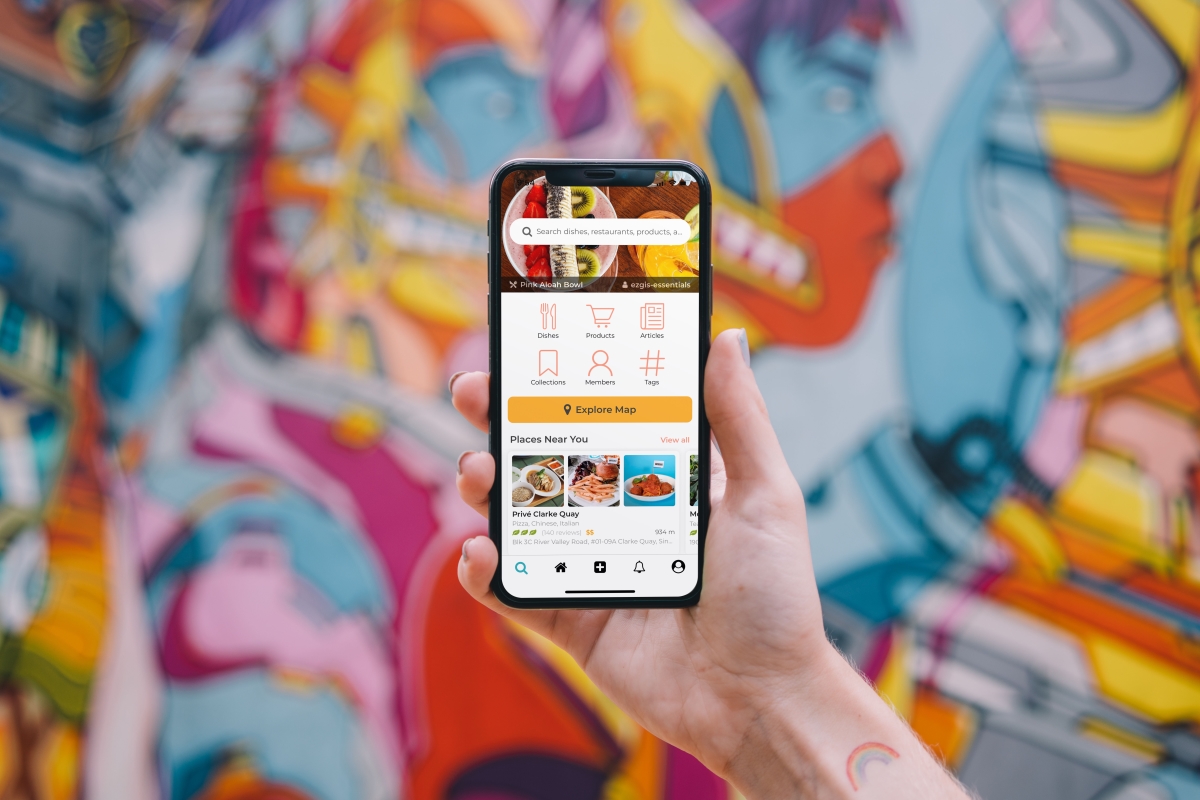
A mobile app is a computer program or software application that is designed to run on a mobile device.
The American Dialect Society named “app” the “Word of the Year” in 2010.
Apps were originally designed to help with productivity, such as email, calendars, and contact databases but have massively expanded in functionality with examples such as high definition games and other utility applications.
Mobile applications are frequently distinguished from desktop applications, which are intended to run on desktop computers, and web applications, which are intended to run in web browsers rather than directly on the mobile device.
Millions of apps are now available for smartphones, tablets, and smartwatches. Some apps are free, while others charge a fee, with the profit split between the app’s creator and the distribution platform, such as Apple’s App Store or the Google Play (Google).
Apps may also be distributed directly as an installer packages to be installed onto devices manually, this process is often referred to as “side-loading”.
Several years ago, David Pogue, a technology columnist, argued that smartphones should be called “app phones” to distinguish them from earlier, less sophisticated smartphones such as flip phones and older style button phones such as older Nokia devices.
It was found that 51.1 percent of mobile subscribers used apps during the previous quarter, versus 49.8 percent in the first quarter of 2012, according to a study by comScore.
With rising public demand and the availability of developer tools this has fueled rapid expansion of apps into other categories, such as those handled by desktop application software packages. As with other software, the explosion in the number and variety of apps has made discovery difficult.
This has led to the development of a variety of review, recommendation, and curation sources, including but not limited to blogs, directories or niche specific comparison guides.
In addition to the increasing number of apps available on app stores, smartphone capabilities are improving, which makes mobile app usage more popular amongst the majority of users.
Variations of Mobile Apps

As capabilities and technologies have evolved different variations of applications have been developed which include the following key categories.
Native application

Native applications are apps that are specifically developed to run on a specific device Operating System such as Android or iOS in order to take full advantage of the device hardware and functionality such as the camera or GPS module.
An app intended for an Apple iOS device does not run on an Android device. While developing native apps, professionals incorporate best-in-class user interface modules. This accounts for better performance, consistency and good user experience. Users also benefit from wider access to application programming interfaces (API’s).
Web App

A web-based app is built using standard web technologies such as HTML, CSS, and JavaScript. Internet access is usually required for proper behavior or to use all of the features. The majority, if not all, of the user data is stored in the cloud.
Web apps don’t have the same level of functionality and performance as native apps and cannot typically use hardware functionality.
Hybrid apps or PWA’S

A hybrid application is a web application which can function like a native app and typically can be used offline and can be added to the device homepage as an icon.
These apps utilize web standards such as HTML5, React or other technology frameworks in order to achieve cross-device compatibility.
These types of apps can be designed to work on all types of devices and platforms such as Android, iOS, Windows Phone, SailfishOS and others.
App Development

Mobile apps are developed using specialized frameworks and integrated development environments by mobile application developers to create and test app functionality before launching a packaged version for a device.
As design guidelines changes, mobile UI/UX considers constraints and contexts, screen, input, and mobility.
The user is frequently the focus of interaction with their device, and the interface includes both hardware and software components.
User input allows users to manipulate a system, and device output allows the system to indicate the effects of the users’ manipulation.
Conclusion
We hope you found this resource to be helpful, if so be sure to share it on your social profiles and check out the AGR Technology blog, videos and range of business services for more.
Related links from our glossary:
Fintech (Financial Technology)
API (Application Programming Interface)
Bibliography:
(2011). Mobile app [Online]. Wikipedia. Available at: en.wikipedia.org/wiki/Mobile_app (Accessed: 8 June 2021).
Diego González-Zúñiga, CC0, via Wikimedia Commons
![logo-new-23[1] logo-new-23[1]](https://agrtech.com.au/wp-content/uploads/elementor/thumbs/logo-new-231-qad2sqbr9f0wlvza81xod18hkirbk9apc0elfhpco4.png)