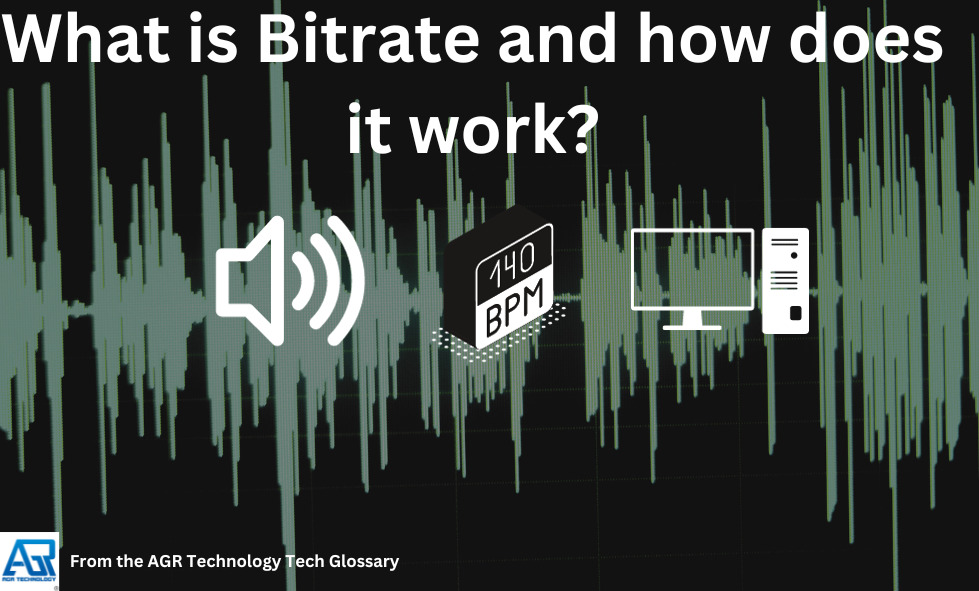
Introduction
Bit rate (bitrate or as a variable R) is the number of bits transferred or processed per unit of time in telecommunications and computing.
The bit rate is given in bits per second (symbol: bit/s), which is sometimes followed by a SI prefix such as kilo (1 kbit/s = 1,000 bit/s), mega (1 Mbit/s = 1,000 kbit/s), giga (1 Gbit/s = 1,000 Mbit/s), or tera (1 Tbit/s = 1,000 Gbit/s). The non-standard shorthand bps is sometimes used to substitute the usual symbol bit/s, so that 1 Mbps means one million bits per second.
Bitrate, which is commonly measured in bits per second (bps), is critical in determining the audio quality of podcasts. It has an impact on file size and streaming quality, making it an essential factor for creators such as podcasters who make use of podcast hosting services.
One byte per second (symbol: B/s) equates to eight bits per second in most computer and digital communication settings.
Screenshot from Wikipedia of units:
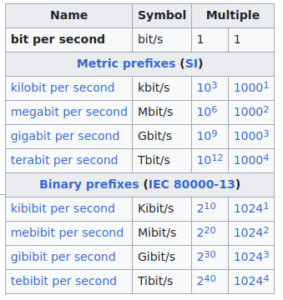
Prefixes
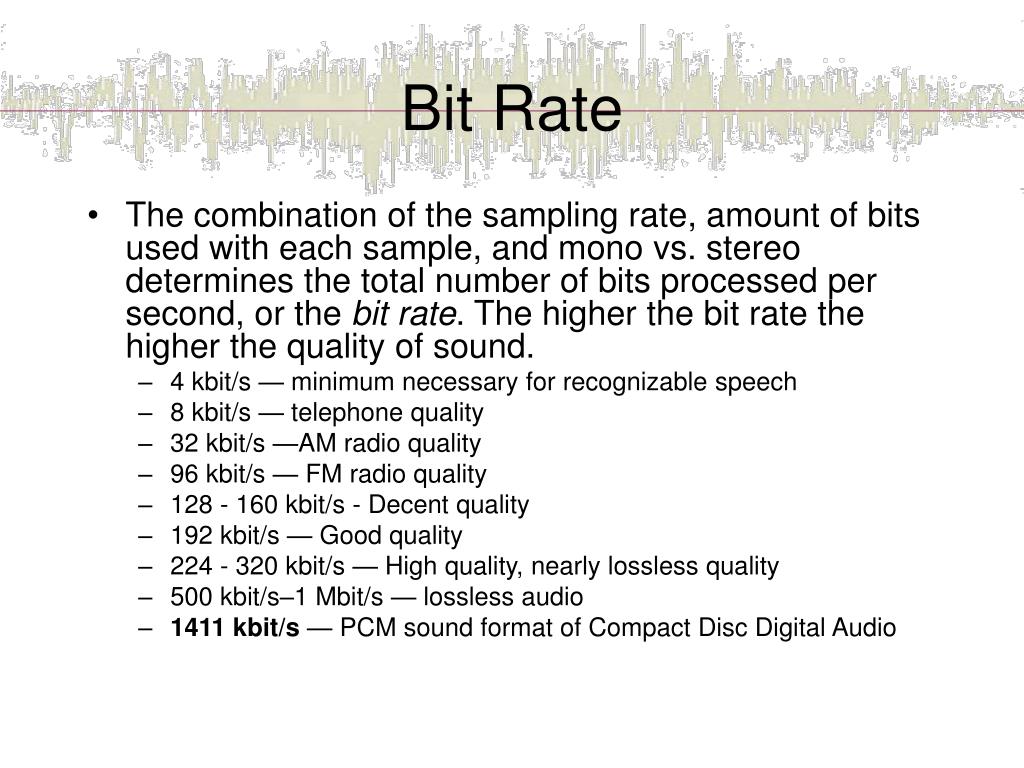
SI prefixes (also known as metric prefixes or decimal prefixes) are used to characterize large or tiny bit rates, as follows:
- 1 mbit/s = 0.001 bit/s (one millibit per second, or one bit per thousand seconds)
- 1 bit per second equals 1 bit per second
- 1,000 bit/s = 1 kbit/s (one kilobit per second, or 1,000 bits per second)
- 1,000,000 bit/s = 1 Mbit/s (one million bits per second, or one megabit per second)
- 1 Gbit/s = 1,000,000,000 bit/s (one gigabit per second, or one billion bits per second)
- 1,000,000,000,000 bits per second = 1 Tbit/s (one terabit per second, or one trillion bits per second)
Bit rates are sometimes represented by binary prefixes. For binary and decimal (SI) prefixes, the International Standard (IEC 80000-13) provides distinct abbreviations (e.g., 1 KiB/s = 1024 B/s = 8192 bit/s, and 1 MiB/s = 1024 KiB/s).
In the context of data & communications
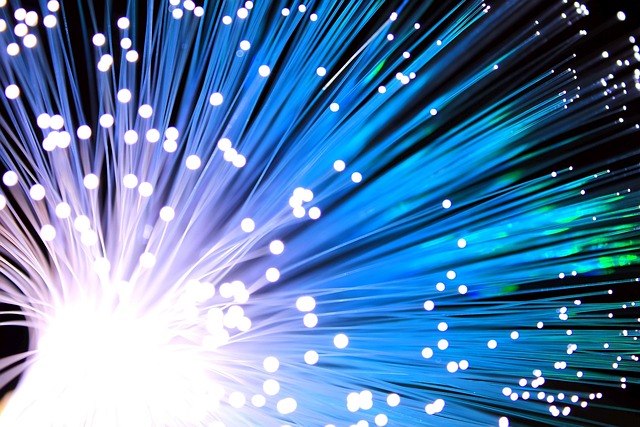
Bitrate is an important statistic in data and communications because it determines how quickly digital information moves across networks, cables, or wireless connections. It is a unit of time that represents the amount of data processed or transferred in bits per second (bps), kilobits per second (Kbps), or megabits per second (Mbps). Bitrate is important in internet connectivity because greater bitrates correspond to quicker download and upload speeds, which are required for activities such as streaming high-definition video, online gaming, and transferring huge files. Lower bitrates may be sufficient for tasks requiring less data flow, such as web browsing or messaging.
Bitrate influences the quality of voice and video calls in telecommunications. Higher bitrates produce clearer, more detailed audio and video, which improves the whole communication experience. Lower bitrates, on the other hand, may result in compression artifacts and a drop in quality, particularly in fast-paced or highly detailed content. As a result, striking the correct balance between bitrate and available bandwidth is critical for achieving optimal communication quality in a variety of digital scenarios.
In multimedia

In digital multimedia, bitrate refers to the quantity of information held in a recording per unit of time. It is affected by variables such as sampling frequency, bit number, data encoding strategy, and digital compression algorithms. Bitrates are chosen to strike a compromise between minimising bitrate and maximising material quality. Lossy data compression introduces variations from the original signal, and compression artefacts influence perceived quality. Bitrates are usually considered as being no worse than the reference norm.
Some definitions and explanations around multimedia:
Sampling Frequency:
One important aspect influencing bitrate in audio is sampling frequency. Higher sampling frequencies capture greater detail, but require more bits to adequately represent the audio. Audio sampling frequencies are commonly 44.1 kHz (used in CDs) and 48 kHz (used in DVDs and most digital audio formats).
Bit Depth:
The bit depth, which defines the number of bits used to represent each audio sample, also influences bitrate. A greater bit depth allows for more dynamic range and precision, but it increases bitrate. 16-bit and 24-bit bit depths are common.
Data Encoding approach:
The encoding approach chosen has a significant impact on the bitrate. Encoding processes vary between audio compression formats such as MP3, AAC, and FLAC. Lossless formats, such as FLAC, preserve the original audio quality while achieving greater bitrates, whereas lossy formats, such as MP3, achieve reduced file sizes by discarding some audio data.
Compression Algorithms:
Compression algorithms such as MP3 and AAC use a variety of ways to minimize the size of audio files. Psychoacoustic modeling is one of these techniques, which removes noises that are less likely to be recognized by the human ear, resulting in smaller files with lower bitrates.
Bitrate vs. Quality:
Bitrate and audio quality are frequently in a trade-off relationship. Higher bitrates maintain more audio clarity and produce greater sound quality, but they take up more storage space. Lower bitrates lose audio quality in exchange for reduced file sizes.
Compression artifacts:
When using lossy compression, the reduction in bitrate can generate compression artifacts, which are audible distortions or flaws in the audio. These aberrations might have a negative impact on the perceived audio quality.
Industry standards and reference norms are frequently used to define acceptable bitrates for various purposes. The MP3 format, for example, provides many presets (e.g., 128 kbps, 256 kbps) for balancing file size and audio quality.
Overall, in the context of multimedia and audio files, bitrate is a critical element that influences audio data quality and storage requirements. It is an important factor to consider when encoding, streaming, or storing audio files because it directly affects the trade-off between file size and audio quality. Different applications and use cases may necessitate different bitrate levels to achieve the best mix of quality and efficiency.
Frequently Asked Questions around the topic:
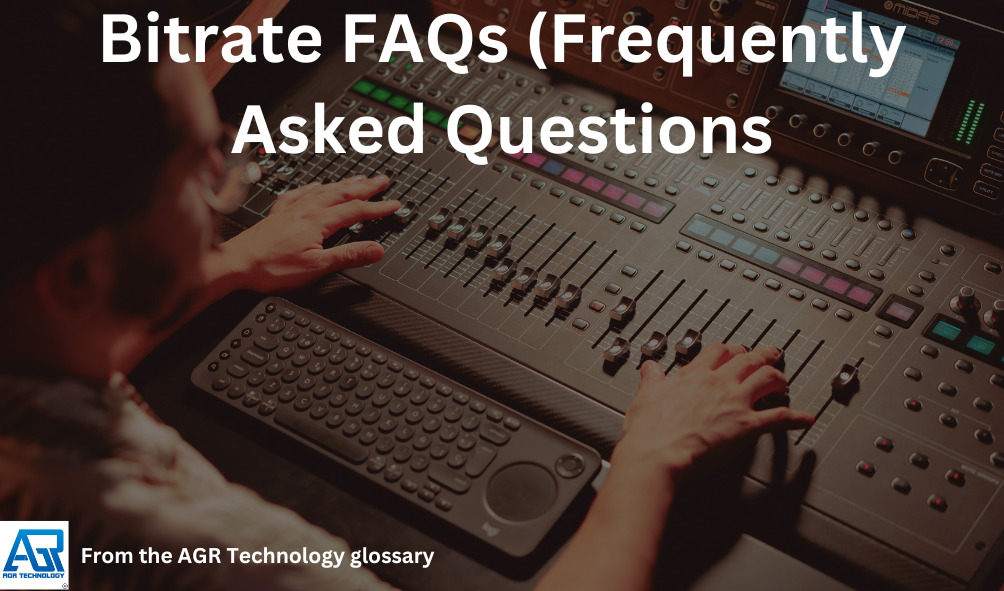
In the context of digital media, what is bitrate?
Bitrate refers to the quantity of data processed or sent per unit of time in digital media, which is commonly measured in bits per second (bps) or kilobits per second (Kbps). It is an important aspect in deciding the size and quality of digital audio and video files.
What effect does bitrate have on the quality of audio and video files?
The bitrate of audio and video files has a direct impact on their quality. Higher bitrates often result in higher quality since more data can be used to describe the content. Lower bitrates result in compression, which can cause artifacts or loss of detail.
What is the connection between bitrate and file size?
Bitrate and file size are inextricably linked. Larger file sizes result from higher bitrates since more data is used to represent the content. Lower bitrates produce smaller files, but at the expense of quality. When deciding on a bitrate, there is a trade-off between file size and quality.
Which bitrate should I use for video or audio streaming?
The optimal bitrate for streaming is determined by factors such as the quality of your content, available bandwidth, and your audience’s devices. Bitrates for video streaming that are often used include 720p at 2-4 Mbps and 1080p at 5-10 Mbps. For music, a standard quality level for streaming is 128 Kbps.
What is the distinction between constant and variable bitrate (CBR)?
CBR and VBR are two types of encoding. CBR keeps the bitrate constant throughout the file, which can result in stable file sizes but can waste bandwidth for simpler content. VBR dynamically adjusts the bitrate, allocating more data to complicated scenes and less to simple ones, resulting in more efficient compression and, in many cases, higher quality, but variable file sizes.
Related pages from our glossary:
What are ID3 Tags: A Clear Explanation
DRM (Digital Rights Management)
Source(s) cited:
[Online]. Available at: https://image2.slideserve.com/5087575/bit-rate-l.jpg (Accessed: 21 October 2023).
(2003). Bit rate [Online]. Wikipedia. Available at: https://en.wikipedia.org/wiki/Bit_rate (Accessed: 21 October 2023).
Photo by Pixabay: https://www.pexels.com/photo/amplifier-analogue-audio-blur-462439/
Image by <a href=”https://pixabay.com/users/chaitawat-6442268/?utm_source=link-attribution&utm_medium=referral&utm_campaign=image&utm_content=2749588″>Chaitawat Pawapoowadon</a> from <a href=”https://pixabay.com//?utm_source=link-attribution&utm_medium=referral&utm_campaign=image&utm_content=2749588″>Pixabay</a>
![logo-new-23[1] logo-new-23[1]](https://agrtech.com.au/wp-content/uploads/elementor/thumbs/logo-new-231-qad2sqbr9f0wlvza81xod18hkirbk9apc0elfhpco4.png)