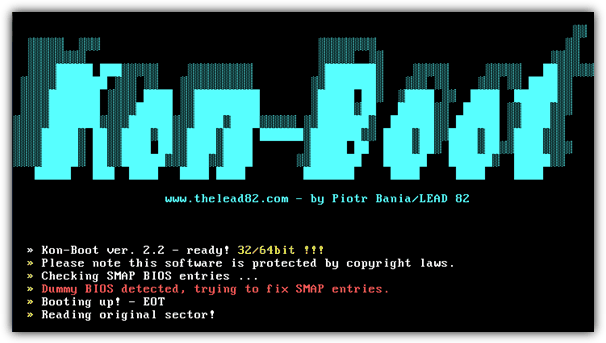Note: AGR Technology will not be held liable for any malicious activity, this website assumes you have full permission to use this software on any computers you own.
Introduction
If you have been using Windows for a while one problem you may encounter is a forgotten password on your computer, you may think this will require you to format your system and lose access to your files but have no fear.
In this tutorial we will be looking into how you can quickly bypass the Windows password without losing any files on your PC, for this task we will be using a piece of software called Kon-Boot.
The software can be found at the official website: http://www.piotrbania.com/all/kon-boot/
at the time of writing the software costs $15.00 for a personal license and $75 for a commercial license. The company also offers a separate version for use with Apple Macintosh computers. Kon-Boot is compatible with all Windows versions starting from Windows XP.
Steps
In order to get started you will need to purchase a copy of the software, once purchased you should be able to download a .zip file which will contain a .iso file as well as instructions and tools to create a bootable USB.
Once you have successfully burned the image to a flash drive you can simply boot directly from it, depending on your PC you may need to go into your BIOs and change the boot order to boot from whatever storage medium you used previously.
Once you selected the device your PC will begin to boot from it and you should see a splash screen appear on your screen like the image shown above. Next, your PC will boot directly to the login screen.
At this point, you should see the normal login screen with the password field still there, don’t worry because it may seem to not have worked. Now click on the password field and simply press enter on your keyboard without typing anything.
If all goes well you should log straight in and effectively bypass the Windows password. There are some circumstances however where this method won’t work, these include the following:
- The SSD or HDD is encrypted using BitLocker or other encryption software
- The BIO’S itself is locked and doesn’t allow you to change the boot order
- If you are using Windows 8 or higher and have configured a Microsoft account to log in (Kon-Boot only works with local logins)
- Some networked computers which use Windows domain management credentials instead of traditional logins
Be sure to also read the official Kon-Boot page before purchasing as it also includes additional support notes which at the time of writing may change as Kon-Boot is updated.
Once you’re done with Kon-Boot you can temporarily log in, once logged in you will need to set a new password by going to the Control panel –> user accounts and changing the password.
If you don’t do this the old password will come back on the next reboot.
How to protect yourself against these attacks
In order to protect your computer against these tools we recommend you consider implementing the following:
- Full disk encryption
- BIOS password
Using these safeguards you can prevent your data from being accessed if your PC is accessed by an unauthorized person. Hopefully, this tutorial has helped you recover from a forgotten password and regain access to a locked Windows PC.
Conclusion
We hope you found this guide helpful, if so be sure to follow us on Twitter, and Pinterest and check out our software & videos for more.
Also, read:
How To Reset Your OS X Password If You Forget It
Do you need antivirus on Linux
How to completely remove mail ru virus
High-quality Crypto trading platforms for Australians
Cost-effective LMS systems for small businesses & educators

Alessio Rigoli is the founder of AGR Technology and got his start working in the IT space originally in Education and then in the private sector helping businesses in various industries. Alessio maintains the blog and is interested in a number of different topics emerging and current such as Digital marketing, Software development, Cryptocurrency/Blockchain, Cyber security, Linux and more.
Alessio Rigoli, AGR Technology
![logo-new-23[1] logo-new-23[1]](https://agrtech.com.au/wp-content/uploads/elementor/thumbs/logo-new-231-qad2sqbr9f0wlvza81xod18hkirbk9apc0elfhpco4.png)