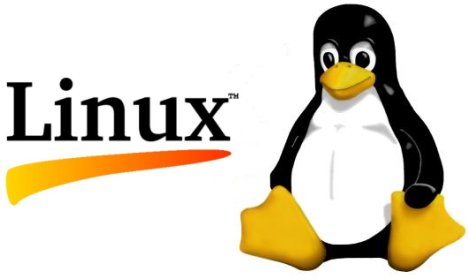Introduction
As with all operating systems keeping packages up-to-date is always important to ensure you have the latest security patches as well as bug fixes for different software on your system.
This short post will share a quick and easy way to ensure your system is always up-to-date with minimal work on your part.
For most Linux distro’s its pretty easy to update your system, if your using Debian or its derivatives like Ubuntu fire up a terminal window and type the following:
sudo apt-get update
Automating Linux updates
Instead of having to type this command in every single time you can create a script or download one from here to run the command above as well as others to remove obsolete packages, update the kernel and other packages.
Additionally you can put the script into a cron job which will run automatically which will be covered in an upcoming post.
Code
Conclusion
I understand this won’t suit everyone but if you want to always keep your system up-to-date then this script can help. For more be sure to check out our software and join our community.
Other posts you may like:
Do I need an Antivirus on Linux?
How to verify hashes with Hashtoolbox
*Image credits
Via Flickr
Last updated on 30th January 2020

Alessio Rigoli is the founder of AGR Technology and got his start working in the IT space originally in Education and then in the private sector helping businesses in various industries. Alessio maintains the blog and is interested in a number of different topics emerging and current such as Digital marketing, Software development, Cryptocurrency/Blockchain, Cyber security, Linux and more.
Alessio Rigoli, AGR Technology
![logo-new-23[1] logo-new-23[1]](https://agrtech.com.au/wp-content/uploads/elementor/thumbs/logo-new-231-qad2sqbr9f0wlvza81xod18hkirbk9apc0elfhpco4.png)