Introduction
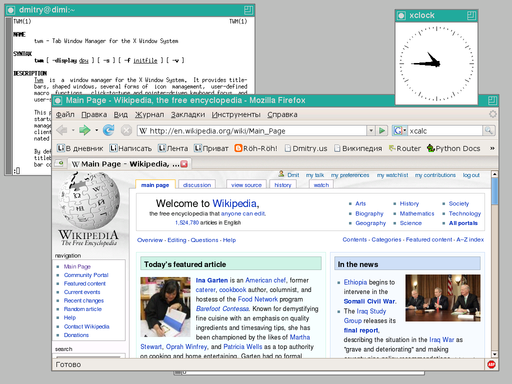
The X-Window system commonly referred to as X is a graphical user interface software that commonly runs on Linux and Unix systems providing a graphical interface for the computer to perform various tasks.
X forms the backbone of many different graphical interfaces for Linux and other platforms such as Ubuntu, GNOME and many others.
In 1984, X was developed as part of Project Athena at the Massachusetts Institute of Technology (MIT). Since September 1987, the X protocol has been at version 11 (hence “X11”). The current reference implementation, X.Org Server, is free and open-source software distributed under the MIT License and other permissive licenses.
Graphical User Interfaces (GUI’s) built upon the X-Window system
The X protocol has been the backbone of many different GUI’s used by various Operating Systems most notably various flavors of Linux such as the following:
XFCE
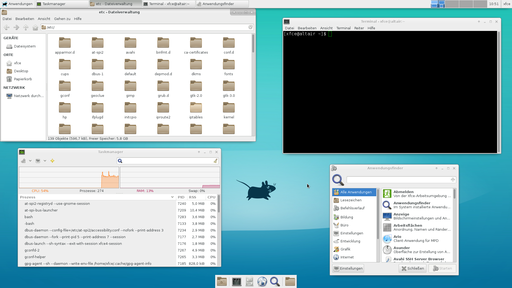
XFCE strives to be fast and lightweight while remaining visually appealing and simple to use. Although it is based on the GTK toolkit, it is not a GNOME fork.
Its setup is entirely mouse-driven, with the configuration files hidden from the average user. XFCE lacks desktop animations, but Xfwm supports compositing.
The design standards/methodology of the XFCE desktop environment is built around those of freedesktop.org and aims to adhere to these standards in all releases.
GNOME

GNOME is a desktop environment for Unix-like operating systems that is free and open source. Many major Linux distributions use it as the default desktop environment, including Fedora, Ubuntu, SUSE Linux Enterprise, Red Hat Enterprise Linux, CentOS, Pop! OS, Oracle Linux, Endless OS, and Tails.
MATE, a fork of the last GNOME 2 release, is the default on many Linux distributions that aim for low system resource usage.
Background & history
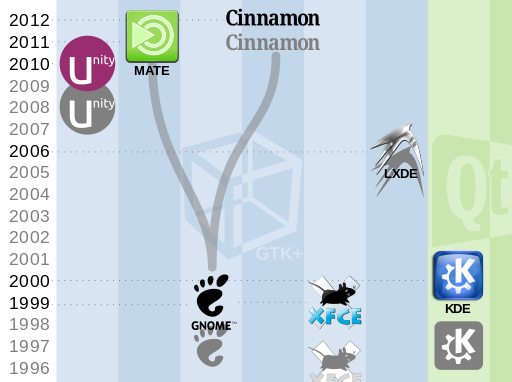
Xerox created the first desktop environment, which was sold with the Xerox Alto in the 1970s. In 1984, Apple’s original Macintosh popularized the desktop metaphor on commercial personal computers.
As of 2014, the most popular desktop environments are descendants of these earlier environments, such as the Windows shell used in Microsoft Windows systems and the Aqua environment used by macOS.
On tablets and smartphones, the opposite is true, with Unix-like operating systems such as iOS (BSD-derived), Android, Tizen, Sailfish, and Ubuntu dominating the market (all Linux-derived). Microsoft’s Windows phone, Windows RT, and Windows 10 are used on far fewer tablets and smartphones.
Unix like operating systems on handheld devices such as iOS and Android, however, rely on interfaces based on other technologies instead of the X11 desktop environment used by other Unix like operating systems.
The original concept of X was developed at MIT in 1984 by Jim Gettys (of Project Athena) and Bob Scheifler (of the MIT Laboratory for Computer Science). X was the first windowing system environment to provide complete hardware and vendor independence. Color support was added to the DEC VAXstation-II/GPX in 1985.
MIT’s X10R3 was the first version to see widespread adoption, with products based on it released by both DEC and Hewlett-Packard. The first commercial application for X was demonstrated at the Autofact trade show in 1985 (a mechanical computer-aided engineering system from Cognition Inc. that ran on VAXes and was remotely displayed on PCs running an X server).
Attempts were made to enable X servers to function as real-time collaboration devices, similar to how Virtual Network Computing (VNC) would later allow a desktop to be shared.
X was one of the first large-scale software releases under the terms of the X9 and X10 protocols. The X11 protocol was extensively discussed on the nascent Internet’s open mailing lists, which were linked to USENET newsgroups.
The software’s alpha testing began in February 1987, followed by beta testing in May, and the final release of X11 occurred on September 15, 1987.
Uses
A desktop environment serves as the primary graphical component of an Operating System and controls the core design of the layout of programs and other frames.
Many desktop environments particularly on Linux distributions allow for extensive customization with features such as window animations, options to adjust color schemes and many more advanced features.
Conclusion
We hope you found this page on our glossary to be helpful, if so please consider sharing/bookmarking it with anyone you think would find it useful.
Also be sure to check out our Linux related content and blog for more technical content along with our business services, software and online tools.
Related pages you may be interested in:
Source(s) cited:
“X Window System” Wikipedia, 11 Sept. 2001, en.wikipedia.org/wiki/X_Window_System. Accessed 20 Sept. 2021.
Dmitry Makarov, CC BY-SA 3.0 found here: https://creativecommons.org/licenses/by-sa/3.0, via Wikimedia Commons
Martin Wagner, CC BY-SA 3.0 https://creativecommons.org/licenses/by-sa/3.0, via Wikimedia Commons
JulianVilla26 (GPL http://www.gnu.org/licenses/gpl.html or GPL http://www.gnu.org/licenses/gpl.html), via Wikimedia Commons
“Xfce” Wikipedia, 7 Aug. 2002, en.wikipedia.org/wiki/Xfce. Accessed 3 Nov. 2021.
“Gnome” Wikipedia, 29 Oct. 2001, en.wikipedia.org/wiki/GNOME. Accessed 3 Nov. 2021.
Kulandru mor, LGPL <http://www.gnu.org/licenses/lgpl.html>, via Wikimedia Commons
“Desktop environment” Wikipedia, 6 Aug. 2002, en.wikipedia.org/wiki/Desktop_environment. Accessed 3 Nov. 2021.
![logo-new-23[1] logo-new-23[1]](https://agrtech.com.au/wp-content/uploads/elementor/thumbs/logo-new-231-qad2sqbr9f0wlvza81xod18hkirbk9apc0elfhpco4.png)