Introduction
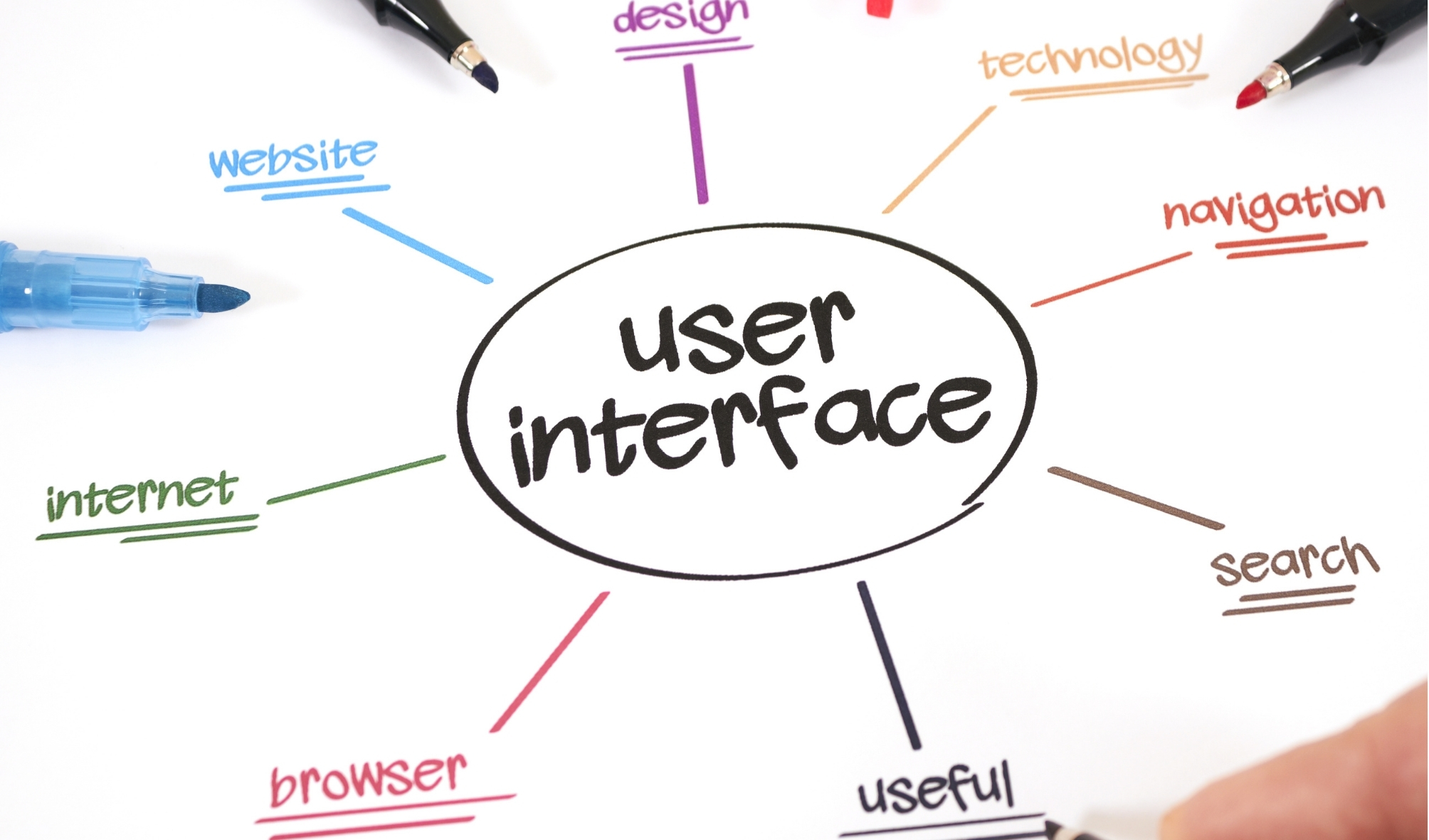
A user interface (UI) is the area in which humans and machines interact. The goal of this interaction is for the human to be able to operate and control the machine effectively, while the machine feeds back information that aids the operators’ decision-making process.
The interactive aspects of computer operating systems, hand tools, heavy machinery operator controls, and process controls are all examples of user interfaces.
When a user interface interacts with all of the human senses, it is referred to as a “qualia interface”, after the theory of the qualia interface. CUI can also be classified based on how many senses it interacts with, such as an X-sense virtual reality interface or an X-Sense augmented reality interface.
A Smell-O-Vision, for example, is a three-sense (3S) Standard CUI with visual display, sound, and smells; when virtual reality interfaces interface with smells and touch, it is referred to as a four-sense real world interface.
Different types of user interfaces:
Hardware interface
This type of interface focuses on the physical hardware that is used by end-users to interact with a computer and include:
- Mice and keyboards
- Keypads
- Touchscreens
Software interface
Graphical User Interface
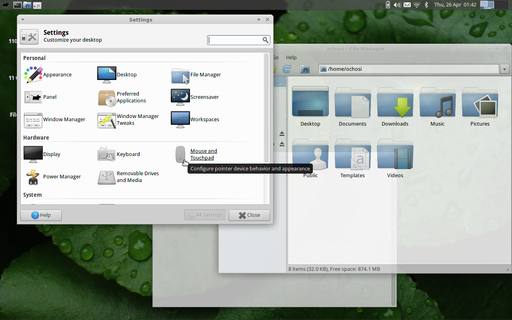
(An example of a software user-interface from a Linux based Operating System running the XFCE desktop environment)
This is what most people see and is typically a graphical interface for an entire Operating System or a piece of software. User interfaces are an integral part of software and are incorporated by software developers.
Text based Interface
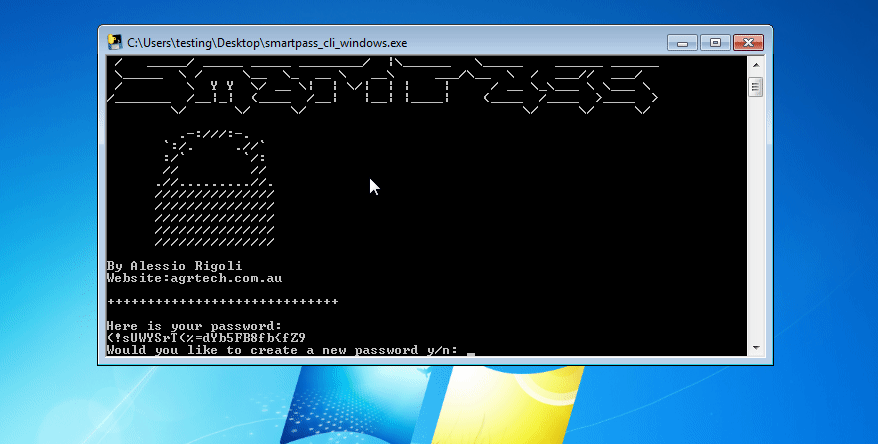
(A demo of our SmartPass program which has a text-based interface)
Text based interfaces are programs that typically operate in the command-line and provide options in numbers of letters to choose from.
Most programs these days are graphical however there are many scripts and tools that operate in the command line and provide this type of interface including one of our own programs SmartPass.
Voice based interface

Voice assistants are the best example of software which uses a voice interface to convert spoken text into a command of some kind.
This could be used in several ways such as:
- Voice enabled search engines
- Text to speech conversion
- Voice commands to open and interact with applications on the device
Principles of UI design
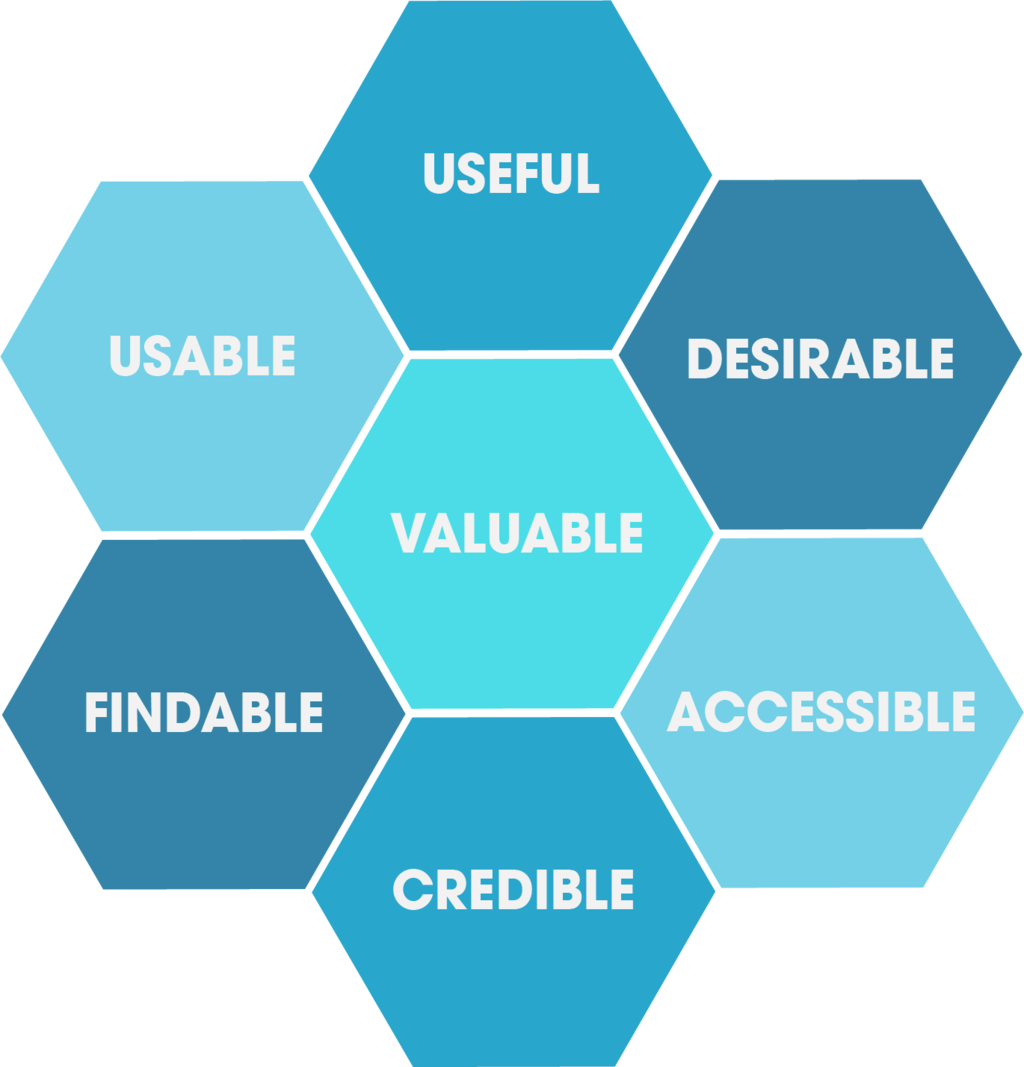
There are many factors that go into what is regarded a good user interface, here are some points which are considered positive traits of an effective user interface:
- Clarity & simplicity: An interface shouldn’t be cluttered and ambiguous.
- Concision: An interface shouldn’t have unnecessary steps or have too many labels and navigation which slow down the user and make it more complicated than necessary.
- Consistency: This is common with all design and applies to interfaces, for example if certain button layouts are used or color schemes then they should be used everywhere else to provide a consistent experience.
- User expectations: Certain elements should be in place that users expect such as navigation, buttons and menus where relevant.
- Appearance: An interface should look visually appealing and capture the users attention.
Due to the constantly changing trends in the software space many additional factors are been added to this design discipline however these factors are core concepts that generally remain at all times.
Conclusion
We hope you found this page to be helpful if so please consider following us and bookmarking/sharing this page with anyone you think would find it interesting.
Also check out our blog, videos and services for more.
Related content from our glossary:
Credit/Citation(s):
Xfce Development Team, GPL <http://www.gnu.org/licenses/gpl.html>, via Wikimedia Commons
“User interface” Wikipedia, 21 Mar. 2002, en.wikipedia.org/wiki/User_interface. Accessed 10 July 2021.
Peter Morville; Andrew Lehti, CC0, via Wikimedia Commons
![logo-new-23[1] logo-new-23[1]](https://cdn-ihdfn.nitrocdn.com/eZVJvoSTyVixkEUySRKiaseNtUlmgCyu/assets/images/optimized/rev-e93b6b3/agrtech.com.au/wp-content/uploads/elementor/thumbs/logo-new-231-qad2sqbr9f0wlvza81xod18hkirbk9apc0elfhpco4.png)