Introduction
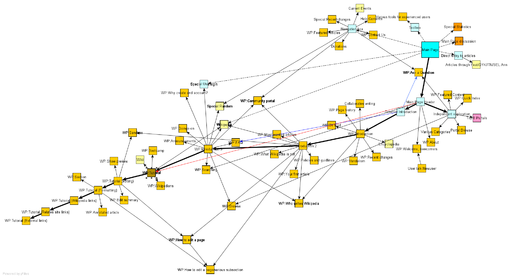
A Sitemap is a file used by websites to organize and list all the different pages published by a website and acts like a directory to help find all pages of the website and where they point to.
This page will explain how Sitemaps work as well as the different types and how they are used on the internet.
Here is an example sitemap used by our website: https://agrtech.com.au/sitemap_index.xml
In addition here is a preview of a sitemap containing new blog posts to provide some more context into how many XML sitemaps are structured:
Sitemaps will often contain information such as the published date, number of images, file path to the images and the last time the page or post was edited.
While most websites will have a single sitemap some websites that are much larger will have multiple XML sitemaps containing different types of content such as:
- Images
- Videos
- Blog posts
- Regular pages
- Categories or product categories if the website is selling products
Uses of a sitemap

Sitemaps have 3 different purposes which include the following:
1) Website planning for website designers
When building a website a sitemap helps to plan the overall structure of the website including all the necessary pages, categories and sub-pages and how they should be organized for maximum user experience and usability.
Building a sitemap plan before launching a website helps web designers to stay on track and ensure a smooth website build.
2) User navigation
Many large websites will include a link (usually in the footer) to a sitemap page which includes links to all the different pages in a hierarchical structure. This enables the end-user to easily browse the website to find the content they are looking for.
3) Notifying search engines of new content
The next use of a Sitemap is to notify search engines like Google and Bing of new pages and content uploaded to your website which helps them crawl and add the information to their search results.
Most search engines allow you to submit a Sitemap address which they will use to frequently come back to check your website for new content like pages, images, categories etc.
An SEO consultant such as AGR Technology can help you build a Sitemap and ensure it is setup correctly for your website.
Types of sitemaps in use
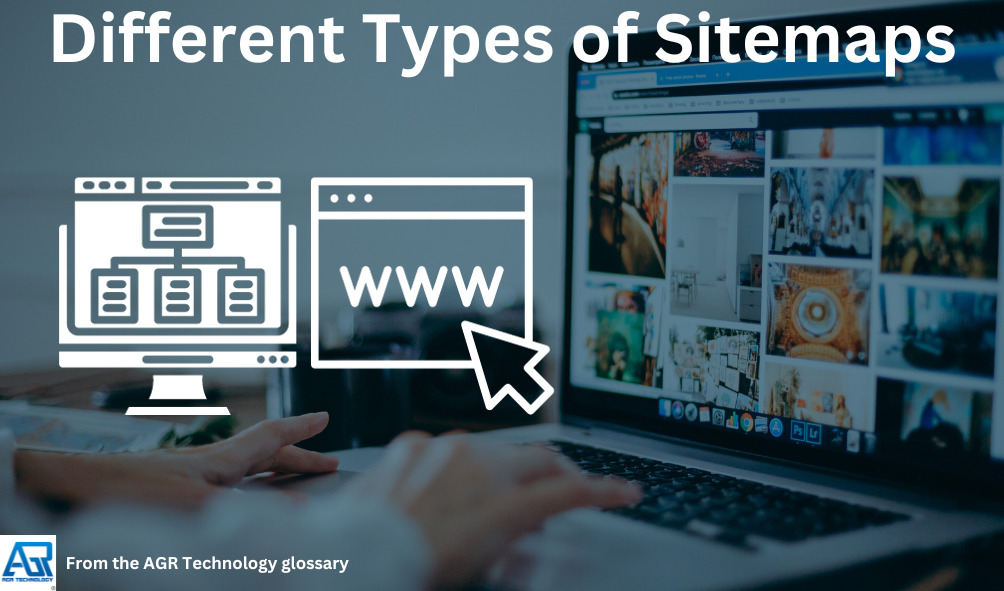
When it comes to building Sitemaps there are 2 different types of sitemaps which are HTML & XML that have their individual advantages.
HTML: This type of Sitemap is typically a static page containing all links to internal pages and is intended for users to access to browse through the website.
XML: This type of Sitemap is typically automatically generated and is intended for search engines and is is better processed by crawlers as your website gets updated over time.
Benefits of sitemaps for website owners
Sitemaps provide several important advantages to websites. For starters, they help with search engine optimization (SEO) by giving search engines with a clear map of a site’s structure, allowing for more effective crawling and indexing. Second, sitemaps improve user experience by providing an organized overview of the site’s content and assisting with navigation. This methodical approach not only benefits users but also improves search engine results. general, sitemaps are important for increasing a website’s visibility, accessibility, and general performance in the online ecosystem.
Which one to use?
This depends on your use case but generally speaking XML Sitemaps are the most appropriate as users will generally use the search button or browse the website directly.
Having said that however having both types of Sitemaps won’t hurt and will be beneficial to both users and search engines and improve usability of your website.
What are some best practices for using sitemaps?
Implementing best practices for sitemaps is critical for optimizing their effectiveness. Regular sitemap updates guarantee that search engines have the most up-to-date information about a website’s structure and content. To successfully assist search engine crawlers, it is critical to appropriately configure the frequency and priority tags in XML sitemaps. Adherence to sitemap protocols, such as the XML Sitemap Protocol, and proper use of the robots.txt file are also essential. Validating sitemaps with accessible tools assists in identifying and correcting potential flaws, ensuring seamless interaction between websites and search engines. Websites may optimize the benefits of sitemaps for SEO and user experience by adhering to these best practices.
Dynamic and E-commerce Sitemaps:

Dynamic websites, with often changing content, necessitate special consideration when developing sitemaps. These sites frequently benefit from a dynamic sitemap strategy, which ensures that search engines index and update material rapidly. Specialized considerations apply to e-commerce platforms. Product pages, categories, and variations should all be addressed in e-commerce sitemaps to maximize the visibility of critical content. Strategies for dynamically handling product additions, removals, and updates are critical for keeping an accurate depiction of the online store’s structure.
Submitting your sitemap to major search engines
Submitting your sitemap to Google

In order to submit your sitemap to the Google search engine it is necessary to have a Google/Gmail account and submit your website to a dedicated platform called Google search console (formally known as webmaster tools).
This platform by Google enables website owners to submit their websites for inclusion in search results and also monitor any technical errors with their website pages within the Google search engine as well as manage their sitemaps.
To get started head on over to this link after signing into your Google account: https://search.google.com/search-console/about and click “start now”
Once your inside the platform follow the prompts to add your website in and then verify ownership which requires uploading a file to your server or adding some code to your website which can be done with the assistance of a web developer if needed
Once complete your website will be submitted to Google for processing which can take anywhere from a few days to a few weeks for Google to go through your pages and populate the dashboard with any data
Once inside you will see the following option on the left-hand side click on it to open the sitemaps area:
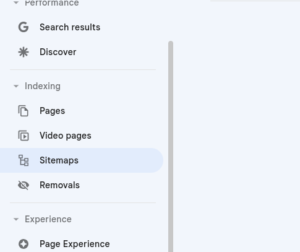
Next up you need to type in your sitemap address and then click the “submit” button, most websites have the following name for sitemaps:
sitemap.xml
sitemap_index.xml
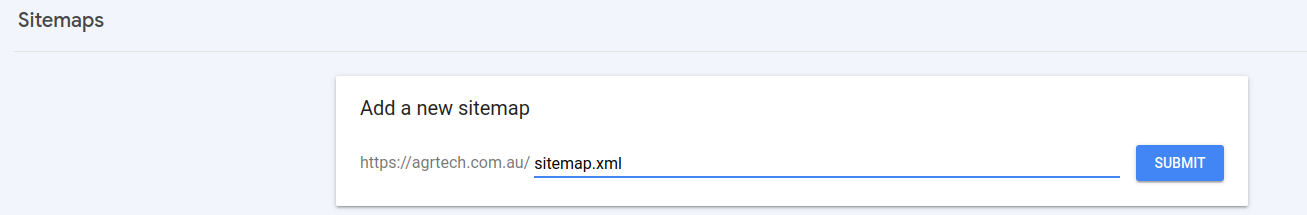
Once you click submit Google will tell you if it accepts it and overtime will tell you if the contents are read properly and if there are some pages that they cannot properly access. As long as your sitemap is setup correctly it will automatically inform Google of all new pages and posts you publish helping them to appear in search results sooner.
Submitting your sitemap to Microsoft Bing

In order to submit your sitemap to Microsoft’s Bing search engine the process is very similar but instead uses a platform called Bing Webmaster tools which can be accessed here: https://www.bing.com/webmasters/about.
You will need a Microsoft account to sign up which can either be a Outlook.com account or Hotmail account, once done you will need to follow an almost identical process to add your website and verify ownership of it.
From here go to the left-hand side and look for a section called “sitemaps” where similar to Google you can enter in your sitemap address and click on submit to kick off the process.
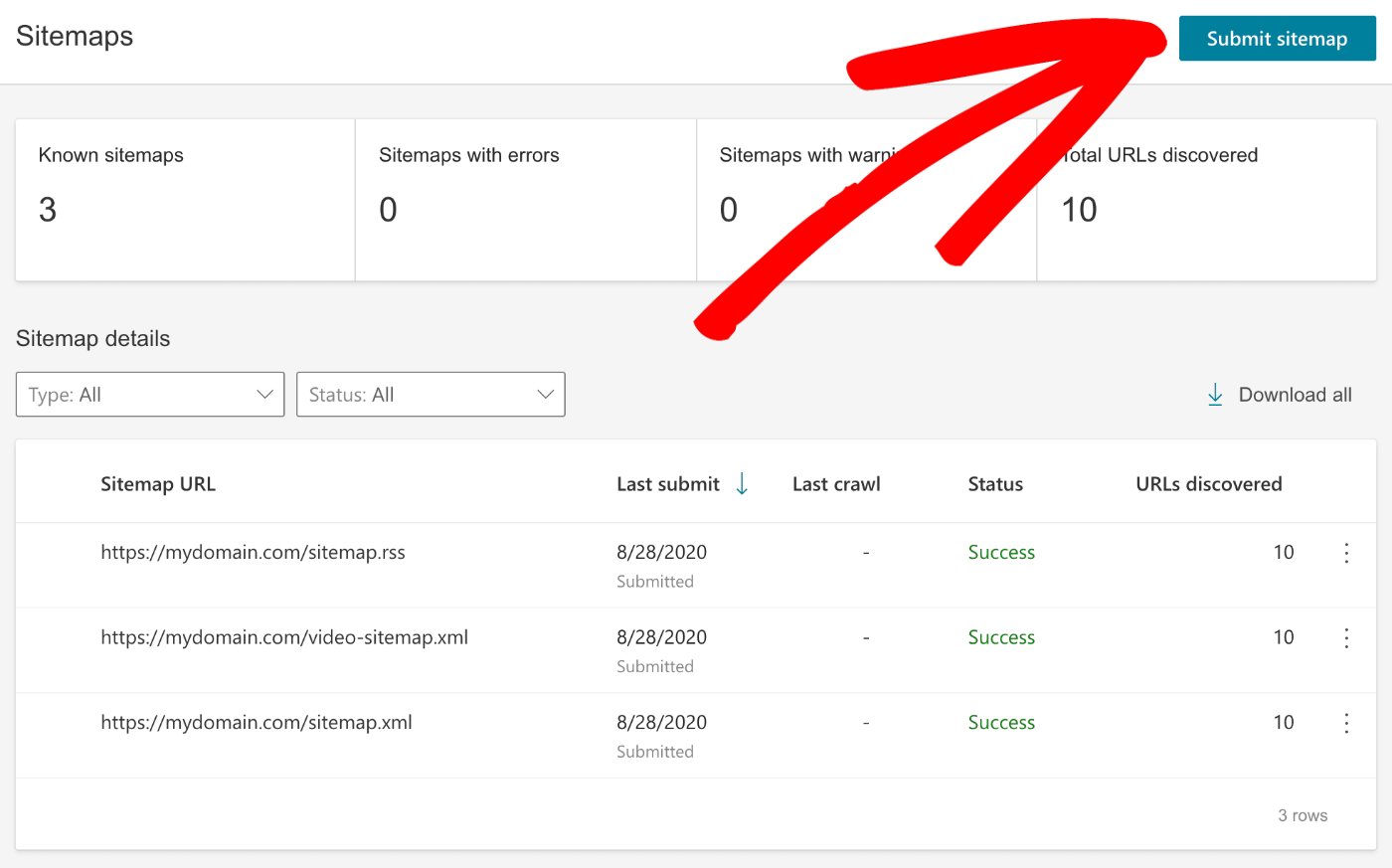
From here Bing’s search crawlers will periodically look at your sitemap for new pages and content such as images to include in its search engine results.
Conclusion
We hope you found this page to be useful, if so be sure to share it and check out our glossary for more information like this. Over the years we have also published lots of technical resources and information on our blog from all different areas such as Blockchain and resources like the best Crypto trading exchanges for Australians, Top New Zealand Crypto apps, Best Dubai/UAE crypto exchanges, Top rated Crypto apps to trade in Norway. We also cover other topics and software such as Learning Management Systems for small/medium businesses (SMBs) and the best podcast hosting sites & services to name a few.
We also offer different services for businesses in Australia and abroad such as Website Design/Development, SEO and Software Development.
Frequently Asked Questions on the topic (FAQs)
How often should I update my website’s sitemap?
Regular upgrades are essential, especially if your site’s structure or content changes. This ensures that search engines have the most up-to-date information on your website.
Do I need a sitemap for a small website?
Yes, sitemaps are useful for all types of websites. They make it easier for search engines to crawl and index your information, resulting in higher search engine ranks and visibility.
What are the common issues with sitemaps, and how can I troubleshoot them?
Crawling errors and validation concerns are common problems. To identify and troubleshoot issues, use the tools supplied by search engines. Check for updates on a regular basis and ensure that sitemap protocols are followed.
*Image credits:
Trevor MacInnis at the English language Wikipedia / CC BY-SA (http://creativecommons.org/licenses/by-sa/3.0/)
Other related pages from our glossary:
![logo-new-23[1] logo-new-23[1]](https://agrtech.com.au/wp-content/uploads/elementor/thumbs/logo-new-231-qad2sqbr9f0wlvza81xod18hkirbk9apc0elfhpco4.png)