Introduction – What is an SSD and what does it stand for

A solid-state drive or SSD for short is a type of storage device that employs integrated circuit assemblies to store data indefinitely. It is also known as a solid-state disc, despite the fact that it lacks the physical spinning discs and movable read–write heads found in hard disc drives.
SSDs are typically more resistant to physical shock, run silently, have a faster access time, and have lower latency when compared to traditional rotating electro-mechanical drives. Cells can now hold between 1 and 4 bits of data as of 2019. Instead of storing electrical charges in cells, 3D XPoint memory (sold by Intel under the Optane brand) stores data by changing the electrical resistance of cells.
Hybrid drives, such as Apple’s Fusion Drive, combine flash memory and hard disc drives (HDDs) in the same unit to improve the performance of frequently accessed data. SSDs based on NAND Flash will slowly leak charge over time if left without power for extended periods of time. As a result, worn-out drives (those that have exceeded their endurance rating) begin to lose data over extended periods of time.
Advantages & disadvantages of the technology
SSD Advantages:
- Significantly faster read & write speeds than a traditional Hard Disk Drive (HDD)
- Improved energy efficiency as there are no moving parts
- More compact and lightweight
- Less noise
- Faster boot-up times from your computer
SSD Disadvantages:
- Typically more expensive as storage capacity increases
- (this however is changing and they have become far more affordable and will continue to in future)
- Finite number of write cycles meaning that SSD’s can degrade faster if large volumes of data is constantly written back and forth to the drive
- (this is not as much of an issue compared to the original models which suffered from this problem. Newer technology has enabled them to be far more resilient than previous models.)
Types of SSD drives
SATA SSD:

SATA is the traditional type of connection that connects the drive to the computers mother board. SATA is at the time of writing the most common type of interface and the vast majority of Solid State Drives are SATA based allowing them to be used inside old and newer computers.
SATA has speed grades, and you’ll find SATA 2 and SATA 3 in any SSD you look at purchasing, referred to as “SATA II”/”SATA 3Gbps” or “SATA III”/”SATA 6Gbps” respectively.
These represent the maximum data transfer rate of the drive, assuming it is mounted in a PC with a SATA interface that supports the same standard.
PCIe SSD:

PCIe SSDs are solid state drives that do not rely on motherboards for their operation. Not to be confused with standard drives, they have their own storage controller built into the drive. In PCIe SSDs, the storage controller is controlled by a driver that is either provided by the manufacturer or by the operating system. As a result, there may be a trade-off between performance and interoperability.
Programming can be difficult due to the lack of specialization, and it is possible to overpay for features with drives that are too expensive for some systems. It’s especially well-suited to buffering and caching tasks.
M.2 SSD:

M.2 is a solid-state drive form factor that is shaped like a stick of computer RAM. They are usually quicker but more costly than conventional 2.5-inch M.2 hard drives. They are increasingly being used in laptop and desktop PCs because they take up less room. To use an M. 2.2 SSD in your desktop PC or laptop, you’ll need a motherboard with M.1 slots and two or more M.3 slots.
Most M.Two SSDs are 22 x 80mm (W x L), but this can vary depending on the size of the drive. The first two numbers represent its width, while the remaining numbers represent its length (example: M.22 Type-2280).
NVMe SSD:
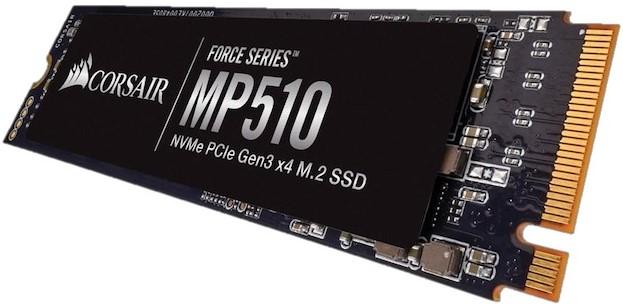
NVMe is a high-performance storage protocol that is NUMA (Non Uniform Memory Access) optimized and highly scalable. The protocol is intended for non-volatile memory devices (NAND and persistent memory) that are directly connected to the CPU via PCIe.
Based on the time of writing this is the latest standard in SSD technology and is included in newer laptops and desktops been sold but still remains more expensive in comparison to the other types of drives.
Portable SSD’s

The last type on the list is portable SSD’s which have become far more common in recent years and are very lightweight and allow for fast file transfers.
These are a much faster alternative to traditional external hard drives used for storing large files and data or to be used for backing up devices.
SSD use cases
Whilst SSD’s were originally very limited in their storage capacity they have since become far more cheaper in recent years and have grown in their storage capacity.
Today SSD drives are most commonly found preinstalled in laptop and desktop computers containing their main Operating System such as Windows or macOS
SSD’s are also used in other environments such as servers to help deliver fast performance for websites. SSD hosting allows a web server to serve content such as web pages, images and other assets far quicker than traditional rotating drives which need regular maintenance for optimal performance.
Related links:
Best cell signal boosters for better phone reception
Conclusion
We hope you found this page helpful if so be sure to share it and follow us on our social profiles to keep up-to-date. Also be sure to check out our free software, online tools and blog for other content and resources.

AGR Technology is an Australian based business providing various digital solutions such as Web Design & Hosting, SEO and Custom Software Development.
Bibliography/Reference(s):
Rico Shen, CC BY-SA 4.0 <https://creativecommons.org/licenses/by-sa/4.0>, via Wikimedia Commons
Solid-state drive. (2021, May 07). Retrieved May 11, 2021, from https://en.wikipedia.org/wiki/Solid-state_drive
AU, D. (n.d.). What are PCIe SSDs and how to use them as a boot drive for a Dell PC?: Dell Australia. Retrieved May 11, 2021, from https://www.dell.com/support/kbdoc/en-au/000132410/what-are-pcie-ssds-and-how-to-use-them-as-a-boot-drive-for-a-dell-pc
Western Digital Corporate Blog. 2021. What is NVMe and Why is it Important? A Technical Guide. [online] Available at: <https://blog.westerndigital.com/nvme-important-data-driven-businesses/> [Accessed 11 May 2021].
“Samsung T5 Portable External SSD (Solid State Drive)” Flickr, 31 Aug. 2018, www.flickr.com/photos/diversey/43544308485/in/photolist-25we3bM-29kRXRp-akpArN-2jDqNqU-6BRRgj/. Accessed 28 June 2021.Under Creative Commons license.
![logo-new-23[1] logo-new-23[1]](https://agrtech.com.au/wp-content/uploads/elementor/thumbs/logo-new-231-qad2sqbr9f0wlvza81xod18hkirbk9apc0elfhpco4.png)