Introduction
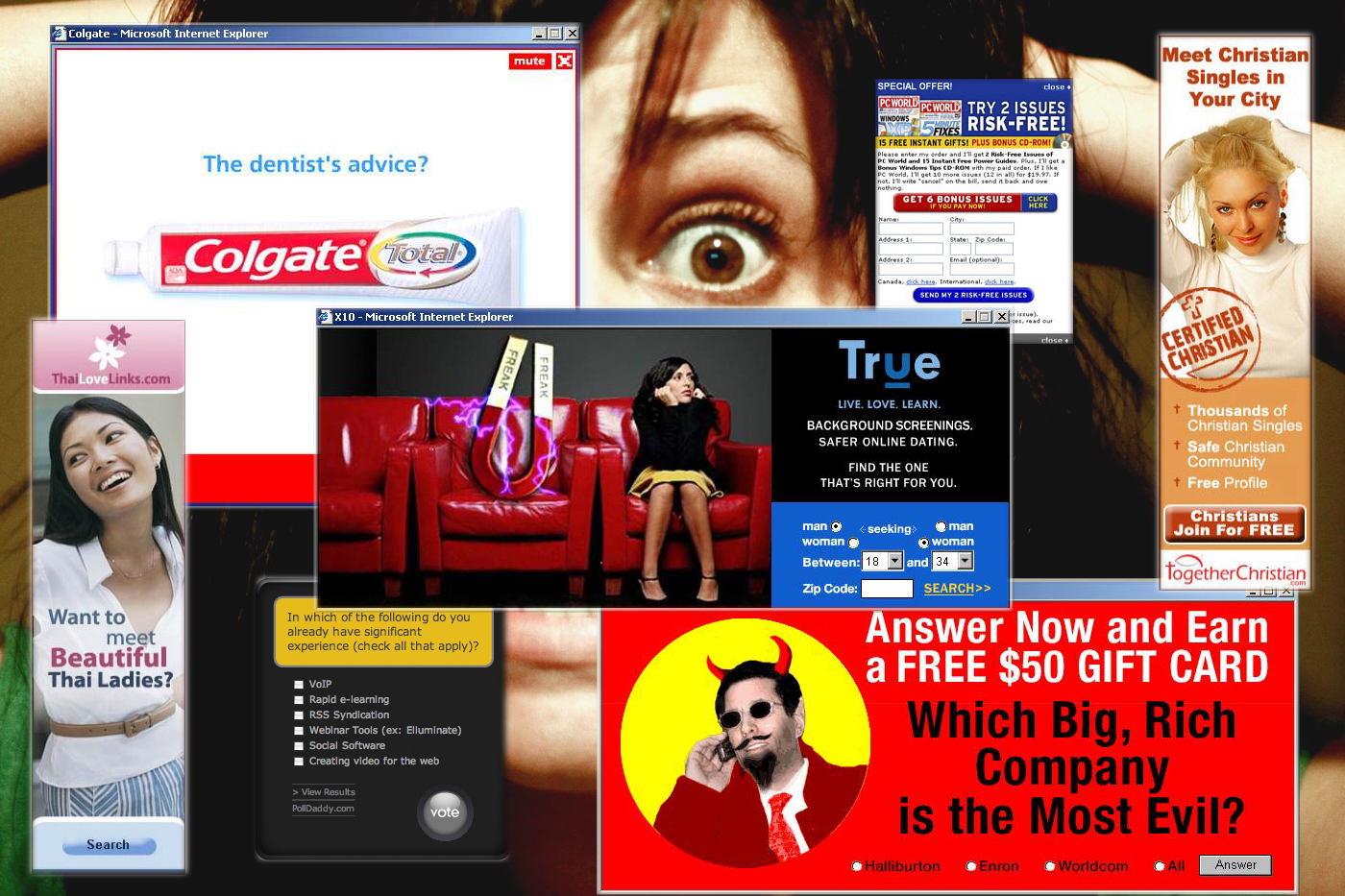
(An example of traditional pop-up advertising delivered by adware software)
Adware is software that generates online advertisements for its developer automatically. It may generate two types of revenue: one for displaying the advertisement and another for “pay-per-click” if the user clicks on the advertisement. Most advertisements served through adware software also function as spyware, gathering and reporting information about the user and using this to annoy the user.
Adwares may collect the user’s personal information, raising privacy concerns. The majority of adware is legal, and some adware developers have even sued antivirus companies for blocking adware.
Programs have been developed to detect, quarantine, and remove malware that displays advertisements. Adware is a term that is frequently used to describe a type of malware (malicious software) that displays unwanted advertisements to computer users. Adware advertisements are sometimes in the form of a pop-up, and sometimes in the form of a “unclosable window.”
Some examples of well known anti-virus tools that detect adware include:
- MalwareBytes (Affiliate link)
- Spybot Search & Destroy
- ESET Nod32
- Trend Micro
–>Read our Computer Virus & Adware Removal Guide on our blog<–
Distinguishing between different types of adware variants
It is necessary to distinguish between safe and dangerous adware. Examples of adware include:
Legitimate adware
This allows you to agree to ads and software promotions, which offset developer costs and allow them to offer their software for free. Users eagerly download this type of adware in order to obtain a free product. You may also choose to allow it to collect marketing data.
Sometimes the accompanying personalized ads or sponsored third-party software can be desirable and provide some value.
Legitimate adware is created by all types of developers, including reputable ones. It is a valid and legal way to give customers a free product.
However, not all application downloads are consensual. This is where legal boundaries can start to become blurred.
Potentially unwanted applications (PUA’s)

PUAs are any programs that you did not choose to instal on your device. These are also known as potentially unwanted programs, or PUP’s for short which is often what security software will detect.
PUA adware can exist in a grey area, where the extent to which it is malicious or illegal is determined by the software’s goals and those who distribute it:
Legally deceptive adware PUA may actively make it tricky to opt-out of installing harmless third-party software. While frustrating, legitimate adware sometimes uses this method. It is legal if the creator has not knowingly included malware-tainted ads or software. Unfortunately, some adware might unknowingly deliver disguised malware to devices.
This type of PUA is designed to bombard you with advertisements. Excessive advertising can be found in adware or in packaged software via web browser toolbars or other means such as push notifications. This is also legal if there is no malware. Advertisements for pornography or fitness pills are common in adware like this.
Illegal malicious adware
This type of PUA makes money from malicious third parties who want to distribute malicious software onto devices such as spyware, viruses, or other malware. This malware may be hidden within the adware itself, the websites it promotes, or in accompanying software. The creators and distributors are knowingly spreading this threat and may use abusive/deceptive methods to accomplish their goal.
When people talk about “adware,” they tend to mean the programs that abuse ads and open the door for malware on the installed computer.
How to tell if your system is infected?
Unlike more sophisticated types of malware such as Trojans or Rootkits which attempt to stay hidden in the background adware is generally very noticeable and obvious.
Here are some common signs that your computer is infected with adware:
- Random pop-ups or push notifications start appearing on your desktop or browser
- Random pop-ups or programs automatically open when you start your computer
- Your browser randomly redirects to strange websites or pages filled with advertising
- Your homepage, default search engine or new tab page has changed and you cannot change it back
- The computer is performing extremely slow and you have extra software installed which you don’t remember installing
If any of these sounds familiar then you probably have some adware installed on your computer.
Protecting against the threat
If your already infected with a type of adware then you can follow the guide from our blog linked further above this page which will help you clean up your system.
The best defense against this threat however is preventative to ensure you don’t end up with the headache of annoying pop-ups.
Here are some basic steps you can follow to help avoid adware and other digital threats out there:
- Keep your browser, software and Operating System up-to-date: Keeping your Operating System whether that be Windows or macOS updated is important to get security updates as well as fixes for different bugs.
- Install software from trusted websites/portals: When downloading software stick to trustworthy websites or download from publishers to avoid copies that may be packaged with additional software or bundles.
- Check installers and terms: When installing new software watch carefully as you select “next” and untick any bundled software you don’t want installed.
You can also check out our dedicated security section on our blog which contains other useful tips to help keep you safe.
Related links from our tech glossary:
Conclusion

We hope you found this page to be helpful! If so be sure to share it with anyone you think could benefit and consider following us on our online profiles to keep updated with fresh content we publish.
AGR Technology is a business founded in Shepparton, Victoria, Australia focused on providing quality high-tech solutions for other businesses including Website Development, Custom Software and Online Marketing.
Check out our services, software and videos for more.
Bibliography
(2021). What is Adware? Definition and Explanation [Online]. Kaspersky. Available at: usa.kaspersky.com/resource-center/threats/adware (Accessed: 31 May 2021).
(2001). Adware [Online]. Wikipedia. Available at: en.wikipedia.org/wiki/Adware (Accessed: 31 May 2021).
[Online]. Available at: blogs.harvard.edu/mediaberkman/files/2015/10/piratechickan.jpg (Accessed: 31 May 2021).
Datoteka:Pop-up ads.jpg [Online]. Wikipedia. Available at: sh.wikipedia.org/wiki/Datoteka:Pop-up_ads.jpg (Accessed: 31 May 2021).
![logo-new-23[1] logo-new-23[1]](https://agrtech.com.au/wp-content/uploads/elementor/thumbs/logo-new-231-qad2sqbr9f0wlvza81xod18hkirbk9apc0elfhpco4.png)