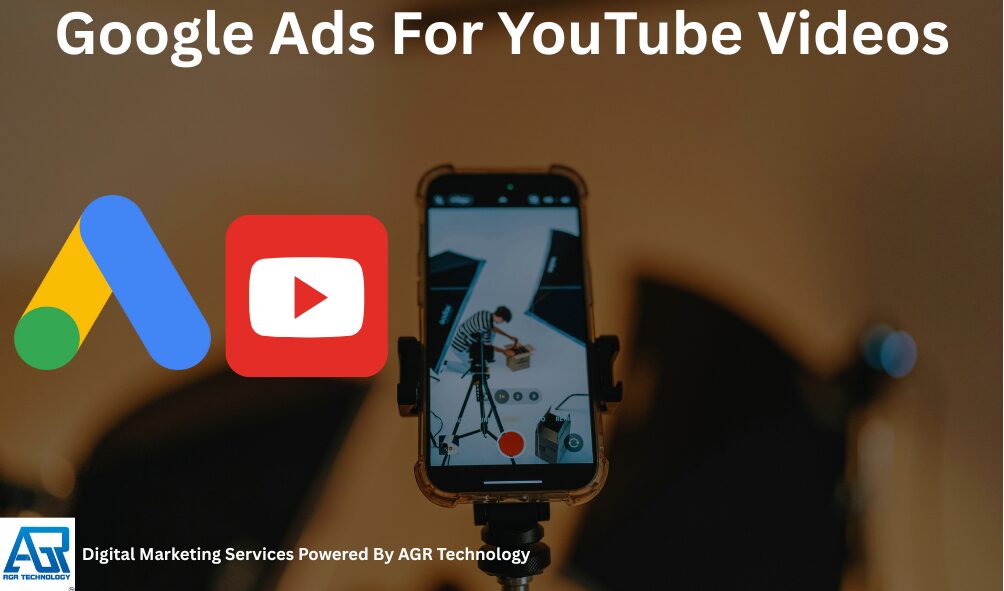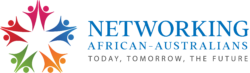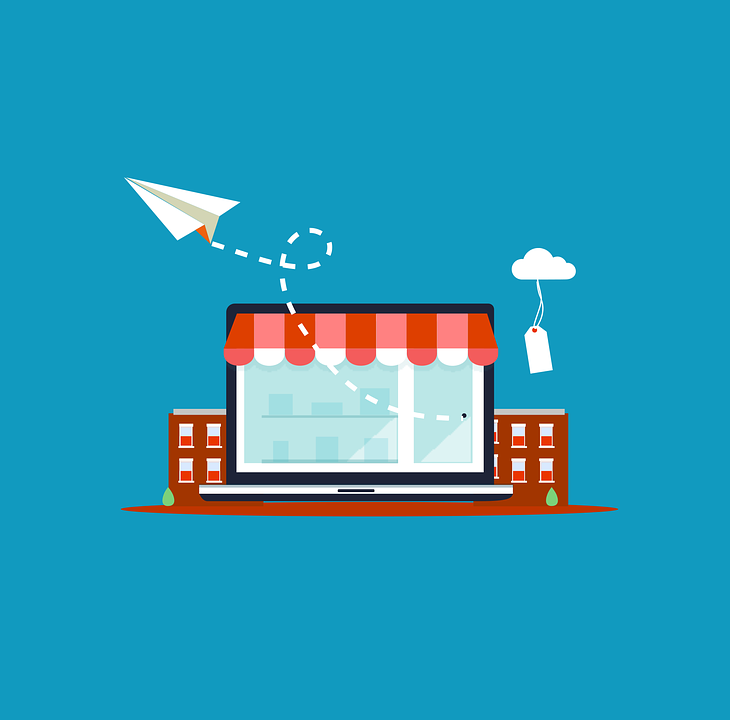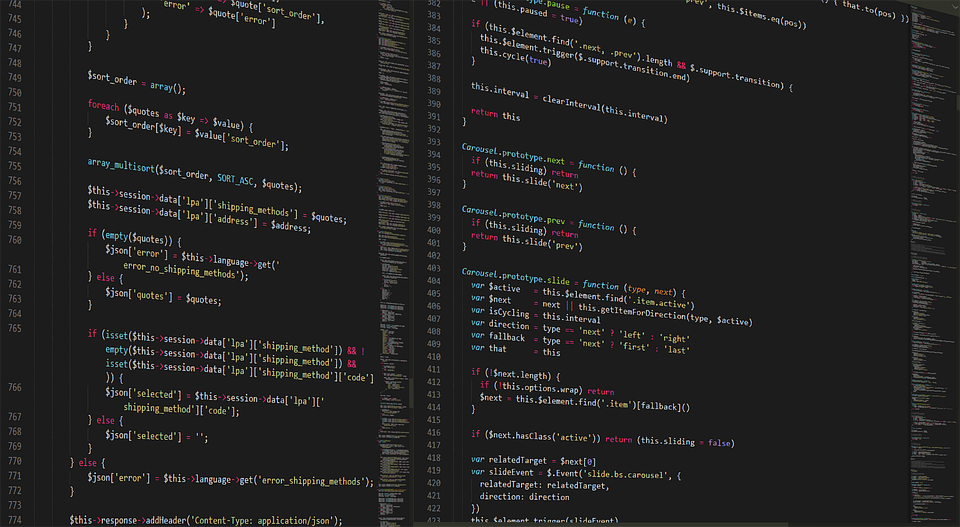Looking to boost your YouTube channel’s growth? Google Ads for YouTube videos offers a powerful solution for creators seeking to expand their audience and increase visibility in today’s competitive digital landscape.
With over 2 billion active monthly users on YouTube, running video advertising campaigns through Google Ads can significantly impact your channel’s performance. This platform enables you to create customized campaigns targeting specific viewers who are most likely to be interested in your content. Whether you’re promoting your entire channel with display ads or showcasing specific videos through in-video advertisements, Google Ads provides the tools to reach potential subscribers who haven’t yet discovered your content.
What’s particularly impressive is the engagement power of video content—viewers retain 95% of a message when watching it in video format compared to just 10% when reading text. We’ll explore how to leverage this powerful marketing tool to grow your YouTube presence effectively.
Book a free consultation call with AGR Technology to see how we can help scale your brand with proven online marketing strategies
Reviews from some of our happy customers:
Supporting businesses of all sizes to get ahead with digital solutions
Why work with us?
Understanding YouTube Video Advertising
![]()
YouTube video advertising connects brands with over 2 billion monthly active users through engaging visual content. Google Ads provides powerful tools to create, target, and optimize video campaigns that reach potential subscribers and expand your audience base.
Why Advertise on YouTube
YouTube advertising delivers exceptional reach and engagement compared to traditional marketing channels. With advanced targeting options, you’re able to filter YouTube’s massive global audience to connect with your ideal viewers. Video content significantly increases message retention—viewers retain 95% of information from videos compared to just 10% from text, according to Forbes. Additionally, YouTube advertising builds brand awareness effectively, with over 70% of viewers remembering brands they see in video ads, making them more likely to engage with your channel later.
Different Types of Video Ad Formats
YouTube offers several video ad formats tailored to different marketing objectives:
- Skippable in-stream ads: These appear before, during, or after videos and can be skipped after 5 seconds. They’re ideal for both brand awareness and conversion-focused campaigns.
- Non-skippable in-stream ads: These 15-second ads must be watched entirely before viewers can access their desired content, ensuring complete message delivery.
- Bumper ads: These 6-second non-skippable ads deliver concise, impactful messages perfect for brand awareness and reinforcement.
- In-feed video ads: These appear alongside organic YouTube content in search results and recommendations, displaying as thumbnails with text descriptions.
- Masthead ads: Prominently featured on the YouTube homepage across all devices, these high-visibility placements drive maximum exposure.
- Shorts ads: These mobile-optimized ads appear between YouTube Shorts content, reaching viewers who prefer short-form video entertainment.
- Overlay ads: Non-intrusive banner ads that appear at the bottom of videos, offering additional exposure without interrupting the viewing experience.
Each format serves different marketing goals—from building brand awareness to driving specific actions. The right selection depends on your channel’s objectives, target audience, and content style.
Setting Up Your Google Ads Account for YouTube

Setting up Google Ads for YouTube videos requires linking your accounts and creating targeted campaigns. This integration allows you to leverage Google’s powerful advertising platform to boost your YouTube channel growth and increase video views at a cost-effective rate.
Linking Your YouTube Channel to Google Ads
Linking your YouTube channel to Google Ads is the essential first step for running video advertising campaigns. To complete this process:
- Sign in to your Google Ads account and navigate to the “Tools & Settings” menu
- Select “Linked accounts” from the dropdown menu
- Click on “YouTube” from the available options
- Click “Add channel” or the plus button to add your first or additional channels
- Search for your channel or enter its URL and click “Next”
- Add a link name and select which data can be shared with your Google Ads account
- Click “Done” and then “Save” to complete the linking process
This connection grants your Google Ads account permission to run ads based on interactions with your channel’s videos, access organic view metrics, and gain insights about audience behavior after viewing your ads.
Creating Your First Video Campaign
Once your accounts are linked, you’re ready to create your first YouTube video campaign:
- Go to your Google Ads dashboard and click the “Campaigns” tab
- Click the blue plus (+) button on the left side
- Select “New campaign” from the dropdown menu
- Choose a campaign goal that aligns with your objectives (sales, leads, website traffic, brand awareness)
- Select “Video” as your campaign type
- Choose a campaign subtype based on your marketing goals:
- Video reach campaign (for efficient reach)
- Non-skippable instream ads
- Ad sequence
- Enter a descriptive campaign name and set your daily budget
- Define campaign dates (start and optional end date)
- Select your targeting options based on demographics, interests, and devices
- Choose your bidding strategy (such as Target CPM)
- Select the YouTube video you want to promote
Google Ads offers various video ad formats including skippable in-stream ads, bumper ads, non-skippable in-stream ads, and in-feed video ads. Each format serves different marketing objectives and can be strategically selected based on your campaign goals and target audience preferences.
Developing an Effective Campaign Strategy
Google Ads for YouTube videos requires a strategic approach to maximize your channel growth and audience engagement. An effective campaign connects your content with viewers who are most likely to be interested in your channel, optimizing both your reach and budget.
Setting Goals and Objectives
Setting clear goals for YouTube video campaigns establishes the foundation for measuring success. Define specific, achievable objectives that align with your channel’s growth strategy:
- Increase channel subscribers by promoting your entire channel to non-subscribed viewers
- Boost video views by advertising specific content to targeted audiences
- Enhance brand awareness through consistent exposure to relevant viewers
- Drive website traffic by including calls-to-action in your video ads
Effective goal-setting includes establishing measurable metrics for each objective. For example, aim for a specific percentage increase in subscribers within a defined timeframe or target a certain number of views for promoted videos. These concrete benchmarks allow for accurate performance assessment and campaign optimization.
Determining Your Budget and Bidding Strategy
YouTube advertising costs operate on a flexible model based on views and campaign objectives. Budget planning considers several key factors:
| Budget Component | Typical Range | Notes |
|---|---|---|
| Cost per view | Under $0.50 | Varies by industry competitiveness |
| Daily budget | CPA × 16 | Recommended starting point |
| Bid strategy | Maximum CPV | Control spending per view |
Start with broader targeting and a moderate budget, then narrow your audience as you identify high-performing demographics. Google Ads allows precise demographic targeting without requiring high bids, making it cost-effective to reach specific audience segments.
Bidding strategies directly impact ad placement and performance:
- Maximum CPV (Cost Per View) sets the highest amount you’ll pay when someone watches your video ad for at least 30 seconds
- Target CPM (Cost Per Thousand Impressions) focuses on maximizing visibility regardless of engagement
- Percentage adjustment increases bids for placement on popular YouTube content, with adjustments like 110% of your maximum CPV
For new campaigns, test different bid strategies with smaller budgets before scaling successful approaches. The platform’s auction system considers both your bid amount and ad relevance when determining placement, making compelling, targeted content as important as competitive bidding.
Targeting the Right Audience
Targeting the right audience is crucial for maximizing the effectiveness of your YouTube advertising campaigns. Google Ads offers powerful targeting options that connect your videos with viewers most likely to engage with your content, subscribe to your channel, and take desired actions.
Demographics and Interests
Demographics targeting forms the foundation of any successful YouTube advertising strategy. Google Ads allows you to filter your audience by specific demographic characteristics including age, gender, parental status, and household income. These options come pre-checked in the platform, letting you narrow your focus to the viewers most relevant to your channel’s content.
Beyond basic demographics, interest-based targeting reaches viewers based on their demonstrated behaviors and preferences. You can target:
- Viewers with long-term interest in specific topics relevant to your channel
- People actively researching subjects related to your content
- Affinity audiences who share common interests and passions
For example, if you operate a technology channel, select the “Technology” affinity category along with relevant subcategories like “Media & Entertainment” or “Lifestyles & Hobbies” to connect with your ideal audience. This targeting precision ensures your ads reach viewers most likely to become subscribers.
Keyword and Topic Targeting
Keyword targeting places your ads in front of viewers actively searching for content similar to yours. Because in-feed video ads appear in YouTube search results, carefully selected keywords significantly impact campaign performance. Add keywords directly related to your video content to match your ads with terms people are actively searching for.
Topic targeting determines which videos your ads appear alongside. This approach lets you display ads on videos related to specific subjects, placing your content in contextually relevant environments. For instance, a gaming channel might target topics like “Video Games” or “Console Gaming” to reach viewers already consuming similar content.
For maximum impact, consider placement targeting, where you specify exactly where your ads appear. You can target:
- Specific YouTube channels, including competitor channels
- Individual videos that attract your desired audience
- Customized placement groups based on viewer behavior
Avoid combining multiple targeting methods in a single campaign as this limits your reach. Instead, separate targeting approaches by ad group to maintain precision while testing different audience segments.
Remarketing Opportunities
Remarketing lets you reconnect with viewers who’ve already engaged with your content. Google Ads allows you to create custom remarketing lists based on specific viewer actions such as:
- People who watched your videos but haven’t subscribed
- Viewers who engaged with particular videos or playlists
- Channel visitors who watched for a certain duration
Examine your YouTube Analytics to identify which audience segments showed the highest engagement with previous content. This data helps refine your remarketing strategy to focus on viewers most likely to convert to subscribers.
For example, if you run a gaming channel but also post food-related content, you might create a specialized remarketing campaign that shows gaming ads to viewers who watched your food videos. This cross-promotion capitalizes on existing interest while expanding viewer engagement across your channel.
When setting up remarketing campaigns, keep these important considerations in mind:
- Your ads will only appear on videos with monetization settings enabled
- Segment your remarketing audiences by ad group rather than combining them, as this creates an “and” modifier requiring viewers to meet multiple conditions
Through strategic targeting and remarketing, you’ll create YouTube ad campaigns that generate qualified leads, expand your subscriber base, and maximize your channel’s growth potential.
Creating Compelling Video Ads
Creating effective YouTube video ads requires strategic planning and creative execution. Google Ads provides powerful tools to help advertisers develop engaging video content that captures viewer attention and drives desired actions. Here’s how to create YouTube video ads that resonate with your audience and achieve your marketing goals.
Best Practices for Video Creation
Video ads need quality content that aligns with both your brand message and audience expectations. Create videos that tell a story, evoke emotion, or solve a problem for your viewers. Here are key practices to implement:
- Keep it concise: Most effective YouTube ads run between 30-60 seconds, though different formats have different optimal lengths
- Maintain brand consistency: Use consistent colors, fonts, and messaging that align with your overall brand identity
- Include clear CTAs: Tell viewers exactly what you want them to do after watching (subscribe, visit website, make a purchase)
- Create multiple versions: Develop 5+ variations of your video ads so Google can test and optimize performance automatically
- Focus on mobile viewing: Design videos that look great on smaller screens, as over 70% of YouTube watch time comes from mobile devices
- Use high-quality production: Ensure good lighting, clear audio, and professional editing to establish credibility
Remember that Google needs quantity alongside quality. Upload multiple videos to your ad groups, allowing the algorithm to identify which ones perform best with your target audience. This creates a continuous optimization cycle where Google allocates more budget to the highest-performing content.
Optimizing the First Five Seconds
The opening moments of your video ad are critical for capturing viewer attention. Users often decide whether to continue watching or skip within the first five seconds. Make these initial moments count:
- Show your brand early: Display your company name or logo within the first six seconds (avoid bottom right placement where the skip button appears)
- Lead with value: Immediately communicate what’s in it for the viewer
- Use pattern interrupts: Start with unexpected visuals, questions, or statements that grab attention
- Front-load your message: Place key information at the beginning, assuming many viewers won’t watch the entire ad
- Create curiosity: Pose a compelling question or present a problem your product solves
- Show authenticity: Real people and genuine scenarios connect better than overly produced content
YouTube ads with CTRs over 0.50% and watch rates exceeding 22% typically receive preferential treatment from Google’s algorithm. By crafting compelling opening sequences, you’ll improve these metrics and increase the effectiveness of your campaigns. Remember that YouTube’s skippable format means your core message must be delivered quickly and memorably.
Measuring and Optimizing Performance
Google Ads offers robust analytics tools that help track and improve YouTube video ad campaigns. Effective measurement allows marketers to understand what’s working, optimize underperforming elements, and maximize return on investment through data-driven decisions.
Key Metrics to Track
Tracking essential performance metrics provides valuable insights into campaign effectiveness. These key metrics include:
- Conversion Rate: The percentage of viewers who completed desired actions like purchases, sign-ups, or downloads after watching your ad. Higher conversion rates indicate effective messaging and targeting.
- Click-Through Rate (CTR): Google considers CTRs above 0.50% as indicators of successful video ads. Track this metric to understand audience engagement levels.
- Watch Time and Retention: Monitor the average watch duration to assess content engagement. According to performance data, a watch rate above 22% signals Google’s algorithm to favor your video for additional impressions.
- Cost Per View (CPV): This measures the average amount you pay when viewers watch your ad. Lower CPV with high engagement indicates efficient budget allocation.
- View-Through Rate (VTR): The percentage of people who watch your entire video or at least 30 seconds. Higher VTR suggests compelling content.
- Audience Demographics: Analyze viewer age, gender, location, and device usage (mobile vs. desktop) to refine targeting strategies and content creation.
| Metric | Example Benchmarks | Importance |
|---|---|---|
| CTR | Above 0.50% | High – Signals Google’s algorithm to favor your video |
| Watch Rate | Above 22% | High – Indicates engaging content |
| Conversion Rate | Varies by industry | Critical – Measures campaign ROI |
| Mobile vs Desktop | Track performance by device | Medium – Helps optimize for dominant viewing platforms |
A/B Testing Your Video Ads
A/B testing compares multiple versions of YouTube video ads to identify top performers. This optimization strategy includes:
- Creative Elements Testing: Compare different video concepts, visual styles, actors, and production approaches to identify what resonates with your target audience.
- Content Variation: Test different messaging, scripts, value propositions, and emotional appeals to determine what drives the most engagement and conversions.
- Ad Placement Testing: Experiment with various ad placements (pre-roll, mid-roll, or post-roll) to identify optimal positioning for your specific content and audience.
- Length Optimization: Compare different video lengths to find the sweet spot between engagement and completion rates for your specific offering.
- Call-to-Action Variations: Test different CTAs, their timing within the video, and visual presentation to maximize viewer response.
To implement effective A/B testing:
- Create two similar video ads with one variable changed between them
- Distribute equal budget between both versions
- Run them simultaneously to the same target audience
- Analyze performance metrics after collecting sufficient data
- Allocate more budget to the top-performing variation
- Continually upload additional videos to ad groups for Google’s algorithm to test
The optimization process follows a flywheel approach: test multiple videos, identify winners based on CTR and watch rate benchmarks, allocate more budget to top performers, then expand and scale with new variations. This continuous testing and optimization cycle maximizes campaign effectiveness over time.
Advanced Optimization Techniques
Advanced optimization techniques transform ordinary YouTube advertising campaigns into high-performing marketing assets. These strategies help maximize your ad spend efficiency while significantly boosting engagement metrics and conversion rates. Let’s explore proven methods to elevate your YouTube advertising performance.
Landing Page Optimization
Landing page optimization creates a seamless experience between your YouTube ads and conversion destinations. Viewers who click your ads should arrive at pages that directly correspond to your video content. To optimize landing pages effectively:
- Match visual elements from your video ads to your landing pages, creating visual continuity that reinforces brand recognition
- Streamline page loading speed to under 3 seconds, as 53% of mobile users abandon pages that take longer to load
- Implement responsive design to ensure proper display across all devices, especially mobile which accounts for over 70% of YouTube views
- Position key information above the fold so visitors immediately see relevant content without scrolling
- Include the same call-to-action from your video to maintain message consistency
- Remove navigation menus on campaign-specific landing pages to focus visitor attention on conversion actions
- A/B test different versions of landing pages to identify elements that drive higher conversion rates
Adding video thumbnails or embedding your YouTube ad on the landing page can further maintain context between the advertisement and conversion point, reducing bounce rates by up to 35%.
Call-to-Action Strategies
Effective call-to-action (CTA) strategies prompt viewers to take specific actions after watching your YouTube ads. Strategic CTAs significantly impact conversion rates and ROI. Implement these proven tactics:
- Create urgency with time-limited offers (“Limited time” or “Act now” messaging increases click-through rates by 22%)
- Use action verbs at the beginning of CTAs (“Get,” “Discover,” “Start,” “Join”)
- Specify the value proposition clearly (“Save 30% Today” rather than just “Save”)
- Test multiple CTA formats including overlay CTAs, end screens, and cards within YouTube videos
- Align visual CTA elements with your brand colors and style guide for consistent recognition
- Implement strategic timing by placing CTAs after demonstrating value but before viewer interest diminishes
- Use directional cues such as arrows or animation to draw attention to CTA buttons
For skippable in-stream ads, positioning a compelling CTA within the first 5 seconds captures interest from viewers who might otherwise skip. According to YouTube data, CTAs with specific benefit statements (“Get 20% Off Your First Order”) outperform generic CTAs (“Learn More”) by an average of 38% in conversion rate.
Conclusion
Google Ads for YouTube videos presents an unmatched opportunity to amplify your channel’s reach and engagement. By setting clear goals linking your accounts implementing targeted campaigns and creating compelling content you’ll position yourself for success in the competitive digital landscape.
Remember that effective YouTube advertising isn’t just about bidding strategies and budgets. It’s about delivering value to viewers through strategic targeting and optimization. Track your performance metrics consistently test different approaches and refine your strategy based on data-driven insights.
With over 2 billion active users YouTube offers extraordinary potential for creators and brands alike. Start small experiment often and scale what works. Your next successful campaign is just a few clicks away!
Book a free consultation call with AGR Technology to see how we can help scale your brand with proven online marketing strategies
Frequently Asked Questions
How can Google Ads help grow my YouTube channel?
Google Ads can significantly boost your YouTube channel growth by increasing visibility to YouTube’s 2 billion+ active users. Through targeted video advertising campaigns, you can promote your entire channel or specific videos to potential subscribers who match your target audience. Video ads help viewers retain information better than text, driving higher engagement rates and sustainable channel growth through increased subscribers, views, and watch time.
What types of video ads can I create on YouTube?
YouTube offers several ad formats to meet different marketing objectives: skippable in-stream ads (play before or during videos), non-skippable in-stream ads (must be watched entirely), bumper ads (6-second non-skippable ads), in-feed video ads (appear in search results), masthead ads (premium homepage placement), Shorts ads (appear between Shorts videos), and overlay ads (semi-transparent overlays on videos). Each format serves different purposes and budget levels.
Do I need to link my YouTube channel to Google Ads?
Yes, linking your YouTube channel to Google Ads is essential for running effective video advertising campaigns. This connection gives you access to valuable analytics and audience insights that help optimize your campaigns. The linking process is straightforward through your Google Ads account settings and enables you to promote your videos strategically while measuring performance metrics like view rates and engagement.
How much should I budget for YouTube advertising?
YouTube advertising operates on a flexible cost model based primarily on views and campaign objectives. Beginners should start with a modest daily budget ($10-$20) to test effectiveness before scaling up. Your budget should align with your goals and consider factors like cost per view (typically $0.01-$0.30), audience targeting specifications, and competitive bidding within your niche. Start small, analyze results, and adjust accordingly.
How do I target the right audience for my YouTube ads?
Google Ads offers comprehensive targeting options for YouTube campaigns. You can target based on demographics (age, gender, income), interests and affinities, specific keywords or topics related to your content, and even specific YouTube channels or videos for placement. Remarketing to people who have already engaged with your content can significantly improve conversion rates. The key is balancing reach with relevance.
What makes an effective YouTube video ad?
Effective YouTube video ads are concise (typically 15-30 seconds), mobile-optimized, and feature your brand within the first 5 seconds. Include a clear call-to-action that tells viewers exactly what to do next. Focus on solving a viewer problem or creating emotional engagement rather than just promoting features. Maintain visual and tonal consistency with your channel content to build brand recognition and trust.
How can I measure the success of my YouTube ad campaigns?
Track key performance metrics through Google Ads analytics, including conversion rate, click-through rate (CTR), watch time, cost per view (CPV), view-through rate (VTR), and audience demographics. Set specific, measurable goals before launching campaigns to properly evaluate success. Regular performance reviews help identify optimization opportunities and ensure your advertising budget delivers maximum ROI.
Is A/B testing important for YouTube ads?
Absolutely. A/B testing different versions of your video ads is crucial for optimization. Test variations in creative elements (thumbnails, opening sequences), messaging approaches, ad lengths, calls to action, and targeting parameters. Run multiple ad versions simultaneously with equal budgets to identify which performs best. This data-driven approach helps refine your advertising strategy and maximize performance over time.
How do I optimize my landing pages for YouTube ad campaigns?
Create a seamless experience between your ads and landing pages with visual continuity, consistent messaging, and clear navigation. Ensure pages load quickly (under 3 seconds ideally) and are mobile-friendly since many YouTube viewers watch on mobile devices. The landing page should fulfill the promise made in your ad and include prominent, relevant calls to action that align with the viewer’s journey stage.
When will I see results from my YouTube advertising?
Results timeline varies based on campaign objectives, budget, and market competitiveness. Initial performance indicators like views and engagement may appear within days, while meaningful subscriber growth and conversion metrics typically emerge after 2-4 weeks of consistent advertising. For brand awareness campaigns, allow at least 30 days to assess impact. Regular optimization based on performance data will improve results over time.
Related content:
Google Ad Services for franchises
Google Ads for Google Business Profiles (GBPs)
Free Google Ads Audit Tool For Businesses
Source(s) cited:
Y. E. Council, (2017). How To Incorporate Video Into Your Social Media Strategy [Online]. Available at: https://www.forbes.com/sites/yec/2017/07/13/how-to-incorporate-video-into-your-social-media-strategy/ (Accessed: 28 April 2025).

Alessio Rigoli is the founder of AGR Technology and got his start working in the IT space originally in Education and then in the private sector helping businesses in various industries. Alessio maintains the blog and is interested in a number of different topics emerging and current such as Digital marketing, Software development, Cryptocurrency/Blockchain, Cyber security, Linux and more.
Alessio Rigoli, AGR Technology
![logo-new-23[1] logo-new-23[1]](https://agrtech.com.au/wp-content/uploads/elementor/thumbs/logo-new-231-qad2sqbr9f0wlvza81xod18hkirbk9apc0elfhpco4.png)