Introduction

Have you ever been in a situation where you needed to enter your Windows product key but couldn’t find it anywhere or perhaps you lost the sticker at the back of your computer and need to reinstall Windows. Whatever your reason this can happen and it is quite annoying.
The Windows Product Key Finder software utility is a fast simple way to retrieve your product key. Simply open it up and click ok to display the Windows Product key on your screen, this program is 100% safe and uses built-in Windows commands to pull the key from the registry and display it for reference to be copied as needed.
Lastly, this application is portable requiring no installation simply download it and run it directly or put it in a folder or USB for when you need it later.
Screenshots
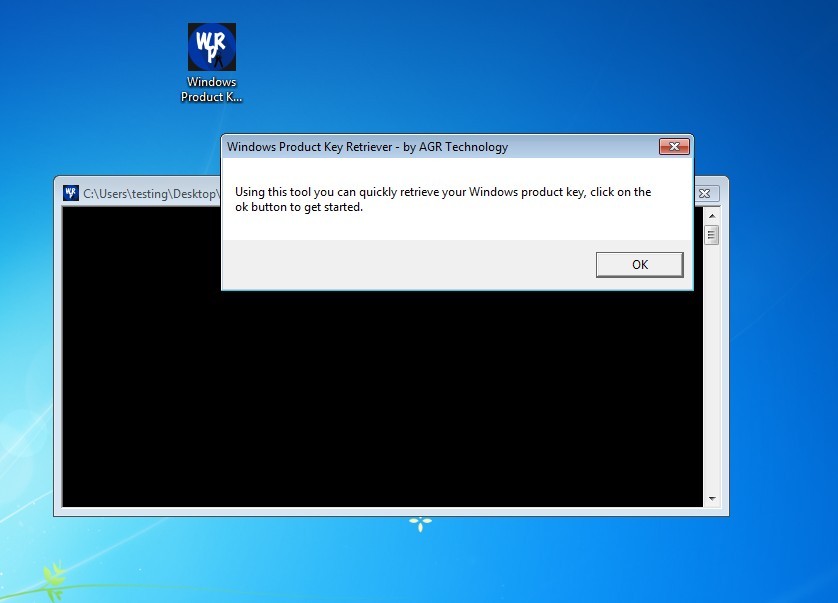
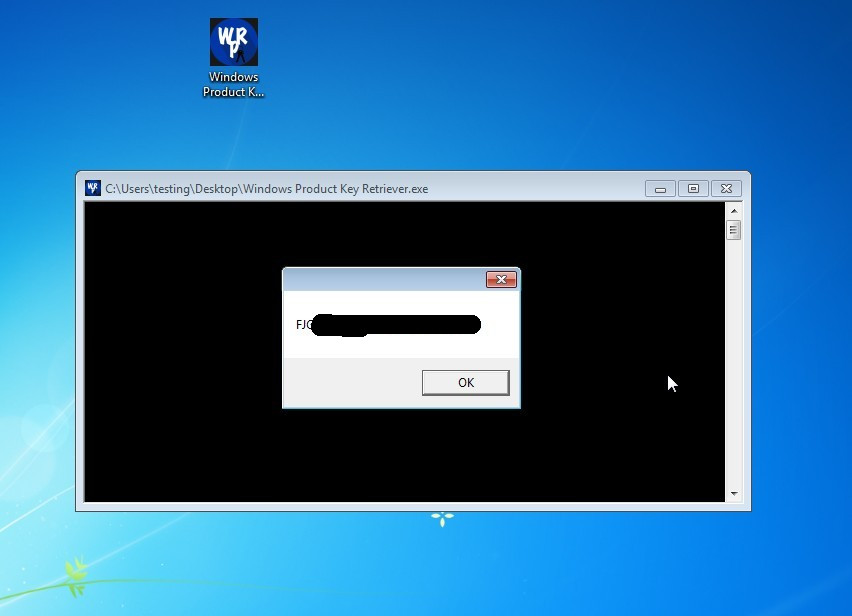
Download
NOTE: Some anti-virus programs may falsely flag the software as malware if this occurs simply add an exception or report a false positive in your security software. Read more about false positives here

If the above button doesn’t work click here to download directly.
File hashes
MD5:
0b25678a292852e31677567a12c5bca4
SHA-1:
054a140f99959a1fd91632eb41460d0a5ec93a05
SHA-256:
172bac1abab4224b63d32b5c69871aaaeb822b8e7ec51bc5e96e4c2d88c1f7a8
Verify hashes using Hashtoolbox
FAQ
Does this program work for macOS?
No, the program only supports the Microsoft Windows OS.
What about recovering Wi-Fi passwords?
This program is only for product keys however we have another program for this purpose here.
Is this program safe?
Yes, the program is 100% free and safe to use and uses built-in Windows commands to recover your key.
Check out our other software:
Featured resources from our blog:
Some of the best-rated e-learning platforms for small businesses
Top Platforms to Buy Bitcoin & Crypto in Australia
Top reviewed platforms for podcasters to host their podcasts
![logo-new-23[1] logo-new-23[1]](https://agrtech.com.au/wp-content/uploads/elementor/thumbs/logo-new-231-qad2sqbr9f0wlvza81xod18hkirbk9apc0elfhpco4.png)
