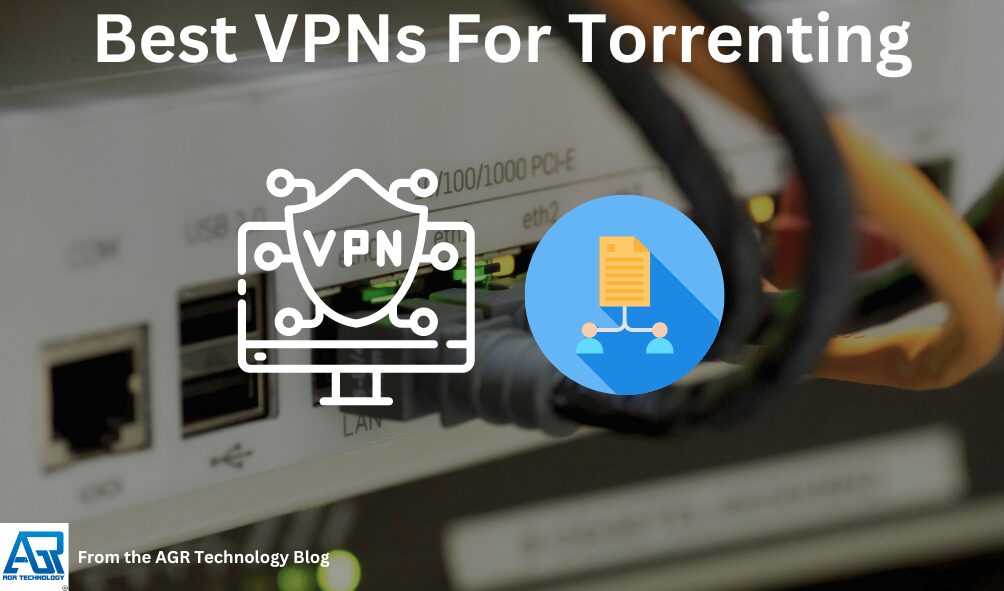Looking to find the best VPN for torrenting in February 2026? With so many VPNs on the market, choosing the right one can be overwhelming. But fear not, fellow downloaders! This guide will help you navigate the online world safely and securely.
A VPN can hide your web traffic from prying eyes, including BitTorrent activities. regardless of whether you’re a P2P seeder or leecher, these are some of the best VPNs for torrenting.
Quick Takeaway:
1) NordVPN
2) Surfshark
3) Express VPN
4) Norton VPN
5) CyberGhost
However, it’s important to remember that the legality surrounding torrenting varies across different countries. While the P2P technology itself isn’t illegal, copyright infringement is so be sure to only use VPNs for legal uses according to your country and jurisdiction.
Here’s where a VPN with strong security features comes in. A good VPN will offer robust encryption protocols and leak protection to ensure your online activity remains truly private. With the right VPN, you can enjoy the benefits of file-sharing with peace of mind of added security especially if your traveling and connecting to networks that your not sure about how secure the network is like a coffee shop or internet cafe.
Whilst we don’t approve of online piracy, but we do stand for online freedom and privacy and having options to help secure your data. The Bittorrent protocol has many legitimate use-cases from downloading large academic datasets that are shared publically to downloading Linux distributions and large open source software packages as well as downloading content from the Wayback Machine (archive.org) which hosts many large archives of legal data for download. Due to it being a peer-to-peer based system the technology is fast and efficient making it ideal to spread the load and is often reliable for people with poor internet connections.
The 5 Best VPNs for Torrenting February 2026
The best VPNs for torrenting deliver robust security, lightning-fast speeds along with comprehensive P2P support. After rigorous testing of numerous services over the years, these top 5 VPNs stand out for their exceptional torrenting capabilities.
NordVPN

P2P Servers: With a massive network spanning 67 countries and over 6100 servers, NordVPN offers an impressive 5183 servers specifically optimized for P2P file-sharing. These servers are designed to handle large torrent file transfers efficiently, minimizing slowdowns and buffering.
Security and Privacy: Headquartered in Panama, a privacy-conscious jurisdiction, NordVPN prioritizes user security. They don’t rely on mechanical hard drives, which are vulnerable to data breaches. Instead, they run on RAM modules, ensuring data is wiped clean with every server reboot. This, combined with their industry-leading no-logs policy, ensures your online activity remains truly private. NordVPN also boasts a reliable kill switch, a critical security feature that instantly cuts your internet connection if the VPN connection drops, preventing accidental exposure of your real IP address. Additionally, advanced features like Threat Protection, Meshnet, and Dark Web Monitor offer comprehensive online protection options for end-users.
Speed: P2P-optimized servers are just one piece of the puzzle. NordVPN’s cutting-edge NordLynx protocol ensures lightning-fast download speeds. During tests, NordVPN achieved a relatively impressive speed of approximately 110 Mbps, more than enough for seamless and speedy downloads. However, real-world torrenting speeds can vary depending on your location and internet service provider, but the average download speed of 27.2 Mbps is still well above average for VPNs.
Pricing: NordVPN offers a compelling pricing structure. With a long-term plan, you can secure your online activity for as low as $3.99 per month. They also provide a generous 30-day money-back guarantee, allowing you to test the service risk-free. Plus, Android users can enjoy a limited 7-day free trial to experience NordVPN firsthand.
Pros
-
Strong encryption and security features
-
Large server network for global coverage
-
SOCKS5 proxy
-
No DNS leaks
-
Simple kill switch
-
No logging policy for enhanced privacy
-
Fast connection speeds for streaming and torrenting
Cons
-
Short-term options cost more
-
Customer support can be slow to respond at times
Surfshark VPN

P2P Servers: Surfshark boasts a massive network of over 3,200 servers spread across 100 countries. Importantly, these servers fully support P2P activities, making them ideal for a smooth and secure torrenting experiences. Surfshark even goes a step further by automatically suggesting the best server locations for optimal P2P performance.
Security and Privacy: Surfshark prioritizes user privacy with top-notch security features. It utilizes robust encryption protocols like AES-256-GCM and Chacha20, ensuring your data remains unreadable. Even though it’s based in the Netherlands, part of the 9-Eyes jurisdiction, this provider operates servers on RAM-only hardware, guaranteeing no logging of your activities. Additionally, CleanWeb blocks malware and unwanted ads, while Bypasser allows you to selectively exclude specific applications from the VPN tunnel. Features like Smart DNS and Incogni further bolster your privacy by automatically routing traffic to bypass geo-restrictions and censorship.
Speed: While download speeds can vary depending on your location and internet service provider, Surfshark generally delivers good performance. Tests have shown average download speeds of around 11.4 Mbps. It’s important to note that compared to some competitors, like NordVPN, Surfshark may be slightly slower. However, the difference is often negligible for everyday torrenting needs.
Pricing: Surfshark offers a compelling pricing structure. For just $2.29 per month, you can enjoy unlimited simultaneous connections, perfect for securing all your devices. Additionally, a generous 30-day money-back guarantee provides peace of mind, and a 7-day free trial (available for Android, iOS, and macOS) lets you experience Surfshark firsthand before committing.
Pros:
-
Unlimited simultaneous connections
-
Strong encryption and security features
-
NoBorders feature
-
P2P support on all servers
-
Affordable pricing with frequent discounts
Cons:
-
Some servers may experience slower torrenting speeds
-
No SOCKS5 proxy
-
Limited advanced features compared to some competitors
ExpressVPN

P2P Servers: ExpressVPN is another decent torrenting VPN with a lot to offer. It allows P2P file sharing on all its servers, giving you flexibility and choice across its massive network of servers in 105 countries. Unlike some VPNs, you won’t need to search for specific P2P-optimized servers – any ExpressVPN server will work for safe torrenting.
Security and Privacy: ExpressVPN takes security seriously. It uses strong AES-256 and ChaCha20 encryption to protect your data, along with a reliable kill switch, IP & DNS leak protection, and protection against Deep Packet Inspection (DPI). Their Threat Manager feature adds another layer of security by blocking malicious websites and trackers.
Speed: While download speeds can vary depending on factors like server location and distance, ExpressVPN offers impressive speeds on average. Their Lightway UDP protocol is particularly known for its ability to deliver high download speeds, reaching up to 328 Mbps in tests. However, the average speed is around 20.3 Mbps, which is still sufficient for most users.
Pricing: ExpressVPN is on the pricier side at $8.32 per month, but it comes with a 30-day money-back guarantee, so you can try it risk-free. With the ability to connect up to 8 devices simultaneously, the cost can be justified for users who prioritize security, speed, and the ability to torrent freely.
Pros:
-
Fast and reliable connection speeds
-
Wide server network spanning multiple countries
-
Strong encryption and security features
-
Automatic server connection
-
Lightway tunneling protocol
Cons:
-
Relatively higher pricing compared to some competitors
-
Inconsistent upload speeds
Norton VPN

P2P Servers: Norton VPN offers limited P2P support. While it boasts over 1000 servers across 31 countries and 73 cities, only one server is designated P2P-friendly. This single location, often in the Netherlands, can become congested, impacting download speeds. For a smoother torrenting experience, a wider network of P2P servers is ideal.
Security and Privacy: Norton VPN shines in this area. It utilizes robust 256-bit AES encryption, leak protection to safeguard your real IP address and a kill switch that automatically severs your internet connection if the VPN drops, preventing accidental data exposure. Additionally, Norton boasts a strict no-logs policy, meaning they claim not to store any user activity data. However, it’s important to note that Norton is dual based both in the US and Czech Republic. Unlike its counterparts NordVPN and Surfshark, Norton doesn’t employ RAM-only servers, which may be considered a drawback.
Speed: Here’s where Norton VPN takes a hit for torrenting. While baseline internet download speeds can reach 215 Mbps, user reports and performance results indicate a significant drop when using the VPN, often averaging around 4.8 Mbps. This can significantly impact download times for large files.
Pricing: Norton Secure’s pricing varies based on device quantity, offering yearly plans at $29.99 AUD for one device and $79.99 AUD for up to five. Annual costs of Anti-virus + the VPN bundle start off at $89.99 AUD and does offer savings if you commit in advance.
Pros
- Compromised network detection on mobile
- Split tunneling
-
Ad blocker for a smoother browsing experience
- Offers free trial
Cons
-
Slower speeds
-
Unable to support WireGuard
CyberGhost

P2P Servers: CyberGhost is a solid choice for torrenting with a focus on affordability and strong features. It boasts a massive network of over 11,500 servers spread across 100 countries, offering plenty of options for finding a fast and secure connection. Notably, CyberGhost includes over 450 servers specifically located in Canada, a popular location for many torrents.
Security and privacy: CyberGhost utilizes the same level of encryption as ExpressVPN, employing AES-256 and ChaCha20 to shield your data from prying eyes. Features like IP and DNS leak protection ensure your online identity remains hidden, while a built-in kill switch acts as a safety net in case of unexpected VPN connection drops. Unlike ExpressVPN, CyberGhost offers a no-logs policy with extended bandwidth, perfect for heavy torrenting sessions. Most importantly, CyberGhost explicitly allows P2P connections on all its servers, giving you the freedom to choose the best server for your needs.
Speed: When it comes to speed, CyberGhost delivers impressive results. While the average speed settles around 13.6 Mbps, some users have reported reaching download speeds as high as 386 Mbps. However, your individual experience can vary depending on your internet service provider (ISP) and server location.
Pricing: The biggest advantage of CyberGhost might be its pricing. Subscriptions start at a mere $2.19 per month, making it a very budget-friendly option compared to competitors like ExpressVPN. Additionally, CyberGhost offers a generous 45-day money-back guarantee, allowing you to test the service risk-free. They even throw in a 7-day free trial for a quick taste of what CyberGhost has to offer.
Pros:
-
Allows torrenting on specific servers
-
Strong focus on privacy and security
-
Fast downloads
-
Wide range of server locations
-
Fast connection speeds
Cons:
-
Some servers may experience slowdowns
Key Considerations When Choosing a VPN for Torrenting
| Factor | Importance | Description |
|---|---|---|
| Server Network | High | Extensive global server coverage enables faster P2P connections |
| Speed | Critical | Minimum 50 Mbps download speeds recommended for smooth torrenting |
| Privacy Features | Essential | Strong encryption, no-logs policy, and kill switch protection |
| P2P Support | Mandatory | Dedicated servers specifically optimized for torrenting |
| Simultaneous Connections | Important | Multiple device support increases flexibility |
How to choose the best torrenting VPN

Here’s a guide on how to choose the best torrenting VPN:
1. P2P Compatibility:
-
This is crucial. Look for a VPN that explicitly allows P2P file sharing on its servers. Some VPNs restrict P2P activity or relegate it to specific servers.
2. Security and Privacy:
-
Strong encryption is essential. Look for AES-256 encryption, the industry standard for secure data transfer.
-
Leak protection (IP and DNS) ensures your real IP address and browsing activity aren’t exposed.
-
A kill switch automatically cuts your internet connection if the VPN drops, preventing accidental leaks.
-
A strict no-logs policy guarantees your online activity and downloaded files are never recorded by the VPN provider.
3. Speed:
-
Download speed is important for efficient torrenting. Look for VPNs with a reputation for fast torrenting speeds and servers optimized for P2P traffic.
-
Remember, individual speeds can vary depending on your internet service provider (ISP) and server location.
4. Server Network:
-
A larger server network with P2P support gives you more options for finding a fast and reliable connection. Consider server locations relevant to your needs.
5. Pricing:
-
VPNs range in cost. Consider features, long-term value, and money-back guarantees to find the best fit for your budget.
Additional Considerations:
-
Simultaneous connections: How many devices do you want to connect with the VPN simultaneously?
-
Advanced features: Some VPNs offer additional features like port forwarding, which can be helpful for torrenting
-
User-friendliness: Choose a VPN with an easy-to-use interface and clear instructions for setting up P2P connections
Security Protocols for Torrenting VPNs
VPNs must implement robust security mechanisms to protect users during torrenting:
- AES-256 encryption standard
- OpenVPN or WireGuard protocols
- Automatic kill switch functionality
- DNS leak protection
- RAM-only server infrastructure
Pricing and Value Evaluation
Torrenting VPN pricing strategies vary significantly:
- Budget options: $2-$4 per month
- Mid-range services: $5-$8 per month
- Premium providers: $10-$15 per month
Factors influencing pricing include server network size, additional features, and connection speeds.
- Minimum download speed: 50 Mbps
- Maximum latency: Under 100 ms
- Server locations: Minimum 30 countries
- Concurrent connections: At least 5 devices
- Uptime: 99.9% reliability
Some examples of Torrent/P2P Programs
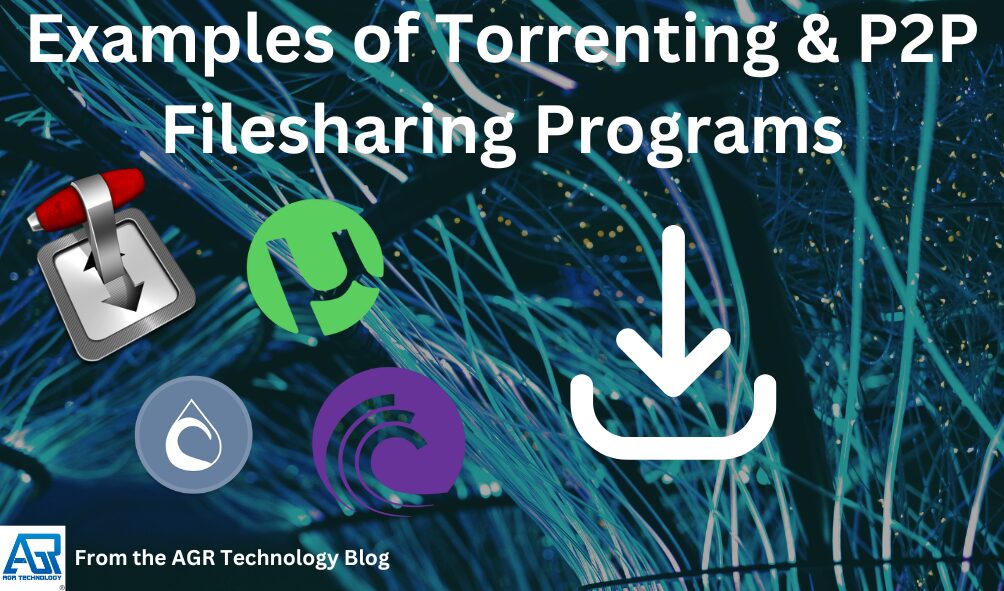
There are many different well-known software programs that support the Bittorrent protocol including some of the following:
Utorrent (technically pronounced Mutorrent)

μTorrent, popularly known as uTorrent, is a proprietary BitTorrent client developed by Rainberry Inc. Its name is derived from the SI prefix “micro-” and is intended to consume minimum computer resources while providing capabilities comparable to larger clients such as Vuze or BitComet. The application sparked outrage in 2015 when users unknowingly activated a default option that included a cryptocurrency miner. Ludvig Strigeus created the code, which is owned and managed by BitTorrent, Inc. It has been actively developed since its 2005 release and is written in C++.
μTorrent remains a popular BitTorrent client that is compact in size and requires little computer resources. It has been acclaimed for its extensive list of features and ability to download faster than Vuze. TorrentFreak.com and About.com appreciated its modest size and low influence on PC performance. PC & Tech Authority magazine awarded it 6 stars, Lifehacker.com named it the best BitTorrent client in 2008, 2011, and 2015, and CNET.com gave it 5 stars. The application was reported to have 52 million users in 2009, and 132 million in 2011. Arbor Networks discovered that μTorrent’s 2008 adoption of IPv6 resulted in a 15-fold increase in IPv6 traffic on the internet.
Bittorrent

BitTorrent is a proprietary adware client developed by Bram Cohen and Rainberry, Inc. that allows users to post and download files using the BitTorrent protocol. It was the protocol’s first client, and it is commonly referred to as Mainline. Since version 6.0, it has been rebranded as μTorrent, meaning it is no longer open source. It is available for Microsoft Windows, Mac OS, Linux, iOS, and Android. There are two versions available: “BitTorrent Classic” and “BitTorrent Web”. The client includes a built-in search box that allows users to find and download torrent files. It supports numerous concurrent downloads, statistical, tabular, and graphical displays, and an automatic recovery system. It also facilitates peering between itself, source file servers, and other clients, hence increasing distribution efficiency.
Transmission

Transmission is a popular opensource BitTorrent client that features multiple user interfaces and a cross-platform backend. It lets users to download and upload files from many peers while also creating a queue of files to download and upload. Transmission also allows users to set priority for torrents and files within torrents, which may influence which files download first. It supports encrypted connections and the Magnet URI method, as well as torrent file creation and peer sharing with Vuze and μTorrent. It has a built-in web server for remote control. Transmission allows for automatic port mapping, peer caching, blocklists, bandwidth limitations, and limited IPv6 support. It supports several trackers but does not allow RSS feeds for automatic download. Transmission 4.0.0, published in February 2023, included support for version 2 of BitTorrent whilst maintaining backward compatability with older Version 1.0 torrents.
Transmission is the default BitTorrent client for several Unix and Linux distributions, including Ubuntu, Mint, Fedora, Puppy, Zenwalk, and the GNOME version of openSUSE. Fon ships its routers with Transmission pre-installed.Transmission was lauded by CNET writer Paul Huges for its “simplicity, lightweight, and feature-packed” design, and as of April 2017, it rated third in P2P downloads for Mac on CNET.
Deluge

Deluge BitTorrent Client is a Python-based, free and open-source BitTorrent client that works across multiple platforms. Deluge employs a front and back end architecture, with libtorrent, a C++ software library that provides the application’s networking logic, linked to one of several front ends, including a text console, a web interface, and a graphical desktop interface using GTK via the project’s own Python bindings. Deluge is released under the GPL-3.0-or-later license.
Vuze
Vuze, originally Azureus, is a Java-based BitTorrent client that lets you share files via the protocol. It employs the Azureus Engine and enables users to view, publish, and share original DVD and HD video material. Azureus was first released in 2003 as an experiment with Eclipse’s Standard Widget Toolkit. It became one of the most popular BitTorrent clients and is distributed under the GNU General Public License. However, recent versions of Vuze are proprietary and require users to agree to increasingly restricted license terms.
Bitlord
BitLord, a proprietary BitTorrent client for Microsoft Windows, macOS, and Android, was initially launched in 2004. It was originally based on Deluge but has subsequently been expanded with new features. BitLord 2.4 is written in Python and leverages the Qt cross-platform framework, as well as the libtorrent-rasterbar C++ library.
Frostwire

FrostWire is a free and open-source BitTorrent client that was originally released in 2004 as a fork of LimeWire. It was initially similar to LimeWire, but with extra capabilities, including support for the BitTorrent protocol. FrostWire version 5 removed compatibility for the Gnutella network and became a BitTorrent-only client. It is released under the GPL-3.0-or-later license and was designed to preserve LimeWire’s client’s developmental source code. FrostWire has grown to replace LimeWire’s BitTorrent core with Vuze, the Azureus BitTorrent Engine, and removed the Gnutella core, resulting in a 100% BitTorrent client powered by the libtorrent library. Since version 5.0 (2011), FrostWire has relaunched as a BitTorrent application, forcing users to utilize version 4 or move to another client.
Final Thoughts & Conclusion
With the right VPN, you can enjoy the benefits of safe and secure torrenting. The best torrenting VPN depends on your individual needs and preferences. Whether you prioritize top speeds, advanced features, or affordability, a VPN exists to meet your requirements. Take some time to research different providers, keeping the factors mentioned above in mind. Many VPNs offer free trials or money-back guarantees, so you can test them out before committing.
Happy and safe torrenting!
Disclaimer: We test and evaluate VPN services in the context of legal recreational use. For example: Accessing a service from another region or country (according to the service’s terms and restrictions). Ensuring your internet security and privacy while overseas. We do not encourage or condone the unlawful or malicious use of VPN services. AGR Technology does not encourage or approve the consumption of pirated materials.
Key Takeaways
- Top VPNs Offer Comprehensive Torrenting Protection: Providers like Private Internet Access, NordVPN, and Surfshark deliver robust security features, specialized P2P servers, and advanced encryption protocols specifically designed for anonymous file sharing.
- Security Features Are Critical for Safe Torrenting: Essential VPN characteristics include AES-256 encryption, strict no-logs policies, automatic kill switches, and DNS leak protection to ensure complete online privacy during peer-to-peer file transfers.
- Performance Matters for Seamless Downloads: The best torrenting VPNs provide high-speed connections, minimal bandwidth throttling, and extensive global server networks to optimize download speeds and reduce latency.
- Pricing and Value Vary Across VPN Providers: Torrenting VPN services range from budget-friendly options at $2-$4 per month to premium solutions costing $10-$15, with pricing influenced by server coverage, features, and connection quality.
- Multiple Device Support Enhances Flexibility: Leading VPN services offer unlimited or multiple simultaneous connections, allowing users to protect various devices and platforms while maintaining secure torrenting capabilities.
QR Code to access this page by scanning with a mobile device:

*Source(s) cited / Bibliography:
“Meet Nord Security: The company behind NordVPN wants to be your one-stop privacy suite” ZDNET, 4 Feb. 2022, www.zdnet.com/article/meet-nordsec-the-company-behind-nordvpn-wants-to-be-your-one-stop-privacy-suite/. Accessed 25 Mar. 2024.
D. Markuson, (2019). How NordVPN will become more secure than ever [Online]. NordVPN. Available at: https://nordvpn.com/blog/security-plan/ (Accessed: 25 March 2024).
(n.d.). The Best No-Log VPN – Stay Anonymous & Secure. NordVPN. https://nordvpn.com/features/strict-no-logs-policy/
M. Harber-Lamond, (2020). Independent audit confirms NordVPN’s no-log policy for the second time [Online]. Tom’s Guide. Available at: https://www.tomsguide.com/news/independent-audit-confirms-nordvpns-no-log-policy-for-the-second-time (Accessed: 25 March 2024).
News, Surfshark in. “Surfshark upgraded its infrastructure to 100% RAM-only servers.” Surfshark. July 15, 2020. Accessed March 25, 2024. https://surfshark.com/blog/surfshark-upgraded-to-ram-only-servers.
“Gen Digital” Wikipedia, 1 Nov. 2003, en.wikipedia.org/wiki/Gen_Digital. Accessed 25 Mar. 2024.
“Support.surfshark.com Website.” support.surfshark.com/hc/en-us/articles/360003088553-Where-is-Surfshark-located. Accessed 25 Mar. 2024.
(2006). Deluge (software) [Online]. Wikipedia. Available at: https://en.wikipedia.org/wiki/Deluge_(software) (Accessed: 29 March 2024).
House of Life, CC BY-SA 4.0, via Wikimedia Commons
GPL, https://commons.wikimedia.org/w/index.php?curid=445503
“Transmission (BitTorrent client)” Wikipedia, 26 Nov. 2005, en.wikipedia.org/wiki/Transmission_(BitTorrent_client). Accessed 29 Mar. 2024.
“BitTorrent (software).” Wikipedia. May 5, 2005. Accessed March 29, 2024. https://en.wikipedia.org/wiki/BitTorrent_(software).
(2005). FrostWire [Online]. Wikipedia. Available at: https://en.wikipedia.org/wiki/FrostWire (Accessed: 19 November 2024).
(2005, June 17). BitLord. Wikipedia. https://en.wikipedia.org/wiki/BitLord
“Vuze”, Wikipedia. 6-Dec.-2006. [Online]. Available: https://en.wikipedia.org/wiki/Vuze. [Accessed: 19-Nov.-2024].
μTorrent, Wikipedia (Sept. 23, 2005), https://en.wikipedia.org/wiki/%CE%9CTorrent.
w:Vuze, Inc., GPL, via Wikimedia Commons

Alessio Rigoli is the founder of AGR Technology and got his start working in the IT space originally in Education and then in the private sector helping businesses in various industries. Alessio maintains the blog and is interested in a number of different topics emerging and current such as Digital marketing, Software development, Cryptocurrency/Blockchain, Cyber security, Linux and more.
Alessio Rigoli, AGR Technology
![logo-new-23[1] logo-new-23[1]](https://agrtech.com.au/wp-content/uploads/elementor/thumbs/logo-new-231-qad2sqbr9f0wlvza81xod18hkirbk9apc0elfhpco4.png)