Introduction & use case
Check NTFS also known as chkntfs for short is a command-line tool built into the Windows operating system designed to modify the automatic checking of hard drive errors for any drive in the computer formatted with the NTFS filesystem.
This command can be used to check the status of a drive and see if it is “dirty” and needs to be checked for potential errors, the command will also tell you when or if the drive is scheduled to be scanned when Windows starts up next. Check NTFS is different from the check disk (CHKDSK) command, if you wish to learn more about this command and how to use it go to this page instead.
How to use the CHKNTFS command in Windows
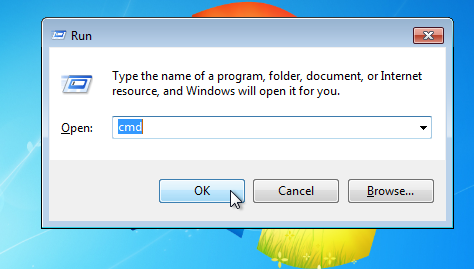
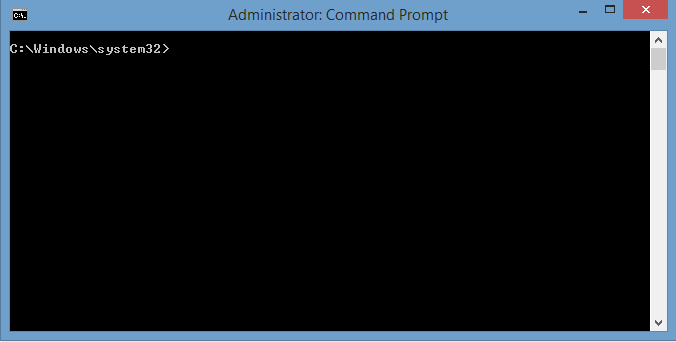
In order to get started go ahead and press the Windows button + R on your keyboard which will open a “run prompt”. From here go ahead and type cmd and press enter which will open up a command prompt window where we can run the command.
Command syntax
Now that we have a command window open we can use the command however in order to take advantage of check NTFS you will need to know the correct command syntax to use which can be found below:
/D
The D argument restores the default behaviour in Windows whereby all drives are checked for errors on boot and if a drive has any errors then it will be scanned by CHKDSK.
/T:time
This argument controls the count down time (in seconds) for the initiation of AUTOCHK which is responsible for checking memory integrity. If a time is not specified in the command then it will show the current setting that is in use.
/X
The X argument enables you to exclude a specific drive from been checked on boot.
/C
This argument allows you to schedule a drive to be checked on startup and if it contains errors check disk will be run to correct the errors.
An example of the command in action is as follows:
[pastacode lang=”bash” manual=”chkntfs%20%2Fc%20d%3A” message=”” highlight=”” provider=”manual”/]
Conclusion
We hope you found this page helpful be sure to follow AGR Technology on Twitter, Facebook to stay up-to-date and check out our free utility software and video’s for more content.
![logo-new-23[1] logo-new-23[1]](https://agrtech.com.au/wp-content/uploads/elementor/thumbs/logo-new-231-qad2sqbr9f0wlvza81xod18hkirbk9apc0elfhpco4.png)