Expert Computer Support & Repair Services: Fast, Reliable Tech Help By AGR Technology

In today’s digital age computers have become an essential part of our daily lives. From managing critical work documents to storing precious memories our devices are more than just machines—they’re lifelines to our personal and professional worlds. When technical issues strike they can bring our entire workflow to a grinding halt.
We understand the frustration of dealing with slow computers unexpected crashes or mysterious technical glitches. Modern technology demands quick and reliable solutions that get you back online with minimal downtime. Our computer support and repair services are designed to address everything from virus removal and network configuration to data recovery and hardware troubleshooting. Whether you’re facing a minor software issue or a major system breakdown we’ve got the expertise to diagnose and resolve your computer problems efficiently and effectively.
Get in touch to see how we can help
Reviews from our happy clients:
Proudly supporting clients of all sizes to succeed through digital solutions






Understanding Computer Support and Repair Services

Computer support and repair services provide critical solutions for maintaining and restoring digital devices to optimal performance. These professional services address a wide range of technical challenges that can disrupt personal and professional productivity.
Types of Computer Repair Services
Our comprehensive computer repair services encompass multiple technical solutions:
- Hardware Repairs
- Motherboard diagnostics
- Component replacement
- System cooling maintenance
- Software Troubleshooting
- Operating system optimization
- Software configuration
- Application compatibility checks
- Network and Connectivity Services
- Internet connection diagnostics
- Wireless network setup
- Firewall and security configuration
- Data Management
- File recovery / Data Recovery
- Backup system implementation
- Data migration services
Common Computer Issues and Troubleshooting
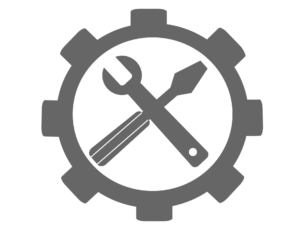
Computers encounter various performance-related challenges that require expert intervention:
- Performance Degradation
- Slow system response
- Unexplained program crashes
- High resource consumption
- Security Threats
- Virus and malware removal
- Spyware detection
- Cybersecurity vulnerability assessments
- Connectivity Problems
- Intermittent internet connections
- Network interface failures
- Peripheral device malfunctions
- System Stability Issues
- Blue screen errors
- Unexpected shutdowns
- Kernel panic events
Our technicians diagnose and resolve these issues efficiently, ensuring minimal downtime and maximum system reliability.
Professional vs. DIY Computer Repairs
Computer repair challenges range from minor software glitches to complex hardware failures. Understanding the differences between professional and do-it-yourself repair approaches helps users make informed decisions about their computer maintenance strategies.
When to Seek Professional Help
Professional computer repair services become essential in several critical scenarios:
- Complex System Issues
- Persistent blue screen errors
- Unexplained system crashes
- Advanced malware infections
- Hardware Diagnostics
- Motherboard component failures
- Intricate internal hardware replacements
- Professional-grade diagnostic equipment requirements
- Data Recovery Scenarios
- Critical data loss situations
- Mechanical hard drive failures
- Complex file restoration needs
- Warranty Protection
- Preserving manufacturer warranties
- Ensuring certified repair documentation
- Preventing accidental device damage
Basic Troubleshooting Techniques
Users can attempt initial diagnostic steps before seeking professional intervention:
- Software Troubleshooting
- Restart computer systems
- Update operating system
- Run built-in diagnostic tools
- Clear temporary files and caches
- Performance Optimization
- Check available storage space
- Disable unnecessary startup programs
- Verify active antivirus protection
- Monitor system resource consumption
- Connection Verification
- Restart networking equipment
- Check cable connections
- Validate network driver configurations
- Perform basic internet connectivity tests
Our experienced technicians recommend assessing repair complexity and personal technical expertise before attempting self-resolution. Complex issues require professional intervention to prevent potential long-term system damage.
Essential Computer Repair and Support Services
Computer support services are critical for maintaining optimal digital performance and protecting your valuable technology investments. Our comprehensive repair solutions address a wide range of technical challenges to keep your devices running smoothly and efficiently.
Hardware Diagnostic and Repair
Hardware issues can cripple system performance and compromise data integrity. Our expert technicians conduct comprehensive hardware diagnostics using advanced diagnostic tools to identify and resolve complex hardware problems. We specialize in:
- Motherboard analysis and repair
- Component replacement (RAM, hard drives, graphics cards)
- Power supply diagnostics
- Cooling system evaluation
- Internal component cleaning and optimization
Our diagnostic process includes precision testing to pinpoint exact hardware failures, ensuring targeted and cost-effective repairs that restore your device’s full functionality.
Software Troubleshooting and Maintenance
Software complications can significantly impact computer performance and security. We provide end-to-end software support including:
- Operating system optimization
- Virus and malware removal
- Performance enhancement techniques
- Software configuration and updates
- System stability improvements
- Driver management and updates
Our technicians utilize advanced diagnostic software to detect and resolve underlying software issues, preventing potential system failures and enhancing overall performance.
Data Recovery and Backup Solutions
Data loss can be catastrophic for individuals and businesses. Our specialized data recovery services offer:
- Advanced file recovery techniques
- Secure data backup implementation
- Cloud and local storage solutions
- Encrypted data protection
- Comprehensive disaster recovery planning
We employ cutting-edge recovery technologies to retrieve critical data from damaged or compromised storage devices, minimizing potential information loss and operational disruption.
Computer Repair Process
Our computer repair process is designed to efficiently diagnose, repair, and optimize your digital systems with minimal disruption to your workflow. We follow a comprehensive approach that ensures thorough problem resolution and system performance.
Initial Diagnostic Assessment
We begin with a meticulous diagnostic evaluation that pinpoints the root cause of your computer’s issues. Our technicians use advanced diagnostic tools to:
- Perform comprehensive system scans
- Identify hardware and software conflicts
- Detect performance bottlenecks
- Assess potential security vulnerabilities
- Analyze system logs and error reports
This initial assessment allows us to create a targeted repair strategy that addresses specific system challenges with precision and efficiency.
Repair and Restoration Techniques
Our repair approach encompasses multiple critical restoration strategies:
- Hardware Component Replacement: Swapping faulty components like hard drives, RAM, or motherboard elements
- Software Reconfiguration: Resolving system conflicts and reinstalling critical software
- Virus and Malware Elimination: Comprehensive removal of destructive digital threats
- Operating System Restoration: Repairing system files and reinstalling clean OS versions
- Data Recovery: Extracting and preserving critical information from compromised systems
Each repair technique is executed with surgical precision to minimize data loss and system downtime.
Post-Repair Performance Optimization
After completing primary repairs, we implement advanced optimization techniques:
- System Speed Enhancement: Configuring startup processes and removing unnecessary background applications
- Security Protocol Installation: Implementing robust antivirus and firewall configurations
- Software Updates: Ensuring all system components are current with latest patches
- Performance Monitoring: Setting up diagnostic tools for ongoing system health tracking
- Custom Performance Tuning: Tailoring system settings to your specific usage requirements
Our goal is to restore your computer to peak performance and prevent future technical complications.
Choosing the Right Computer Support Service
Selecting an appropriate computer support service requires careful evaluation of multiple factors to ensure reliable and efficient technical assistance. Our guide helps you navigate the critical considerations when choosing a professional computer support provider.
Factors to Consider
Identifying the right computer support service involves analyzing several key elements:
- Service Scope: Verify comprehensive service coverage including:
- Hardware repairs
- Software troubleshooting
- Network configuration
- Data recovery
- Cybersecurity solutions
- Response Time: Assess provider’s technical response capabilities:
- Week day availability
- Average resolution time
- Emergency support options
- Remote and on-site service flexibility
- Technical Expertise:
- Certified technician qualifications
- Experience with multiple computer systems
- Specialization in specific technological domains
- Continuous professional training
- Cost Structure:
- Transparent pricing models
- Flat-rate vs. hourly billing
- Warranty on repairs
- Complimentary diagnostic assessments
- Customer Support:
- Multiple communication channels
- Clear communication protocols
- Personalized service approach
- Client satisfaction guarantees
- Credential Verification:
- Professional certifications
- Industry recognition
- Technical training documentation
- Specialized technological credentials
- Performance Metrics:
- Customer satisfaction rates
- Average resolution success percentage
- Turnaround time statistics
- Technical problem complexity management
- Technological Capabilities:
- Advanced diagnostic tools
- Modern repair techniques
- Cutting-edge software solutions
- Comprehensive technological infrastructure
- Client Testimonials:
- Detailed service reviews
- Performance track record
- Long-term client relationships
- Independent verification platforms
- Technological Adaptability:
- Continuous learning approach
- Emerging technology integration
- Proactive problem-solving strategies
- Flexible service adaptation
Technology and Computer Support Trends
The technology support landscape continues to evolve rapidly, transforming how businesses and individuals address computer-related challenges. Our exploration of emerging trends reveals innovative approaches to technical support that enhance efficiency and accessibility.
Remote Technical Support
Remote technical support represents a groundbreaking shift in computer repair services. We leverage secure internet connections to diagnose and resolve computer issues instantly, eliminating the need for physical device transportation. Our technicians can:
- Access systems through encrypted connections
- Perform real-time diagnostics
- Implement software repairs
- Resolve network configurations
- Troubleshoot performance issues
Emerging Repair Technologies
Advanced diagnostic technologies are revolutionizing computer support services. We utilize cutting-edge tools that enable:
- Predictive maintenance algorithms
- AI-powered diagnostic scanning
- Cloud-based system analysis
- Advanced hardware performance monitoring
- Automated error detection systems
These technologies allow us to:
- Identify potential failures before they occur
- Provide proactive maintenance recommendations
- Minimize system vulnerabilities
- Optimize overall computer performance
- Reduce long-term repair costs
Our approach integrates sophisticated technological solutions with expert human analysis, ensuring comprehensive and efficient computer support services.
Preventive Maintenance Strategies
Proactive computer maintenance prevents costly repairs and extends device lifespan. Our preventive maintenance strategies help businesses and individuals protect their technology investments through systematic monitoring and strategic interventions.
Regular System Checkups
Regular system checkups detect potential issues before they escalate into critical problems. Our comprehensive checkup process includes:
- Performance diagnostics measuring CPU, RAM, and hard drive health
- Thermal performance evaluation preventing overheating risks
- System resource allocation analysis
- Identification of potential hardware degradation indicators
- Comprehensive malware and security vulnerability scanning
We recommend quarterly system checkups for optimal computer performance. Businesses with mission-critical systems might require monthly assessments to ensure continuous operational reliability.
Software and Hardware Updates
Strategic software and hardware updates protect systems from emerging security threats and performance limitations. Our update management approach involves:
- Automated patch management for operating systems
- Critical security update implementation
- Driver version compatibility verification
- Firmware optimization for hardware components
- Application version synchronization
Key update priorities include:
- Security patches
- Performance enhancement releases
- Compatibility improvements
- Feature upgrades
Our technicians ensure updates occur during minimal disruption windows, maintaining system availability and minimizing potential downtime risks.
Conclusion
Technology’s rapid evolution demands proactive and strategic computer support. We recognize that maintaining digital infrastructure isn’t just about fixing problems—it’s about preserving productivity and protecting valuable data.
Our exploration of computer support and repair services reveals the critical importance of professional expertise. From complex diagnostics to preventive maintenance these services ensure our technological ecosystems remain robust and efficient.
By investing in quality computer support we safeguard our digital assets and minimize potential disruptions. Whether you’re a business professional or a home user understanding and accessing expert technical support can make a significant difference in your technological experience.
Get in touch to see how we can help
Frequently Asked Questions
What is computer support and repair?
Computer support and repair involves professional services that diagnose, troubleshoot, and resolve hardware and software issues in digital devices. These services include virus removal, performance optimization, data recovery, hardware repairs, and network configuration. Experienced technicians use advanced diagnostic tools to identify problems and implement targeted solutions, ensuring your computer runs efficiently and securely.
When should I seek professional computer repair services?
Professional computer repair is recommended when experiencing persistent issues like blue screen errors, unexplained system crashes, severe performance degradation, complex malware infections, or hardware failures. If basic troubleshooting doesn’t resolve the problem, expert intervention can prevent potential data loss, system damage, and extended downtime. Professional technicians have specialized tools and expertise to diagnose and resolve complex computer problems.
What does a comprehensive computer support service include?
A comprehensive computer support service typically covers hardware diagnostics, software troubleshooting, virus and malware removal, system optimization, data recovery, network configuration, and security assessments. Services may include performance tuning, software updates, hardware component replacement, operating system restoration, and ongoing maintenance. The goal is to ensure your computer operates at peak efficiency and remains protected against potential threats.
Can computer issues be resolved remotely?
Yes, many computer support services now offer remote technical support. Using secure internet connections, technicians can diagnose and resolve various issues without physically accessing your device. Remote support is often faster, more cost-effective, and provides immediate assistance for software problems, configuration issues, and basic troubleshooting. However, hardware problems still require in-person intervention.
How often should I perform computer maintenance?
Experts recommend quarterly comprehensive system checkups for standard users and monthly assessments for mission-critical systems. Regular maintenance includes performance diagnostics, security scans, software updates, disk cleanup, and hardware health checks. These proactive measures help prevent potential issues, optimize system performance, and extend your device’s lifespan.
What are common signs my computer needs professional support?
Common signs include persistent slow performance, frequent system crashes, unexplained error messages, unusual noises from hardware, inability to update software, suspicious pop-ups, unexpected battery drain, and network connectivity problems. If you experience multiple symptoms or cannot resolve issues through basic troubleshooting, professional computer support can provide comprehensive diagnostics and solutions.
How long does a typical computer repair take?
Repair duration varies based on the issue’s complexity. Simple software troubleshooting might take 1-2 hours, while hardware replacements could require 3-4 hours. Data recovery and comprehensive system restoration might take a full day or more. Most standard repairs are completed within 4-6 hours, with technicians providing estimated timelines during the initial diagnostic assessment.
Are remote computer support services secure?
Reputable remote support services use encrypted connections, multi-factor authentication, and secure protocols to protect your data during remote sessions. Technicians follow strict privacy guidelines and obtain user consent before accessing systems. Always verify the service provider’s credentials, read privacy policies, and ensure they use industry-standard security measures to safeguard your information.
What preventive measures can I take to maintain my computer?
Preventive measures include regular software updates, installing reliable antivirus software, performing periodic disk cleanup, managing startup programs, monitoring system resources, using surge protectors, keeping devices clean from dust, avoiding suspicious downloads, using strong passwords, and backing up important data. These steps can significantly reduce the likelihood of major computer issues.
Related content:
Computer Support & Repair Services Shepparton
Managed Business IT Services Shepparton
Managed Business IT Services Melbourne
Farm Security & IT Connectivity Solutions
Some of our service areas:
Shepparton (Headquarters)
Melbourne Service Area
![logo-new-23[1] logo-new-23[1]](https://agrtech.com.au/wp-content/uploads/elementor/thumbs/logo-new-231-qad2sqbr9f0wlvza81xod18hkirbk9apc0elfhpco4.png)






