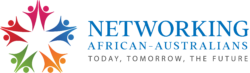Top Computer Maintenance Services: Keep Your Device Running Smoothly

In today’s digital age computers have become an essential part of our personal and professional lives. Just like a car needs regular servicing your computer requires consistent maintenance to ensure optimal performance and prevent unexpected breakdowns. Neglecting your computer’s health can lead to slow performance data loss and potential security vulnerabilities.
Our computers are complex machines constantly evolving with software updates new applications and changing storage demands. These ongoing changes create potential risks especially for devices connected to networks. Without proper maintenance you might find yourself facing frustrating issues like slow loading times frequent crashes or even complete system failures. Regular computer maintenance isn’t just a luxury—it’s a critical step in protecting your digital assets and maintaining seamless technological functionality.
Reviews from our happy clients:
Proudly supporting clients of all sizes to succeed through digital solutions
Understanding Computer Maintenance Services

Computer maintenance services are vital for preserving digital infrastructure and preventing potential system failures. These services encompass comprehensive diagnostic and preventive strategies designed to optimize computer performance and protect critical data.
Types of Computer Maintenance
Computer maintenance services can be categorized into several critical areas:
- Preventive Maintenance
- Regular system scans
- Software updates
- Performance optimization
- Security patch implementations
- Diagnostic Maintenance
- Hardware health checks
- Network connectivity assessments
- Performance bottleneck identification
- System vulnerability detection
- Corrective Maintenance
- Hardware repair
- Software troubleshooting
- Component replacement
- System restoration
Importance of Regular Computer Care
Regular computer maintenance provides multiple strategic advantages:
- Performance Enhancement
- Accelerates system responsiveness
- Reduces unexpected crashes
- Extends hardware lifespan
- Minimizes performance degradation
- Security Protection
- Mitigates cybersecurity risks
- Detects potential malware
- Ensures network integrity
- Prevents unauthorized access
- Data Preservation
- Prevents unexpected data loss
- Maintains backup integrity
- Protects critical business information
- Ensures continuous operational readiness
Small Business Computer Maintenance
Small businesses require targeted maintenance approaches:
- Customized Service Plans
- Scalable maintenance solutions
- Cost-effective diagnostic strategies
- Minimal operational disruption
- Tailored technological support
Corporate Workstation Maintenance
Enterprise-level maintenance demands comprehensive strategies:
- Advanced Monitoring
- Centralized system management
- Real-time performance tracking
- Proactive problem resolution
- Enterprise-grade security protocols
Our maintenance services ensure technological reliability and operational continuity across diverse computing environments.
Common Computer Maintenance Issues

Computer maintenance involves addressing complex technical challenges that can compromise system performance and security. We recognize the critical nature of proactively identifying and resolving potential issues before they escalate into significant problems.
Hardware Problems
Hardware problems often emerge from physical wear, environmental factors, and component degradation. Our maintenance services focus on detecting and resolving critical hardware issues such as:
- Cooling system failures: Dust accumulation and fan malfunctions causing system overheating
- Hard drive deterioration: Identifying potential storage device failures before data loss occurs
- Component compatibility: Checking graphics card performance and peripheral connections
- Thermal management: Monitoring system temperature and preventing thermal throttling
Software Performance Challenges
Software performance challenges can significantly impact system efficiency and user productivity. We address these challenges through comprehensive diagnostic and optimization strategies:
- Software update conflicts: Resolving compatibility issues between operating systems and applications
- Driver management: Ensuring all device drivers are current and functioning correctly
- Application performance: Identifying and removing resource-consuming background processes
- Memory optimization: Analyzing and improving system RAM utilization
Network and Connectivity Concerns
Network and connectivity issues can disrupt business operations and compromise system security. Our maintenance approach includes:
- Wireless network stability: Diagnosing signal interference and connection reliability
- Security vulnerability assessment: Identifying potential network access points
- Router and modem configuration: Optimizing network equipment performance
- Firewall and security protocol updates: Protecting against emerging cyber threats
By addressing these critical maintenance areas, we ensure comprehensive system health and operational continuity for our clients.
Essential Maintenance Services
Computer maintenance services form the backbone of reliable technological performance. Our comprehensive service offerings address critical system health needs through targeted diagnostic and optimization strategies.
Troubleshooting and Diagnostics
We provide advanced diagnostic services designed to identify and resolve complex computer issues. Our expert technicians utilize comprehensive scanning tools to:
- Detect hardware performance anomalies
- Assess software compatibility conflicts
- Diagnose network connectivity problems
- Pinpoint potential security vulnerabilities
Our diagnostic approach integrates sophisticated hardware and software testing protocols that systematically evaluate system components. We analyze processor performance metrics, memory allocation, hard drive integrity and critical system configurations to ensure precise problem identification.
System Optimization
System optimization represents a critical maintenance strategy for maintaining peak computer performance. Our optimization services include:
- Performance benchmarking
- Software configuration refinement
- Resource allocation optimization
- Unnecessary program removal
- Critical driver updates
We implement targeted optimization techniques that enhance system responsiveness, reduce processing overhead and eliminate performance bottlenecks. Our technicians customize optimization strategies based on specific hardware configurations and user requirements.
Small Business Computer Maintenance
Small businesses require specialized maintenance approaches that balance performance and cost-effectiveness. We offer scalable maintenance packages that include:
- Monthly system health assessments
- Priority technical support
- Proactive security monitoring
- Customized maintenance schedules
- Minimal operational disruption strategies
Corporate Workstation Maintenance
Enterprise-level maintenance demands comprehensive, strategic interventions. Our corporate services feature:
- Advanced network infrastructure monitoring
- Centralized system management
- Enterprise-grade security protocols
- Compliance and regulatory alignment
- Predictive maintenance modeling
- Create comprehensive data redundancy
- Enable rapid system restoration
- Protect against potential data loss scenarios
- Utilize cloud and local storage technologies
- Ensure minimal operational interruption during recovery processes
Professional Maintenance vs. DIY Approach
Computer maintenance involves complex decisions between professional services and self-managed approaches. Our analysis reveals strategic considerations for businesses and individual users navigating technical support options.
When to Seek Professional Help
Professional computer maintenance becomes critical when encountering sophisticated technical challenges. We recommend professional intervention in these specific scenarios:
- Complex system failures preventing operational continuity
- Persistent performance degradation across multiple hardware components
- Advanced network security vulnerabilities requiring specialized diagnostics
- Critical data recovery or system restoration requirements
- Enterprise-level infrastructure maintenance demands
Professional technicians offer comprehensive diagnostic capabilities that exceed standard user-level troubleshooting. Their expertise ensures:
- Precise hardware and software compatibility assessments
- Advanced technical problem resolution
- Minimized operational disruption
- Strategic system optimization
Basic Maintenance Tasks for Users
Individual users can perform fundamental maintenance tasks to support system health:
- Regular software updates installation
- Periodic disk cleanup and temporary file removal
- Antivirus and malware scanning
- Hardware dust removal and cooling system inspection
- Basic driver and firmware updates
Key maintenance activities include:
- Running built-in system diagnostic tools
- Managing startup applications
- Monitoring system resource consumption
- Creating consistent data backup protocols
Users should recognize their technical limitations and transition to professional services when self-management becomes ineffective or risks system integrity.
Preventive Maintenance Strategies
Preventive maintenance forms the cornerstone of robust computer performance and longevity. Our strategic approach focuses on proactive measures that protect and optimize your computer systems.
Regular Software Updates
Software updates play a critical role in maintaining system health and security. Outdated software creates vulnerabilities that can compromise entire computer networks. We implement comprehensive update strategies that:
- Scan system software for available patches
- Verify compatibility across applications
- Automatically schedule non-disruptive updates
- Resolve potential conflicts between software versions
Timely updates minimize security risks and ensure optimal system performance. Our technicians systematically analyze update requirements to prevent potential compatibility issues that can arise from fragmented software ecosystems.
Hardware Cleaning
Physical computer maintenance is equally crucial for system longevity. Dust accumulation and debris can significantly impact hardware performance and cause potential overheating. Our hardware cleaning services include:
- Precision dust removal from internal components
- Thermal paste reapplication for CPU cooling
- Fan and ventilation system inspection
- Comprehensive electronic contact cleaning
Systematic hardware cleaning extends equipment lifespan and maintains peak operational efficiency. We use specialized tools to ensure thorough yet delicate component maintenance.
Security and Antivirus Protection
Comprehensive security represents a fundamental aspect of preventive maintenance. Our multi-layered protection approach includes:
- Advanced antivirus software deployment
- Real-time threat monitoring
- Firewall configuration and management
- Periodic security vulnerability assessments
We implement robust security protocols that defend against emerging cyber threats and protect critical digital assets. Our proactive strategies detect and neutralize potential security risks before they can compromise system integrity.
Cost Considerations
Computer maintenance services come with varying price structures that depend on complexity and scope of service. Understanding these cost factors helps businesses and individuals make informed decisions about their technology investments.
Long-Term Benefits of Maintenance
Investing in computer maintenance services generates significant financial advantages:
- Cost Reduction
- Prevents expensive hardware replacements
- Minimizes productivity losses from system failures
- Reduces risk of catastrophic data loss
- Average savings of 40-60% compared to reactive repairs
- Performance Optimization
- Extended hardware lifespan
- Improved system efficiency
- Reduced energy consumption
- Consistent technological performance
- Risk Mitigation
- Proactive security threat detection
- Compliance with industry standards
- Minimized cybersecurity vulnerabilities
- Protecting critical business infrastructure
Maintenance costs represent strategic investments in technological reliability and operational continuity.
Conclusion
Computer maintenance isn’t just a technical necessity—it’s a strategic investment in your digital ecosystem. We recognize that proactive care prevents costly disruptions and ensures your technology remains a powerful tool rather than a potential liability.
By understanding the comprehensive range of maintenance services available we empower ourselves to make informed decisions about our technological infrastructure. Whether you’re an individual user or a business leader the right maintenance approach can significantly extend your system’s performance and reliability.
Get in touch with AGR Technology to see how we can help
Frequently Asked Questions
What are computer maintenance services?
Computer maintenance services are professional solutions designed to keep computer systems running efficiently and securely. These services include preventive maintenance like software updates, system scans, hardware cleaning, performance optimization, and diagnostics. IT professionals can provide these services on-site or remotely, helping businesses and individuals maintain their technological infrastructure, prevent potential issues, and extend the lifespan of their computer equipment.
Why is computer maintenance important?
Regular computer maintenance is crucial for preventing performance degradation, protecting against security threats, and ensuring system reliability. Without proper maintenance, computers can experience slow processing speeds, increased vulnerability to malware, data loss risks, and potential hardware failures. By implementing routine maintenance, users can optimize system performance, extend hardware lifespan, protect sensitive information, and minimize unexpected technical disruptions that could impact productivity.
How often should I perform computer maintenance?
Ideally, basic computer maintenance should be performed monthly, with more comprehensive checks quarterly. Daily tasks include running antivirus scans and checking for software updates. Monthly activities involve disk cleanup, performance optimization, and checking system health. Quarterly maintenance should include thorough hardware inspections, comprehensive system scans, and evaluating overall system performance. Professional maintenance services can provide tailored schedules based on individual system requirements and usage patterns.
What are the key components of computer maintenance?
Key computer maintenance components include software updates, antivirus protection, hardware cleaning, disk optimization, performance monitoring, and system diagnostics. This involves regularly updating operating systems and applications, running comprehensive security scans, physically cleaning hardware components, managing storage space, removing temporary files, and conducting periodic performance assessments. Professional services also focus on network security, driver updates, and identifying potential system vulnerabilities.
Can I perform computer maintenance myself?
Basic computer maintenance tasks can be performed by users with moderate technical skills. These include running antivirus scans, performing disk cleanups, managing startup programs, and installing software updates. However, complex tasks like hardware diagnostics, advanced system optimization, and network security assessments are best handled by professional IT technicians who have specialized tools and expertise to comprehensively address potential issues.
What are the signs that my computer needs maintenance?
Signs indicating necessary computer maintenance include slow system performance, frequent crashes, unexplained error messages, excessive heat generation, unusual noise from hardware, prolonged startup times, and decreased battery life. Persistent pop-ups, random software glitches, and unauthorized network access attempts also suggest immediate maintenance requirements. If you experience multiple symptoms, consulting a professional technician is recommended.
What risks occur without regular computer maintenance?
Without regular maintenance, computers face significant risks including increased malware vulnerability, potential data loss, hardware degradation, performance bottlenecks, and system instability. Neglected systems become progressively slower, more prone to crashes, and susceptible to security breaches. Extended negligence can lead to complete system failure, requiring expensive repairs or total replacement, potentially resulting in irretrievable data loss and substantial productivity disruptions.
Some of our service areas:
Shepparton (Headquarters)
Melbourne Service Area
![logo-new-23[1] logo-new-23[1]](https://agrtech.com.au/wp-content/uploads/elementor/thumbs/logo-new-231-qad2sqbr9f0wlvza81xod18hkirbk9apc0elfhpco4.png)