WordPress Migration Services: Expert Solutions for Risk-Free Website Transfers
Moving a WordPress website to a new host or server can be a complex and risky process. We’ve seen countless businesses struggle with data loss, downtime and technical issues during migrations. That’s where professional WordPress migration services come into play.
WordPress migration services offer a seamless way to transfer your entire website – including databases, files, themes and plugins – without disrupting your online presence. We understand that even a few minutes of downtime can impact your business which is why expert migration specialists use advanced tools and proven methodologies to ensure a smooth transition. Whether you’re switching hosts upgrading servers or moving to a new domain these services help protect your valuable digital assets and maintain your site’s performance.
Get in touch with us to discuss your project:
Reviews from our clients
What Are WordPress Migration Services

WordPress migration services specialize in transferring WordPress websites from one hosting environment to another while maintaining data integrity and minimizing downtime. These professional services handle the complex technical processes involved in moving all website components including files, databases, themes, plugins and configurations.
Types of WordPress Migration
- Local to Live Migration: Transfers WordPress sites from local development environments to live production servers for website launches.
- Host-to-Host Transfer: Moves websites between different hosting providers while preserving all functionality and content.
- Domain Migration: Relocates WordPress installations to new domain names with proper URL redirections and database updates.
- Multisite Migration: Transfers complex WordPress multisite networks with interconnected subsites and shared resources.
- Server Migration: Moves WordPress installations between different server configurations or architectures.
Why Professional Migration Matters
- Data Protection: Professional services implement secure backup systems and verification processes to prevent data loss during transfers.
- Technical Expertise: Migration specialists handle complex database operations, server configurations and compatibility issues.
- Zero Downtime: Advanced migration techniques maintain website accessibility throughout the transfer process.
- Post-Migration Support: Professional services verify functionality, fix migration-related issues and optimize site performance.
- Time Efficiency: Expert teams complete migrations faster than manual transfers using specialized tools and automation.
Key Features of WordPress Migration Services
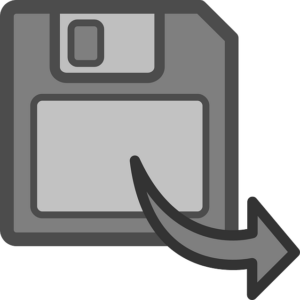
WordPress migration services integrate essential features that ensure secure website transfers while maintaining data integrity. These features combine automated tools with manual oversight to deliver reliable results.
Automated vs Manual Migration
Our WordPress migration services incorporate both automated and manual approaches for optimal results:
- Smart Migration Tools: Automated systems handle routine tasks like file transfers database backups content synchronization
- Expert Oversight: Manual verification ensures proper configuration settings security protocols custom code transfers
- Hybrid Process: Strategic combination of automation for speed manual checks for accuracy quality control
- Error Prevention: Automated validation tools catch common issues while experts address complex migration challenges
Database Transfer Capabilities
Database migration features protect your valuable content during the transfer process:
| Database Component | Migration Capability |
|---|---|
| MySQL Tables | Complete structure preservation |
| Content Posts | Full data integrity maintenance |
| User Information | Secure credential transfer |
| Plugin Settings | Configuration retention |
| Theme Options | Design parameter preservation |
Advanced Database Features:
- Real-time synchronization between source destination servers
- Incremental transfers for large databases
- Custom SQL query handling for complex migrations
- Automated table optimization during transfer
Contact AGR Technology today for a comprehensive WordPress migration solution that protects your digital assets ensures continuous website operation. Our expert team delivers seamless transfers with minimal downtime maximum security.
Choosing the Right WordPress Migration Service
Selecting a WordPress migration service requires careful evaluation of multiple factors to ensure a successful website transfer. Our expertise in WordPress migrations helps businesses make informed decisions based on specific requirements and technical considerations.
Security and Reliability
Professional migration services implement robust security measures to protect data integrity:
- SSL encryption protocols safeguard sensitive information during transfer
- Automated backup systems create multiple restore points
- Real-time monitoring detects potential security breaches
- Staging environment testing validates website functionality
AGR Technology’s migration specialists utilize industry-leading security protocols to ensure:
- Encrypted data transfer mechanisms
- Regular security audits during migration
- Comprehensive post-migration testing
Common WordPress Migration Challenges
WordPress migrations present complex technical hurdles that impact website functionality and performance. Here’s a detailed look at the primary challenges businesses face during migration processes.
Data Loss Prevention
Data integrity faces multiple risks during WordPress migrations:
- Database corruption occurs from incomplete transfers of MySQL tables
- File system errors result in missing media attachments or broken links
- Plugin configurations reset to default settings during transfers
- Theme customizations disappear when moving between environments
- User-generated content vanishes from comments and forms
Our migration specialists implement these protective measures:
- Automated backup creation before initiating any transfer
- Checksums verification to ensure complete file copying
- Database table optimization to prevent corruption
- Incremental syncing to capture recent content changes
- Redundant backups stored in secure cloud locations
Downtime Management
Website availability requires strategic planning during migrations:
- DNS propagation delays create inconsistent user access
- Database transfers interrupt dynamic content delivery
- Plugin deactivation affects site functionality
- Security certificate transfers cause SSL errors
- Server configuration changes impact performance
Our zero-downtime migration approach includes:
- Pre-configured staging environments for testing
- DNS pre-warming to reduce propagation time
- Real-time database synchronization
- Automated SSL certificate transfers
- Load balancing for continuous availability
Best Practices for Successful WordPress Migration
WordPress migration requires strategic planning and meticulous execution to ensure a seamless transition. Our expert migration practices focus on comprehensive preparation and thorough testing protocols to maintain website integrity throughout the process.
Pre-Migration Preparation
A systematic pre-migration checklist optimizes the transfer process in these key areas:
- Complete Website Backup
- Create full database exports
- Archive all media files
- Store theme customizations
- Document plugin configurations
- Performance Assessment
- Run speed tests
- Check server response times
- Monitor resource usage patterns
- Document current hosting specifications
- Content Inventory
- Map all page URLs
- List active plugins
- Document theme dependencies
- Catalog custom code modifications
Post-Migration Testing
Our comprehensive testing protocol verifies these critical elements:
- Functionality Verification
- Test all forms
- Verify payment gateways
- Check login systems
- Confirm email deliverability
- Content Integrity
- Review page layouts
- Check media displays
- Verify internal links
- Confirm URL structures
- Compare load times
- Test server responses
- Monitor error logs
- Verify caching systems
Conclusion
Moving your WordPress website doesn’t have to be a daunting task. Professional WordPress migration services offer the expertise tools and support needed to ensure a seamless transition while protecting your valuable digital assets.
We understand that every business needs a reliable online presence. That’s why choosing the right migration service is crucial for maintaining site performance data integrity and user experience throughout the transfer process.
Don’t let migration concerns hold your business back. Trust in professional WordPress migration services to handle the technical complexities while you focus on what matters most – growing your business. Contact us today to learn how we can help make your WordPress migration smooth and successful.
Key Takeaways
- WordPress migration services provide professional assistance in transferring websites between hosts while maintaining data integrity and minimizing downtime
- Professional migration services include multiple types of transfers: local-to-live, host-to-host, domain migration, multisite migration, and server migration
- Expert migration specialists use both automated tools and manual oversight to ensure secure transfers, data protection, and proper functionality
- Key features include comprehensive database transfer capabilities, real-time synchronization, and automated backup systems to prevent data loss
- Pricing varies based on complexity, ranging from basic migrations ($50-$149) to enterprise solutions ($500+) with different service levels
- Following migration best practices, including thorough pre-migration preparation and post-migration testing, is crucial for successful website transfers
Frequently Asked Questions
What is WordPress Migration Service?
A WordPress Migration Service is a professional solution that helps transfer your WordPress website from one host or server to another. It includes moving all website components like databases, files, themes, and plugins while ensuring data integrity and minimal downtime.
How long does a WordPress migration typically take?
The duration varies depending on your website’s size and complexity, but most migrations take 24-48 hours. Small websites might be completed in a few hours, while larger sites with extensive databases could take longer.
Is there any downtime during WordPress migration?
Professional migration services typically ensure minimal to zero downtime during the transfer. They achieve this through staging environments, DNS pre-warming, and synchronized data transfer techniques that keep your website operational throughout the process.
What are the risks of migrating WordPress without professional help?
DIY WordPress migration risks include data loss, database corruption, broken links, plugin compatibility issues, and extended downtime. Without proper expertise, you might also face security vulnerabilities and loss of SEO rankings.
Will my website content remain intact after migration?
Yes, professional migration services ensure all content remains intact. This includes posts, pages, comments, media files, user data, plugin settings, and theme customizations. Multiple verification steps are performed to confirm data integrity.
Do I need to back up my website before migration?
Yes, creating a complete backup before migration is crucial. Professional services typically perform comprehensive backups of your database, files, and configurations as a standard safety measure before beginning the migration process.
What happens to my SEO rankings after migration?
When done correctly, WordPress migration should not affect your SEO rankings. Professional services maintain your SEO settings, permalinks structure, and ensure proper 301 redirects are in place to preserve search engine rankings.
Can I migrate a WordPress multisite network?
Yes, WordPress multisite networks can be migrated, though they require specialized expertise. Professional services handle the complex process of moving multiple sites while maintaining their interconnected structure and shared resources.
Related content:
Wix to WordPress Migration Services
Forensic Data Recovery Services
Data Recovery Services Melbourne
Cyber security for Woocommerce websites

Alessio Rigoli is the founder of AGR Technology and got his start working in the IT space originally in Education and then in the private sector helping businesses in various industries. Alessio maintains the blog and is interested in a number of different topics emerging and current such as Digital marketing, Software development, Cryptocurrency/Blockchain, Cyber security, Linux and more.
Alessio Rigoli, AGR Technology
![logo-new-23[1] logo-new-23[1]](https://agrtech.com.au/wp-content/uploads/elementor/thumbs/logo-new-231-qad2sqbr9f0wlvza81xod18hkirbk9apc0elfhpco4.png)






