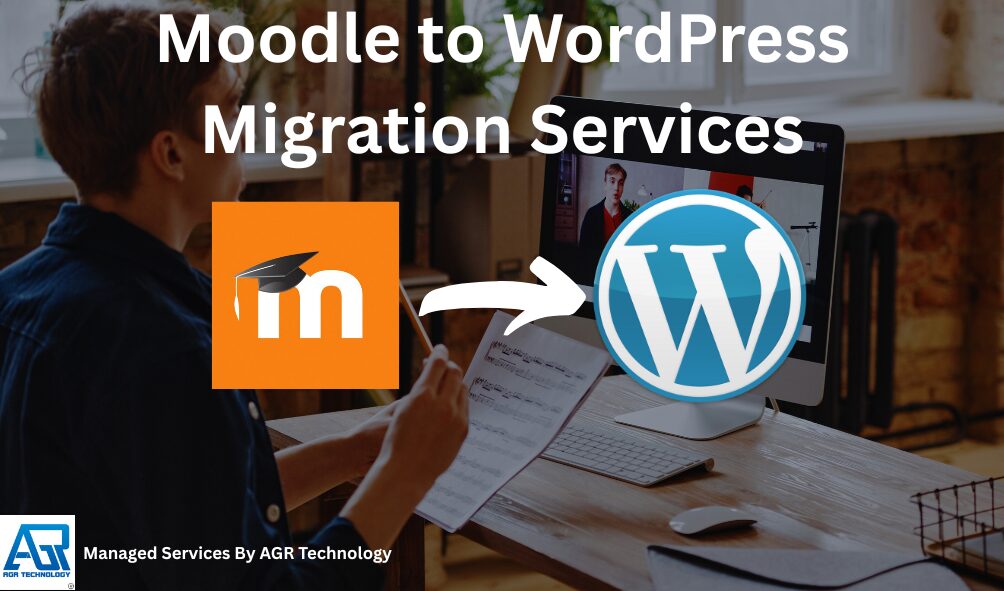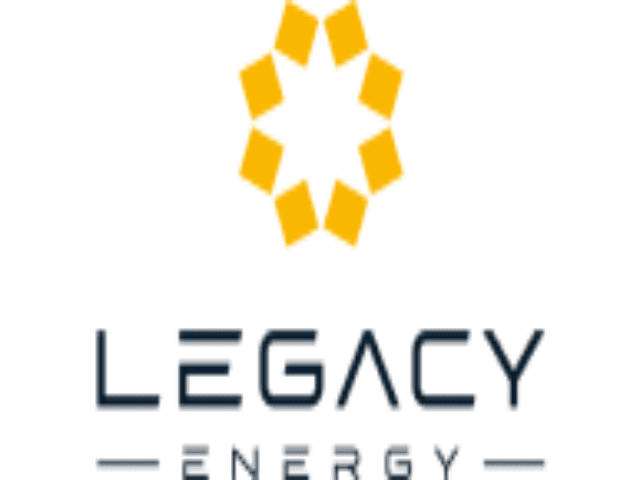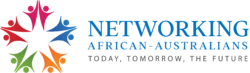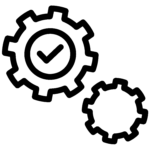Switching from Moodle to WordPress for your learning management system can feel overwhelming, especially when you’re managing hundreds of lessons, quizzes, videos, and user accounts. As organizations look for more flexible, user-friendly solutions, WordPress LMS plugins have become increasingly popular for their robust features and easy customization.
We know the migration process isn’t just about moving files—it’s about ensuring every piece of content, from course materials to grades, transfers smoothly without a hitch. With WordPress offering a wide range of powerful LMS plugins and a mobile-friendly interface, more schools and businesses are making the move. Let’s explore how professional migration services make this transition safer and more efficient, so you can focus on delivering a great learning experience.
Get into contact with us
Helping drive results for our clients of all sizes
What our clients are saying
Why work with AGR Technology for your website needs?
Reasons to Migrate from Moodle to WordPress

Upgrading to WordPress delivers stronger flexibility, modern design, and scalable learning management for Australian businesses, schools, and coaches. At AGR Technology, we understand the roadblocks many organisations face with Moodle—from clunky interfaces to limited integrations. Moving to WordPress unlocks new possibilities and makes managing your digital learning platform easier.
Key benefits of WordPress LMS migration include:
- User-friendly interface: WordPress offers intuitive dashboards and drag-and-drop tools, which streamline course creation and site navigation. Teams save time on admin tasks and learners enjoy a cleaner experience.
- Flexible design and branding: Design your site to match your brand identity using premium themes and builders. Create unique learning environments that look professional and function seamlessly on any device.
- Broader integration options: Connect your LMS with payment gateways, marketing tools, CRMs, and hundreds of plugins. Automate enrolments, payments, and reporting without complexity.
- Robust course management: Tools like LearnDash, LifterLMS, and Tutor LMS let you set up lessons, quizzes, and certificates efficiently. Advanced tracking helps you monitor engagement and performance.
- SEO and marketing growth: WordPress makes it simple to optimise content for search engines and integrate WooCommerce for eLearning sales, so your courses reach more students.
- Scalability: As your learner base grows, WordPress adapts—no need for costly rebuilds.
Recent studies show over 40% of global websites run on WordPress, underscoring its reliability and widespread support. Moodle’s open source background suits some, but WordPress goes further by combining open source flexibility with massive community backing and frequent updates, keeping your LMS secure and future-ready.
Thinking about switching? With AGR Technology’s migration services, you get a dedicated team to handle every detail—safely moving courses, user accounts, quizzes, and results—ready for you to launch faster without the usual headaches. Contact us today to discuss how we can make your transition seamless and stress-free.
Key Challenges in Moodle to WordPress Migration
Moving your courses from Moodle to WordPress isn’t just about shifting files — it’s about protecting the quality of your learning experience and ensuring a seamless transition for your users. At AGR Technology, we take the complexity out of the migration process, handling each step with expert care so you don’t risk losing valuable content or frustrating your students.
Content Transfer and Course Structure Differences
Moodle and WordPress structure learning material differently, which can complicate direct transfers. Moodle stores data like lessons, quizzes, and multimedia in unique formats and hierarchies. WordPress LMS plugins—such as LearnDash, LifterLMS, and Tutor LMS—work with separate modules, lessons, and quizzes. Differences in course hierarchies may lead to broken links, missing lessons, or formatting issues during migration.
- We ensure that every learning object—videos, quizzes, files, and resources—moves safely and appears as intended.
- We cross-check each lesson and quiz, so nothing critical goes missing or shows errors on your new WordPress site.
- We are experienced with various LMS platforms including self-hosted and cloud options
- AGR Technology uses proven migration pathways (SCORM, CSV, backup files) and custom import tools to minimise content loss.
Let us help you protect your course integrity with meticulous quality checks throughout the process.
User Data and Progress Migration
Migrating user accounts, enrolment data, and student progress can be one of the most sensitive parts of a Moodle to WordPress move. Issues like mismatched user roles, incomplete progress histories, or lost assessment records are common in poorly managed transfers.
- We transfer all student records, account credentials, enrolment lists, completion statuses, and assessment results—securely and with full data privacy.
- Our process is designed to keep users’ course access, grades, and learning journeys intact.
- Rigorous testing on a staging site avoids errors before you go live.
Trust AGR Technology to ensure every learner’s data transfers reliably, cutting out confusion and downtime.
Design, Branding, and Functionality Adjustments
A fresh start on WordPress presents the chance to revitalise your brand, but variations in platform design and plugin capabilities can create inconsistencies or technical hiccups.
- We align your WordPress LMS with your organisation’s branding, from colour palettes and logos to page layouts.
- We replicate or enhance functionality, integrating eCommerce (WooCommerce), payment gateways, and third-party tools.
- AGR Technology optimises your new platform for mobile, accessibility, and SEO from day one.
Get a polished, cohesive learning experience that matches your vision and exceeds user expectations.
Preparing for a Successful Migration
Switching from Moodle to WordPress can transform your eLearning experience, but getting it right means starting with a clear strategy. At AGR Technology, we guide you every step of the way to ensure your migration is accurate, secure, and hassle-free. Here’s how we set you up for success.
Backing Up and Auditing Existing Data
Protecting your valuable learning content and user data ranks as our top priority at AGR Technology. Our team:
- Conducts a thorough backup of all Moodle courses, quizzes, user profiles, grades, and files before starting your migration.
- Audits your current Moodle site to map content, identify priority resources, and flag potential compatibility issues—reducing the risk of data loss during transition.
- Reviews lessons, quizzes, and multimedia, guaranteeing nothing gets left behind.
With a detailed data audit and secure backup process, the integrity of your LMS content stays protected every step of the way.
Selecting the Right Tools and Plugins
Choosing the right WordPress LMS plugins is essential for a seamless experience post-migration. AGR Technology:
- Analyses your organisation’s unique requirements, whether you run a school, business, or training centre.
- Recommends industry-leading WordPress LMS plugins such as LearnDash, Tutor LMS, LifterLMS, and MemberPress—ensuring optimal feature compatibility, user experience, and integration with eCommerce, CRM, and reporting tools.
- Handles plugin configuration, customisation, and migration, so your new LMS mirrors or exceeds your previous Moodle setup.
We use proven, supported plugins to deliver a stable platform ready for scalable growth and long-term success.
Planning the Migration Timeline
A well-structured timeline is critical for minimising downtime and disruption. When you choose AGR Technology, we:
- Create a tailored project plan, scheduling backups, test migrations, plugin setup, and live migration based on your operational calendar.
- Stage the migration on a test environment first, verifying course layouts, quizzes, and enrolment data before launching publicly.
- Provide clear progress updates to keep your team informed and confident at every stage.
Step-by-Step Process for Migrating from Moodle to WordPress
Switching LMS platforms shouldn’t come at the cost of lost data or downtime. At AGR Technology, we take the stress out of Moodle to WordPress migration by offering a fully managed, transparent process tailored for Australian businesses, educators, and coaches. Here’s how we get you future-ready—fast, secure, and with zero compromise on content or student experience.
Setting Up the New WordPress Environment
Our team creates a robust new WordPress site optimised for learning management from day one.
- Install and configure leading LMS plugins such as LearnDash, LifterLMS, or TutorLMS based on your requirements.
- Customise your LMS layout, branding, and navigation for a familiar student experience.
- Integrate essential plugins for eCommerce, SEO, analytics, and security.
- Ensure compliance with Australian educational and data privacy standards.
Our approach supports scalable course growth, mobile-friendly access, and seamless admin control straight out of the gate.
Importing Courses and User Data
Accurate transfer of courses and learner records underpins a successful LMS migration.
- Export content from Moodle in compatible formats (SCORM, CSV, backup) to ensure nothing’s missed.
- Carefully migrate lessons, quizzes, student accounts, enrollments, grades, and media (videos, documents, images).
- Map Moodle’s course structure to your chosen WordPress LMS modules—no duplicated or broken links.
- Validate user data integrity and maintain enrolment history for compliance and reporting needs.
We guarantee your learning content arrives safe, organised, and ready to go live.
Configuring LMS Features and Integrations
Course tools, progress tracking, and integrations must function without error post-migration.
- Integrate payment gateways like WooCommerce for seamless course sales and auto-enrolment.
- Activate essential features: automated email notifications, advanced quizzes, certificates, and reporting dashboards.
- Connect with third-party systems such as CRMs, student management solutions, or content providers as required.
- Enable localisation, accessibility, and mobile readiness features.
Our experience ensures your new WordPress LMS is fully featured and future-proof while reducing manual configuration overhead.
Testing and Quality Assurance
We never leave your migration to chance.
- Conduct thorough QA checks on all course materials, quizzes, and user accounts.
- Use dedicated staging sites so staff and students can preview and test before launch.
- Run simulated enrolment, payment, progress tracking, and reporting scenarios to catch and address issues early.
- Provide detailed migration reports so nothing escapes your review.
Best Practices for a Smooth Migration
Migrating your LMS from Moodle to WordPress might seem overwhelming, but with AGR Technology, every step is covered. We follow industry best practices to safeguard your valuable learning data and streamline the journey—no frustration, just results.
Communication with Stakeholders
Open, ongoing communication with all stakeholders drives successful migrations. We keep your team informed at every step, sharing clear migration timelines, task lists, and checkpoints. This includes:
- Regular updates to your admin and IT teams during each project phase
- Collaboration with course creators to spot any content structure changes
- Detailed, jargon-free briefings for decision-makers and team leads
We prioritise clarity, ensuring your staff and users know what to expect from the migration process.
Ensuring Security and Backups
Security is non-negotiable for all learning content and user data. Before any migration, we:
- Perform full backups of your Moodle site, course data, and student records
- Implement secure, encrypted data transfer protocols to prevent leaks or loss
- Guarantee no disruption to your live teaching environment during transfer
- Test backup restoration processes to provide total rollback capability
AGR Technology keeps your digital assets safe and fully recoverable at every stage.
Monitoring for Post-Migration Issues
After migration, ongoing monitoring ensures everything works as intended. Our approach includes:
- Comprehensive testing on a dedicated staging site before you go live
- Validation of course materials, quizzes, student progress, and grade data
- Prompt troubleshooting and resolution for any minor inconsistencies
- Ongoing support packages for peace of mind post-launch
Conclusion
Choosing the right partner for your Moodle to WordPress migration makes all the difference in ensuring a smooth and successful transition. We understand the importance of protecting your valuable content and maintaining a seamless learning experience for your users.
With AGR Technology’s dedicated support and expertise you can move forward with confidence knowing your LMS migration is in capable hands. Let’s help you unlock the full potential of WordPress for your organization—reach out today to start your journey.
Frequently Asked Questions
Why should I consider migrating from Moodle to WordPress for my LMS?
Migrating to WordPress offers greater flexibility, user-friendliness, and modern design options. WordPress LMS plugins provide robust features, easier content management, broader integrations, and better SEO capabilities, making it ideal for organizations seeking improved learning delivery and branding.
What are the main challenges of switching from Moodle to WordPress?
Key challenges include converting content structures, ensuring seamless user data and course transfer, maintaining data integrity, and aligning the new platform with your branding. Professional migration helps navigate these complexities to ensure a smooth transition.
How long does it take to migrate from Moodle to WordPress?
The migration timeline varies based on site size and complexity, but with expert help, it usually takes a few days to a couple of weeks. Planning, thorough data audits, and staged migrations help minimize downtime.
Will my course materials, user data, and grades be preserved during migration?
Yes, with proper migration processes and experienced professionals, all course materials, user data, and grades can be accurately transferred, preserving the integrity of your LMS and learning experience.
Which WordPress LMS plugins are best for former Moodle users?
Popular plugins include LearnDash, LifterLMS, Tutor LMS, LearnPress, and MemberPress. The best choice depends on your organization’s needs, required features, and integration preferences.
Can AGR Technology help with my Moodle-to-WordPress migration?
Yes, AGR Technology provides fully managed LMS migration services, ensuring all content, user data, and branding are transferred securely and efficiently. They handle backups, audits, plugin selection, and support throughout the process.
How can I ensure my new WordPress LMS matches my organization’s branding?
During migration, you can customize your site’s design, layout, and branding through WordPress themes and plugins. Expert migration services also ensure the new LMS aligns perfectly with your organization’s visual identity.
Is WordPress LMS secure for online courses and user data?
WordPress can be highly secure when properly configured. Using trusted plugins, regular updates, backups, and following security best practices ensures your online courses and user data are safe.
What if issues arise after migration?
Post-migration, ongoing monitoring and support are essential. AGR Technology and similar providers offer continuous assistance to quickly address any post-launch issues and maintain a smooth learning experience.
How do I get started with the migration process?
Contact a professional migration service like AGR Technology for a consultation. We will assess your current Moodle setup, recommend the best WordPress LMS solution, and help take care of the migration for you with our done-for-you service.
Related content:
Blogger to WordPress Migration Experts
Wix to WordPress Migration Service
Top Online Business Courses For New Entrepreneurs & Startups

Alessio Rigoli is the founder of AGR Technology and got his start working in the IT space originally in Education and then in the private sector helping businesses in various industries. Alessio maintains the blog and is interested in a number of different topics emerging and current such as Digital marketing, Software development, Cryptocurrency/Blockchain, Cyber security, Linux and more.
Alessio Rigoli, AGR Technology
![logo-new-23[1] logo-new-23[1]](https://cdn-ihdfn.nitrocdn.com/eZVJvoSTyVixkEUySRKiaseNtUlmgCyu/assets/images/optimized/rev-b7ced37/agrtech.com.au/wp-content/uploads/elementor/thumbs/logo-new-231-qad2sqbr9f0wlvza81xod18hkirbk9apc0elfhpco4.png)