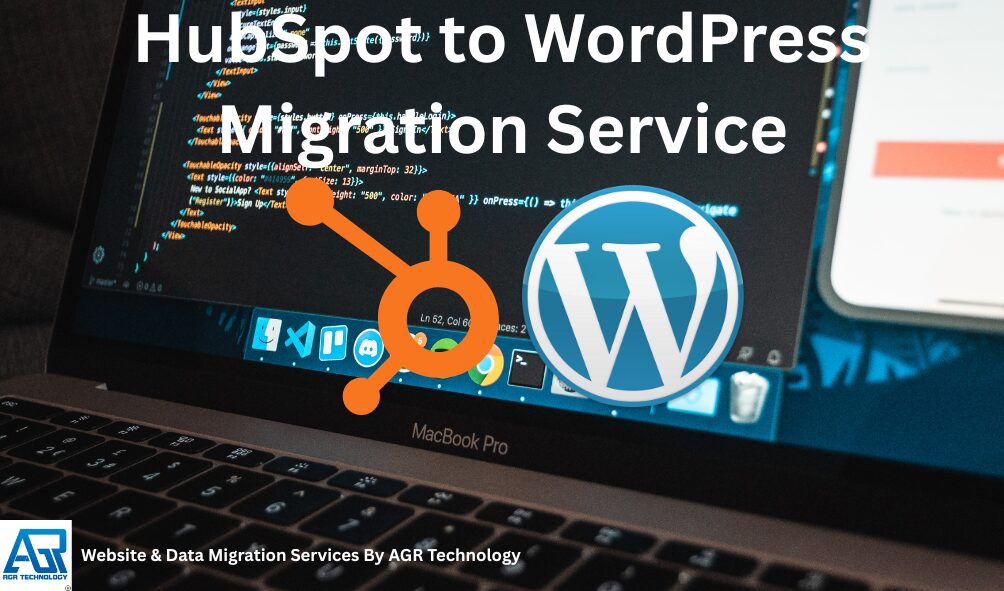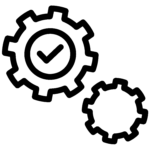Tired of platform lock-in, rising costs, and template limits on HubSpot? We get it. At AGR Technology, we help teams move from HubSpot CMS to WordPress without losing search visibility, leads, or design quality. Our HubSpot to WordPress migration service is engineered for zero drama: clean URL parity, bulletproof 301s, accurate data transfer, and a faster, more flexible site you fully own. Here’s how we plan, migrate, and launch, with your SEO and marketing ops protected at every step.
Get into contact with us
Helping drive results for our clients of all sizes






What our clients are saying
Why work with AGR Technology for your website needs?
Why Move From HubSpot To WordPress
![]()
Flexibility And Ownership
On WordPress, you control your stack, hosting, theme, plugins, and data. No vendor lock-in, no paywalls on core features. You can:
- Build with the block editor, custom post types, or ACF for reusable content models.
- Use any theme or modern block architecture for better maintainability.
- Export your data at any time in standard formats.
For teams with compliance needs, this control matters. You decide where data lives, how backups run, and how updates are managed.
Cost, Performance, And Scalability
HubSpot bundles CMS with marketing automation, which is great until you pay for features you don’t use. With WordPress you can:
- Optimise hosting for your traffic profile.
- Tap CDNs, server-level caching, and image optimisation to hit Core Web Vitals.
- Scale cost-effectively by choosing only what you need (security, search, forms, analytics).
Result: faster load times, lean costs, and room to grow.
Marketing Stack Interoperability
WordPress plays nicely with the tools you already love:
- Forms: Gravity Forms, HubSpot Forms via embed or API, Formidable, WPForms.
- CRM and automation: HubSpot CRM, Salesforce, Mailchimp, Klaviyo, WP Fusion, Zapier/Make.
- Analytics and SEO: GA4, Google Search Console, server-side tagging, schema tools.
You’re not boxed in. Your WordPress site can still power HubSpot workflows, lead scoring, and lists using native embeds or synced integrations.
What Gets Migrated And Rebuilt

Blogs, Pages, And Landing Pages
We migrate all content types, blog posts, pillar pages, landing pages, and resource hubs. That includes:
- Body content, titles, summaries, and excerpts
- Feature images and inline media
- Authors, categories, and tags
- Publish dates and canonical references
If you used HubDB or COS-specific modules, we rebuild them in WordPress as custom post types or blocks.
Forms, CTAs, And Pop-Ups
Your lead gen stays intact:
- Recreate HubSpot forms in WordPress (Gravity Forms or native embeds) while preserving field logic, hidden fields, and tracking.
- Replace CTAs and pop-ups with WordPress equivalents or keep HubSpot embeds if you want workflows to continue unchanged.
- Map confirmations, follow-up emails, and thank-you pages.
Menus, Media, And Design Systems
We rebuild navigation, footer systems, and component libraries:
- Global header/footer, mega menus, breadcrumbs
- Gutenberg blocks or ACF blocks that mirror your HubSpot modules
- Media library migration with file paths, ALT text, and compression
Integrations, Tracking, And CRM Connections
We port tracking and integrations so reporting doesn’t break:
- GA4, Search Console, pixels, conversion events
- HubSpot tracking code and CRM sync where required
- Webhooks, Zapier/Make automations, and custom API connections
Need to keep HubSpot CRM? No problem. We’ll integrate WordPress forms with HubSpot so lists, deals, and workflows stay live.
Pre-Migration Planning And Audit
Content Inventory And URL Mapping
We begin with a sitewide crawl and export from HubSpot to build a definitive inventory. Then we:
- Map each HubSpot URL to its WordPress equivalent
- Identify canonical pages, duplicates, and thin content
- Plan 301 redirects to preserve link equity
Technical Readiness And Hosting Plan
We validate hosting, PHP versions, TLS, caching, CDN, and backup strategy. We also review security policies, plugin selection, and staging environments to avoid surprises.
Success Metrics, Risks, And Rollback Strategy
We set measurable goals: organic traffic stability, core keyword rankings, Lighthouse scores, and form submission parity. We document risks (e.g., template rewrites) and define rollback plans so you’re never stuck during cutover.
CTA: Want an audit before you commit? Book a free discovery call with AGR Technology.
The Migration Process Step By Step
Environment Setup And Theme/Block Architecture
We spin up staging with version control, define a modern theme (block-first or hybrid), and establish reusable components. This keeps your site lean and easy to manage.
Content Export, Transform, and Import
We export from HubSpot (blogs, pages, media), transform data to match your new schema, and import into WordPress. Where HubSpot modules are proprietary, we re-create the layout using blocks that editors can update without code.
Functionality Parity And Custom Features
Feature parity is non-negotiable:
- Search, filters, resource hubs, and gated content
- Event tracking, goal conversions, and cookie consent
- Custom CPTs for case studies, team, FAQs, or documentation
QA, Accessibility, And Performance Hardening
We test across devices and browsers, run accessibility checks (WCAG), and optimise performance:
- Image formats (WebP/AVIF), responsive sizes
- CSS/JS minimisation and deferral
- Server caching and CDN rules
Before launch, we lock in Core Web Vitals targets and verify nothing regresses under load.
Protecting SEO During Migration
Redirect Strategy, Canonicals, And URL Parity
We carry out one-to-one 301 redirects for every changed URL and respect canonical tags to prevent duplication. If slugs change, we preserve structure to maintain topical relevance and internal link equity.
Permalinks, Metadata, And Schema
We configure permalink settings, migrate meta titles/descriptions, and reinstate Open Graph/Twitter Card data. We also add schema.org where relevant (Article, FAQ, Product, Organisation) to support rich results.
Sitemaps, Indexing, And Analytics Continuity
We publish fresh XML sitemaps, submit to Google Search Console, and verify GA4 events match pre-migration baselines. Robots.txt and noindex rules are reviewed to avoid accidental deindexing during staging.
Post-Migration Launch And Support
UAT, Training, And Governance
Your team gets hands-on UAT in staging. We train editors on the block editor, content workflows, and media practices. We also help define roles, permissions, and governance so updates stay consistent.
Monitoring, Issue Triage, And Stabilization
After DNS cutover, we monitor logs, 404s, and Core Web Vitals. Any issues are triaged quickly, redirect tweaks, plugin conflicts, form edge cases, until the site stabilises.
Ongoing Optimization And Maintenance
Keep the site fast and secure with updates, backups, uptime monitoring, and proactive SEO improvements. We can manage monthly or enable your team with a documented playbook.
CTA: Prefer a partner to run the lot? Ask AGR Technology about our managed WordPress care plans.
Conclusion
Moving from HubSpot to WordPress doesn’t have to hurt. With AGR Technology, you get a planned migration, clean redirects, accurate data, and an editor-friendly site you own. You keep what works, forms, tracking, and CRM, while gaining speed and flexibility.
Next step: Share your HubSpot URL and goals. We’ll run a quick audit, flag risks, and quote a fixed-scope migration. No pressure, just clear answers. Let’s make your move smooth and SEO-safe.
Frequently Asked Questions
What is a HubSpot to WordPress migration service and what does it include?
A HubSpot to WordPress migration service moves your site with zero drama: clean URL parity, one-to-one 301 redirects, full content migration (blogs, pages, media), recreated forms/CTAs, tracking continuity (GA4, pixels), schema and metadata, accessibility and performance hardening, plus staging, QA, training, and a governance-ready block or ACF-based architecture.
How do you preserve SEO during a HubSpot to WordPress migration?
We protect rankings through comprehensive URL mapping and one-to-one 301s, honoring canonicals, mirroring permalink structures, migrating titles, descriptions, Open Graph/Twitter data, and adding schema. Fresh XML sitemaps are submitted in Search Console, robots/noindex rules are audited, and GA4 events are validated to match pre-migration baselines.
Can we keep HubSpot CRM and workflows after moving to WordPress?
Yes. You can embed HubSpot forms or recreate them in Gravity Forms while preserving field logic, hidden fields, and tracking. We retain the HubSpot tracking code and can sync via native embeds, WP Fusion, or Zapier/Make so lists, lead scoring, deals, and workflows continue without breaking reporting.
How long does a HubSpot to WordPress migration take?
Typical timelines range from 4–10 weeks, depending on page count, custom modules to rebuild, integrations, approvals, and QA depth. Large or highly customized sites can run 10–12+ weeks. Work happens in staging to minimize downtime; launch is a controlled DNS cutover with monitoring and quick rollback options.
How much does it cost to move from HubSpot CMS to WordPress?
Costs vary by scope: number of templates, custom post types, forms, integrations, redirects, and design rebuild complexity. As a market reference, smaller SMB sites often range $8k–$30k, while complex, enterprise-grade migrations can reach $30k–$100k+. A discovery audit clarifies effort, risks, and fixed-scope pricing.
Related resources:
Blogger to WordPress Migration Service

Alessio Rigoli is the founder of AGR Technology and got his start working in the IT space originally in Education and then in the private sector helping businesses in various industries. Alessio maintains the blog and is interested in a number of different topics emerging and current such as Digital marketing, Software development, Cryptocurrency/Blockchain, Cyber security, Linux and more.
Alessio Rigoli, AGR Technology
![logo-new-23[1] logo-new-23[1]](https://agrtech.com.au/wp-content/uploads/elementor/thumbs/logo-new-231-qad2sqbr9f0wlvza81xod18hkirbk9apc0elfhpco4.png)