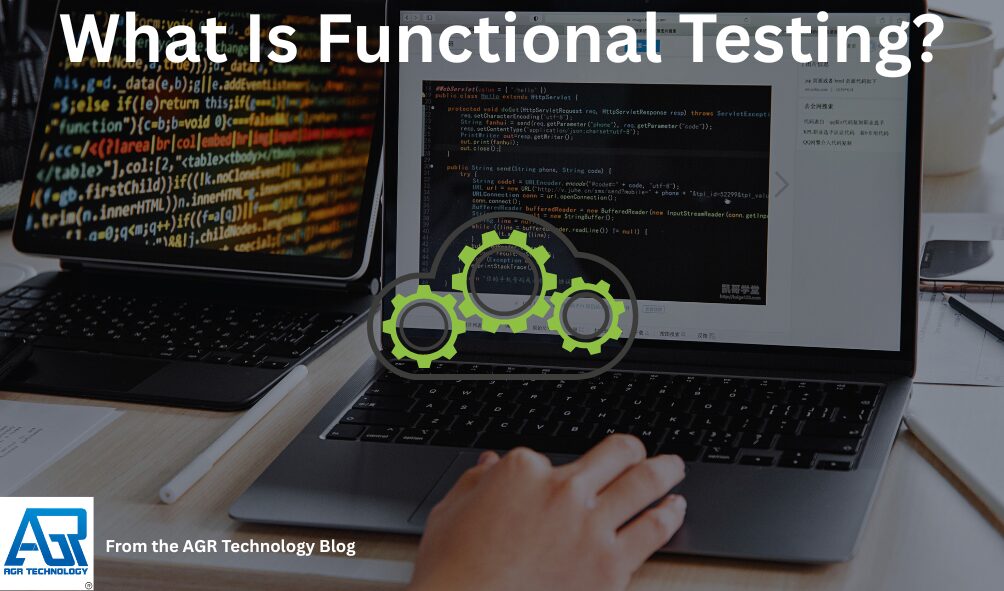When software quality is considered, functional testing stands out as a crucial step in the development process. It’s all about making sure that every feature of an application works exactly as outlined in the requirements. With users expecting seamless experiences and businesses relying on reliable workflows, verifying that software does what it’s supposed to do isn’t optional—it’s essential.
Functional testing, often called black box testing, focuses on the user’s perspective. There’s no need to know how the code works behind the scenes; what matters is whether the right output appears for a given input. This approach helps catch issues early and ensures that each part of the application supports real business needs. As software grows more complex, functional testing remains a cornerstone for delivering quality products that users can trust.
What Is Functional Testing?
Functional testing checks if software features perform as defined by business or user requirements. This black box approach focuses on inputs and outputs without needing access to the internal code. It examines how well the system produces correct results for specific scenarios, using requirements, user stories, or system documentation as a basis.
When functional tests are run, they simulate user actions to verify critical functional behavior, main workflows, and interactions between different modules. They confirm that users can access all key functions, error messages display as needed, and tasks complete as intended. This testing type includes several methods, such as positive tests for expected behavior, negative tests for invalid inputs, and regression tests to verify that updates don’t break existing functionality.
Functional testing gives a direct window into software usability and reliability before release. The goal is to make sure software meets requirements from an end-user perspective, catching defects that impact the application’s actual operation. Instead of assessing code structure, it ensures that each feature works as promised in real-world conditions.
Importance of Functional Testing
Functional testing strengthens software quality by verifying that application features align with specified business requirements before release. It confirms software operates as described in documentation, validating core functionality and supporting reliable workflows.
Thorough functional testing identifies bugs, inconsistencies, and functional flaws early in the software development process. It detects issues before they escalate, minimizing the risk of critical failures, such as payment processing errors or data loss, which could disrupt user operations and result in costly fixes.
The focus on testing actual user interactions delivers a smoother user experience. It ensures each function works as intended—like login systems, data submissions, or search operations—creating consistent, predictable behavior that builds user trust and satisfaction.
Functional regression testing validates new code or bug fixes, confirming that existing functionalities remain stable after changes. It prevents new releases from unintentionally breaking previous features.
Functional testing contributes to comprehensive software coverage by examining all aspects, including user interface, database transactions, API integrations, and multi-module interactions. This thoroughness protects the application’s reputation by reducing the likelihood of negative feedback caused by bugs that escape detection.
Functional testing provides measurable criteria for software quality. It evaluates test case pass rates to quantify release performance and inform decision-making about readiness.
Functional testing targets high-quality software delivery, robust user satisfaction, and consistent business value by ensuring every function meets its requirements and performs reliably in actual use scenarios.
Functional Testing vs Non-Functional Testing
Functional testing and non-functional testing provide different perspectives on software quality, both essential for a comprehensive assessment.
Functional Testing:
This verifies what the software does by matching each feature against defined requirements. Tests focus on whether system functions, like transaction processing or login authentication, deliver correct outputs when specified data is input. It simulates user actions, checks error messages when something fails, and ensures the main workflows, such as form submissions or database queries, perform as people expect. This approach doesn’t rely on knowledge of the source code, making it a version of black-box testing.
Non-Functional Testing:
This assesses how the software operates under various conditions, separate from functional requirements. Evaluations measure qualities like performance speed, response time, reliability, scalability, and usability. For instance, it might track how long a page takes to load under high traffic or how intuitive the user interface feels across platforms. The focus is on ensuring the application meets broader business quality standards, not just feature completion.
Functional testing confirms if features function correctly, while non-functional testing examines if the application fulfills quality benchmarks like fast response, high reliability, and user-friendly interfaces. Both types help identify unique issues and prevent critical defects, but each targets distinct aspects of software health and user satisfaction.

Alessio Rigoli is the founder of AGR Technology and got his start working in the IT space originally in Education and then in the private sector helping businesses in various industries. Alessio maintains the blog and is interested in a number of different topics emerging and current such as Digital marketing, Software development, Cryptocurrency/Blockchain, Cyber security, Linux and more.
Alessio Rigoli, AGR Technology
![logo-new-23[1] logo-new-23[1]](https://agrtech.com.au/wp-content/uploads/elementor/thumbs/logo-new-231-qad2sqbr9f0wlvza81xod18hkirbk9apc0elfhpco4.png)