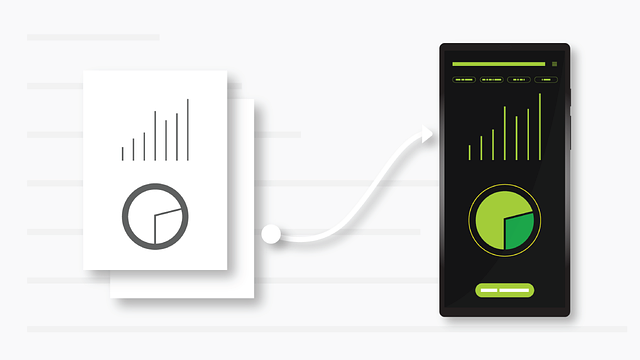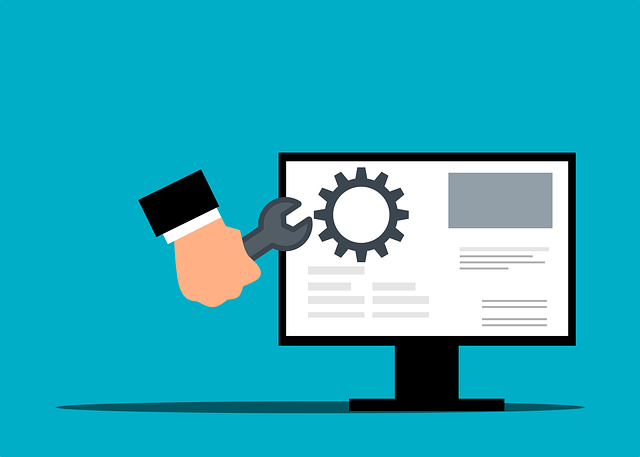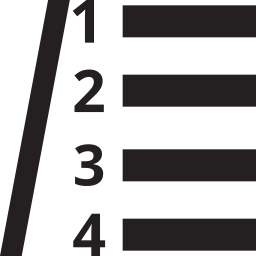You’re juggling sites, subcontractors, drawings, and deadlines. Spreadsheets and email chains aren’t cutting it, and the cost shows up as delays, rework, and safety risks. We build custom construction apps that fit your workflows, connect your systems, and keep crews moving, online or offline.
At AGR Technology, we can design and deliver mobile and web apps for builders, subcontractors, EPCs, and owners across Australia and New Zealand. From field reporting and scheduling to Procore and Autodesk integrations, our team turns paper-heavy processes into simple, reliable tools your teams actually use.
Get in touch to discuss your project needs:
Reviews from our happy clients:
Proudly supporting clients of all sizes to succeed through digital solutions






Why work with us?
Why Construction Teams Need Custom Mobile And Web Apps

Generic tools don’t capture how your jobs really run. Custom apps map to your scopes, site conditions, and compliance rules, so your data is accurate, timely, and useful across the entire project lifecycle.
Here’s what purpose-built software does for construction teams:
- Reduce rework and delays: Clear responsibilities, current drawings, instant notifications.
- Improve margins: Faster approvals for change orders and progress claims. Fewer admin hours.
- Lift safety performance: Standardised checklists, incident workflows, and audit-ready records.
- Real-time visibility: Site-to-boardroom reporting with trustworthy data.
- Seamless handover: Structured, searchable asset and O&M data instead of box files.
We build for the realities of construction, poor reception, gloves on, dust, and tight timelines, so the app works where it matters: at the coalface.
Types Of Construction Apps And Use Cases
Project Management And Scheduling
- Lookahead plans, Gantt views, and resource assignments that sync with Primavera P6 or Microsoft Project.
- Two-way task updates from the field, with dependencies and alerts for critical path changes.
- Subcontractor portals for commitments, RFIs, and progress updates.
Field Reporting, Daily Logs, And Punch Lists
- Fast capture of labour, plant, and materials: auto time-stamps and weather.
- Photo, video, and audio notes: geo-tagged for location proof.
- Punch lists linked to locations and drawing callouts: QR codes on rooms or assets.
Estimating, Bidding, And Change Orders
- Tender portals for packages and scopes, with apples-to-apples comparisons.
- In-app takeoffs and pricing libraries: versioned assumptions.
- Change event workflows linked to budget and schedule impact for quicker approvals.
Safety, Compliance, And Training
- SWMS/JSA templates, prestarts, toolbox talks, and incident reporting.
- Automated escalations for high-risk events: regulator-ready exports.
- Microlearning modules and competency tracking (inductions, tickets, and expiries).
Equipment, Inventory, And Fleet Management
- Asset registers with QR/RFID, service schedules, and fault reporting.
- Utilisation tracking and cost recovery by project/phase.
- Fuel, telematics, and maintenance integrations to reduce downtime.
BIM, Drawings, And Document Control
- Offline drawings with version control, markups, and redlines.
- Model viewers (2D/3D), clash notes, and coordination comments.
- Transmittals, revisions, and controlled distribution to subs and clients.
Essential Features And Integrations
Offline-First Sync And Real-Time Collaboration
- Work offline on remote sites: automatic conflict-aware sync when back online.
- Granular, field-safe sync (only what a crew needs) to save bandwidth.
- Live presence indicators and activity feeds to avoid double handling.
Geo-Tagging, Photos, And Markups
- Pin issues to plans: overlay photos on drawing layers.
- Annotate with arrows, callouts, and voice-to-text for speed.
- Structured metadata (location, discipline, trade) for fast retrieval.
Integrations: Procore, Autodesk, ERP, And IoT Sensors
- Procore: RFIs, Submittals, Observations, Change Events, and Budget line items.
- Autodesk Build/BIM 360: Docs, Issues, Assets, and Field Checklists.
- ERP and finance: MYOB, Xero, Sage, Vista/Viewpoint, JD Edwards for cost codes, commitments, and claims.
- Scheduling: P6, MS Project. Collaboration: SharePoint, OneDrive, Google Drive.
- IoT and telematics: sensor data for concrete curing, environmental monitoring, and equipment utilisation.
We use secure APIs and event-driven pipelines to keep systems in sync without brittle manual exports.
Role-Based Access, Security, And Data Governance
- Role- and project-based permissions: least-privilege by default.
- SSO/SAML, MFA, and audit trails to meet client and regulator expectations.
- Encryption in transit and at rest: OWASP-aligned development.
- Data residency controls and retention policies to match contracts and ISO/AS standards.
Need a specific integration? We’ll assess vendor APIs and design a robust connector, not a throwaway script.
Development Process And Best Practices
Discovery: Stakeholders, Workflows, And Compliance Needs
We start with site walks and stakeholder interviews, PMs, site supervisors, HSE leads, commercial, and IT. We map:
- End-to-end workflows (as-is/to-be) and pain points.
- Contractual obligations (specs, hold points, approvals, retention).
- Compliance (WHS, environmental, privacy, and union/site rules).
- Integration boundaries and data ownership.
You’ll get a clear scope, user stories, and a measurable success plan.
UX For Field Conditions: Glove-Friendly And Low-Bandwidth
- Large tap targets, dark mode, and high-contrast design for bright sun.
- Minimal required fields: barcode/QR scanning and voice capture.
- Caching and progressive sync to perform on congested or rural networks.
We prototype quickly and test on live sites with actual crews before we commit to full build.
Architecture: Modular, API-First, And Cloud-Native
- Microservice or modular monolith, chosen to suit scale and team maturity.
- API-first services with well-documented endpoints: event buses for integrations.
- Cloud-native on AWS or Azure with auto-scaling and observability.
- CI/CD pipelines, infrastructure as code, and feature flags for safe changes.
Quality: Testing, Pilots, And Progressive Rollouts
- Automated tests (unit, integration, UI) and security scanning.
- Pilot on one project or region: capture feedback: refine workflows.
- Staged rollouts with opt-in crews before enterprise-wide release.
- Clear support playbooks and SLAs so issues are resolved fast.
Want to see how this looks in practice? Ask us for a short discovery workshop, no obligation.
Timeline, Budget, And Team Composition
Cost Drivers And Scoping Strategies
Budget depends on scope, integrations, compliance needs, and change management. Typical drivers:
- Functional depth: number of workflows (e.g., RFIs + dailies + change orders).
- Integrations: ERP and BIM links take planning and rigorous testing.
- Security and governance: SSO, data residency, and audit requirements.
- Non-functional: offline sync, telemetry, and analytics.
We de-risk spend with fixed-price milestones where sensible and clear acceptance criteria.
Phased Roadmaps: MVP To Enterprise Scale
- Phase 1 (MVP): Deliver the highest-value workflow for one project. Measure adoption and cycle time.
- Phase 2: Add adjacent workflows and essential integrations.
- Phase 3: Enterprise rollout, analytics, and governance hardening.
Your team: product manager, solution architect, UX designer, full-stack engineers, QA, and a change lead. We work with your PMO and IT for security and data approvals.
Measuring Success And Driving Adoption
KPIs: Cycle Times, Rework, Safety Incidents, And Utilization
We set measurable targets from day one. Common KPIs:
- RFI turnaround time and overdue rate.
- Rework percentage and defect clearance time.
- Change order approval lead time and variation accuracy.
- Plant utilisation, breakdown frequency, and mean time to repair.
- Safety leading indicators: completed prestarts, near-miss reporting rate.
We include dashboards so site teams and executives see the same truths.
Change Management, Training, And On-Site Enablement
- Short, role-based training with quick reference guides and 2–3 minute videos.
- On-site enablement at go-live: floor-walking, toolbox sessions, and feedback loops.
- Champions network: one per crew or subcontractor group for first-line support.
- In-app nudges, checklists, and contextual help to keep habits sticky.
Adoption isn’t luck. We plan it like any other critical path activity, and we own our part of it with you.
Conclusion
Construction moves fast. Your software should, too. With AGR Technology, you get a partner that understands site conditions, contract realities, and the integrations that keep finance, engineering, and field teams aligned.
If you’re considering construction app development, start small and de-risked: we’ll map workflows, prototype the core journey, and prove value on a live project.
- Book a 30-minute discovery call.
- Or email us your current tools and pain points, we’ll suggest a pragmatic path to an MVP and a clear cost range.
Ready to build tools your crews actually use? Contact AGR Technology for a tailored proposal.
Construction App Development Services FAQs
What’s included in AGR Technology’s construction app development services?
We design and build custom construction apps for mobile and web with offline-first sync, field-ready UX, geo-tagged photos and markups, and role-based security. We integrate with Procore, Autodesk, ERPs, scheduling tools, and IoT sensors. Our process covers discovery, prototyping, testing, pilots, and staged rollouts with support.
How do custom apps keep crews productive offline and on remote sites?
Our apps are offline-first with conflict-aware sync and granular, field-safe data packages to save bandwidth. Caching and progressive sync support low or congested networks. Field UX includes large tap targets, high contrast, barcode/QR scanning, and voice capture—usable with gloves and in bright sun.
What integrations can you build into a construction app?
We connect to Procore (RFIs, Submittals, Observations, Change Events, Budget), Autodesk Build/BIM 360 (Docs, Issues, Assets), ERPs like MYOB, Xero, Sage, JD Edwards, scheduling tools (P6, MS Project), collaboration drives, and IoT/telematics. We use secure APIs and event-driven pipelines for reliable, bi-directional sync.
Should we choose native or cross‑platform for construction app development?
For most construction apps, cross‑platform (e.g., React Native, Flutter) balances speed and cost while delivering robust offline support and camera/QR features. Choose native when you need device‑specific capabilities (advanced AR, specialized Bluetooth/RFID stacks) or ruggedized hardware integrations. We assess workflows, hardware, and lifecycle to recommend the fit.
Are construction app development services viable for small contractors?
Yes. Start with an MVP focused on one high‑value workflow (e.g., dailies or RFIs) to prove ROI quickly. Fixed‑price milestones and out‑of‑the‑box integrations reduce cost. Savings typically come from faster approvals, fewer admin hours, and reduced rework—often offsetting build costs within months as adoption scales.
Related content:
Custom Software Development Australia & Global
Mobile App Development Agency (iOS Developers & Android Developers)
Mining Industry Software Development Solutions
Oracle Business Software Development
Laboratory Management Software Development Services

Alessio Rigoli is the founder of AGR Technology and got his start working in the IT space originally in Education and then in the private sector helping businesses in various industries. Alessio maintains the blog and is interested in a number of different topics emerging and current such as Digital marketing, Software development, Cryptocurrency/Blockchain, Cyber security, Linux and more.
Alessio Rigoli, AGR Technology
![logo-new-23[1] logo-new-23[1]](https://agrtech.com.au/wp-content/uploads/elementor/thumbs/logo-new-231-qad2sqbr9f0wlvza81xod18hkirbk9apc0elfhpco4.png)