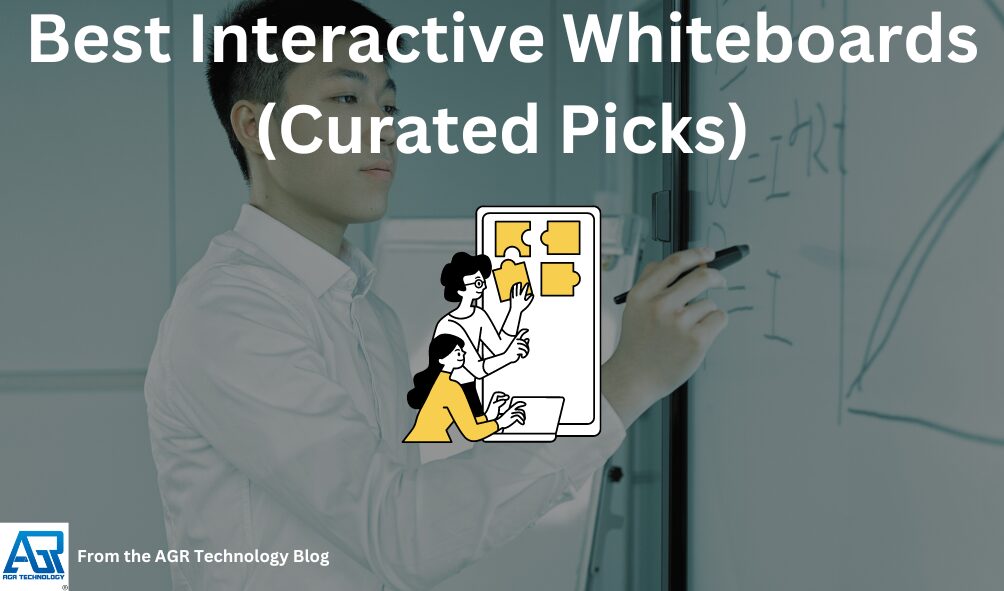Best Interactive Whiteboards For February 2026
Disclosure: This post contains sponsored links whereby we may receive a commission for any purchases made however this has no bearing on positioning or placement.
Interactive whiteboards have become a popular tool in the classroom and changed how students learn and work. These digital smart boards are more than just high-tech replacements for the original whiteboard and include many different features helping to foster collaboration in the classroom. In this guide we have curated some of the best interactive whiteboards to consider for your school or business needs.
Quick takeaway:
1) IPEVO Interactive Whiteboard
2) DeYoWo Interactive Infrared IR Touch Screen Whiteboard
3) Touchwo 32 inch Interactive Touchscreen Monitor
4) Chengying Multi-Touch Infrared Screen Whiteboard
5) ViewSonic TD2423D Interactive Whiteboard
Imagine writing, drawing, or presenting directly on a digital surface. You can adjust images and text with a simple touch. It’s not magic – it’s the power of interactive whiteboards. These tools are not confined to one location either. Virtual whiteboards can connect remote teams or classrooms. It’s the future of work and education in the palm of your hand.
Additionally, interactive whiteboards in the classroom have revolutionized teaching by providing a dynamic platform for engaging students with multimedia content, fostering collaborative learning, and enhancing overall comprehension.
There are various types of interactive whiteboards including resistive, infrared, electromagnetic, optical, and ultrasonic. So, how do you pick the right one for your needs? With so many options, it can be challenging. That’s where we come in. In this guide, we dive into the best interactive whiteboards of 2023. We’ll look at their features, benefits, and much more.
Ready to get started? Let’s dive into the world of interactive whiteboards.
1) IPEVO Interactive Whiteboard

The IPEVO Whiteboard, a blend of affordability and innovation, redefines the best interactive learning and presentations. Whether you’re a teacher engaged in distance learning, a classroom educator, or a presenter in corporate settings, this versatile tool is perfect for you. Setting up the IPEVO Whiteboard is a breeze. Simply attach the camera to your laptop or computer, connect it to a physical whiteboard, and you’re ready to go.
This smart interactive whiteboard is compatible with iOS and Microsoft Windows devices, providing flexibility and convenience.
One of the standout features of the IPEVO Whiteboard is its portability. With its lightweight design, you can take it wherever you go. It’s perfect for teachers who frequently change classrooms or educators who travel between different locations.
Those portable electronic whiteboards feature an 8 MP camera that captures high-definition images, suitable for classrooms and corporate environments. The IPEVO wireless interactive whiteboard system truly takes your teaching or presentation skills to the next level.
Features:
-
8 MP Camera delivering high-definition images and nearly 4K quality in USB mode
-
Wireless connectivity with a range of up to 33 feet
-
Compatibility with both iOS and Microsoft Windows devices
-
Integrated LED lighting
-
The device comes with a sensor camera, a wireless receiver, and an interactive pen
-
Versatile design with a swiveling head and multi-jointed stand
-
Battery life of 9-12 hours, sufficient for a complete class or presentation
-
Free IPEVO Annotator software for enhanced interactive capabilities
Pros:
-
Relatively cheap interactive whiteboard
-
Its lightweight design allows for easy transportation and setup
-
Suitable smart board for teaching online, classrooms, corporate presentations, and remote learning
-
High-Quality Images
Cons:
-
Some users have reported it can be a bit buggy at times and freeze up or random apps opening
-
Works well in a darker space, but has some accuracy concerns when there isn’t much light.
2) DeYoWo Interactive Infrared IR Touch Screen Whiteboard

Get ready to experience a more dynamic, engaging, and interactive way of learning or presenting with DeYoWo, one of the best digital boards for teaching.
This tool isn’t just an ordinary or traditional whiteboard but a 70-inch infrared touchscreen frame that can transform your 37 Inch LCD display into an interactive whiteboard.
Ten points touch technology allows multiple people to interact simultaneously, making brainstorming sessions or classroom activities more collaborative and exciting. Installing is easy as pie with its plug-in design and ultra-narrow edge. And guess what? It’s driver-free for Windows, Android, and Linux systems.
It is made of durable full aluminum and high-quality infrared light. Whether it’s for education, gaming, advertising, or any interactive application, the DeYoWo Interactive Infrared IR Touch Screen Whiteboard is the game changer you’ve been waiting for.
Features:
-
70-inch, 10 points interactive infrared touchscreen frame
-
Ultra narrow edge design for better display matching
-
Driver-free for Windows, Android, and Linux; supports Mac iOS with HID driver
-
Long-lasting with the full aluminum outer frame and reliable PCBA
-
Broad application spectrum, including education, meetings, games, and advertising
Pros:
-
Allows multiple users to interact simultaneously
-
Ease of Installation
-
Best digital smart board for classroom
-
Constructed with robust materials for long-lasting use
-
Applicable to a wide range of sectors and uses
Cons:
-
Not the best software drivers for macOS
-
Consultation with the TV box supplier is needed if used with an Android TV box

3) Touchwo 32 inch Interactive Touchscreen Monitor)

The touch screen monitor has multi-touch features for zooming and annotating images without a stylus, is glove-friendly, and requires no additional drivers. The smart interactive whiteboard, which runs Windows 10 and has an Intel i7 processor, 16GB RAM, and 512GB SSD, is a versatile tool for a variety of applications, including conference boards, classroom whiteboards, and smart TVs. Collaboration is effortless thanks to plug-and-play connectivity options such as USB, VGA, HDMI, LAN, and WiFi, as well as real-time editing and sharing capabilities. The whiteboard also allows screen mirroring from mobile devices, wireless connectivity for live streaming, and can be positioned horizontally or vertically. Additional capabilities include the ability to attach cameras and microphones for video conferencing and use of industrial control panels.
Features:
- 10 Points Touch Screen Monitor: use multiple fingers to zoom in and out of photos and make notes and comments on images or documents, no driver required and no requirement for stylus, also can function with glove and adjust the brightness
- Windows 10 OS installed, intel i7, 16GB (RAM)+512GB (SSD), it can download and install any apps for meeting board, classroom whiteboard, game table, smart TV, digital signage displays, and live streaming
The machine has 4x USB, VGA and HD-MI, Lan and WiFi, built-in speakers, 3.5mm audio jack, and supports real-time editing and sharing of multi-person and multi-device on the touchscreen - Advanced Features: This equipment supports screen mirroring from mobile phones or laptops, connects wirelessly, via USB, and using a code. It allows for horizontal and vertical placement for smart TV playback and picture display. Additionally, it can connect to additional cameras and microphones for video conferences, and serves as an industrial control panel
Pros:
- Customers report great customer support
- Really good quality display and colors
Cons:
- One user on Amazon reported that the provided instructions weren’t the most detailed
4) Chengying Multi-Touch Infrared Screen Whiteboard

Meet the Chengying Multi-Touch Infrared Touch Frame – a trailblazing tool that takes interactive learning and collaboration to a new level. Its ingenious design is built around an infrared frame that captures and saves all the magic happening within its boundaries.
Every drawing, note, or doodle is stored for future reference. Interestingly, it doesn’t stop at just recording; it even knows when you erase something!
Share this wealth of information with students or colleagues, in real-time or afterward. Who needs a projector when your touch frame can make any surface smart effortlessly? Even setting up is a breeze with just the frame to manage.
If you’re looking for an innovative, user-friendly interactive white board to revolutionize communication and collaboration, the Chengying Multi-Touch Infrared Touch Frame is the answer.
Features:
-
Super thin frame design
-
Easy installation and integration
-
Compatibility with Windows, Native Android, and Linux
-
The infrared screen that captures all movements
-
Data-saving and recovery capabilities
Pros:
-
Transforms any surface into an interactive space
-
Easy Setup and installation
-
Works with multiple operating systems
Cons:
-
One user wasn’t satisfied with the quality of the double sided tape which is used when mounting the device
5) ViewSonic TD2423D Interactive Whiteboard (for smaller requirements)

Dive into a more interactive, dynamic presentation or learning experience with the ViewSonic TD2423D Interactive Whiteboard. This 24-inch full HD touch monitor opens a new dimension of interactivity with its 10-point infrared touch technology, providing a natural touch experience that captivates and engages.
With a 75Hz refresh rate, you can enjoy smooth, lag-free operations. Designed with your comfort in mind, it includes flicker-free technology and a built-in blue light filter to reduce eye strain.
The durable, freestanding tablet design and scratch-resistant surface ensure it lasts for years. Mac users, rejoice! ViewSonic’s vTouch driver brings touch and gesture controls to your fingertips. Let the ViewSonic TD2423D redefine your interactive experiences.
Features:
-
24-Inch Full HD LED touch monitor with 75Hz refresh rate
-
Advanced 10-point IR touch technology for a natural touchscreen experience
-
Flicker-free technology with a built-in blue light filter
-
Freestanding tablet design with stable, adjustable stand and 7H scratch-resistant surface
-
vTouch driver for MacOS users for touch and gesture controls
Pros:
-
High Resolution
- Simple and responsive calibration process
-
Advanced Touch Technology
Cons:
- One user reported it is not anti-reflective and corresponds to a glare display
-
The stand might require adjustment for optimal viewing angle.
Why Interactive Whiteboards are Essential in Today’s Learning and Business Environments
In today’s fast-paced digital age, the way we communicate, collaborate, and learn constantly evolves. At the heart of this transformation are interactive whiteboards. Here’s why they are becoming indispensable in educational and business environments:
Enhanced Learning Experience
Interactive boards create a dynamic learning environment in education. They engage students, promote interaction, and improve comprehension. Complex subjects become more approachable through visual aids, animations, and interactive content. These tools not only make learning fun and help cater to different learning styles, enhancing overall educational outcomes.
Increased Collaboration
In business settings, interactive whiteboards redefine the way teams collaborate. They allow for real-time brainstorming, mind mapping, and strategizing. A digital interactive whiteboard connects to a computer, transforming its screen display into an interactive surface for learning and collaboration. They can display presentations, graphs, and videos, which can be edited on the spot to accommodate new ideas. This leads to more productive meetings and better decision-making.
Efficient Remote Work and Distance Learning
Virtual whiteboards connect people across different locations. They enable remote team members or students to actively participate in discussions and tasks, breaking down geographical barriers. The smart board for online teaching through video conferencing software is essential in a world where remote presentations, work and distance learning are becoming the norm.
Ease of Use
Interactive whiteboards are user-friendly. Whether you’re a tech novice or a digital expert, you can quickly operate these devices. They are also versatile and adaptable, catering to various tasks and needs in both educational and business contexts.
Choosing the Right Interactive Whiteboard for Your Needs

Choosing the best interactive whiteboard for classroom or business can be a significant decision, as it can significantly influence the teaching and learning process. Here are some factors to consider:
Understanding Your Specific Needs
The first step in choosing a perfect interactive whiteboard is understanding your unique needs. This includes considering factors like the size of the space where the board will be installed, the number of people expected to interact with it, and its purpose. Will it be used for education, business presentations, or collaborative brainstorming sessions? Each use case may require different features and capabilities, so identifying these upfront will streamline your decision process.
Technical Specifications and Compatibility
Next, delve into the technical aspects of interactive whiteboards. Evaluating their compatibility with your existing hardware and software systems is important. Check if the whiteboard supports the operating systems you use. The touch technology (infrared, resistive, capacitive, etc.) should also align with your requirements for precision and responsiveness.
Quality and Durability
Quality and durability are critical when selecting an powerful interactive whiteboard. Opt for a model with a sturdy, scratch-resistant surface to ensure it stands up to regular use. A high-resolution display will guarantee clear visibility, while a high refresh rate will ensure smooth, lag-free operations. Check if the brand offers a warranty, as this is often a good indicator of product quality.
User Experience and Additional Features
Prioritize user experience and additional features. An interactive digital board for teaching should be easy to install, use, and maintain. Some models have unique features like multi-touch capability, gesture recognition, and specific software or application integration. These can significantly enhance the user experience, making your presentations, lessons, or brainstorming sessions more dynamic and engaging.
Considering Installation and Maintenance
Some whiteboards are portable, while others need to be mounted. Before you buy, consider where you’ll use it and if it fits the space. Also, think about maintenance. Some digital whiteboards have easily cleanable surfaces, while others might require special cleaning products.
Reviewing the Budget
Lastly, the budget plays a significant role. Interactive displays whiteboards come in various price ranges depending on their features, brand, and size. Understanding what you’re willing to spend can help narrow down the options and prevent you from overspending.
The Future of Interactive Whiteboards
Enhanced Integration
In the future, interactive whiteboards will be set further to embrace emerging technologies like artificial intelligence (AI) and augmented reality (AR). AI could personalize the learning experience based on the individual’s pace and preferences, while AR can make lessons more engaging with 3D models and interactive diagrams.
More Collaborative Features
In the future, interactive whiteboards may offer even more collaborative features. This could involve more advanced software allowing real-time collaboration from multiple devices, making remote learning or remote work much more interactive and engaging.
More Portable and Affordable Options
As technology advances, interactive whiteboards are predicted to become more compact and cost-effective. They may evolve into portable units that can transform any space into a learning environment. Furthermore, with decreased production costs, interactive whiteboards will likely become more accessible to many classrooms, offices, and homes.
Increased Interoperability
Increased interoperability is likely, with whiteboards able to seamlessly integrate with a wider array of devices and platforms. This means that whether you’re using a PC, a Mac, an Android tablet, or an iPhone, you can connect and interact with the digital whiteboard easily.
Sustainability Considerations
As we become more conscious of our environmental footprint, the future of interactive whiteboards may also incorporate eco-friendly considerations. This could involve more environmentally friendly materials or technology requiring less power.
In sum, the future of electronic whiteboard is a fascinating field with much potential for innovation and improvement to facilitate communication, collaboration, and learning.
Final Thoughts
In the world of digitization, interactive whiteboards have emerged as a game-changer. They have redefined the teaching and learning process and opened new avenues in other sectors, such as business meetings, exhibitions, and advertising. Their robust technology, user-friendly features, and potential for enhancing collaboration have become integral to our daily lives.
Our top picks, the IPEVO Interactive Whiteboard and the DeYoWo Interactive Whiteboard, are brilliant examples of the future of interactive whiteboards. They encapsulate the best of technology, convenience, and longevity.
Frequently Asked Questions (FAQ)
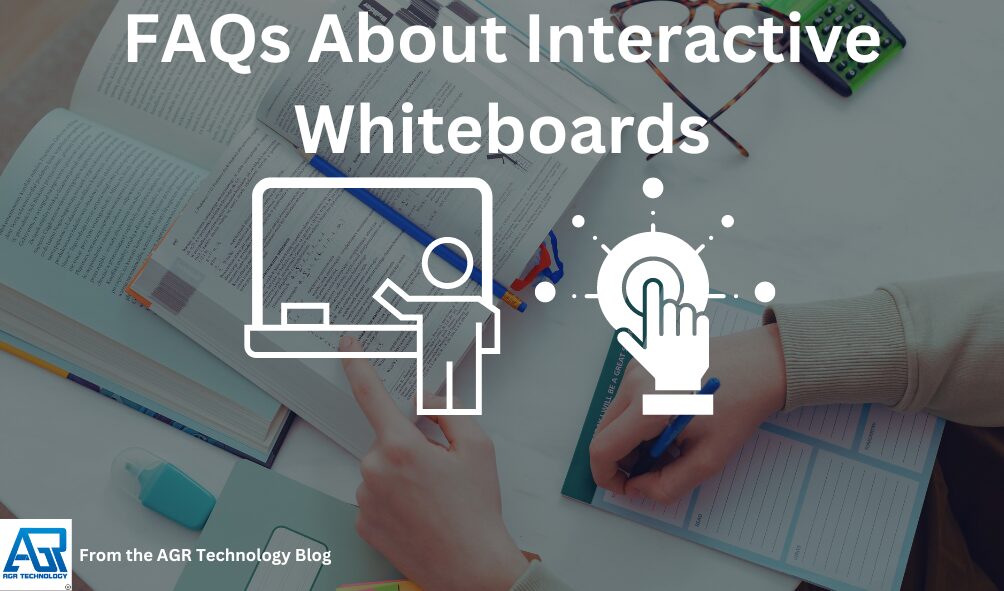
What is an Interactive Whiteboard (IWB)?
An interactive whiteboard, sometimes known as a smart board, is a big interactive display that works with a computer and a projector. It enables users to operate and interact with their computers via a pen, finger, or other device.
How do interactive whiteboards work?
Interactive whiteboards detect touch or pen input and deliver it to a computer. The computer processes the input and displays the resulting content on the whiteboard.
What are the advantages of using an interactive whiteboard in education?
Interactive whiteboards can improve classroom engagement and collaboration, facilitate multimedia presentations, and offer interactive learning experiences tailored to different learning styles.
Can interactive whiteboards be used in business environments?
Yes, interactive whiteboards are widely utilized in businesses for presentations, brainstorming sessions, video conferencing, and team collaboration.
What software is commonly used with interactive whiteboards?
Interactive whiteboard software (e.g., SMART Notebook, Promethean ActivInspire) enables users to create and deliver interactive classes and presentations.
Are interactive whiteboards compatible with a variety of devices and operating systems?
Yes, most interactive whiteboards work with a variety of devices and operating systems, such as Windows, macOS, iOS, and Android.
Can interactive whiteboards facilitate remote collaboration?
Yes, certain interactive whiteboards include remote collaboration features that allow users to connect and engage with others from other locations.
Are there several types of interactive whiteboards available?
Yes, there are several varieties of interactive whiteboards, such as touch-sensitive whiteboards, interactive flat panels (IFPs), and interactive projectors.
What criteria should you consider before selecting an interactive whiteboard?
Considerations include the whiteboard’s size and resolution, compatibility with existing technologies, ease of use, software features, and affordability.
Can interactive whiteboards be utilized for accessibility?
Yes, interactive whiteboards can improve accessibility for people with impairments by including visual assistance, interactive learning tools, and screen reading capabilities.
QR code of this page for mobile devices:


![logo-new-23[1] logo-new-23[1]](https://agrtech.com.au/wp-content/uploads/elementor/thumbs/logo-new-231-qad2sqbr9f0wlvza81xod18hkirbk9apc0elfhpco4.png)