If you’ve ever sat through a meeting frantically scribbling notes while simultaneously trying to contribute to the discussion, you’re not alone. Meetings are meant to spark collaboration and drive decisions, but they can quickly become draining when the burden of capturing every detail falls on participants. That’s where AI meeting tools come in, transforming the way teams document, analyze, and follow up on discussions.
These intelligent assistants don’t just record what’s said: they transcribe conversations in real time, identify speakers, extract action items, and even analyze meeting sentiment. Whether you’re managing a remote team spread across time zones or conducting in-person brainstorming sessions, AI meeting tools help reclaim valuable time and keep everyone aligned. In this guide, we’ll explore what AI meeting tools are, why they matter, and which ones stand out for different use cases, from transcription accuracy to task management and beyond.
Top AI Tools for Meeting Notes and Transcription in February 2026
When it comes to capturing meeting content with precision and ease, several AI tools have emerged as leaders. Here’s a closer look at the top contenders:
Fireflies.ai

Fireflies.ai is an AI-powered meeting assistant designed to automate meeting transcription, note-taking, and follow-up tasks. It integrates seamlessly with popular communication tools and CRM platforms, offering both real-time transcription and post-meeting summaries. While it serves as a useful tool for teams looking to streamline their meeting workflows, Fireflies offers various pricing plans, each with its own set of features. The platform excels in transcription accuracy, AI-driven note organization, and meeting analysis, but has some limitations in terms of multilingual support, privacy concerns, and the accessibility of certain features on lower-tier plans.
Pros:
-
Real-Time Transcription & Accurate Notes: Fireflies provides live transcription during meetings, ensuring that all spoken content is captured in real-time. The AI-generated summaries are typically concise and easy to digest, with bullet points and timestamps for quick reference.
-
User-Friendly Interface: The platform offers an intuitive dashboard where users can quickly access past meeting recordings and summaries. It’s simple to navigate, even for those new to AI-powered meeting tools.
-
Powerful AI Assistant – AskFred: AskFred is a standout feature, allowing users to query the AI about specific topics discussed in meetings. Fred can retrieve context from the conversation, making it a helpful tool for finding relevant information without having to rewatch full recordings.
-
Seamless Integrations: Fireflies supports integrations with a wide range of business tools, including CRM systems, Google Calendar, and communication platforms like Zoom and Microsoft Teams. It also integrates with Zapier for additional customization.
-
Security & Compliance: Fireflies adheres to key industry standards like SOC2 and GDPR compliance, ensuring that user data is handled securely.
Cons:
-
Free Plan Limitations: The free plan, while offering unlimited transcription, comes with significant restrictions. Users must grant Fireflies access to their calendar for it to automatically join meetings, and transcription is only “unlimited” if the tool joins every call. This could be a dealbreaker for users seeking more control over their meetings.
-
Lack of Multilingual Support: One notable drawback is the absence of automatic language detection. Fireflies does not support teams with multilingual needs, making it a less suitable option for global organizations.
-
Upselling & Hidden Costs: During onboarding, users are presented with upsell options for premium plans, which may feel intrusive. Additionally, certain features, like video recording, are locked behind higher-tier plans.
-
Limited Multi-Meeting Analysis: Unlike some competitors, Fireflies cannot analyze multiple meetings at once, which could limit its usefulness for managers looking to identify trends or patterns across numerous team interactions.
-
Privacy Concerns: Fireflies requires access to your calendar for automatic meeting participation, and this may raise privacy concerns for users reluctant to share this data. While it announces its presence during meetings, some may find it intrusive.
Fireflies.ai is an effective tool for teams looking to simplify meeting management through transcription and AI-generated summaries. Its real-time transcription, meeting organization features, and integrations make it a strong choice for businesses seeking to enhance their productivity. However, its free plan’s limitations, lack of multilingual support, and privacy concerns may make it less appealing for certain users. For those willing to upgrade, the platform offers a range of useful features that can help streamline meeting workflows and provide valuable insights through its AI assistant, AskFred.
Sembly
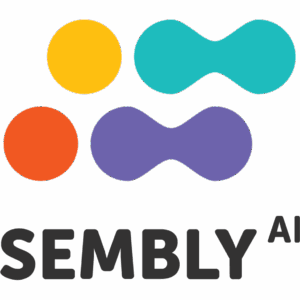
Sembly AI is an advanced, all-in-one meeting assistant designed to optimize team productivity by automating key meeting tasks like transcription, summarization, and action item tracking. This AI-powered platform integrates seamlessly with major video conferencing tools such as Zoom, Google Meet, Microsoft Teams, and Webex, allowing teams to focus on collaboration rather than administrative tasks. By leveraging cutting-edge natural language processing (NLP) technology, Sembly not only provides high-accuracy transcriptions but also generates structured meeting summaries, identifies action items, and creates deliverables like project plans and sales proposals.
The platform’s key features, including multilingual support (48 languages), customizable meeting reports, and deep integrations with tools like Slack, Salesforce, and Trello, make it an ideal solution for businesses looking to enhance their meeting efficiency and workflow. With flexible pricing plans ranging from a free version to enterprise-level solutions, Sembly caters to a broad range of users, from solo professionals to large organizations with complex security and compliance needs.
Pros:
-
High-Accuracy Transcription: Sembly offers precise transcriptions in 48 languages, ensuring that all meeting discussions are captured accurately, no matter the language.
-
Actionable Insights & AI Artifacts: Beyond simple notes, Sembly automatically generates key deliverables such as project plans, sales proposals, and meeting summaries, turning meetings into actionable outcomes.
-
Multilingual Support: With support for over 30 languages, Sembly is a powerful tool for global teams, providing a unified platform for cross-border communication.
-
Seamless Integration: Sembly integrates smoothly with a variety of business-critical platforms like Slack, Trello, HubSpot, and Salesforce, streamlining team collaboration.
-
Task Management: The AI identifies action items during meetings and assigns tasks, helping teams stay organized and ensuring nothing is forgotten.
-
Data Security: Sembly employs end-to-end encryption, ensuring that all meeting data remains secure and confidential, with compliance for major standards like HIPAA and GDPR.
Cons:
-
Dependence on Internet Connection: Like most AI-driven tools, Sembly requires a stable internet connection to function effectively, which can be a limitation in areas with unreliable connectivity.
-
Learning Curve for New Users: Although the platform is robust, new users may face a slight learning curve when setting up integrations or customizing workflows.
-
Accuracy Limitations in Noisy Environments: While Sembly’s transcription is highly accurate, background noise or multiple people speaking at once can occasionally reduce transcription quality.
-
Limited Advanced Customization on Lower Tiers: Some of Sembly’s more advanced features, such as highly customizable AI-generated documents and deeper analytics, are only available in higher-tier plans, making them less accessible to smaller teams or budget-conscious users.
Sembly AI stands out as a powerful, AI-driven assistant that enhances meeting productivity and streamlines workflows for teams of all sizes. Its ability to provide not only accurate transcriptions but also actionable insights and automated deliverables makes it a standout choice for businesses aiming to optimize their meeting outcomes. With flexible pricing options, strong security features, and robust integrations, Sembly is well-suited for a wide range of industries. However, users should be mindful of the potential learning curve and occasional accuracy issues in challenging environments. Overall, Sembly offers a comprehensive solution for teams looking to unlock the full potential of their virtual meetings.
Otter.ai

Otter.ai is a versatile, AI-powered transcription platform designed to simplify note-taking and improve productivity for remote teams and professionals. With its real-time transcription capabilities, Otter provides accurate meeting notes, transcribes live conversations, and integrates seamlessly with popular video conferencing tools like Zoom, Google Meet, and Microsoft Teams. While its user-friendly mobile and web apps offer flexibility, Otter excels in environments that prioritize meeting efficiency and collaboration.
The platform offers a robust free plan with generous transcription minutes, making it an accessible option for casual users, while its paid plans scale for teams with higher transcription needs. However, despite its many strengths, Otter has limitations, especially when it comes to accuracy, file upload restrictions, and the handling of complex terminology.
Pros:
-
Generous Free Plan: Otter provides 300 free transcription minutes per month, making it an excellent option for individuals or small teams looking for basic meeting transcription without a financial commitment.
-
AI-Powered Features: Otter’s OtterPilot can record and transcribe meetings in real time, offering AI-generated summaries and answering questions during live sessions, which boosts productivity and reduces manual effort.
-
Strong Integrations: The platform integrates seamlessly with leading video conferencing services such as Zoom, Google Meet, and Microsoft Teams, allowing for effortless transcription during virtual meetings.
-
Mobile App Support: Otter’s mobile apps are highly functional, offering on-the-go transcription and collaboration features, ensuring that users can stay productive from anywhere.
-
Real-Time Collaboration: Users can comment, highlight, and edit transcripts in real time, promoting teamwork and ensuring accurate meeting records.
Cons:
-
Transcription Accuracy Issues: While Otter excels in general transcription, it struggles with accents, technical jargon, and background noise, which can lead to errors that require manual cleanup.
-
Limits on Pre-Recorded Uploads: Free and Pro plans come with restrictions on the number of prerecorded files you can upload, which can be a drawback for users who need to revisit large volumes of audio or video content.
-
Speaker Identification Problems: Otter often labels speakers generically (e.g., Speaker 1, Speaker 2), making it challenging to differentiate who is saying what during the transcription, especially in meetings with multiple participants.
-
Limited Reliability: Users have occasionally reported missing portions of meetings or incomplete transcriptions, which can be problematic in critical scenarios, particularly if there is no backup recording.
-
Pricing Structure for High Volume Needs: While the free plan is useful, the Pro and Business plans still impose transcription caps, which may not suffice for teams with frequent, lengthy meetings, leading to potential additional costs for heavy users.
Otter.ai is an excellent choice for individuals and teams seeking a reliable transcription tool that integrates easily into their workflow. Its AI-powered features and robust free plan make it appealing for users who need basic transcription services and real-time meeting summaries. However, for those requiring more precise transcription, especially in industries with specialized vocabularies or for teams that handle large volumes of recordings, alternative solutions may offer better accuracy and fewer limitations.
Tactiq

Tactiq is an AI-powered meeting transcription and summarization platform designed to help professionals streamline their meeting workflows. The tool integrates seamlessly with platforms like Google Meet, Zoom, and Microsoft Teams, capturing meeting discussions in real-time and automatically attributing speech to the correct speakers. It offers advanced AI-driven summaries, action item extraction, and post-meeting follow-ups, making it ideal for users looking to save time on note-taking and enhance team collaboration. Tactiq’s ability to create customizable workflows and integrate with various productivity tools like Notion, Slack, and Google Docs further enhances its utility, especially for teams looking to automate repetitive tasks and improve post-meeting productivity.
Pros:
-
Customizable AI Workflows
Tactiq’s flexible template system, known as ‘Kits,’ allows users to build customized, multi-step workflows that automatically push action items to apps like Notion or Slack. This feature is particularly beneficial for teams with recurring meetings, as it eliminates the need for manual follow-up. -
Discreet and Efficient Automation
The platform runs in the background, transcribing meetings in real time without disrupting the flow. The tool’s automation delivers everything users need after the meeting, from transcriptions to actionable summaries, ensuring minimal interference during discussions. -
Seamless Integration Ecosystem
Tactiq integrates effortlessly with essential tools like Google Docs, Notion, and Slack, enabling teams to easily export meeting summaries and transcripts into their existing workflows. This ensures smooth collaboration, particularly for remote or hybrid teams. -
Responsive Customer Support
Users have praised Tactiq’s customer service for being prompt and efficient in resolving any issues related to workflows, integrations, or technical support, which enhances the overall user experience.
Cons:
-
Limited Media Capabilities
Tactiq lacks the ability to capture audio or handle video reviews, which can be a drawback for teams that need to review full recordings of meetings or require video documentation for training or compliance purposes. -
Inaccurate Speaker Identification
The platform’s speaker recognition can be unreliable, especially in meetings with multiple participants. Misattribution of speech often necessitates manual corrections, which can hinder its effectiveness for teams that rely on accurate speaker labeling. -
Complex Cross-Meeting Insights
While Tactiq offers powerful topic tracking and keyword detection, users report that setting up multi-meeting insights requires creating complex workflows, which can be impractical for teams seeking quick, actionable data. -
Basic Engagement Metrics
The platform’s engagement tracking is limited to simple metrics like speaking time percentages. More advanced analytics, such as sentiment analysis or participant engagement patterns, are lacking, making it less suitable for teams looking to dive deeper into meeting dynamics. -
Audio and Browser Compatibility Issues
Some users have experienced issues with browser compatibility, particularly with Microsoft Teams, as well as occasional audio quality problems that can impact transcription accuracy.
Tactiq is an excellent tool for individuals and small teams that need efficient transcription and AI-generated summaries, particularly those looking to automate routine tasks and improve post-meeting productivity. Its seamless integrations and customizable workflows make it a strong choice for users focused on automating note-taking and follow-ups. However, teams that require advanced media handling, precise speaker recognition, or deeper analytics may find Tactiq’s feature set lacking. For lighter transcription needs, it offers a reliable and time-saving solution, but larger organizations may need to consider more robust platforms for comprehensive meeting intelligence.
What Are AI Meeting Tools and How Do They Work?

AI meeting tools leverage artificial intelligence to handle the administrative overhead of meetings, things most of us would rather not spend time on after the fact. At their core, these tools use natural language processing (NLP) and machine learning algorithms to transcribe audio or video in real time. They don’t just convert speech to text, though. Advanced models identify individual speakers, parse through conversation threads, and pinpoint critical moments like decisions made or tasks assigned.
Here’s the typical workflow: once you connect an AI meeting assistant to your virtual meeting platform (Zoom, Microsoft Teams, Google Meet, etc.) or upload a recording, the tool begins processing the audio stream. It distinguishes between different voices, labels them accordingly, and captures the dialogue as searchable text. During or immediately after the meeting, the AI extracts discussion points, highlights action items, and can even generate concise summaries.
The underlying technology continuously improves through machine learning, meaning the more it’s used, the better it becomes at understanding accents, industry jargon, and conversational nuances. Some tools also incorporate sentiment analysis, flagging moments of agreement, concern, or confusion to give leaders insights into team dynamics. Essentially, AI meeting tools act as silent, tireless assistants that never miss a beat, or a word.
Key Benefits of Using AI Tools for Meetings
The shift toward AI-powered meeting assistance isn’t just about novelty, it delivers tangible improvements to how teams operate. Here are the standout benefits:
Increased Productivity
By automating note-taking and transcription, AI tools free participants to focus entirely on the conversation. No one has to split their attention between listening and documenting. This leads to more engaged discussions and faster decision-making.
Better Accuracy
Human note-takers can miss details, especially in fast-paced or technical meetings. AI tools capture everything verbatim, reducing the risk of miscommunication or forgotten commitments. Speaker identification further clarifies who said what, which is invaluable for accountability.
Enhanced Collaboration
Most AI meeting assistants allow instant sharing of transcripts and summaries with the entire team, or specific stakeholders. These documents can be edited collaboratively, ensuring everyone stays on the same page. Integrated comment features let team members ask questions or clarify points post-meeting.
Time Savings
Traditional meeting follow-up, compiling notes, assigning tasks, sending recap emails, can take as long as the meeting itself. AI tools condense this process into minutes, sometimes seconds. Real-time insights mean action items are identified and distributed before participants even leave the virtual room.
Eventually, AI meeting tools transform meetings from time sinks into strategic touchpoints, enabling teams to move faster and smarter.
What to Look for When Choosing AI Meeting Tools
Not all AI meeting tools are created equal, and choosing the right one depends on your team’s specific needs. Here’s what to prioritize:
Real-Time Transcription Accuracy
The foundation of any good AI meeting tool is its ability to accurately transcribe speech as it happens. Look for tools with high accuracy rates, especially if your meetings involve technical terminology, multiple accents, or fast talkers. Test a few options to see which handles your team’s speaking style best.
Action Item and Summary Generation
Beyond transcription, the best tools automatically identify and highlight action items, decisions, and key takeaways. This feature saves significant post-meeting effort and ensures nothing slips through the cracks.
Integrations with Meeting Platforms
Your AI assistant should seamlessly connect with the tools your team already uses, Zoom, Microsoft Teams, Google Meet, Slack, or Webex. Also check for integrations with project management platforms (Asana, Trello, Notion) and calendar apps to streamline workflows.
Security and Compliance Features
Meetings often involve sensitive information. Ensure your chosen tool complies with data protection regulations like GDPR or HIPAA (if applicable). Look for features like encryption, role-based access controls, and data retention policies.
Searchable Archives
A powerful search function turns your meeting history into a knowledge base. The ability to quickly find past discussions, decisions, or action items by keyword or date is invaluable for long-term project tracking.
Take the time to trial a few platforms. Many offer free tiers or demos, making it easy to assess fit before committing.
Best AI Meeting Assistant for Real-Time Transcription
For teams that need accuracy and speed during live meetings, Otter.ai and Fireflies.ai lead the pack. Both tools deliver high-quality, real-time transcription with speaker identification, allowing participants to follow along as the conversation unfolds. Otter.ai’s interface is especially intuitive, displaying live captions that can be edited on the fly. Fireflies.ai offers similar capabilities but adds deeper integrations with business tools, making it ideal for teams that want transcription tightly connected to their workflows.
Best AI Tool for Meeting Analytics and Insights
Tactiq stands out when it comes to post-meeting analytics. Beyond transcription, it analyzes meeting sentiment, identifies recurring themes, and tracks speaker participation metrics. This data is valuable for managers looking to improve meeting effectiveness, balance participation, or spot potential issues before they escalate. Tactiq’s lightweight design also means it won’t slow down your browser or interrupt your workflow.
Best AI Meeting Tool for Audio Quality Enhancement
While most AI meeting tools focus on transcription and note-taking, some platforms incorporate audio quality enhancements to improve the listening experience. Zoom’s advanced AI features, for instance, include noise suppression, echo cancellation, and audio leveling, ensuring that transcription tools have cleaner input to work with. Though not a standalone meeting assistant, these built-in AI capabilities complement transcription tools by reducing background distractions and clarifying speech.
Best Free AI Meeting Assistant
If you’re looking for solid functionality without a subscription, Tactiq offers a generous free tier for Google Meet, Zoom, and Microsoft Teams. It provides real-time transcription and basic summaries at no cost. Otter.ai also has a free plan that includes 600 minutes of transcription per month, making it a strong choice for individuals or small teams. Google Meet’s native AI features, such as live captions, are another free option, though they lack the depth of third-party tools.
AI Tools for Meeting Collaboration and Follow-Up
Transcription is just the beginning. The real magic happens when AI meeting tools integrate with your team’s collaboration and task management systems, turning meeting insights into action.
Many AI assistants automatically sync with email clients and calendar apps, sending follow-up summaries to attendees and stakeholders. They can populate task lists in platforms like Asana, Monday.com, or Trello with action items pulled directly from meeting transcripts. This eliminates the manual step of translating verbal commitments into trackable tasks.
Some tools also enable collaborative editing of meeting notes. Team members can add context, correct misinterpretations, or attach relevant documents directly within the transcript interface. Comment threads and @mentions help ongoing discussion, keeping conversations organized and accessible.
For distributed teams, AI meeting tools serve as a single source of truth. Instead of hunting through email chains or Slack threads to recall what was decided, everyone can reference the same searchable, timestamped record.
Best AI Tool for Action Items and Task Management
Sembly and Boardwise are particularly strong when it comes to automating task assignment post-meeting. Sembly automatically tags action items and can assign them to specific attendees based on context. It integrates with popular project management tools, so tasks flow directly into your team’s existing workflows. Boardwise is tailored for board meetings and governance, offering features like vote tracking and decision logging alongside automated task creation.
Best AI Tool for Searchable Meeting Archives
If your organization values institutional knowledge and historical reference, Otter.ai, Fireflies.ai, and Sembly all excel at building searchable meeting archives. These tools index every word spoken, allowing users to search by keyword, speaker, date, or topic. Otter.ai’s folder and group features make it easy to organize meetings by project or department. Fireflies.ai offers advanced filters and topic-based search, while Sembly’s AI highlights recurring themes across multiple meetings, perfect for tracking long-term projects or strategic initiatives.
How to Implement AI Meeting Tools in Your Workflow
Introducing AI meeting tools into your team’s routine doesn’t have to be complicated, but a thoughtful rollout ensures adoption and maximizes value. Here’s how to do it:
1. Select a Tool That Supports Your Meeting Platform
Start by identifying which video conferencing or meeting platform your team uses most. Choose an AI assistant that integrates natively with that platform, whether it’s Zoom, Teams, Google Meet, or something else. Native integration means less friction and fewer technical hiccups.
2. Integrate with Existing Calendars and Scheduling Systems
Most AI meeting tools can sync with Google Calendar, Outlook, or other scheduling apps to automatically join scheduled meetings. Enable this feature to eliminate the need for manual invitations or bot management. The tool should feel invisible, working quietly in the background.
3. Train Users and Address Privacy Concerns
Roll out the tool with a brief training session. Show team members how to access transcripts, edit notes, and search archives. Address privacy and security upfront, explain how data is stored, who has access, and how the tool complies with relevant regulations. Transparency builds trust and encourages consistent use.
4. Establish Guidelines for Use
Set expectations around when the AI assistant should be used. For example, you might require it for all client meetings or project kickoffs but make it optional for informal check-ins. Clarify who’s responsible for reviewing and distributing transcripts, and establish protocols for sensitive meetings where recording may not be appropriate.
5. Monitor Usage and Review for Compliance
Periodically check in on how the tool is being used. Are team members finding it helpful? Are action items being followed up on? Gather feedback and adjust your approach as needed. Also, review data retention and access logs to ensure compliance with company policies and legal requirements.
With a clear implementation plan, AI meeting tools can quickly become an indispensable part of your team’s workflow, saving time, improving accountability, and enhancing collaboration.
Conclusion
AI meeting tools have fundamentally changed the way teams capture, analyze, and act on meeting content. From real-time transcription and speaker identification to automated task assignment and searchable archives, these tools eliminate the manual drudgery that once made meetings feel like a chore. They empower participants to be fully present, ensure accountability through detailed records, and turn conversations into actionable insights almost instantly.
Whether you’re a solo entrepreneur juggling client calls, a manager coordinating a distributed team, or part of an enterprise looking to optimize meeting culture, there’s an AI meeting assistant tailored to your needs. Tools like Otter.ai, Fireflies.ai, Sembly, and Tactiq each bring unique strengths to the table, from analytics and integrations to affordability and ease of use.
The key is to start small: choose a tool that fits your primary meeting platform, test it with your team, and refine your approach based on feedback. As AI technology continues to evolve, these tools will only get smarter, more intuitive, and more integrated into the workflows that drive modern collaboration. The future of meetings isn’t just virtual, it’s intelligent.
Key Takeaways
- The best AI tools for meetings automate transcription, identify speakers, extract action items, and analyze sentiment to boost productivity and accuracy.
- Top AI meeting assistants like Otter.ai, Fireflies.ai, Sembly, and Tactiq offer real-time transcription, seamless integrations, and searchable archives for effective collaboration.
- When choosing AI tools for meetings, prioritize transcription accuracy, action item generation, platform integrations, and security compliance.
- AI meeting tools eliminate manual note-taking, allowing participants to focus fully on discussions and reducing post-meeting follow-up time to minutes.
- Implementing the best AI tools for meetings requires selecting platforms compatible with your video conferencing software, training users, and establishing clear usage guidelines.
Frequently Asked Questions
What are the best AI tools for meetings and transcription?
Top AI meeting tools include Otter.ai for real-time transcription and user-friendly interface, Fireflies.ai for detailed notes and CRM integrations, Sembly for enterprise meeting intelligence, and Tactiq for discreet Chrome-based transcription without bots joining meetings.
How do AI meeting tools improve productivity during meetings?
AI meeting tools automate note-taking and transcription, allowing participants to focus entirely on the conversation. They capture everything verbatim with speaker identification, extract action items automatically, and generate shareable summaries in minutes, eliminating post-meeting admin work.
Can AI meeting assistants identify action items automatically?
Yes, advanced AI meeting tools like Sembly and Fireflies.ai automatically identify and extract action items, decisions, and key takeaways from conversations. They can assign tasks to specific attendees and integrate with project management platforms like Asana and Trello.
Are there free AI tools for meeting notes and transcription?
Tactiq offers a generous free tier for Google Meet, Zoom, and Microsoft Teams with real-time transcription and basic summaries. Otter.ai provides 600 free transcription minutes monthly, making it suitable for individuals and small teams on a budget.
Which AI meeting tool is best for remote teams?
Fireflies.ai and Otter.ai excel for remote teams with seamless integrations across Zoom, Teams, and Google Meet. They create searchable meeting archives, enable collaborative editing, and distribute summaries automatically, ensuring distributed teams stay aligned across time zones.
How secure are AI meeting tools with sensitive business information?
Reputable AI meeting tools comply with GDPR and HIPAA regulations where applicable, offering encryption, role-based access controls, and customizable data retention policies. Always verify a tool’s security certifications and data handling practices before recording sensitive meetings.

Alessio Rigoli is the founder of AGR Technology and got his start working in the IT space originally in Education and then in the private sector helping businesses in various industries. Alessio maintains the blog and is interested in a number of different topics emerging and current such as Digital marketing, Software development, Cryptocurrency/Blockchain, Cyber security, Linux and more.
Alessio Rigoli, AGR Technology
![logo-new-23[1] logo-new-23[1]](https://cdn-ihdfn.nitrocdn.com/eZVJvoSTyVixkEUySRKiaseNtUlmgCyu/assets/images/optimized/rev-b7ced37/agrtech.com.au/wp-content/uploads/elementor/thumbs/logo-new-231-qad2sqbr9f0wlvza81xod18hkirbk9apc0elfhpco4.png)

