Introduction
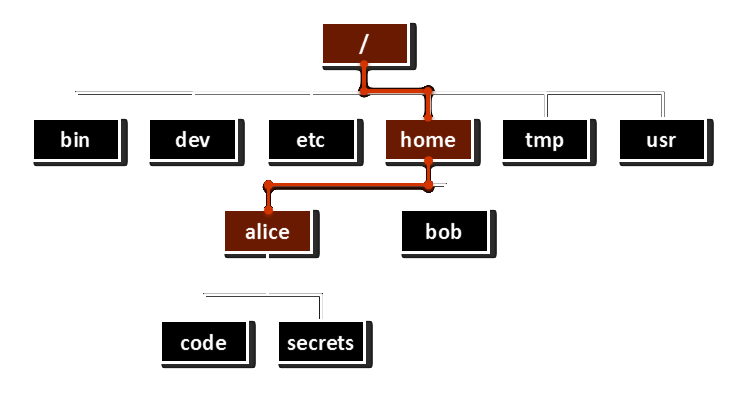
An absolute path contains all of the information required to locate a file or folder, beginning with the root element (/) and ending with all sub-directories.
Absolute paths are used for locating files and folders in websites and operating systems such as Windows, Mac or Linux. An absolute path can also be referred to as a full path or an absolute path name.
Difference between absolute path and relative path
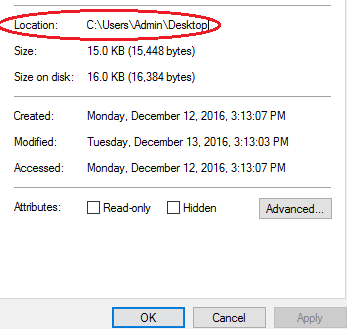
An absolute path includes the root elements as well as the entire list of directories. This is distinct from a relative path, which is commonly used in combination with other paths to access a file. Absolute paths on websites always contain the website’s root domain name e.g. example.com whilst relative paths only point to relative links e.g. example.com/directory1/.
Because of this, relative paths are used when linking within a site’s pages or files, while absolute paths can be used anywhere and are necessary when linking to an external file/folder on a different website. In most operating systems, the absolute path can be found by right-clicking on a file/folder and then choosing “properties” in a file manager application.
Examples of paths
Example on a Windows environment
C:\ (Absolute) E:\Documents\MyDocument.txt (Relative)
Example on a Unix environment
/users/alessio/mydocuments (Absolute) "mydocuments" (Relative path of this folder)
Conclusion
Thank you for reading this glossary entry on our website; to see other technical definitions, visit our tech glossary for more informational resources.
AGR Technology is an Australian-based business that provides a variety of business services such as software development, web design/hosting, and more throughout Australia.
Reference(s)/Citations:
Retrieved from: http://rits.github-pages.ucl.ac.uk/intro-unix-shell/morea/lesson2/images/abspath.png
Retrieved from https://i.stack.imgur.com/H8Tjh.png
Retrieved from: https://en.wikipedia.org/wiki/Path_(computing)
![logo-new-23[1] logo-new-23[1]](https://cdn-ihdfn.nitrocdn.com/eZVJvoSTyVixkEUySRKiaseNtUlmgCyu/assets/images/optimized/rev-0174fc5/agrtech.com.au/wp-content/uploads/elementor/thumbs/logo-new-231-qad2sqbr9f0wlvza81xod18hkirbk9apc0elfhpco4.png)